- AppSheet
- AppSheet Forum
- AppSheet Q&A
- Dashboard Using a 'filtered' view to filter a 2nd ...
- Subscribe to RSS Feed
- Mark Topic as New
- Mark Topic as Read
- Float this Topic for Current User
- Bookmark
- Subscribe
- Mute
- Printer Friendly Page
- Mark as New
- Bookmark
- Subscribe
- Mute
- Subscribe to RSS Feed
- Permalink
- Report Inappropriate Content
- Mark as New
- Bookmark
- Subscribe
- Mute
- Subscribe to RSS Feed
- Permalink
- Report Inappropriate Content
Is it possible to use a filtered view in a dashboard to filter a 2nd filtered view, akin to showing details.
I have a dashboard with the following:
- List of Regulations filtered by jurisdiction (country)
- The details shown for a selected regulation
- The articles shown for a specific regulation (only this 2nd filtered view does not change when I select the Regulation.
- To change the Article view I have to use a drop-down list in a form. (Not as user friendly)
- Once the correct articles are displayed, clicking one shows the Article details
- Article detail view shows the details for the article selected.
- Is it possible to use the filtered view of Regulations to filter the list of articles?
- Tried using an action to update the Regulation in the form. Didn’t work
- Tried using a trigger action on the filtered list of Regulations, to update the form. Didn’t work
See image below.
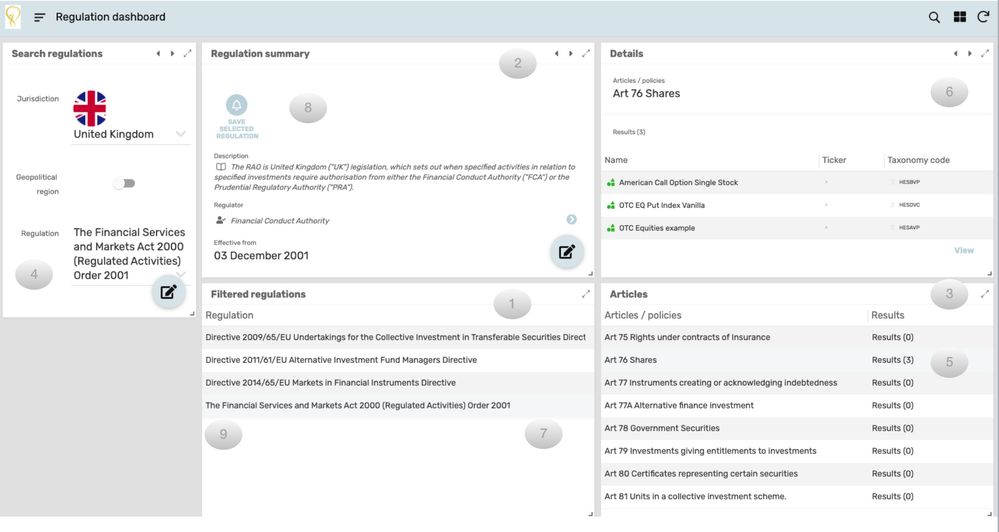
Q: Would like to know if what I am attempting in possible in a Dashboard?
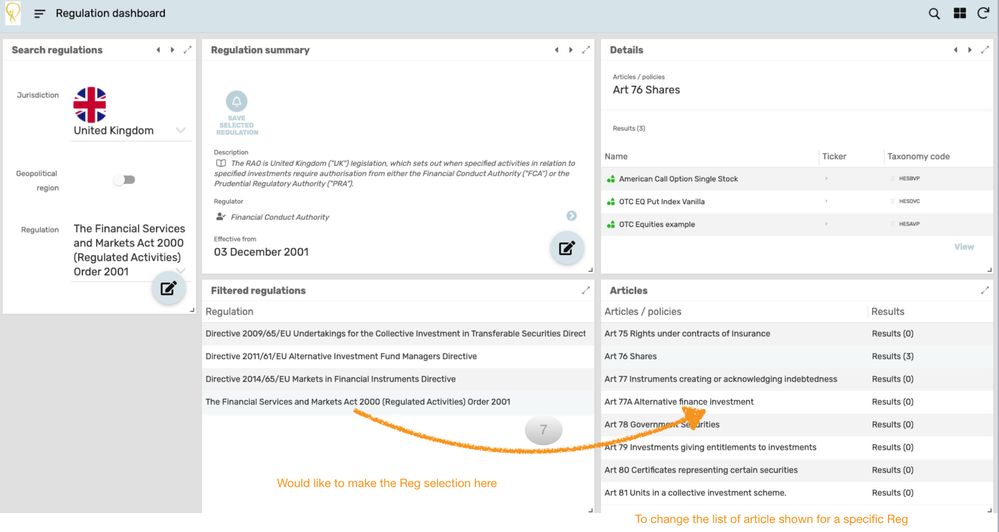
Solved! Go to Solution.
- Mark as New
- Bookmark
- Subscribe
- Mute
- Subscribe to RSS Feed
- Permalink
- Report Inappropriate Content
- Mark as New
- Bookmark
- Subscribe
- Mute
- Subscribe to RSS Feed
- Permalink
- Report Inappropriate Content
Hi @Suvrutt_Gurjar,
In answer to your question:
- A Regulation can have many Articles
- An Article can have only one Regulation
So there is foreign key on the Article table pointing to the Regulation.
So in theory: clicking on a the list of filtered regulations, should be able to filter the list of Articles. That was the premise I started off with.
I think ![]() I know what the problem is. In the Articles table the Regulation was of type enum. Changing this to be of type Ref sorted out the issue.
I know what the problem is. In the Articles table the Regulation was of type enum. Changing this to be of type Ref sorted out the issue.
See screenshot.
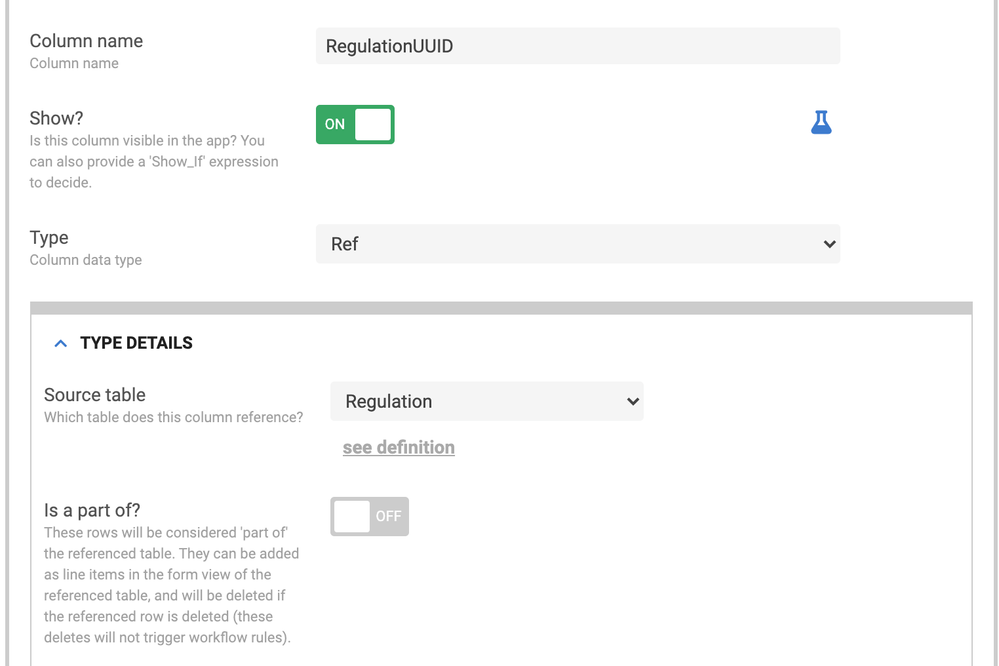
So it now works as described. Thank you @Suvrutt_Gurjar for helping me trace back my steps and to think about how the relationships were defined.
A good point of learning for future Dashboards. ![]()
- Mark as New
- Bookmark
- Subscribe
- Mute
- Subscribe to RSS Feed
- Permalink
- Report Inappropriate Content
- Mark as New
- Bookmark
- Subscribe
- Mute
- Subscribe to RSS Feed
- Permalink
- Report Inappropriate Content
Could you please update if the table that has list of articles refers the regulations table, meaning is the list of articles table the child table of the regulations table?
I believe , if so and also if the dashboard has interactive mode enabled, then tapping on one of the regulations in the list of regulations will display the corresponding list of articles in the articles table
- Mark as New
- Bookmark
- Subscribe
- Mute
- Subscribe to RSS Feed
- Permalink
- Report Inappropriate Content
- Mark as New
- Bookmark
- Subscribe
- Mute
- Subscribe to RSS Feed
- Permalink
- Report Inappropriate Content
Hi @Suvrutt_Gurjar,
In answer to your question:
- A Regulation can have many Articles
- An Article can have only one Regulation
So there is foreign key on the Article table pointing to the Regulation.
So in theory: clicking on a the list of filtered regulations, should be able to filter the list of Articles. That was the premise I started off with.
I think ![]() I know what the problem is. In the Articles table the Regulation was of type enum. Changing this to be of type Ref sorted out the issue.
I know what the problem is. In the Articles table the Regulation was of type enum. Changing this to be of type Ref sorted out the issue.
See screenshot.
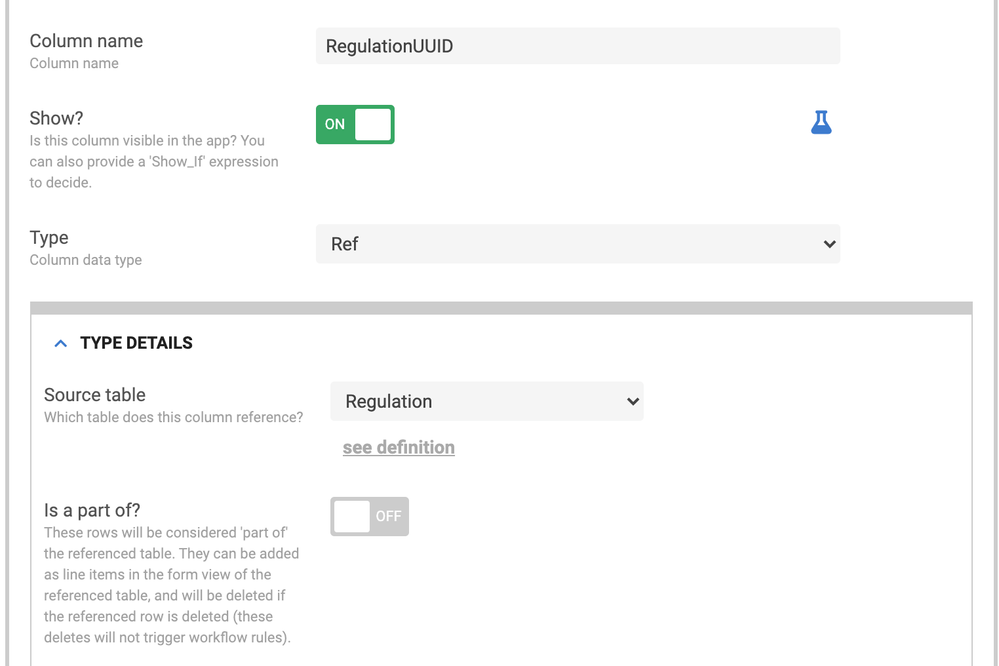
So it now works as described. Thank you @Suvrutt_Gurjar for helping me trace back my steps and to think about how the relationships were defined.
A good point of learning for future Dashboards. ![]()
- Mark as New
- Bookmark
- Subscribe
- Mute
- Subscribe to RSS Feed
- Permalink
- Report Inappropriate Content
- Mark as New
- Bookmark
- Subscribe
- Mute
- Subscribe to RSS Feed
- Permalink
- Report Inappropriate Content
Thank you for the update. Nice to know you got the solution.
-
Account
1,677 -
App Management
3,099 -
AppSheet
1 -
Automation
10,322 -
Bug
983 -
Data
9,676 -
Errors
5,733 -
Expressions
11,779 -
General Miscellaneous
1 -
Google Cloud Deploy
1 -
image and text
1 -
Integrations
1,610 -
Intelligence
578 -
Introductions
85 -
Other
2,904 -
Photos
1 -
Resources
538 -
Security
827 -
Templates
1,309 -
Users
1,559 -
UX
9,110
- « Previous
- Next »
| User | Count |
|---|---|
| 43 | |
| 28 | |
| 24 | |
| 24 | |
| 13 |

 Twitter
Twitter