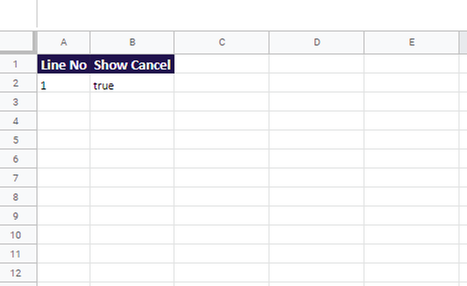- AppSheet
- AppSheet Forum
- AppSheet Q&A
- Dashboard View: How to add parameter to control va...
- Subscribe to RSS Feed
- Mark Topic as New
- Mark Topic as Read
- Float this Topic for Current User
- Bookmark
- Subscribe
- Mute
- Printer Friendly Page
- Mark as New
- Bookmark
- Subscribe
- Mute
- Subscribe to RSS Feed
- Permalink
- Report Inappropriate Content
- Mark as New
- Bookmark
- Subscribe
- Mute
- Subscribe to RSS Feed
- Permalink
- Report Inappropriate Content
Hi Community,
Sorry if this was before asked but i could not find a proper answer for myself.
I created a small dashboard with basic parameter. When clicking Show Cancel is true, it is showing cancelled records from Purchase Orders etc.
My question, i cannot click on a record from Purchase Orders to navigate to detail view. No action is triggered when i click. However, when i maximize Purchase Orders tab and click, i can navigate to details. Anyone can suggest how to nagivate without maximazing? I can maybe create a deeplink but not sure if it will work. I havent tried yet.
Is it application behavior or kind of small bug?
Thank you in advance.
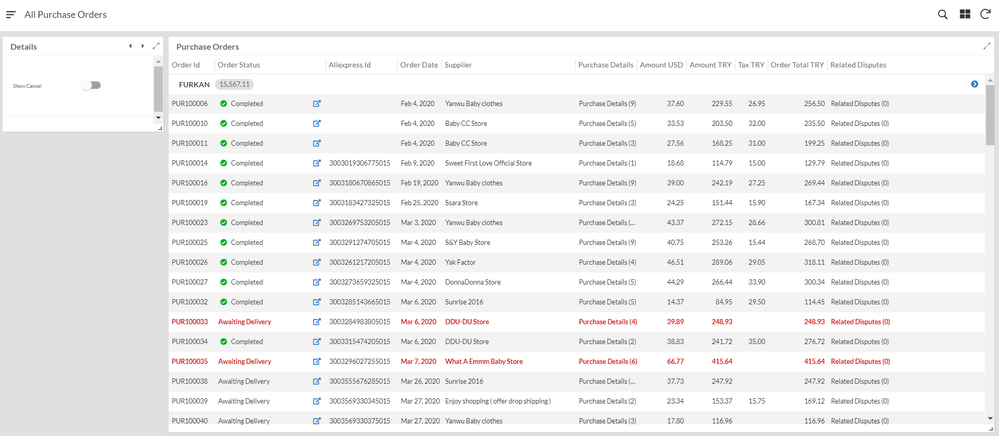
Solved! Go to Solution.
- Mark as New
- Bookmark
- Subscribe
- Mute
- Subscribe to RSS Feed
- Permalink
- Report Inappropriate Content
- Mark as New
- Bookmark
- Subscribe
- Mute
- Subscribe to RSS Feed
- Permalink
- Report Inappropriate Content
Hello @Suvrutt_Gurjar,
I created screenshots.
First i created a new table that helps me control my parameter which works TRUE or FALSE. I haven’t created a UX view for this because system generated UX is enough for me. Just we need to enable quick editing for Show Cancel column of system generated UX
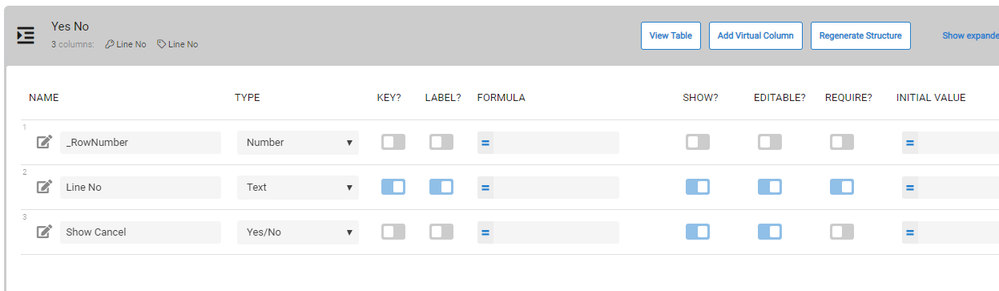
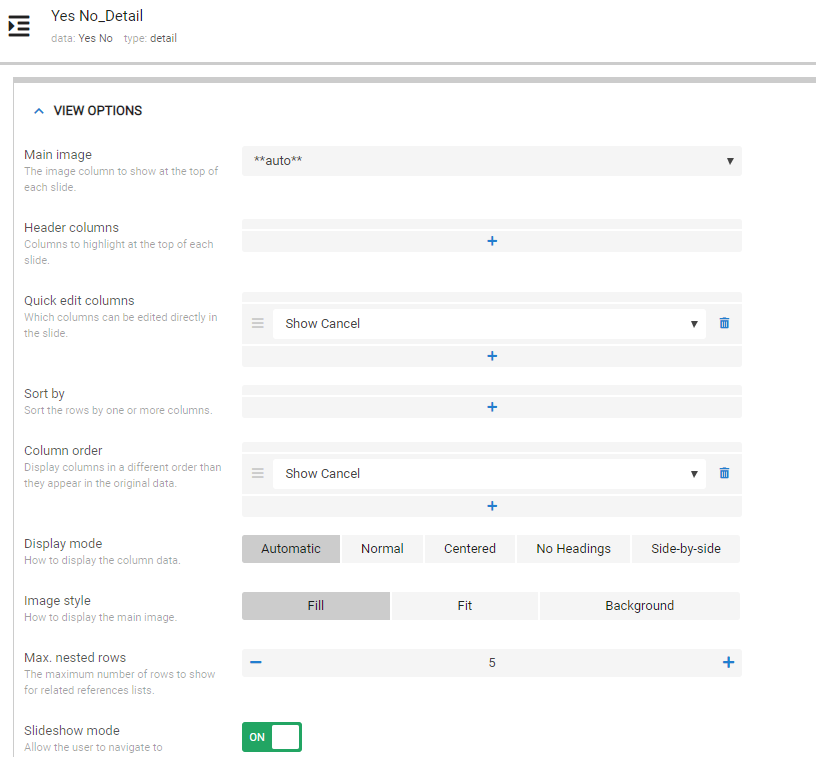
After setting up assistant table, we need to set up main table which in my case Purchase Orders and Customer Orders.
First i created a new slice using Purchases as source and join Purchases and Yes/No table with a small query as below. Basically, if Show Cancel is True then just show me rows that status equals to Cancelled, else everything but not Cancelled.
IF(ANY(Yes No[Show Cancel])=“True”,[Order Status] =“Cancelled”,[Order Status] <>“Cancelled”)
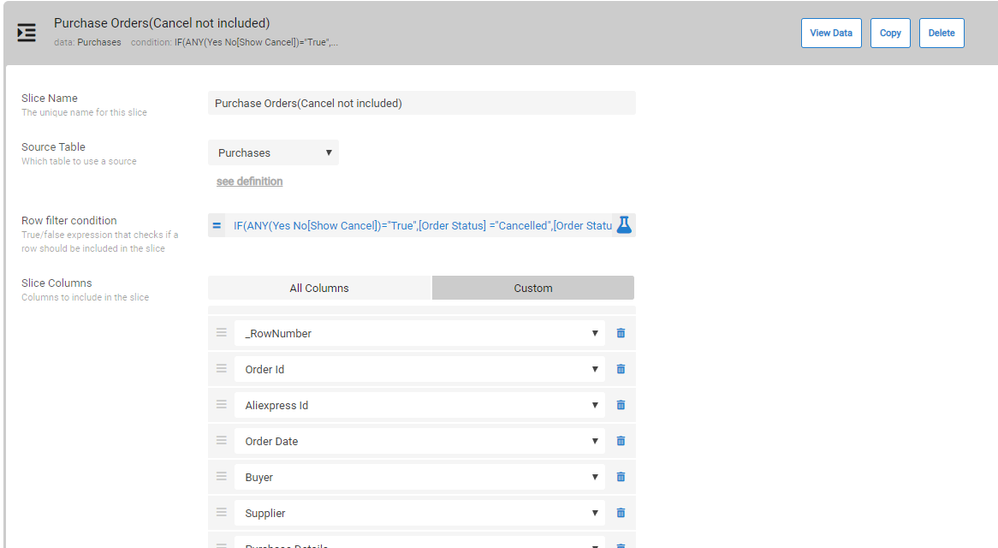
After setting up the slice, i created a new UX called Purchase Orders with data from this slice. I set position Ref because i actually do not need to see this in the menu, i will use this in my dashboard.
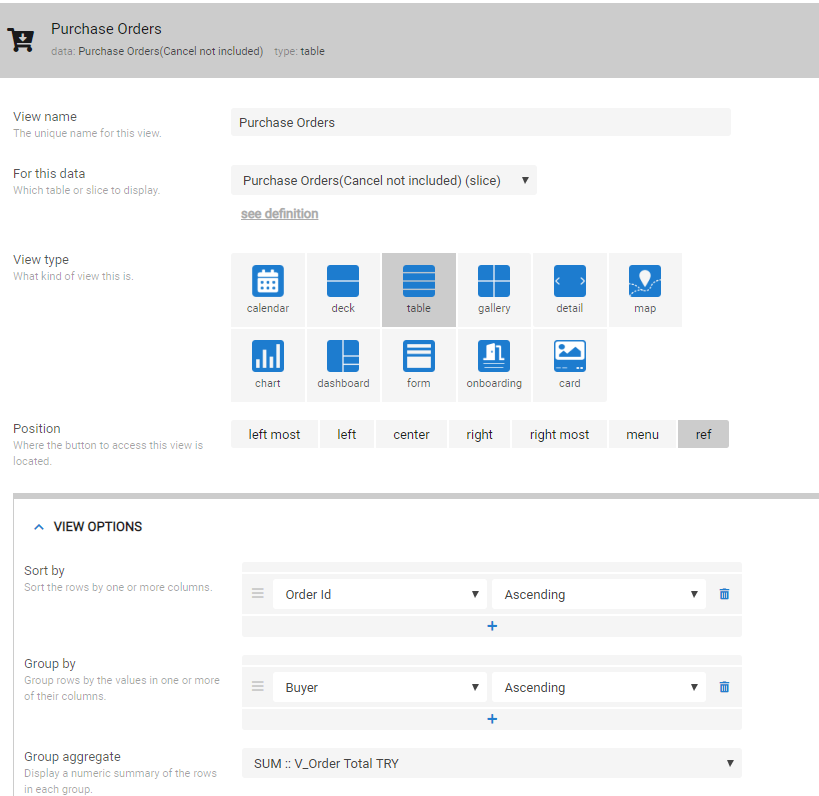
After completing all set up process, i created a new dashboard and used my system generated Yes No_Detail view and Purchase Orders view.
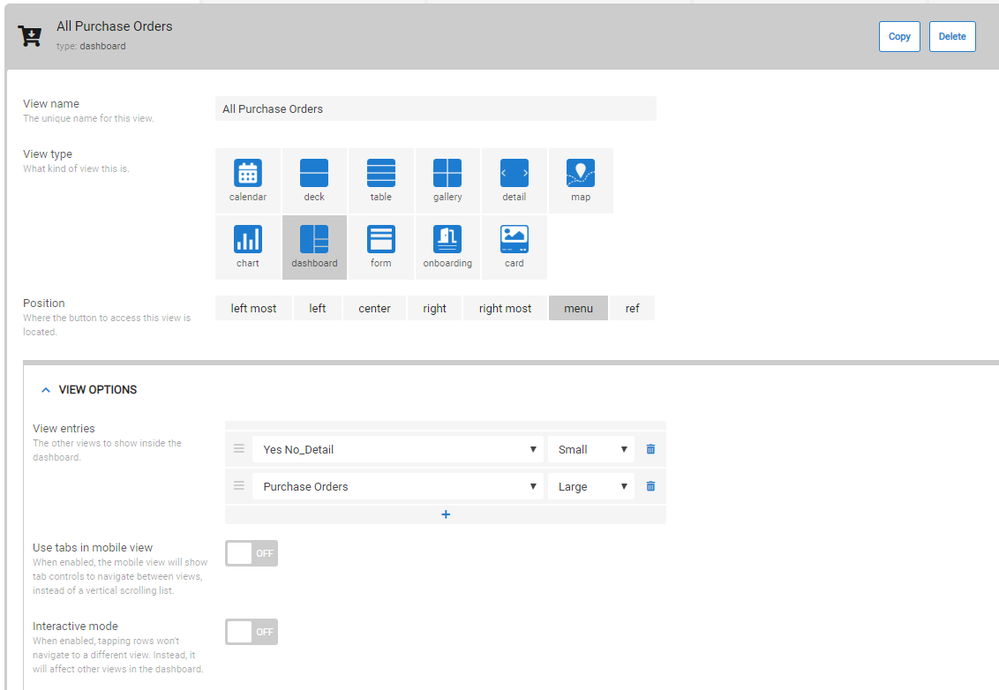
I set up interactive mode On at the beginning but then i click the row from Purchase Orders, i cannot navigate to Form view of selected row, it is just selecting row and make light blue colors. See on first picture below. After asking you, i changed set up and set interactive mode Off, hence i could navigate to form view of selected rows without any problem. You can see on second picture.
I hope i could express all process clearly. And it will help others to create views with parameters. The good thing is 1 assistant table is enough for all True False requirements.
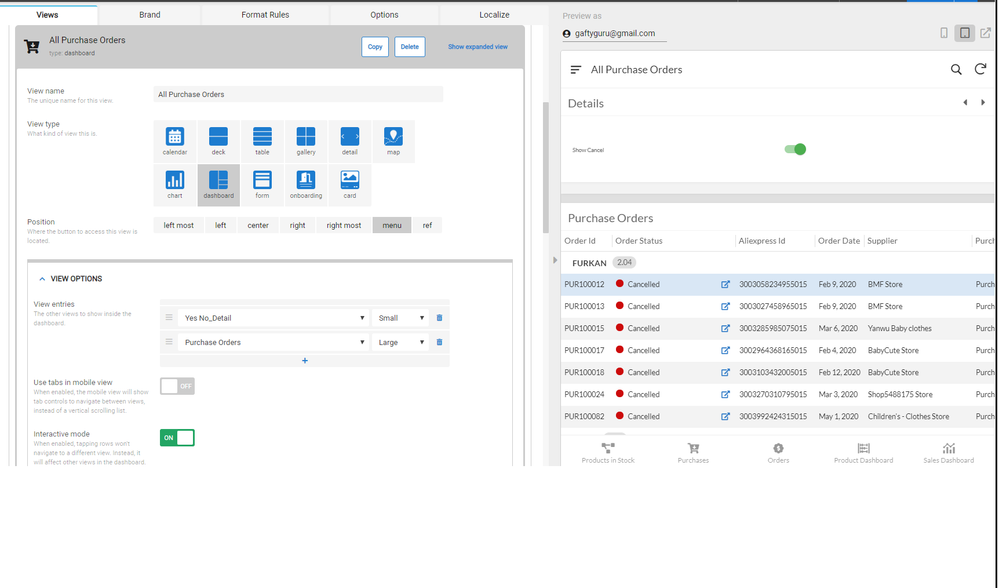
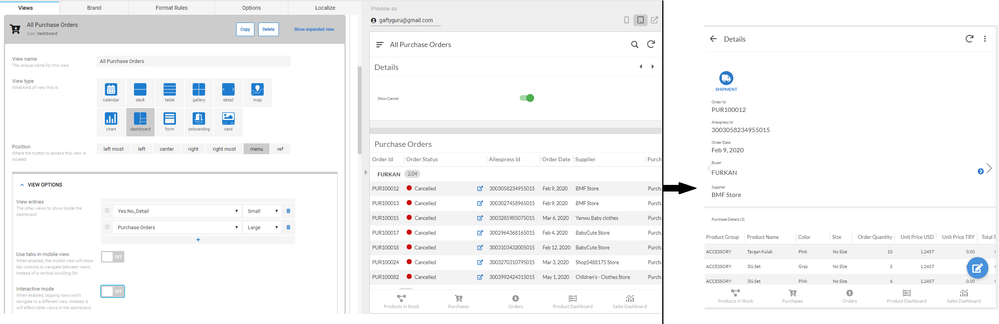
Here is mobile view of the functionality.
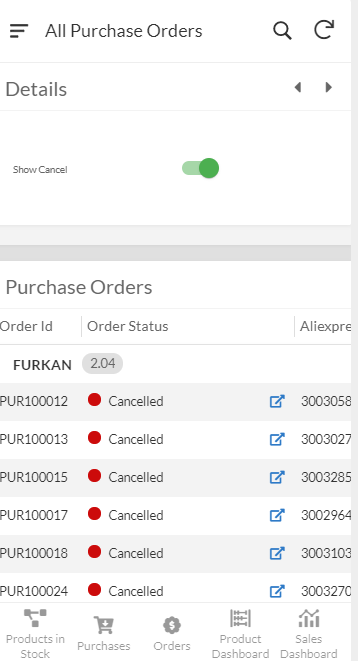
- Mark as New
- Bookmark
- Subscribe
- Mute
- Subscribe to RSS Feed
- Permalink
- Report Inappropriate Content
- Mark as New
- Bookmark
- Subscribe
- Mute
- Subscribe to RSS Feed
- Permalink
- Report Inappropriate Content
Hi @furkizio,
May be you are looking for something else than my response below because you have mentioned “navigating to a detailed view” and my suggestion does not exactly navigate to but shows the selected detail view within the dashboard itself.
However have you tried to set the interactive mode to yes in dashboard view settings. With this setting on, you will be able to “see” the detail view of the tapped or rather selected record in summary view (table, deck) in the dashboard view itself. Please also ensure that you have included both summary and detail view in the dashboard.
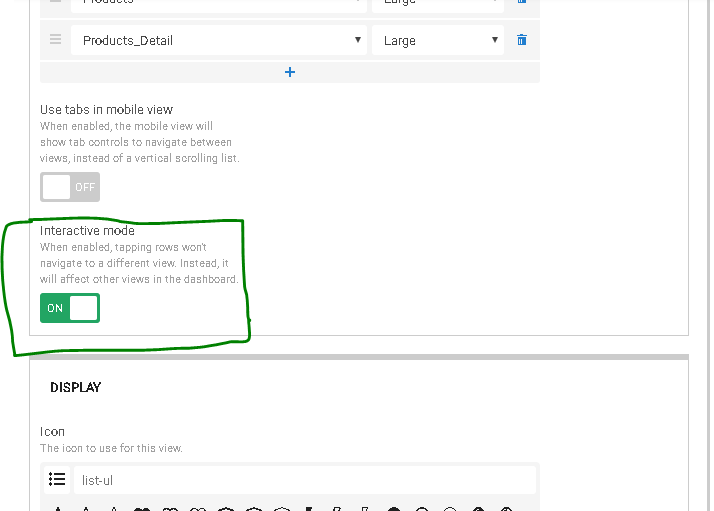
As the dashboard picture below shows, selecting the summary record (highlighted in light blue by the app itself) shows the details of that record towards the right.
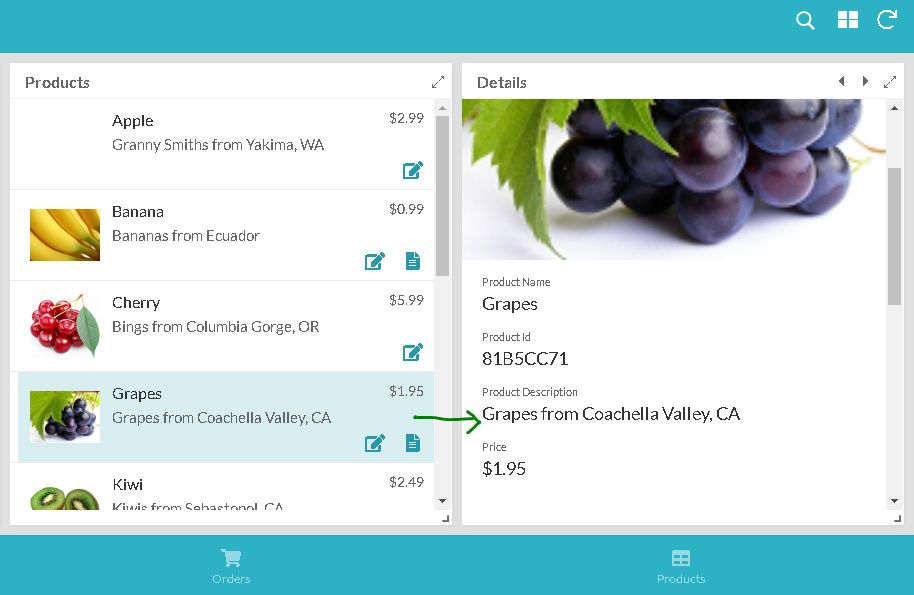
Please post back if you are looking for something else.
Edit: Minor edits in my response above to increase response clarity.
- Mark as New
- Bookmark
- Subscribe
- Mute
- Subscribe to RSS Feed
- Permalink
- Report Inappropriate Content
- Mark as New
- Bookmark
- Subscribe
- Mute
- Subscribe to RSS Feed
- Permalink
- Report Inappropriate Content
Hi @Suvrutt_Gurjar,
Yes it is because of activating interactive mode. When disabled, i can navigate to detailed view.
Thank you very much
- Mark as New
- Bookmark
- Subscribe
- Mute
- Subscribe to RSS Feed
- Permalink
- Report Inappropriate Content
- Mark as New
- Bookmark
- Subscribe
- Mute
- Subscribe to RSS Feed
- Permalink
- Report Inappropriate Content
I disabled interactive mode for particular dashboard, when i set Show Cancel true it is updating corresponding view and when i click one of row in the view, i can navigate to detail view of the selected row.
When interactive mode is enabled, i cannot navigate to detail view once i click the row on corresponding view.
- Mark as New
- Bookmark
- Subscribe
- Mute
- Subscribe to RSS Feed
- Permalink
- Report Inappropriate Content
- Mark as New
- Bookmark
- Subscribe
- Mute
- Subscribe to RSS Feed
- Permalink
- Report Inappropriate Content
Hi @furkizio,
Thank you for the updates. I believe you could share how you are selecting table view for the orders when "Show Cancel"is selected or deselected.
Are you creating a slice on the orders table to show only “cancel” orders or all orders?
Also I believe you may further clarify the expectation when you mean “navigate” to . Do you wish to further go to the "form " from the detail view ?
I believe you may wish to share a few screenshots if possible.
- Mark as New
- Bookmark
- Subscribe
- Mute
- Subscribe to RSS Feed
- Permalink
- Report Inappropriate Content
- Mark as New
- Bookmark
- Subscribe
- Mute
- Subscribe to RSS Feed
- Permalink
- Report Inappropriate Content
Thank you for your reply @Suvrutt_Gurjar,
I will create a video about all and reply you ![]()
- Mark as New
- Bookmark
- Subscribe
- Mute
- Subscribe to RSS Feed
- Permalink
- Report Inappropriate Content
- Mark as New
- Bookmark
- Subscribe
- Mute
- Subscribe to RSS Feed
- Permalink
- Report Inappropriate Content
Hello @Suvrutt_Gurjar,
I created screenshots.
First i created a new table that helps me control my parameter which works TRUE or FALSE. I haven’t created a UX view for this because system generated UX is enough for me. Just we need to enable quick editing for Show Cancel column of system generated UX
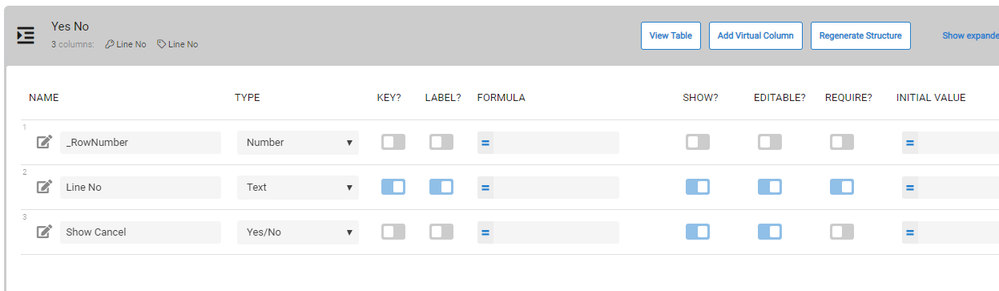
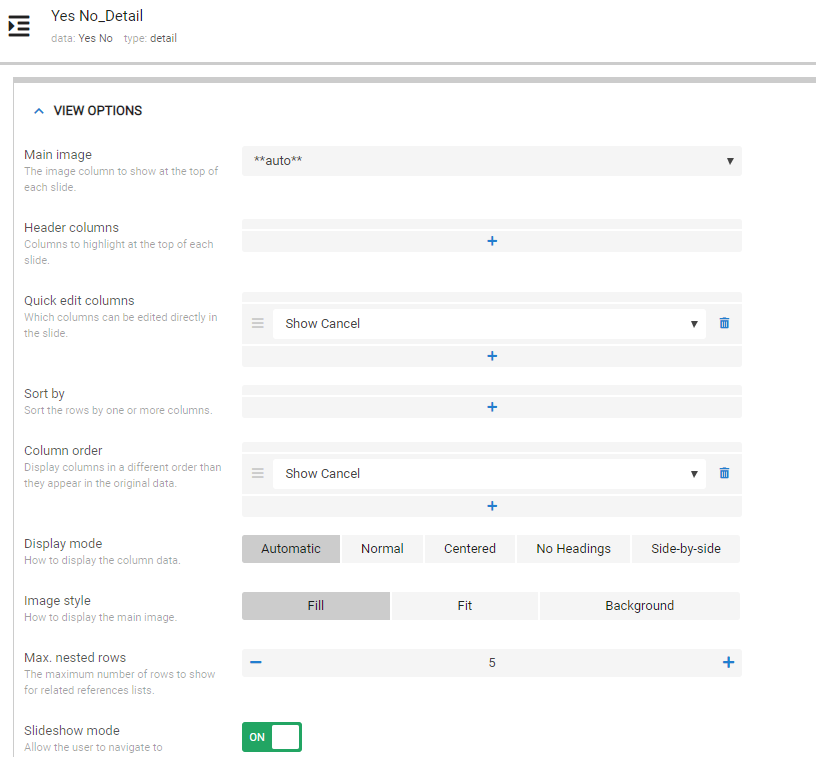
After setting up assistant table, we need to set up main table which in my case Purchase Orders and Customer Orders.
First i created a new slice using Purchases as source and join Purchases and Yes/No table with a small query as below. Basically, if Show Cancel is True then just show me rows that status equals to Cancelled, else everything but not Cancelled.
IF(ANY(Yes No[Show Cancel])=“True”,[Order Status] =“Cancelled”,[Order Status] <>“Cancelled”)
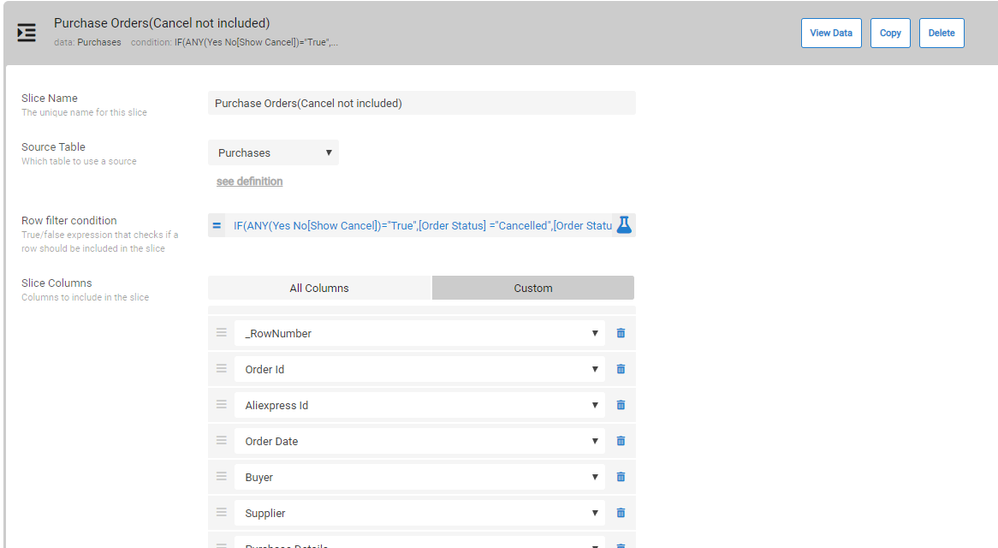
After setting up the slice, i created a new UX called Purchase Orders with data from this slice. I set position Ref because i actually do not need to see this in the menu, i will use this in my dashboard.
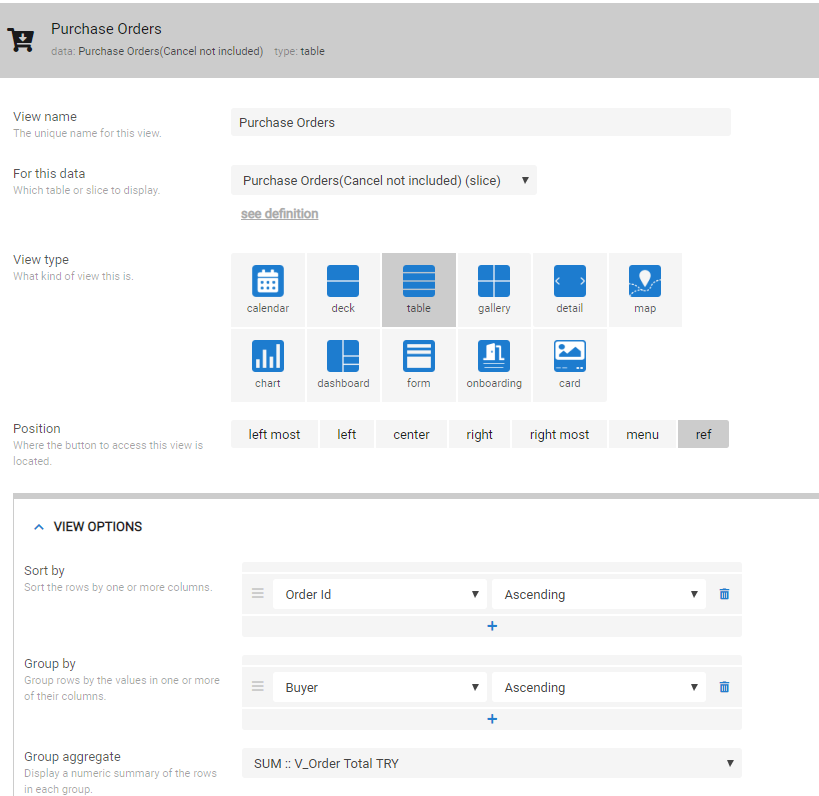
After completing all set up process, i created a new dashboard and used my system generated Yes No_Detail view and Purchase Orders view.
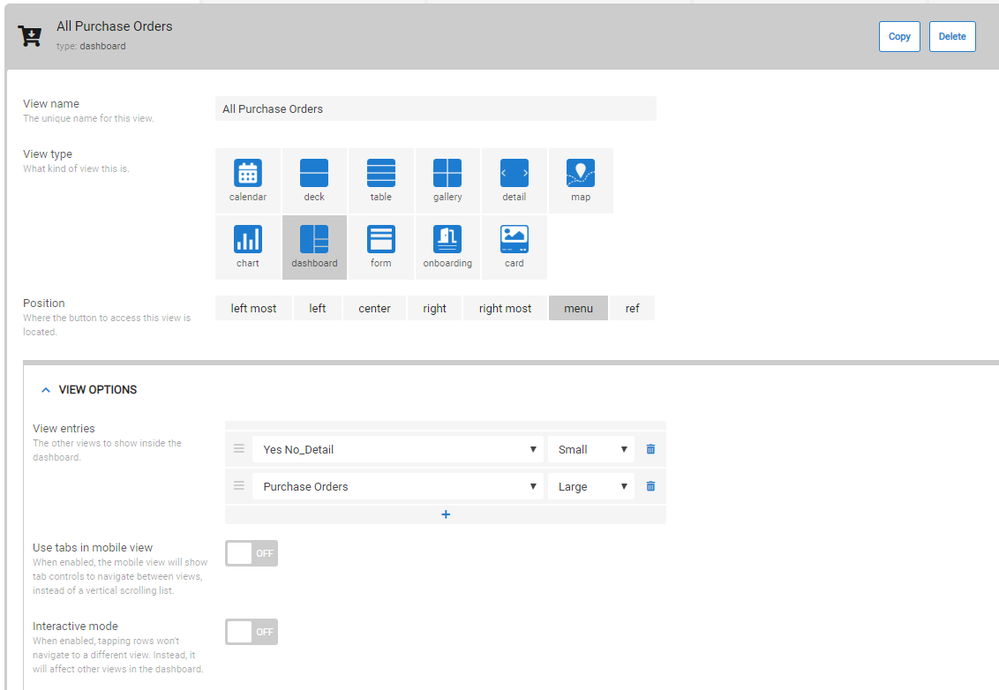
I set up interactive mode On at the beginning but then i click the row from Purchase Orders, i cannot navigate to Form view of selected row, it is just selecting row and make light blue colors. See on first picture below. After asking you, i changed set up and set interactive mode Off, hence i could navigate to form view of selected rows without any problem. You can see on second picture.
I hope i could express all process clearly. And it will help others to create views with parameters. The good thing is 1 assistant table is enough for all True False requirements.
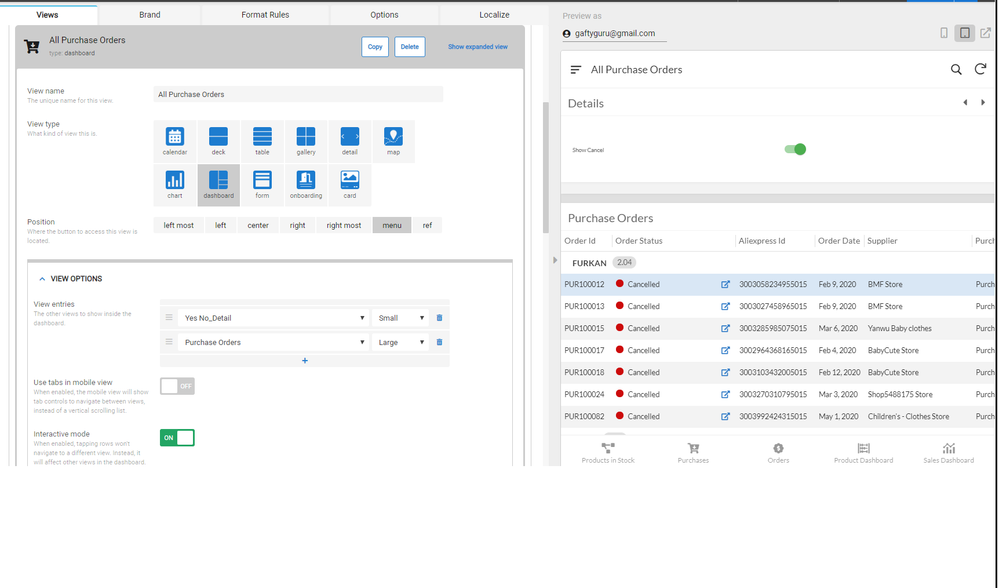
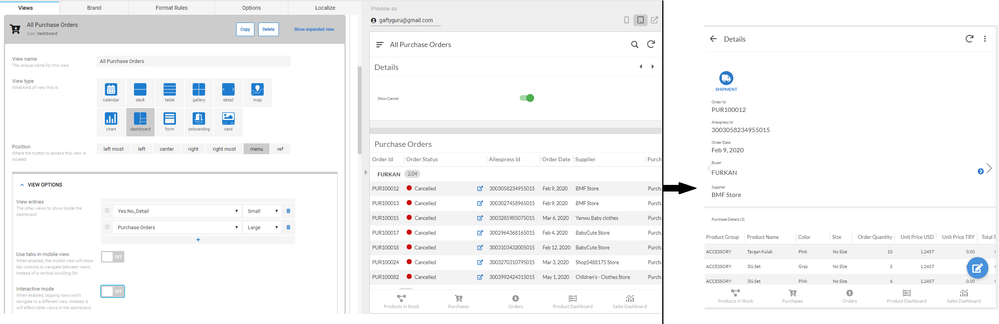
Here is mobile view of the functionality.
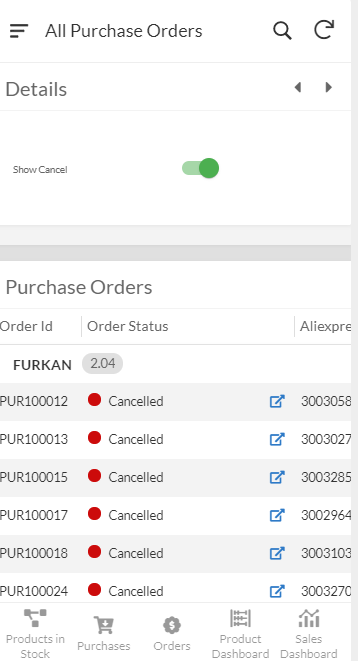
- Mark as New
- Bookmark
- Subscribe
- Mute
- Subscribe to RSS Feed
- Permalink
- Report Inappropriate Content
- Mark as New
- Bookmark
- Subscribe
- Mute
- Subscribe to RSS Feed
- Permalink
- Report Inappropriate Content
Hi @furkizio,
Thank you for all the details. Really appreciate. If I understand your requirement, could you also please add the system detail view of the Purchase Orders ( I believe , its name will be something like “Purchase orders_Detail”) also in the dashboard views list after ‘Yes No_Detail" and “Purchase Orders” views under setting "View Entries’?
Edit: Then please set the dashboard interactive mode to on. No you should be able to see the detail view of the selected row.
I am unsure why you have mentioned “Form View” in the latest post. In all earlier posts you had mentioned “detail View”. I believe you will be able to go to detail view of the selected row in the interactive dashboard bu t not further to form view.
-
Account
1,672 -
App Management
3,066 -
AppSheet
1 -
Automation
10,284 -
Bug
964 -
Data
9,651 -
Errors
5,713 -
Expressions
11,738 -
General Miscellaneous
1 -
Google Cloud Deploy
1 -
image and text
1 -
Integrations
1,598 -
Intelligence
577 -
Introductions
85 -
Other
2,879 -
Photos
1 -
Resources
532 -
Security
826 -
Templates
1,300 -
Users
1,550 -
UX
9,093
- « Previous
- Next »
| User | Count |
|---|---|
| 39 | |
| 25 | |
| 22 | |
| 20 | |
| 15 |

 Twitter
Twitter