- AppSheet
- AppSheet Forum
- AppSheet Q&A
- Dashboard View is not showing Data
- Subscribe to RSS Feed
- Mark Topic as New
- Mark Topic as Read
- Float this Topic for Current User
- Bookmark
- Subscribe
- Mute
- Printer Friendly Page
- Mark as New
- Bookmark
- Subscribe
- Mute
- Subscribe to RSS Feed
- Permalink
- Report Inappropriate Content
- Mark as New
- Bookmark
- Subscribe
- Mute
- Subscribe to RSS Feed
- Permalink
- Report Inappropriate Content
Dear All,
I need to add Data of the Individual Society Members & General Information of Society Building in the Tab. I have created a View Named " Society " in UX and using Dashboard view tried pulling 2 Tables in separate tabs. ( Shown in Image Dashboard Q1) But It’s not showing the Name of the Table in Tab nor the (+) sign to add Data.
Any Help will be much appreciated.
Thanks in Adavance,
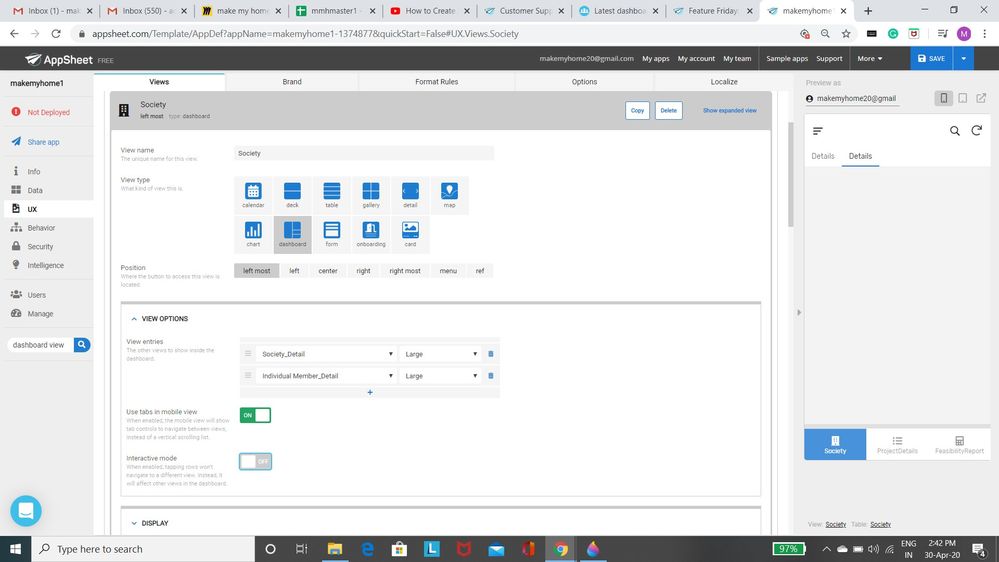
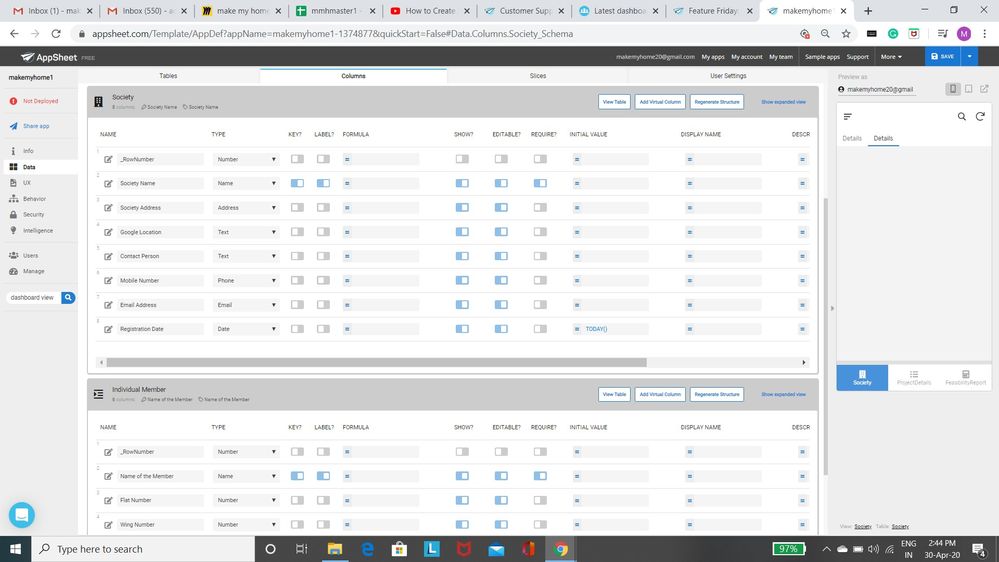
- Labels:
-
UX
- Mark as New
- Bookmark
- Subscribe
- Mute
- Subscribe to RSS Feed
- Permalink
- Report Inappropriate Content
- Mark as New
- Bookmark
- Subscribe
- Mute
- Subscribe to RSS Feed
- Permalink
- Report Inappropriate Content
Even after SAVE?
Do you have data in your tables?
These view entries for the dashboard, are those system generated view?
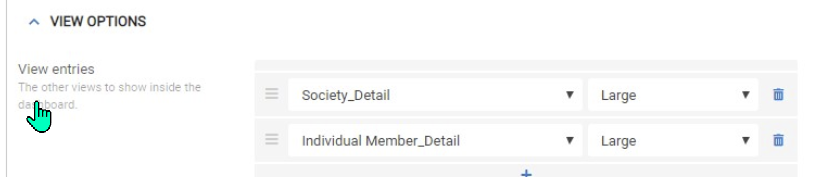
Please provide screenshoot of INFO > SPEC.
- Mark as New
- Bookmark
- Subscribe
- Mute
- Subscribe to RSS Feed
- Permalink
- Report Inappropriate Content
- Mark as New
- Bookmark
- Subscribe
- Mute
- Subscribe to RSS Feed
- Permalink
- Report Inappropriate Content
Dear Heru,
I have Attached screenshots after saving the Document, still no use. ( Image Name : Q3)
I don’t have data in the Google Sheet Table as of now. But It should work with Blank tables & Rows so that end users can add their Data right? .
And the views in the Dashboard i.e “___ Detail” is coming from REF VIEWS only. ( Image Name: Q4)
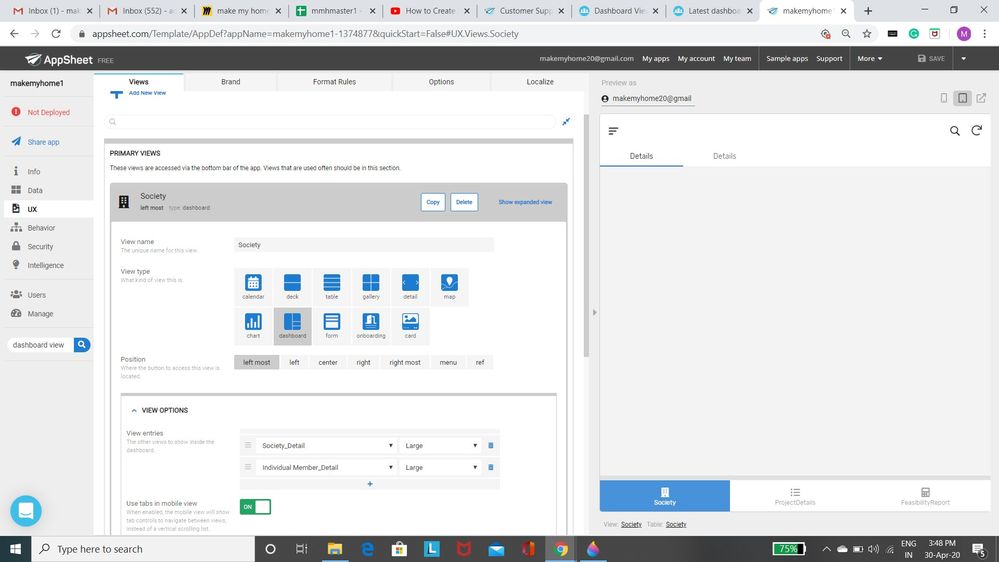
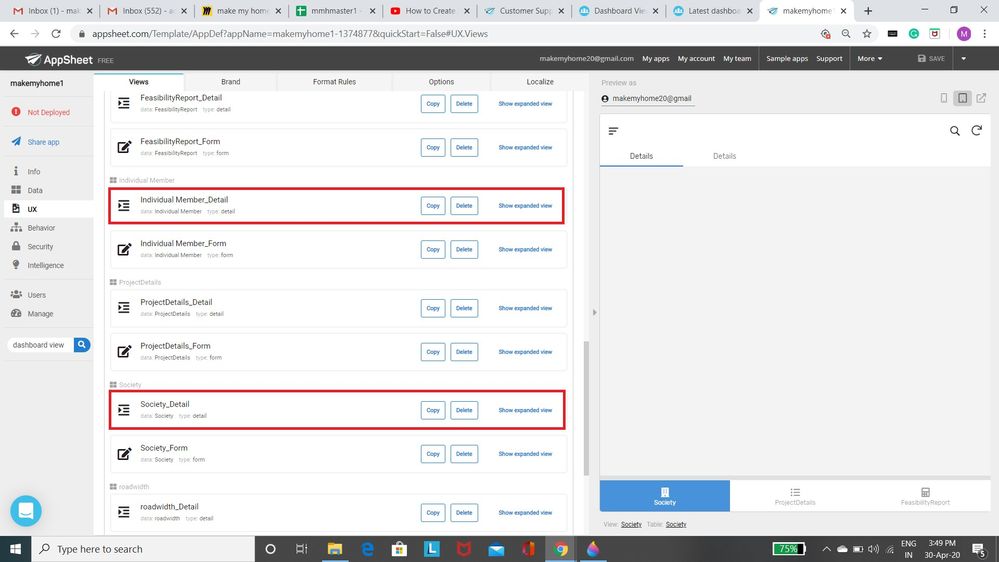
- Mark as New
- Bookmark
- Subscribe
- Mute
- Subscribe to RSS Feed
- Permalink
- Report Inappropriate Content
- Mark as New
- Bookmark
- Subscribe
- Mute
- Subscribe to RSS Feed
- Permalink
- Report Inappropriate Content
since I am a bit confused with the naming. If it is a system generated view, you have to read comment from @Fabian.
And in addition, better to have some data so that we can see and test. we can always delete that before launching to users, at least, we know it is working as intended.
- Mark as New
- Bookmark
- Subscribe
- Mute
- Subscribe to RSS Feed
- Permalink
- Report Inappropriate Content
- Mark as New
- Bookmark
- Subscribe
- Mute
- Subscribe to RSS Feed
- Permalink
- Report Inappropriate Content
Hi @aditya It seems that you have added 2 Detail Views to your Dashboard. I think this doesn’t make much sense, because AppSheet cannot know for what ROW it should show the Detail.
Please try to add also a Table / Deck / Gallery View to your Dashboard. By clicking a Row in the Table View, it will show up the Details in the Detail View.
You can have a look at the sample Apps for Dashboard:
https://www.appsheet.com/Support?q=dashboard&hPP=10&idx=help&p=0&dFR[doc_type][0]=Apps&is_v=1
- Mark as New
- Bookmark
- Subscribe
- Mute
- Subscribe to RSS Feed
- Permalink
- Report Inappropriate Content
- Mark as New
- Bookmark
- Subscribe
- Mute
- Subscribe to RSS Feed
- Permalink
- Report Inappropriate Content
Yes, After adding some Data in Google Sheet Table, it showed up in Dashboard view. But Its not Showing ADD Sign ( +) . So I was wondering , how a new end-user will add his Data. I have Cross-checked in " Behavior" menu for ( + ) add Sign but it has ( + ) Add Sign as system Genereated only, problem is that its not showing up in Dashboard view.
I will go through as per @Fabian’s Reply as well
- Mark as New
- Bookmark
- Subscribe
- Mute
- Subscribe to RSS Feed
- Permalink
- Report Inappropriate Content
- Mark as New
- Bookmark
- Subscribe
- Mute
- Subscribe to RSS Feed
- Permalink
- Report Inappropriate Content
You may want to check your setting under UX>Option:
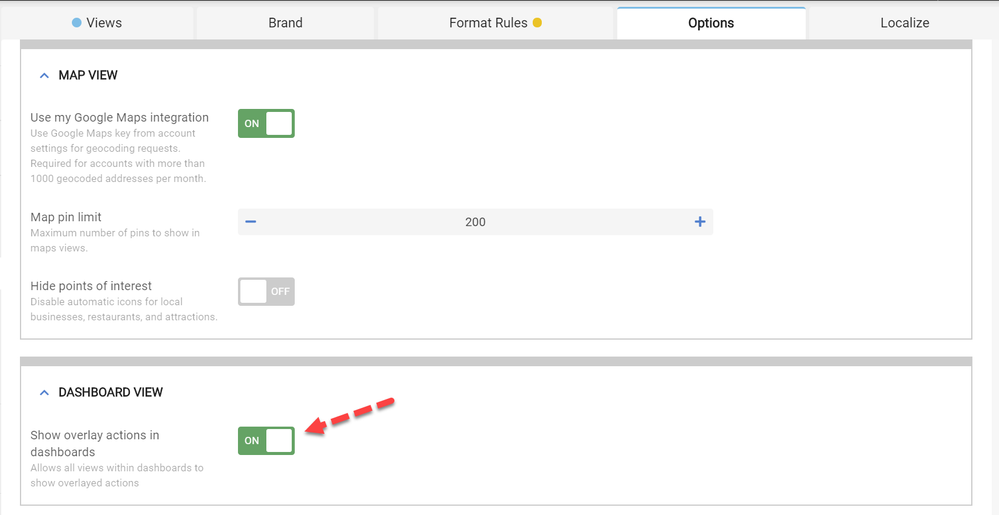
- Mark as New
- Bookmark
- Subscribe
- Mute
- Subscribe to RSS Feed
- Permalink
- Report Inappropriate Content
- Mark as New
- Bookmark
- Subscribe
- Mute
- Subscribe to RSS Feed
- Permalink
- Report Inappropriate Content
Its already ON in my Settings. See the attached Image. There is only Edit Option but How DO I add more Details that’s the Question.
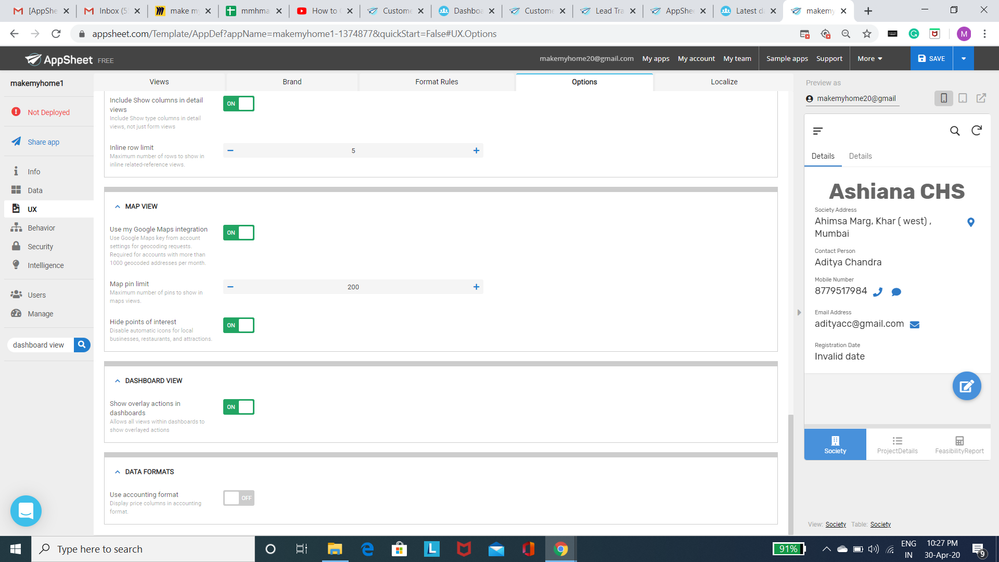
- Mark as New
- Bookmark
- Subscribe
- Mute
- Subscribe to RSS Feed
- Permalink
- Report Inappropriate Content
- Mark as New
- Bookmark
- Subscribe
- Mute
- Subscribe to RSS Feed
- Permalink
- Report Inappropriate Content
I am guessing that you need to check the ADD action Prominence setting to Display Overlay.
- Mark as New
- Bookmark
- Subscribe
- Mute
- Subscribe to RSS Feed
- Permalink
- Report Inappropriate Content
- Mark as New
- Bookmark
- Subscribe
- Mute
- Subscribe to RSS Feed
- Permalink
- Report Inappropriate Content
I did as per @Fabian’s Suggestion & it worked!! Created a Copy of …_Detail and Selected Deck View in that. It seems like ADD ( +) Sign Does not show up in " Detail " View.
But I wish, not to add any Data already in it. Instead User should add Fresh Data Instead.
Thanks A lot, Everyone!
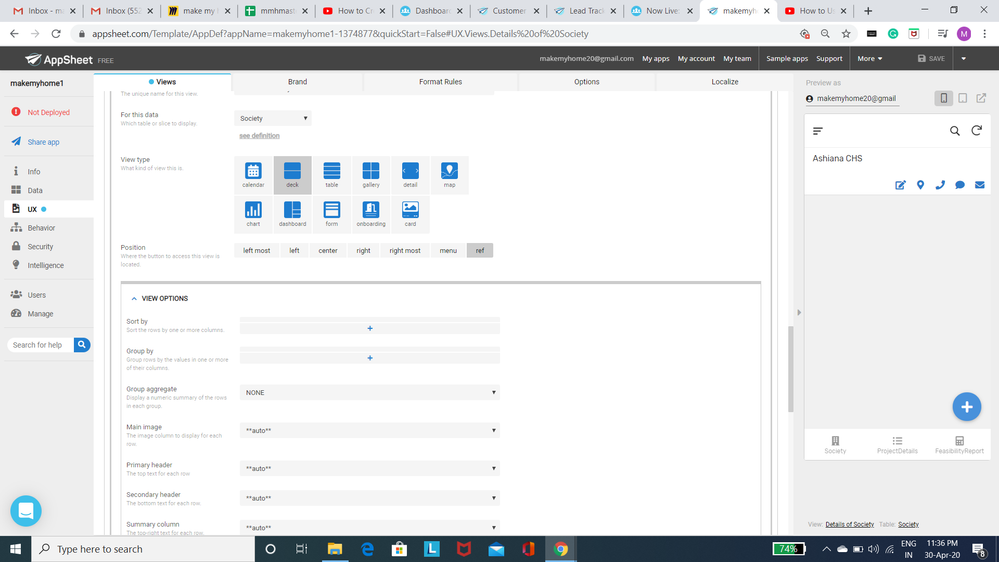
- Mark as New
- Bookmark
- Subscribe
- Mute
- Subscribe to RSS Feed
- Permalink
- Report Inappropriate Content
- Mark as New
- Bookmark
- Subscribe
- Mute
- Subscribe to RSS Feed
- Permalink
- Report Inappropriate Content
U can off, use tab in mobile view
-
Account
1,673 -
App Management
3,070 -
AppSheet
1 -
Automation
10,290 -
Bug
966 -
Data
9,655 -
Errors
5,718 -
Expressions
11,747 -
General Miscellaneous
1 -
Google Cloud Deploy
1 -
image and text
1 -
Integrations
1,599 -
Intelligence
578 -
Introductions
85 -
Other
2,881 -
Photos
1 -
Resources
534 -
Security
827 -
Templates
1,300 -
Users
1,551 -
UX
9,094
- « Previous
- Next »
| User | Count |
|---|---|
| 43 | |
| 29 | |
| 22 | |
| 20 | |
| 15 |

 Twitter
Twitter