- AppSheet
- AppSheet Forum
- AppSheet Q&A
- Dashboard view with filtered records
- Subscribe to RSS Feed
- Mark Topic as New
- Mark Topic as Read
- Float this Topic for Current User
- Bookmark
- Subscribe
- Mute
- Printer Friendly Page
- Mark as New
- Bookmark
- Subscribe
- Mute
- Subscribe to RSS Feed
- Permalink
- Report Inappropriate Content
- Mark as New
- Bookmark
- Subscribe
- Mute
- Subscribe to RSS Feed
- Permalink
- Report Inappropriate Content
Hello community,
I’m looking for a solution to link with a dashboard view with filtered items, starting from a deck view.
I have 2 tables:
- ‘Jobs’ confirmed by operators with building and month columns.
- ‘buildings’ with columns ‘name’ and ‘month’.
User adds buildings in second table (deck view) filling ‘name’ and ‘month’ columns.
I desire to create an action going to a dashboard views with only filtered jobs table based on ‘name’ and ‘month’ specified in each row of table 2 where action starts.
I tried with:
LINKTOFILTEREDVIEW(“dashboard”,
AND(
CONTAINS([month], [_THISROW].[month]),
[building] = [_THISROW].[building]
But all rows are returned. I red about some problems about using LINKTOFILTEREDVIEW with dashboard, so how can I solve the problem?
Maybe creating a custom link?
Thanks for your help.
Solved! Go to Solution.
- Mark as New
- Bookmark
- Subscribe
- Mute
- Subscribe to RSS Feed
- Permalink
- Report Inappropriate Content
- Mark as New
- Bookmark
- Subscribe
- Mute
- Subscribe to RSS Feed
- Permalink
- Report Inappropriate Content
I think you may want to check into Interactive Dashboards. In your case, you would add a third view to the dashboard that acts as the control. Select the control record you wish and the other two views will automatically filter based on the chosen record.
The article below discusses Interactive Dashboards and has an animation showing how it could work. Once yo understand them, they are very, very easy to setup.
- Mark as New
- Bookmark
- Subscribe
- Mute
- Subscribe to RSS Feed
- Permalink
- Report Inappropriate Content
- Mark as New
- Bookmark
- Subscribe
- Mute
- Subscribe to RSS Feed
- Permalink
- Report Inappropriate Content
First, just to be clear “dashboard” is an actual Dashboard type view showing two or more other views together?
If so, then your function will not work as written. The view specified in LINKTOFILTEREDVIEW() needs to be one that can apply the filter logic to reduce rows. Dashboards do not have rows, just a set of views.
Can you show an image of your dashboard to make it more clear?
- Mark as New
- Bookmark
- Subscribe
- Mute
- Subscribe to RSS Feed
- Permalink
- Report Inappropriate Content
- Mark as New
- Bookmark
- Subscribe
- Mute
- Subscribe to RSS Feed
- Permalink
- Report Inappropriate Content
Hello John,
thanks for your help.
Yes, dashboard (img 1) is intended to put together two different but related views, jobs list and calendar.
Deck view (img 2) is a sort of check view for user: adding buildings, each of them has its information.
User can also specify month he’s working on.
Action is supposed to link with dashboard where only filtered jobs are shown, based on the name of building (so in the example, action for ‘6-condominio primula’ should give me only jobs related to this building in dashboard view).
Instead, all records are reported at the moment.
How could I do?
Thanks
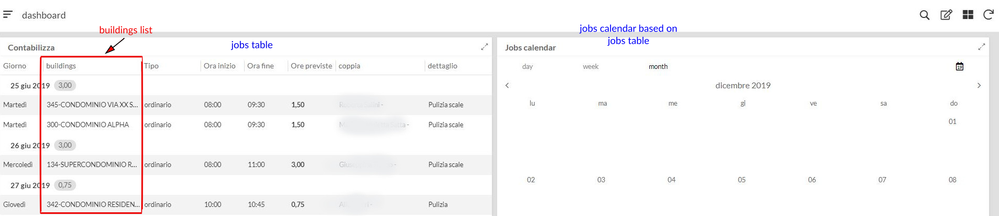
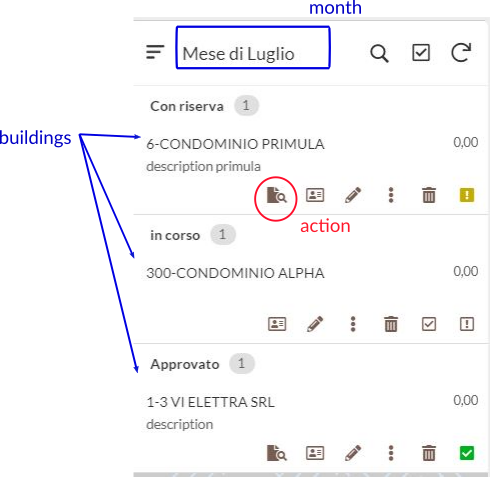
- Mark as New
- Bookmark
- Subscribe
- Mute
- Subscribe to RSS Feed
- Permalink
- Report Inappropriate Content
- Mark as New
- Bookmark
- Subscribe
- Mute
- Subscribe to RSS Feed
- Permalink
- Report Inappropriate Content
I think you may want to check into Interactive Dashboards. In your case, you would add a third view to the dashboard that acts as the control. Select the control record you wish and the other two views will automatically filter based on the chosen record.
The article below discusses Interactive Dashboards and has an animation showing how it could work. Once yo understand them, they are very, very easy to setup.
- Mark as New
- Bookmark
- Subscribe
- Mute
- Subscribe to RSS Feed
- Permalink
- Report Inappropriate Content
- Mark as New
- Bookmark
- Subscribe
- Mute
- Subscribe to RSS Feed
- Permalink
- Report Inappropriate Content
Thanks John,
I knew dashboard functionalities but I didn’t figure out how to set up for my goals.
Now it is solved.
Thanks!
- Mark as New
- Bookmark
- Subscribe
- Mute
- Subscribe to RSS Feed
- Permalink
- Report Inappropriate Content
- Mark as New
- Bookmark
- Subscribe
- Mute
- Subscribe to RSS Feed
- Permalink
- Report Inappropriate Content
How do you unselect a row in order to see all the rows like in the begining view?
- Mark as New
- Bookmark
- Subscribe
- Mute
- Subscribe to RSS Feed
- Permalink
- Report Inappropriate Content
- Mark as New
- Bookmark
- Subscribe
- Mute
- Subscribe to RSS Feed
- Permalink
- Report Inappropriate Content
I assume yo mena in an interactive dashboard? You should just be able to tap on that same row again to deselect it.
- Mark as New
- Bookmark
- Subscribe
- Mute
- Subscribe to RSS Feed
- Permalink
- Report Inappropriate Content
- Mark as New
- Bookmark
- Subscribe
- Mute
- Subscribe to RSS Feed
- Permalink
- Report Inappropriate Content
HI @WillowMobileSystems you may also be able to answer my similar question.
I have a dashboard that displays a full year’s data until the user selects a month. The chart then filters the data to only display a chart for the relevant month.
However, it’s a line chart and it’s a lot of data. So I’d like the first month to be selected when the user first starts up the dash. Do you know how I might implement this default selection behaviour?
- Mark as New
- Bookmark
- Subscribe
- Mute
- Subscribe to RSS Feed
- Permalink
- Report Inappropriate Content
- Mark as New
- Bookmark
- Subscribe
- Mute
- Subscribe to RSS Feed
- Permalink
- Report Inappropriate Content
When a user selects a month, how does your app switch from a chart with a year’s of data to a chart for the month? Do you have a new view you navigate to? Are you using the LINKTOFILTEREDVIEW() function?
- Mark as New
- Bookmark
- Subscribe
- Mute
- Subscribe to RSS Feed
- Permalink
- Report Inappropriate Content
- Mark as New
- Bookmark
- Subscribe
- Mute
- Subscribe to RSS Feed
- Permalink
- Report Inappropriate Content
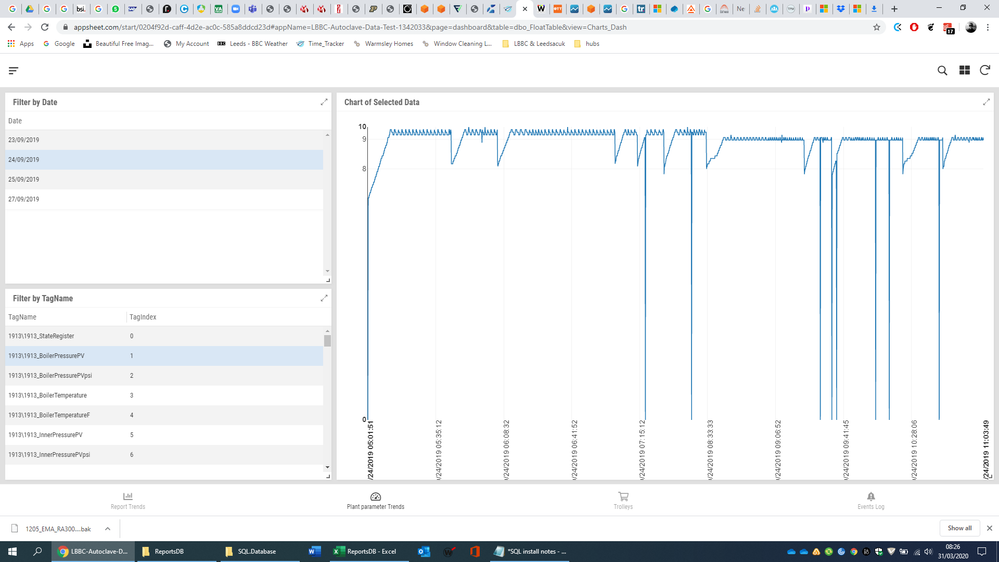
Excellent question @WillowMobileSystems
I’m using a dash with two filter tables and a resultant chart. The Dash is in interactive mode. So in the image above, the user selects a day (in the Filter by day table) and then a parameter (in the Filter by Tagname table).
So when the user has selected a single day and a single tag, there are only a few 100 data points. But until they select this there are 1000’s! I’d like the default to be that there is one day and one tag selected when the user first fires up the Dash.
Maybe it’s impossible.
- Mark as New
- Bookmark
- Subscribe
- Mute
- Subscribe to RSS Feed
- Permalink
- Report Inappropriate Content
- Mark as New
- Bookmark
- Subscribe
- Mute
- Subscribe to RSS Feed
- Permalink
- Report Inappropriate Content
I m not aware of way to pre-select a row within a view. I would recommend to re-post this question (along with the image) in a NEW post. More community members will see it that way and maybe one of them has an idea to help you.
At the very least this sounds like an excellent Feature Request.
- Mark as New
- Bookmark
- Subscribe
- Mute
- Subscribe to RSS Feed
- Permalink
- Report Inappropriate Content
- Mark as New
- Bookmark
- Subscribe
- Mute
- Subscribe to RSS Feed
- Permalink
- Report Inappropriate Content
This could be an old post, but commenting just to give some insights as I was trying to do what the OP is saying.
It's a little clunky but somehow, using LINKTOROW("Primary Key", "Dashboard") worked for me.
-
Account
1,676 -
App Management
3,098 -
AppSheet
1 -
Automation
10,320 -
Bug
982 -
Data
9,676 -
Errors
5,732 -
Expressions
11,777 -
General Miscellaneous
1 -
Google Cloud Deploy
1 -
image and text
1 -
Integrations
1,609 -
Intelligence
578 -
Introductions
85 -
Other
2,903 -
Photos
1 -
Resources
537 -
Security
827 -
Templates
1,308 -
Users
1,558 -
UX
9,109
- « Previous
- Next »
| User | Count |
|---|---|
| 39 | |
| 28 | |
| 24 | |
| 23 | |
| 13 |

 Twitter
Twitter