- AppSheet
- AppSheet Forum
- AppSheet Q&A
- Data: add a new row to another table using values ...
- Subscribe to RSS Feed
- Mark Topic as New
- Mark Topic as Read
- Float this Topic for Current User
- Bookmark
- Subscribe
- Mute
- Printer Friendly Page
- Mark as New
- Bookmark
- Subscribe
- Mute
- Subscribe to RSS Feed
- Permalink
- Report Inappropriate Content
- Mark as New
- Bookmark
- Subscribe
- Mute
- Subscribe to RSS Feed
- Permalink
- Report Inappropriate Content
Hi All!
Boss made ANOTHER change. Now he wants a master table (pre production) that only he can edit with pertinent data and then push the info as read only to the production tables. I used Data: add a new row to another table using values from this row and can only get it to fill in one of the 20 items from the row. Nor does the row appear in the google sheet as a new row in production. Any help would be great.
Thanks
Solved! Go to Solution.
- Mark as New
- Bookmark
- Subscribe
- Mute
- Subscribe to RSS Feed
- Permalink
- Report Inappropriate Content
- Mark as New
- Bookmark
- Subscribe
- Mute
- Subscribe to RSS Feed
- Permalink
- Report Inappropriate Content
In the Slice definition, scroll down to the Update Mode. You can individually set each Slice as Read-Only.
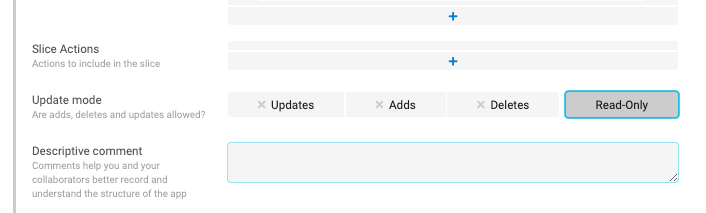
I would still recommend a Slice if the table structures are the same and the only difference is in the permissions.
Set your editable slice to have a row filter based on some column being blank:
ISBLANK([ColumnName])
and the Read-Only Slice with the opposite condition:
ISNOTBLANK([ColumnName])
This will ‘move’ the row form the editable slice to the read-only slice, without having to make two tables.
- Mark as New
- Bookmark
- Subscribe
- Mute
- Subscribe to RSS Feed
- Permalink
- Report Inappropriate Content
- Mark as New
- Bookmark
- Subscribe
- Mute
- Subscribe to RSS Feed
- Permalink
- Report Inappropriate Content
If the tables are the same, and only the permissions are different, then you should consider using a Slice instead of a separate table.
https://help.appsheet.com/en/articles/895302-slices-the-essentials
- Mark as New
- Bookmark
- Subscribe
- Mute
- Subscribe to RSS Feed
- Permalink
- Report Inappropriate Content
- Mark as New
- Bookmark
- Subscribe
- Mute
- Subscribe to RSS Feed
- Permalink
- Report Inappropriate Content
I had it as slices but he wants to be able to lock the data. and he wants a whole separate table.
I figured out how to manually send it with the action button but I still cant make the data read only in the other slices.
- Mark as New
- Bookmark
- Subscribe
- Mute
- Subscribe to RSS Feed
- Permalink
- Report Inappropriate Content
- Mark as New
- Bookmark
- Subscribe
- Mute
- Subscribe to RSS Feed
- Permalink
- Report Inappropriate Content
In the Slice definition, scroll down to the Update Mode. You can individually set each Slice as Read-Only.
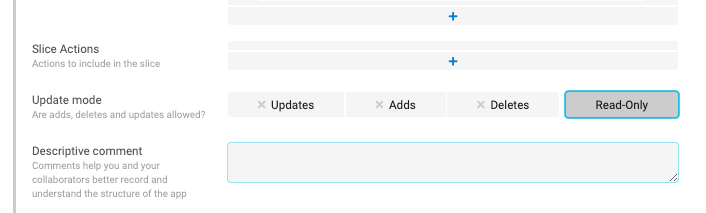
I would still recommend a Slice if the table structures are the same and the only difference is in the permissions.
Set your editable slice to have a row filter based on some column being blank:
ISBLANK([ColumnName])
and the Read-Only Slice with the opposite condition:
ISNOTBLANK([ColumnName])
This will ‘move’ the row form the editable slice to the read-only slice, without having to make two tables.
-
Account
1,675 -
App Management
3,089 -
AppSheet
1 -
Automation
10,313 -
Bug
979 -
Data
9,669 -
Errors
5,727 -
Expressions
11,768 -
General Miscellaneous
1 -
Google Cloud Deploy
1 -
image and text
1 -
Integrations
1,604 -
Intelligence
578 -
Introductions
85 -
Other
2,897 -
Photos
1 -
Resources
536 -
Security
827 -
Templates
1,305 -
Users
1,557 -
UX
9,109
- « Previous
- Next »
| User | Count |
|---|---|
| 45 | |
| 29 | |
| 24 | |
| 22 | |
| 13 |

 Twitter
Twitter