- AppSheet
- AppSheet Forum
- AppSheet Q&A
- Data button in chart view of a slice
- Subscribe to RSS Feed
- Mark Topic as New
- Mark Topic as Read
- Float this Topic for Current User
- Bookmark
- Subscribe
- Mute
- Printer Friendly Page
- Mark as New
- Bookmark
- Subscribe
- Mute
- Subscribe to RSS Feed
- Permalink
- Report Inappropriate Content
- Mark as New
- Bookmark
- Subscribe
- Mute
- Subscribe to RSS Feed
- Permalink
- Report Inappropriate Content
Hello there!
I have a slice with a chart view and I want to remove the Data button that appears in the top right corner of the chart. It’s a system generated action and unlike normal (non-slice) views, I cannot locate the action in the behavior tab.
Is it possible to completely remove it?
Please help!
Solved! Go to Solution.
- Mark as New
- Bookmark
- Subscribe
- Mute
- Subscribe to RSS Feed
- Permalink
- Report Inappropriate Content
- Mark as New
- Bookmark
- Subscribe
- Mute
- Subscribe to RSS Feed
- Permalink
- Report Inappropriate Content
I was able to solve my problem by using LINKTOFILTEREDVIEW expression.
Thanks for all your help!
- Mark as New
- Bookmark
- Subscribe
- Mute
- Subscribe to RSS Feed
- Permalink
- Report Inappropriate Content
- Mark as New
- Bookmark
- Subscribe
- Mute
- Subscribe to RSS Feed
- Permalink
- Report Inappropriate Content
Afaik, nope.
- Mark as New
- Bookmark
- Subscribe
- Mute
- Subscribe to RSS Feed
- Permalink
- Report Inappropriate Content
- Mark as New
- Bookmark
- Subscribe
- Mute
- Subscribe to RSS Feed
- Permalink
- Report Inappropriate Content
One workaround is to include the slice based chart in a dashboard view and display it. You may have that just one slice based chart in the dashboard and name the dashboard same as chart name
Slice based chart view
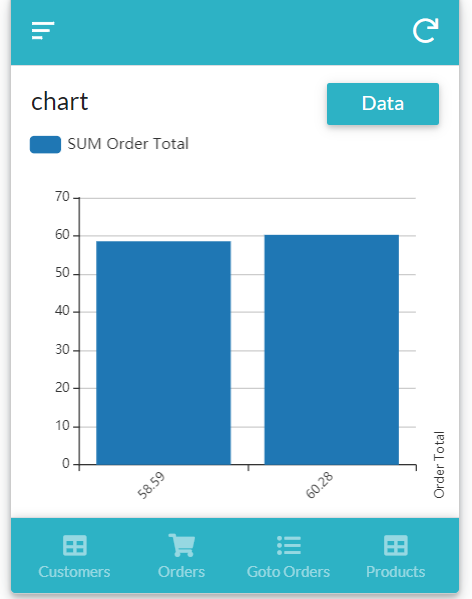
The same view included in the dashboard
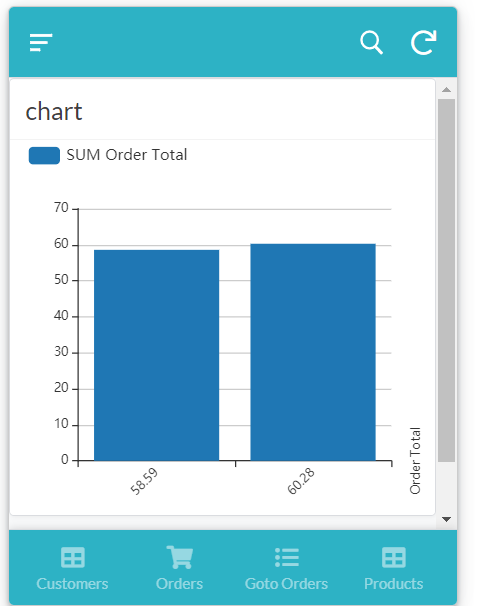
However I believe this will simply hide the “Data” button. Even with or without the data button, the user can see the undelaying data by tapping on the chart itself.
- Mark as New
- Bookmark
- Subscribe
- Mute
- Subscribe to RSS Feed
- Permalink
- Report Inappropriate Content
- Mark as New
- Bookmark
- Subscribe
- Mute
- Subscribe to RSS Feed
- Permalink
- Report Inappropriate Content
HI all,
We are touching that code right about now and we might be able to do somehting about it.
What is the reason you want to remove it? Layout/Display? OR to prevent user from accessing the data?
- Mark as New
- Bookmark
- Subscribe
- Mute
- Subscribe to RSS Feed
- Permalink
- Report Inappropriate Content
- Mark as New
- Bookmark
- Subscribe
- Mute
- Subscribe to RSS Feed
- Permalink
- Report Inappropriate Content
For me the issue is control… I have trouble making sure that when the user clicks data they are seeing my stylized table. Mainly though, it would be good if we could control whether or not a chart is drillable.
- Mark as New
- Bookmark
- Subscribe
- Mute
- Subscribe to RSS Feed
- Permalink
- Report Inappropriate Content
- Mark as New
- Bookmark
- Subscribe
- Mute
- Subscribe to RSS Feed
- Permalink
- Report Inappropriate Content
Hi @TDhers ,
@Grant_Stead has summed up very well the reason and desired control that app creators may have. My thoughts are exactly the same.
- Mark as New
- Bookmark
- Subscribe
- Mute
- Subscribe to RSS Feed
- Permalink
- Report Inappropriate Content
- Mark as New
- Bookmark
- Subscribe
- Mute
- Subscribe to RSS Feed
- Permalink
- Report Inappropriate Content
Hi all,
Many thanks for your replies!
For me, its the following 2 reasons:
- Consistency with other chart views in my app. For the other chart views (non-slice) in my app, I have manually removed (do not display) the Data button from the Behaviour section.
- I want my users to only get the specific information when they tap on a bar/pie slice of a chart. My chart has 10 bars, so I want my users to only get specific data information about the particular bar that they tap, rather than the entire data information when they tap the data button.
@TDhers do you have an approximate turn around time, to when the code/feature might become active?
Many thanks
- Mark as New
- Bookmark
- Subscribe
- Mute
- Subscribe to RSS Feed
- Permalink
- Report Inappropriate Content
- Mark as New
- Bookmark
- Subscribe
- Mute
- Subscribe to RSS Feed
- Permalink
- Report Inappropriate Content
I was able to solve my problem by using LINKTOFILTEREDVIEW expression.
Thanks for all your help!
- Mark as New
- Bookmark
- Subscribe
- Mute
- Subscribe to RSS Feed
- Permalink
- Report Inappropriate Content
- Mark as New
- Bookmark
- Subscribe
- Mute
- Subscribe to RSS Feed
- Permalink
- Report Inappropriate Content
Hi @Mavic_Pro , I have the same issue with a pie chart. I dont have much experience so not sure how to hide with LINKTOFILTEREDVIEW, could you please elaborate how can I remove or hide the DATA button?
-
Account
1,672 -
App Management
3,064 -
AppSheet
1 -
Automation
10,275 -
Bug
964 -
Data
9,644 -
Errors
5,712 -
Expressions
11,728 -
General Miscellaneous
1 -
Google Cloud Deploy
1 -
image and text
1 -
Integrations
1,596 -
Intelligence
576 -
Introductions
85 -
Other
2,877 -
Photos
1 -
Resources
530 -
Security
825 -
Templates
1,298 -
Users
1,547 -
UX
9,087
- « Previous
- Next »
| User | Count |
|---|---|
| 40 | |
| 24 | |
| 23 | |
| 19 | |
| 15 |

 Twitter
Twitter