- AppSheet
- AppSheet Forum
- AppSheet Q&A
- Data can be saved once per day per code or per emp...
- Subscribe to RSS Feed
- Mark Topic as New
- Mark Topic as Read
- Float this Topic for Current User
- Bookmark
- Subscribe
- Mute
- Printer Friendly Page
- Mark as New
- Bookmark
- Subscribe
- Mute
- Subscribe to RSS Feed
- Permalink
- Report Inappropriate Content
- Mark as New
- Bookmark
- Subscribe
- Mute
- Subscribe to RSS Feed
- Permalink
- Report Inappropriate Content
Hello everyone Well, I would like to ask for help.
I’ve been making OT apps for over a year, but I’m having the same problem. When you look at the spreadsheet, you’ll find that some people repeat multiple entries a day.
That is, in 1 day, there will be morning-evening OT, but my app in 1 day can record 3 time OT in the same frame (morning OT, evening OT, late night OT).
But the problem encountered is
Mr. A did O on 8/7/2021, posted OT but recorded 2 repeats, even on the same day.
The formula I have copied from the experts. That is, it is a formula that can only be posted once and cannot continue.
But I want 1 code to enter OT data only once a day.
[_THISROW] = MAXROW(“OT Record Form”, “_ROWNUMBER”,
AND(
[_THISROW].[Name-LastName] = [Name-LastName],
EOMONTH([Date],0)=EOMONTH([_THISROW].[Date],0)
)
)
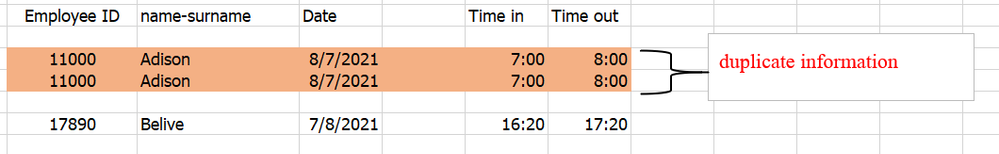
- Labels:
-
Data
- Mark as New
- Bookmark
- Subscribe
- Mute
- Subscribe to RSS Feed
- Permalink
- Report Inappropriate Content
- Mark as New
- Bookmark
- Subscribe
- Mute
- Subscribe to RSS Feed
- Permalink
- Report Inappropriate Content
You may wish to take a look at the last section of the artilce below to lnow the approach to avoid the duplicate entries. You will need to further add suitable conditions such as [Employee ID], [Date] in the filter expression. This will make the valid-if expression [date] and [Employee ID] specific.
You may wish to enter then valid_if expression in the [Time In] and [Time Out] columns so that the entries for those columns do not repeat for that date and that employee.
-
Account
1,676 -
App Management
3,097 -
AppSheet
1 -
Automation
10,318 -
Bug
981 -
Data
9,674 -
Errors
5,731 -
Expressions
11,775 -
General Miscellaneous
1 -
Google Cloud Deploy
1 -
image and text
1 -
Integrations
1,607 -
Intelligence
578 -
Introductions
85 -
Other
2,900 -
Photos
1 -
Resources
537 -
Security
827 -
Templates
1,306 -
Users
1,558 -
UX
9,109
- « Previous
- Next »
| User | Count |
|---|---|
| 39 | |
| 29 | |
| 23 | |
| 23 | |
| 13 |

 Twitter
Twitter