- AppSheet
- AppSheet Forum
- AppSheet Q&A
- Data Can't display
- Subscribe to RSS Feed
- Mark Topic as New
- Mark Topic as Read
- Float this Topic for Current User
- Bookmark
- Subscribe
- Mute
- Printer Friendly Page
- Mark as New
- Bookmark
- Subscribe
- Mute
- Subscribe to RSS Feed
- Permalink
- Report Inappropriate Content
- Mark as New
- Bookmark
- Subscribe
- Mute
- Subscribe to RSS Feed
- Permalink
- Report Inappropriate Content
hi guys i want to ask, why my data can’t show for data with filter email?
this when i set no filter email
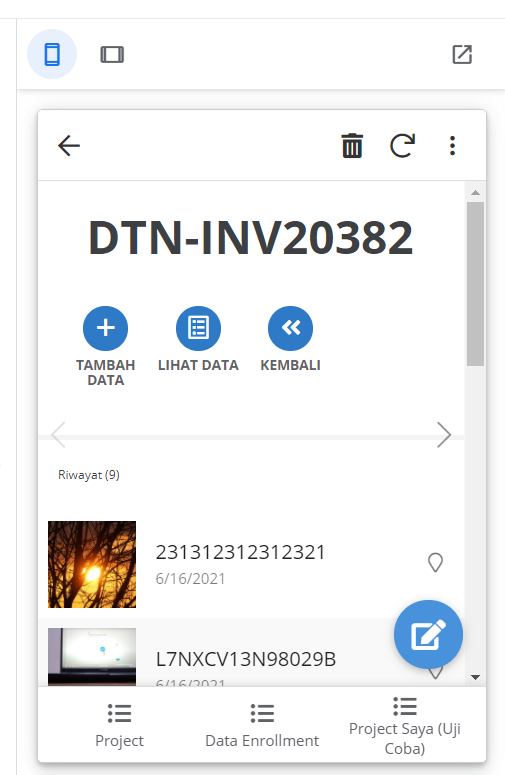
with this formula
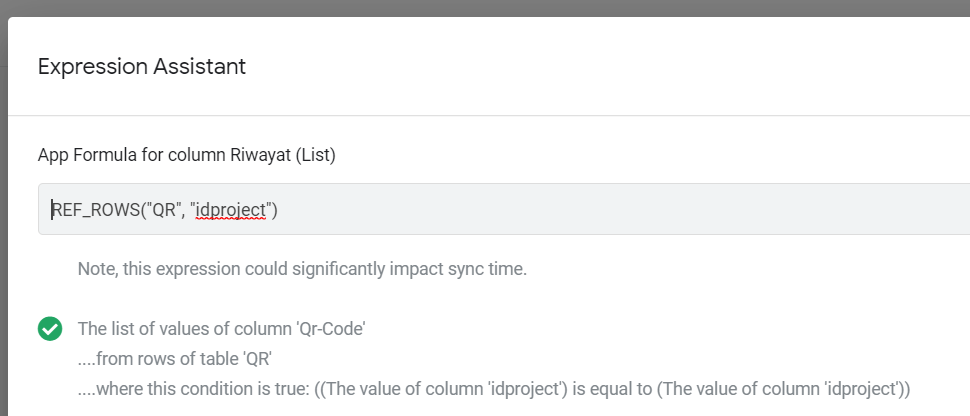
and got it
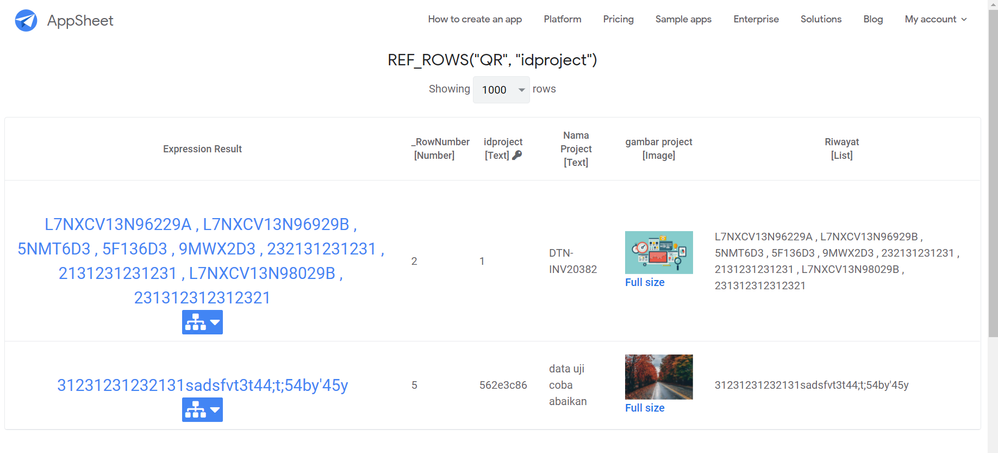
and this when i set with filter email
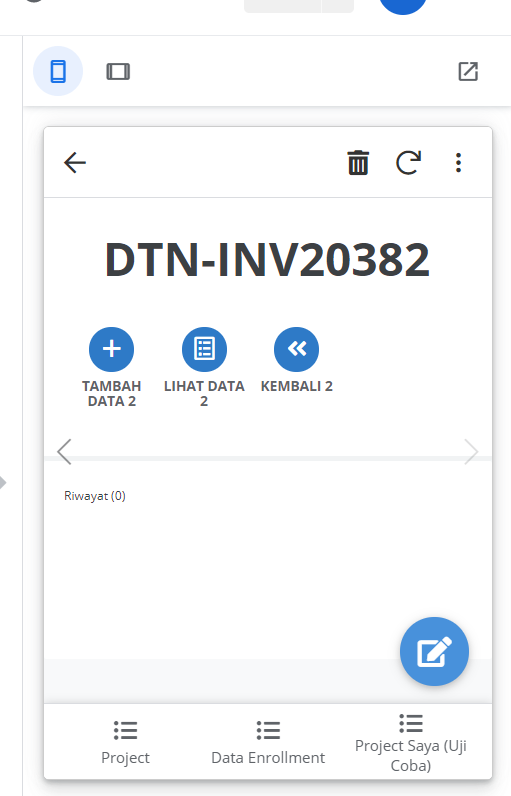
with this project
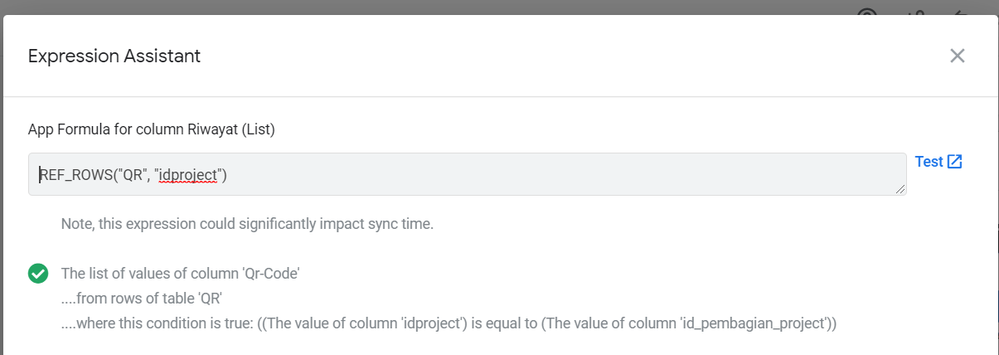
and got it
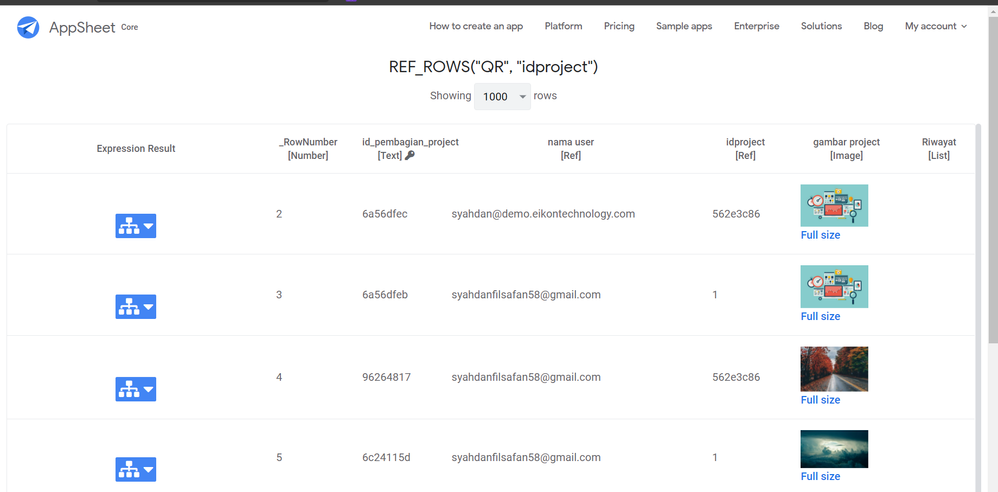
i make with different table like this
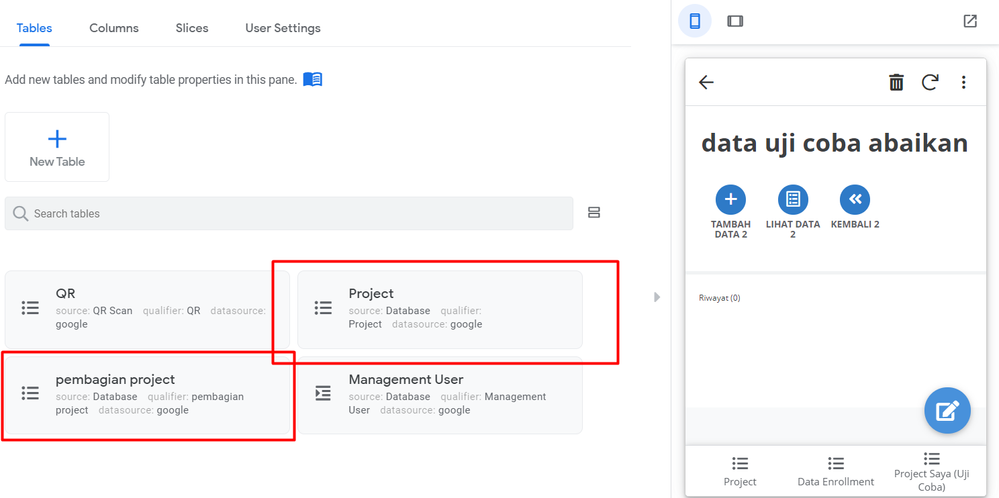
Solved! Go to Solution.
- Mark as New
- Bookmark
- Subscribe
- Mute
- Subscribe to RSS Feed
- Permalink
- Report Inappropriate Content
- Mark as New
- Bookmark
- Subscribe
- Mute
- Subscribe to RSS Feed
- Permalink
- Report Inappropriate Content
solved
i build view “project saya” with filter data and i build detail not use filter data and i add workflow like this
LINKTOVIEW("pembagian project (no filter)")
at pembagian project data
and solved it
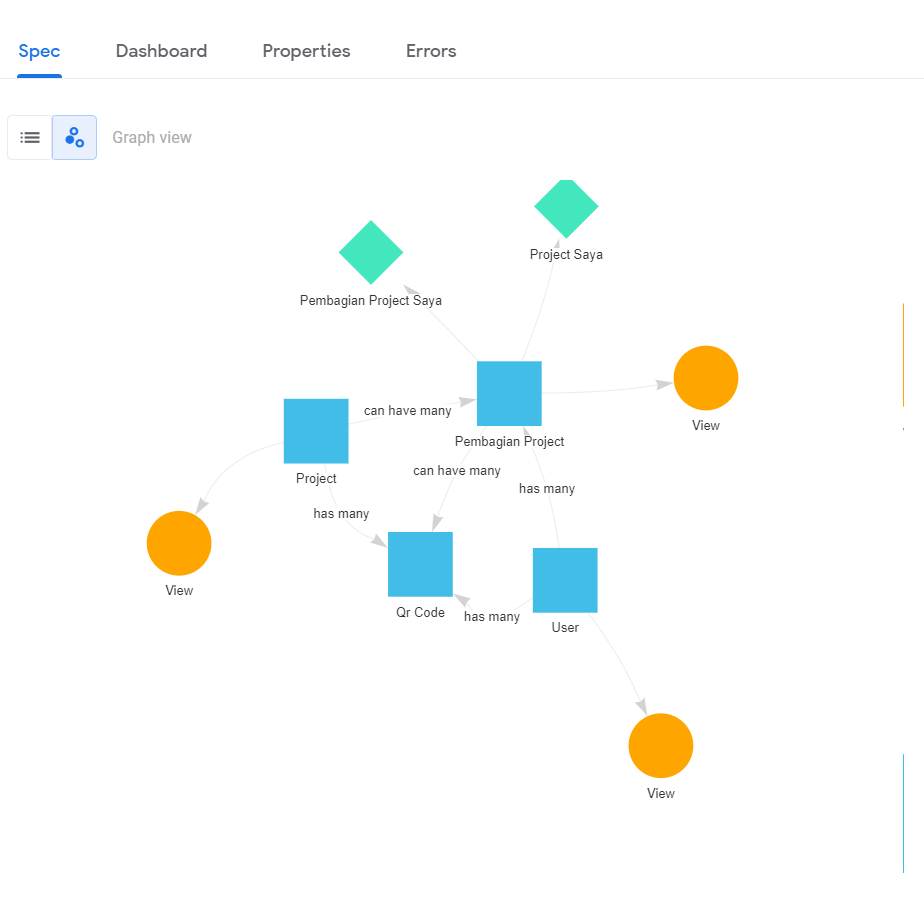
- Mark as New
- Bookmark
- Subscribe
- Mute
- Subscribe to RSS Feed
- Permalink
- Report Inappropriate Content
- Mark as New
- Bookmark
- Subscribe
- Mute
- Subscribe to RSS Feed
- Permalink
- Report Inappropriate Content
What do you mean by “filter email”? I don’t see anywhere in your screenshots where you are doing any kind of “filtering”. Are you using a Slice? Security Filters?
Are the 2 REF_ROWS() expressions in the same Column in the same Table?
- Mark as New
- Bookmark
- Subscribe
- Mute
- Subscribe to RSS Feed
- Permalink
- Report Inappropriate Content
- Mark as New
- Bookmark
- Subscribe
- Mute
- Subscribe to RSS Feed
- Permalink
- Report Inappropriate Content
filtering image in slice
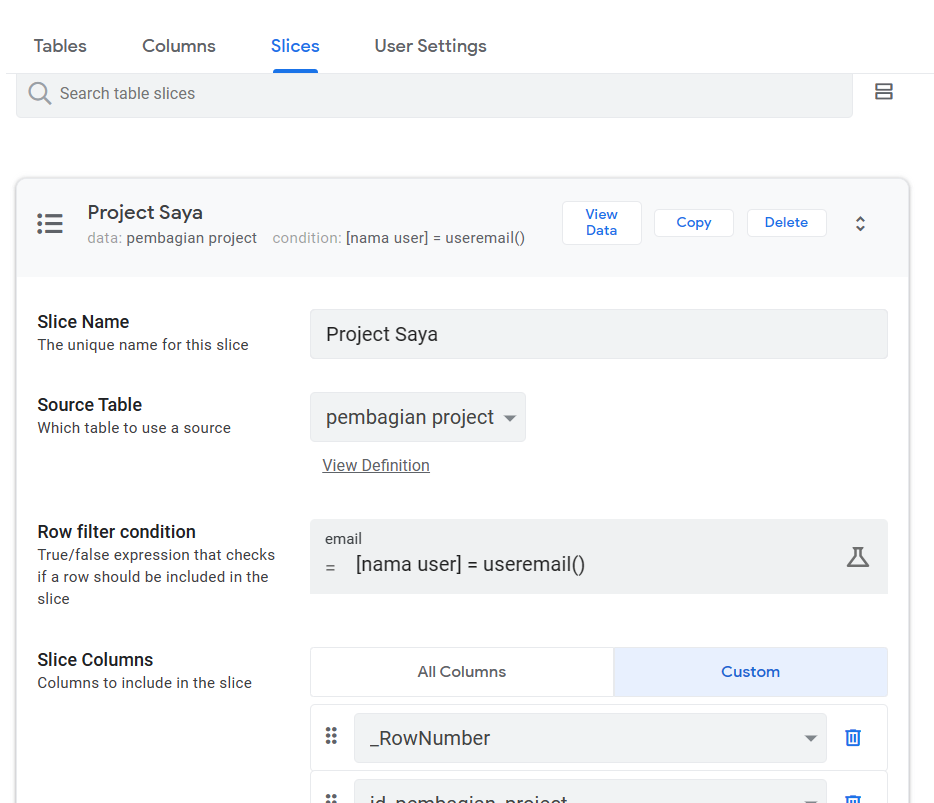
no, different table
i test in table project, my app display data ref
but when i set in another table with same code, this ref cant show
- Mark as New
- Bookmark
- Subscribe
- Mute
- Subscribe to RSS Feed
- Permalink
- Report Inappropriate Content
- Mark as New
- Bookmark
- Subscribe
- Mute
- Subscribe to RSS Feed
- Permalink
- Report Inappropriate Content
when i set ref with this code REF_ROWS(“QR”, “idproject”) in page project (not filtering user) is not problem
but why when i’m to set this code REF_ROWS(“QR”, “idproject”) in page pembagian project with filterting email, my ref cant not display and when im debug code data display look different
- Mark as New
- Bookmark
- Subscribe
- Mute
- Subscribe to RSS Feed
- Permalink
- Report Inappropriate Content
- Mark as New
- Bookmark
- Subscribe
- Mute
- Subscribe to RSS Feed
- Permalink
- Report Inappropriate Content
In most cases, using the exact same REF_ROW() expression in two different Tables will not be correct, as that expression refers to the key values in the originating Table. Perhaps this is your main issue? Do Project and pemagian project Tables have the same key values?
What happens when you use the expression on the base Table, instead of the slice?
- Mark as New
- Bookmark
- Subscribe
- Mute
- Subscribe to RSS Feed
- Permalink
- Report Inappropriate Content
- Mark as New
- Bookmark
- Subscribe
- Mute
- Subscribe to RSS Feed
- Permalink
- Report Inappropriate Content
solved
i build view “project saya” with filter data and i build detail not use filter data and i add workflow like this
LINKTOVIEW("pembagian project (no filter)")
at pembagian project data
and solved it
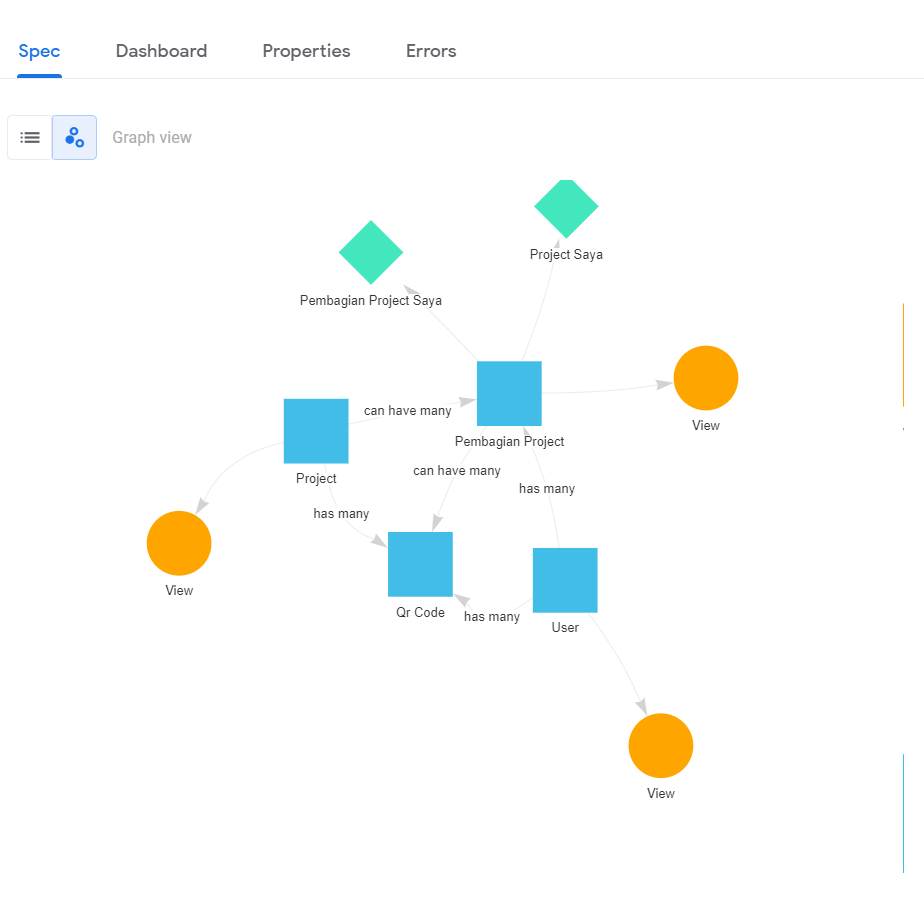
-
Account
1,677 -
App Management
3,099 -
AppSheet
1 -
Automation
10,322 -
Bug
983 -
Data
9,676 -
Errors
5,733 -
Expressions
11,779 -
General Miscellaneous
1 -
Google Cloud Deploy
1 -
image and text
1 -
Integrations
1,610 -
Intelligence
578 -
Introductions
85 -
Other
2,904 -
Photos
1 -
Resources
538 -
Security
827 -
Templates
1,309 -
Users
1,559 -
UX
9,110
- « Previous
- Next »
| User | Count |
|---|---|
| 43 | |
| 28 | |
| 24 | |
| 24 | |
| 13 |

 Twitter
Twitter