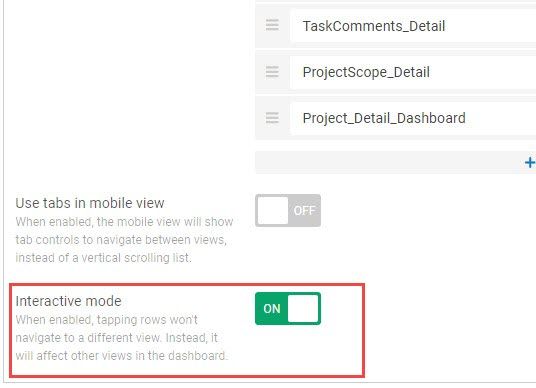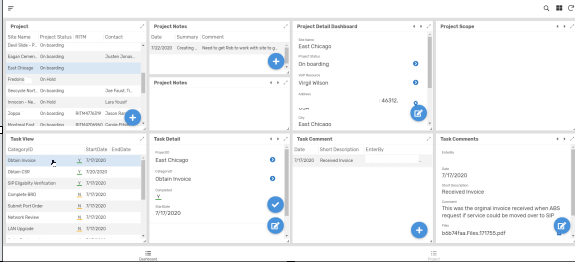- AppSheet
- AppSheet Forum
- AppSheet Q&A
- Data disappears
- Subscribe to RSS Feed
- Mark Topic as New
- Mark Topic as Read
- Float this Topic for Current User
- Bookmark
- Subscribe
- Mute
- Printer Friendly Page
- Mark as New
- Bookmark
- Subscribe
- Mute
- Subscribe to RSS Feed
- Permalink
- Report Inappropriate Content
- Mark as New
- Bookmark
- Subscribe
- Mute
- Subscribe to RSS Feed
- Permalink
- Report Inappropriate Content
I have a dashboard with multiple views. When I click on one view it makes the data from another view disappear until I click the other view again.
See below to understand
This is the view at the beginning
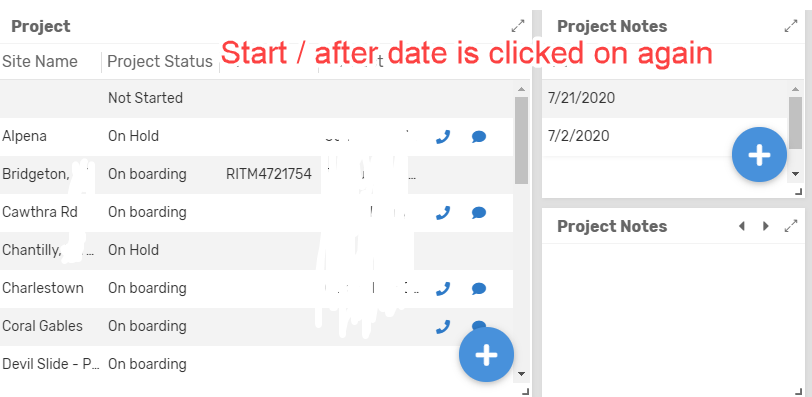
Then I press the date on the Project Notes
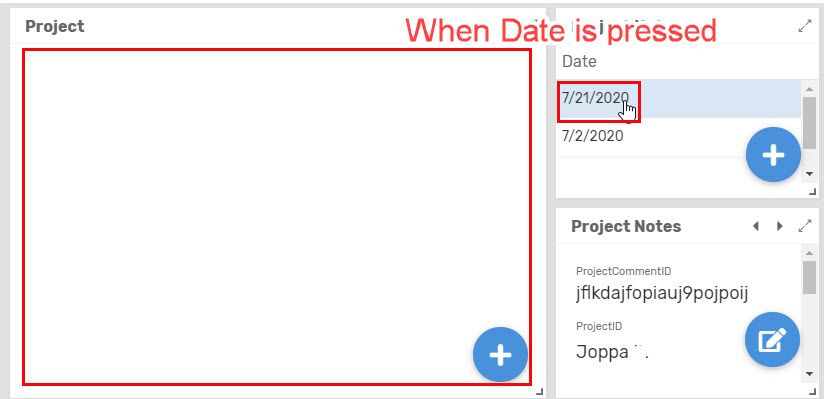
Then after I press on the date again
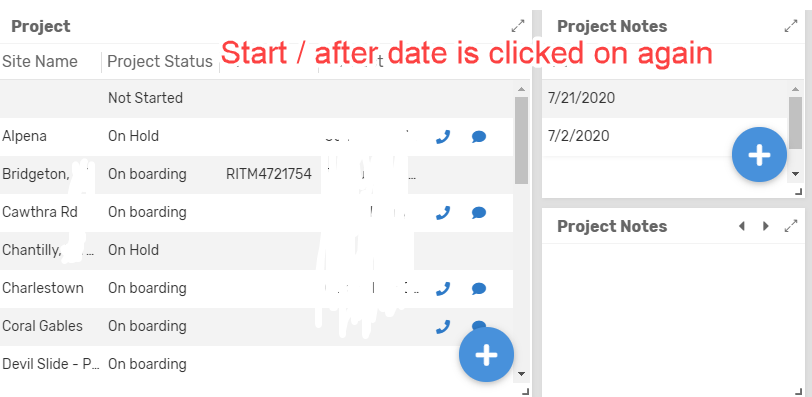
Any help would be appreciated.
- Labels:
-
UX
- Mark as New
- Bookmark
- Subscribe
- Mute
- Subscribe to RSS Feed
- Permalink
- Report Inappropriate Content
- Mark as New
- Bookmark
- Subscribe
- Mute
- Subscribe to RSS Feed
- Permalink
- Report Inappropriate Content
Hi,
Can you check if you’ve enabled the option ‘Interactive Mode’ for that dashboard view?
Also do you have any Project (on the left view) that are referenced to that ‘7/21/2020’ date (on the top right view)?
- Mark as New
- Bookmark
- Subscribe
- Mute
- Subscribe to RSS Feed
- Permalink
- Report Inappropriate Content
- Mark as New
- Bookmark
- Subscribe
- Mute
- Subscribe to RSS Feed
- Permalink
- Report Inappropriate Content
@Arthur_Rallu
Yes the interactive is enabled
To your question if any project on the left are referenced to the 7/21/2020
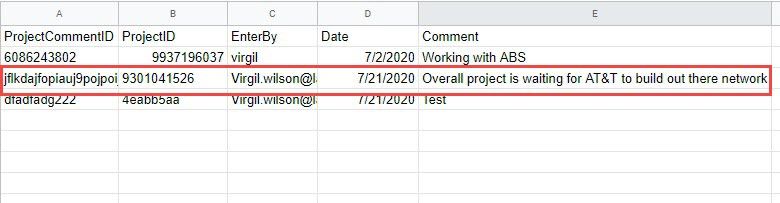
Which also brings up another point why are the other comments showing up. It should only have the one.
- Mark as New
- Bookmark
- Subscribe
- Mute
- Subscribe to RSS Feed
- Permalink
- Report Inappropriate Content
- Mark as New
- Bookmark
- Subscribe
- Mute
- Subscribe to RSS Feed
- Permalink
- Report Inappropriate Content
So with the Interactive Mode enabled, the dashboard acts like a filter. When in the app, you click on the date, it updates the other views to only show records that are associated to that date. However, you need to make sure that the records in the different views are related together in your table schema by using a ‘Ref’ data type (check https://help.appsheet.com/en/articles/961426-references-between-tables).
In your example, I am guessing that you have not specified that the dates of the records in the left view are references to the dates mentioned in the top right view. An easy way to check is to go to the column definitions of the Project table and see if the Date column has the type ‘Ref’ and is referencing the proper table that would contain your filters.
If you want another example, take a look at this sample app: https://www.appsheet.com/samples/Document-and-report-manufacturing-equipment-inspections
The dashboard is interactive and if you click on one of the equipments, then it will update/filter what you can see in the ‘All’ sub-view.
- Mark as New
- Bookmark
- Subscribe
- Mute
- Subscribe to RSS Feed
- Permalink
- Report Inappropriate Content
- Mark as New
- Bookmark
- Subscribe
- Mute
- Subscribe to RSS Feed
- Permalink
- Report Inappropriate Content
@Arthur_Rallu
I have the dashboard working as with the exception of that one pane.
Here is my relationship with the data between tables.
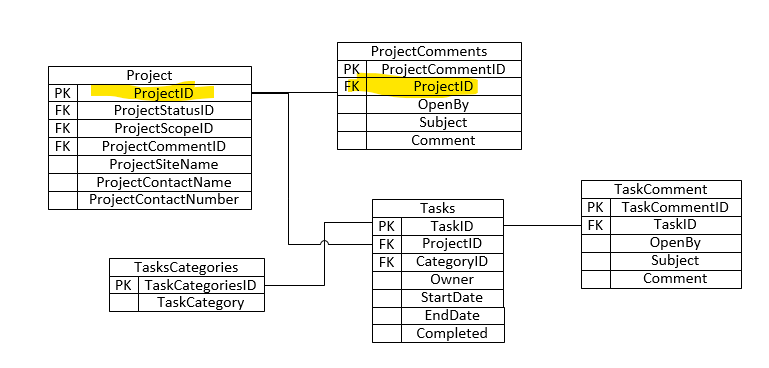
Im doing the same thing as I’m doing with the task comment section which works fine.
Thanks for you input
- Mark as New
- Bookmark
- Subscribe
- Mute
- Subscribe to RSS Feed
- Permalink
- Report Inappropriate Content
- Mark as New
- Bookmark
- Subscribe
- Mute
- Subscribe to RSS Feed
- Permalink
- Report Inappropriate Content
So the Project sub-view (in your dashboard) is showing a list of projects, while the Project Notes sub-view (the one at the top in your dashboard as shown just above, and the one that shows only the date in the dashboard screenshot of your initial post) is showing a list of what exactly? I see a date on that sub-view but only your Tasks table seems to have dates.
-
Account
1,676 -
App Management
3,098 -
AppSheet
1 -
Automation
10,320 -
Bug
982 -
Data
9,676 -
Errors
5,732 -
Expressions
11,777 -
General Miscellaneous
1 -
Google Cloud Deploy
1 -
image and text
1 -
Integrations
1,609 -
Intelligence
578 -
Introductions
85 -
Other
2,902 -
Photos
1 -
Resources
537 -
Security
827 -
Templates
1,308 -
Users
1,558 -
UX
9,109
- « Previous
- Next »
| User | Count |
|---|---|
| 39 | |
| 28 | |
| 23 | |
| 23 | |
| 13 |

 Twitter
Twitter