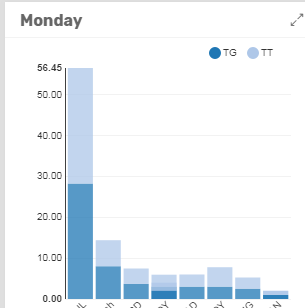- AppSheet
- AppSheet Forum
- AppSheet Q&A
- Data Label for Chart
- Subscribe to RSS Feed
- Mark Topic as New
- Mark Topic as Read
- Float this Topic for Current User
- Bookmark
- Subscribe
- Mute
- Printer Friendly Page
- Mark as New
- Bookmark
- Subscribe
- Mute
- Subscribe to RSS Feed
- Permalink
- Report Inappropriate Content
- Mark as New
- Bookmark
- Subscribe
- Mute
- Subscribe to RSS Feed
- Permalink
- Report Inappropriate Content
Hi Guys.
I’m putting together a dashboard with several charts.
Is it possible to show the data label in the chart as you would with an excel chart.
I know you can tap the chart and you will see the numeric value but can that be shown permanently?
I wish for the dashboard to be shown on a large TV for the workshop, Showing the values in the chart is necessary?
Kind Regards
- Labels:
-
UX
- Mark as New
- Bookmark
- Subscribe
- Mute
- Subscribe to RSS Feed
- Permalink
- Report Inappropriate Content
- Mark as New
- Bookmark
- Subscribe
- Mute
- Subscribe to RSS Feed
- Permalink
- Report Inappropriate Content
Hi @Dave_Willett! Our charts are able to display legends currently, would that be an appropriate solution?
- Mark as New
- Bookmark
- Subscribe
- Mute
- Subscribe to RSS Feed
- Permalink
- Report Inappropriate Content
- Mark as New
- Bookmark
- Subscribe
- Mute
- Subscribe to RSS Feed
- Permalink
- Report Inappropriate Content
I assume you are referring to the y-axis label. There is not a way to show a label there at this time.
However, as @JCadence suggests, you can use the Legend. You can add to the column display property an expression to show a different label in a chart. So instead of “TG” and “TT” you could show “Count of x” or “Amount of y”
You could use an expression like this:
IF( CONTEXT("ViewType") = "Chart"
"Count of TG",
"TG"
)
- Mark as New
- Bookmark
- Subscribe
- Mute
- Subscribe to RSS Feed
- Permalink
- Report Inappropriate Content
- Mark as New
- Bookmark
- Subscribe
- Mute
- Subscribe to RSS Feed
- Permalink
- Report Inappropriate Content
This is really useful guys. Thank you so much for the assistance.
I’ve since experimented with an SVG pie chart… blown away with it to be fair.
If there is a resource you know of where I can create the chart then add in the column data to make them dynamic that would just be awsome…
Again thanks.
- Mark as New
- Bookmark
- Subscribe
- Mute
- Subscribe to RSS Feed
- Permalink
- Report Inappropriate Content
- Mark as New
- Bookmark
- Subscribe
- Mute
- Subscribe to RSS Feed
- Permalink
- Report Inappropriate Content
@Dave_Willett the best way to make a chart dynamic is to take advantage of the dashboard view. The layout is much cleaner and you have the ability to create an interactive experience. You’ll want to view this on a desktop or tablet for the full effect, but here’s an example of an interactive dashboard with instructions on how it was set up.
-
Account
1,673 -
App Management
3,072 -
AppSheet
1 -
Automation
10,293 -
Bug
967 -
Data
9,657 -
Errors
5,719 -
Expressions
11,750 -
General Miscellaneous
1 -
Google Cloud Deploy
1 -
image and text
1 -
Integrations
1,599 -
Intelligence
578 -
Introductions
85 -
Other
2,882 -
Photos
1 -
Resources
535 -
Security
827 -
Templates
1,300 -
Users
1,551 -
UX
9,096
- « Previous
- Next »
| User | Count |
|---|---|
| 44 | |
| 29 | |
| 23 | |
| 20 | |
| 15 |

 Twitter
Twitter