- AppSheet
- AppSheet Forum
- AppSheet Q&A
- Data sources suddenly gone on co-authored apps
- Subscribe to RSS Feed
- Mark Topic as New
- Mark Topic as Read
- Float this Topic for Current User
- Bookmark
- Subscribe
- Mute
- Printer Friendly Page
- Mark as New
- Bookmark
- Subscribe
- Mute
- Subscribe to RSS Feed
- Permalink
- Report Inappropriate Content
- Mark as New
- Bookmark
- Subscribe
- Mute
- Subscribe to RSS Feed
- Permalink
- Report Inappropriate Content
I just sent this to support as well, posting here for anyone else with the issue.
It appears that I am no longer able to add any new tables to any apps that are owned by other accounts, but that I’m an editor on. I get this screen:
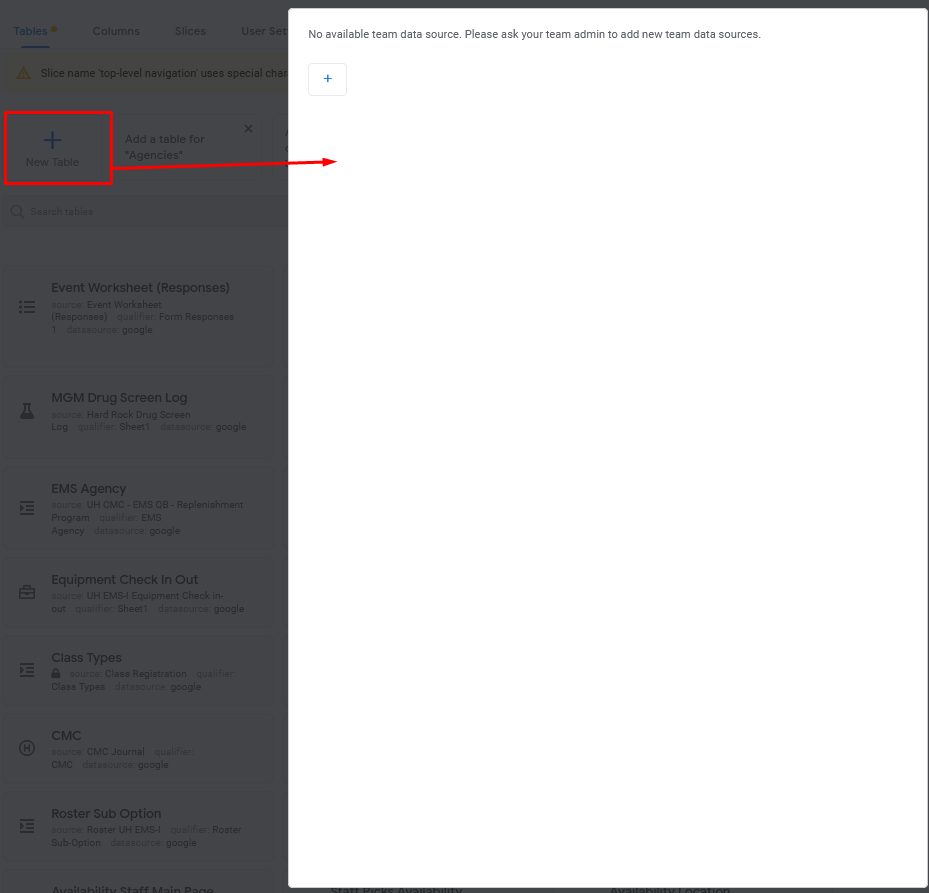
I’ve tested this across multiple co-authored apps, same thing. Have tested it inside a new private browser window, same thing. Have tested it using another appsheet account login, same thing.
This does not appear to affect app owners being able to add new tables.
Solved! Go to Solution.
- Mark as New
- Bookmark
- Subscribe
- Mute
- Subscribe to RSS Feed
- Permalink
- Report Inappropriate Content
- Mark as New
- Bookmark
- Subscribe
- Mute
- Subscribe to RSS Feed
- Permalink
- Report Inappropriate Content
I’m told that anyone that wants the old behavior restored must request it. Please contact support@appsheet.com.
- Mark as New
- Bookmark
- Subscribe
- Mute
- Subscribe to RSS Feed
- Permalink
- Report Inappropriate Content
- Mark as New
- Bookmark
- Subscribe
- Mute
- Subscribe to RSS Feed
- Permalink
- Report Inappropriate Content
We had this but it only applied to non shared data sources, so if I shared one of my data sources to someone on our team I could add tables from that data sources to their apps.
- Mark as New
- Bookmark
- Subscribe
- Mute
- Subscribe to RSS Feed
- Permalink
- Report Inappropriate Content
- Mark as New
- Bookmark
- Subscribe
- Mute
- Subscribe to RSS Feed
- Permalink
- Report Inappropriate Content
The Google Sheets are all shared to my Google account that I’m logged into Appsheet with.
- Mark as New
- Bookmark
- Subscribe
- Mute
- Subscribe to RSS Feed
- Permalink
- Report Inappropriate Content
- Mark as New
- Bookmark
- Subscribe
- Mute
- Subscribe to RSS Feed
- Permalink
- Report Inappropriate Content
Oh no idea about Google Sheets all our data sources are database. I see what you mean I can’t add a google sheet to a co-authored app either and we use shared drives and such so can’t even use those. That’s terrible.
- Mark as New
- Bookmark
- Subscribe
- Mute
- Subscribe to RSS Feed
- Permalink
- Report Inappropriate Content
- Mark as New
- Bookmark
- Subscribe
- Mute
- Subscribe to RSS Feed
- Permalink
- Report Inappropriate Content
Just to clarify, I’m not referring to adding a new Data Source, i.e. a new GSheets file (this has never been possible for non-owners). I’m referring to adding a new Table (sheet,tab) from an existing Data Source (GSheet file). Which I was able to do yesterday (or maybe day before) on all of my co-authored apps.
- Mark as New
- Bookmark
- Subscribe
- Mute
- Subscribe to RSS Feed
- Permalink
- Report Inappropriate Content
- Mark as New
- Bookmark
- Subscribe
- Mute
- Subscribe to RSS Feed
- Permalink
- Report Inappropriate Content
So Co-authoring a gsheets app is pretty much 3x harder now especially if you are helping early on in the development.
- Mark as New
- Bookmark
- Subscribe
- Mute
- Subscribe to RSS Feed
- Permalink
- Report Inappropriate Content
- Mark as New
- Bookmark
- Subscribe
- Mute
- Subscribe to RSS Feed
- Permalink
- Report Inappropriate Content
I have this same experience. I’ve escalated the issue.
Note that you can still add the new sheets from the table suggestions the app editor makes. You may have to dismiss other suggestions to get to the sheet you want.
- Mark as New
- Bookmark
- Subscribe
- Mute
- Subscribe to RSS Feed
- Permalink
- Report Inappropriate Content
- Mark as New
- Bookmark
- Subscribe
- Mute
- Subscribe to RSS Feed
- Permalink
- Report Inappropriate Content
I am still seeing this today. Anyone else? Any word on when this is getting fixed?
I can work around it by using the suggested table adds to the right of the “Add Table” function. But that can only go so far to help. If there are other sheets that do NOT need to be added then the app could make suggestions for uninterested sheets. Maybe a sheet re-ordering solves this?
In any event, it would be better to get the bug fixed.
EDITED: OH…and BTW, when using the workaround to get a sheet added as a table, it ALWAYS results in a bogus Workflow error. See image below. I have to force another Save to resolve.
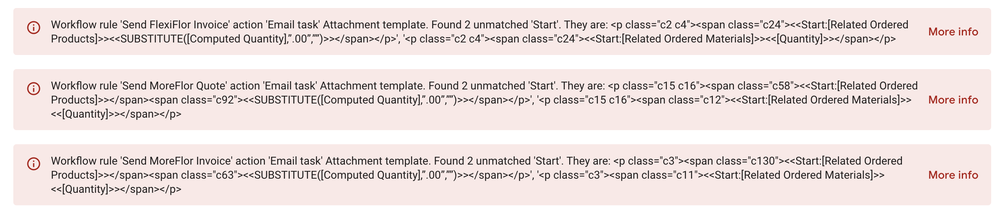
- Mark as New
- Bookmark
- Subscribe
- Mute
- Subscribe to RSS Feed
- Permalink
- Report Inappropriate Content
- Mark as New
- Bookmark
- Subscribe
- Mute
- Subscribe to RSS Feed
- Permalink
- Report Inappropriate Content
I can also confirm it is still happening. Quite a serious bug if you ask me, I’m pretty surprised it hasn’t been fixed yet. Glad I didn’t have too much work to do that required adding tables.
- Mark as New
- Bookmark
- Subscribe
- Mute
- Subscribe to RSS Feed
- Permalink
- Report Inappropriate Content
- Mark as New
- Bookmark
- Subscribe
- Mute
- Subscribe to RSS Feed
- Permalink
- Report Inappropriate Content
Any updates?
- Mark as New
- Bookmark
- Subscribe
- Mute
- Subscribe to RSS Feed
- Permalink
- Report Inappropriate Content
- Mark as New
- Bookmark
- Subscribe
- Mute
- Subscribe to RSS Feed
- Permalink
- Report Inappropriate Content
I have a change that fixes this, that has been rolled out to my personal account for testing. I was told it was supposed to have been rolled out to everyone by now. I’m sure it got delayed, as is typically, but hopefully just another couple days.
- Mark as New
- Bookmark
- Subscribe
- Mute
- Subscribe to RSS Feed
- Permalink
- Report Inappropriate Content
- Mark as New
- Bookmark
- Subscribe
- Mute
- Subscribe to RSS Feed
- Permalink
- Report Inappropriate Content
Works for me now.
- Mark as New
- Bookmark
- Subscribe
- Mute
- Subscribe to RSS Feed
- Permalink
- Report Inappropriate Content
- Mark as New
- Bookmark
- Subscribe
- Mute
- Subscribe to RSS Feed
- Permalink
- Report Inappropriate Content
Confirmed, it also works on another account of mine.
- Mark as New
- Bookmark
- Subscribe
- Mute
- Subscribe to RSS Feed
- Permalink
- Report Inappropriate Content
- Mark as New
- Bookmark
- Subscribe
- Mute
- Subscribe to RSS Feed
- Permalink
- Report Inappropriate Content
Great!
My use case is that we have an airtable datasource with several tables (just like a google sheet this several worksheets). Our-coauther can not select tables from the airtable datasource, the don’t even see the datasource (they don’t see any, not just these airtable soure). Specifically, they are attempting to change the source path on a table (under the storage section of the table settings). Not sure if this is same/similar to the bug described above, or if I am running into a legitimate limitation wrt ‘team data sources’
- Mark as New
- Bookmark
- Subscribe
- Mute
- Subscribe to RSS Feed
- Permalink
- Report Inappropriate Content
- Mark as New
- Bookmark
- Subscribe
- Mute
- Subscribe to RSS Feed
- Permalink
- Report Inappropriate Content
I have no experience with Airtable, so I have to refer you to support@appsheet.com for answers here.
- Mark as New
- Bookmark
- Subscribe
- Mute
- Subscribe to RSS Feed
- Permalink
- Report Inappropriate Content
- Mark as New
- Bookmark
- Subscribe
- Mute
- Subscribe to RSS Feed
- Permalink
- Report Inappropriate Content
As an aside, I feel like we are the only user using airtable ![]() . I am not sure why. There are benefits to airtable. Some security filters get pushed to the airtable api, which makes app syncing quicker. AirTable is also much easier to work with on the backend, if you are running other scripts or processes (outside of appsheet) against your data.
. I am not sure why. There are benefits to airtable. Some security filters get pushed to the airtable api, which makes app syncing quicker. AirTable is also much easier to work with on the backend, if you are running other scripts or processes (outside of appsheet) against your data.
- Mark as New
- Bookmark
- Subscribe
- Mute
- Subscribe to RSS Feed
- Permalink
- Report Inappropriate Content
- Mark as New
- Bookmark
- Subscribe
- Mute
- Subscribe to RSS Feed
- Permalink
- Report Inappropriate Content
I would be interested in hearing more about these benefits. If you have the time and motivation, I’d urge you to create a new thread laying out what you know on this subject.
- Mark as New
- Bookmark
- Subscribe
- Mute
- Subscribe to RSS Feed
- Permalink
- Report Inappropriate Content
- Mark as New
- Bookmark
- Subscribe
- Mute
- Subscribe to RSS Feed
- Permalink
- Report Inappropriate Content
I’m told that anyone that wants the old behavior restored must request it. Please contact support@appsheet.com.
- Mark as New
- Bookmark
- Subscribe
- Mute
- Subscribe to RSS Feed
- Permalink
- Report Inappropriate Content
- Mark as New
- Bookmark
- Subscribe
- Mute
- Subscribe to RSS Feed
- Permalink
- Report Inappropriate Content
One final update for this topic. We have addressed the concerns of being able to add sheets from within an already connected sheet via the quick actions. In order to clean up and standardize we will be removing the small number of users that requested to maintain the old flow. This will go live next week.
-
Account
1,673 -
App Management
3,072 -
AppSheet
1 -
Automation
10,293 -
Bug
967 -
Data
9,657 -
Errors
5,719 -
Expressions
11,750 -
General Miscellaneous
1 -
Google Cloud Deploy
1 -
image and text
1 -
Integrations
1,599 -
Intelligence
578 -
Introductions
85 -
Other
2,882 -
Photos
1 -
Resources
535 -
Security
827 -
Templates
1,300 -
Users
1,551 -
UX
9,096
- « Previous
- Next »
| User | Count |
|---|---|
| 44 | |
| 29 | |
| 22 | |
| 20 | |
| 14 |

 Twitter
Twitter