- AppSheet
- AppSheet Forum
- AppSheet Q&A
- Date Format Differences Between Views
- Subscribe to RSS Feed
- Mark Topic as New
- Mark Topic as Read
- Float this Topic for Current User
- Bookmark
- Subscribe
- Mute
- Printer Friendly Page
- Mark as New
- Bookmark
- Subscribe
- Mute
- Subscribe to RSS Feed
- Permalink
- Report Inappropriate Content
- Mark as New
- Bookmark
- Subscribe
- Mute
- Subscribe to RSS Feed
- Permalink
- Report Inappropriate Content
I have picking up an issue on date format that I can’t explain why or how to fix it.
I am using my PC with the following settings which I believe will have an influence:
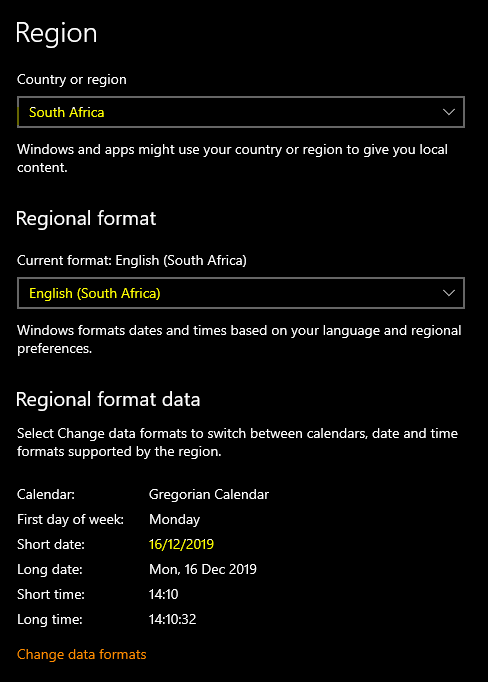
I am using excel and google chrome on my PC
I am noticing that differences between date format on data input in quick edit or form mode vs preview mode.
Preview Mode without quick edit enabled = dd/mm/yyyy
Form View or once Edit has been enabled in Table view = mm/dd/yyyy
How do I go about setting up my PC both data input and preview is dd/mm/yyyy
I looked at the following article and there does not seem to be much direction on how to do this if you are using excel or maybe I am missing something.
Any help
- Labels:
-
UX
- Mark as New
- Bookmark
- Subscribe
- Mute
- Subscribe to RSS Feed
- Permalink
- Report Inappropriate Content
- Mark as New
- Bookmark
- Subscribe
- Mute
- Subscribe to RSS Feed
- Permalink
- Report Inappropriate Content
Hi! I’m sorry to see that no one has responded.
I don’t fully understand your situation but I suspect that the following may be relevant:
Here’s an example of how to use TEXT() to get the format you want:
TEXT(DATETIME(“2019-11-01”), “dd/mm/yyyy”)
Good luck!
- Mark as New
- Bookmark
- Subscribe
- Mute
- Subscribe to RSS Feed
- Permalink
- Report Inappropriate Content
- Mark as New
- Bookmark
- Subscribe
- Mute
- Subscribe to RSS Feed
- Permalink
- Report Inappropriate Content
Thanks Kirk.
I am familiar with text format. Just trying to understand all the factors influencing date format natively in the app on a particular device.
To summarize my question.
I have a different date format when entering a date in a form (MM/DD/YYYY). However afterwards this date reflects as DD/MM/YYYY in other views (eg: table view, detail view etc)
I understand that the device locale has an influence on date format.
I am however trying to understand why there would be 2 date formats within the same app on the same device.
It seems that the device locale alone is not the only determining factor, otherwise the formats should be the same across different views within that device.
So the question is what other factors influence native data format if I am using the default date column type settings (i.e. Short date and not long date) and also not using a text expression to modify it.
The other articles I referred to on my intitial question referenced that the sheet format or locale also determine date format. This however seemed to specifically reference a Google sheet and did not say much about and office 365 excel sheet.
In my app the date format on my excel sheet was manually changed to dd/mm/yyyy.
So it almost makes me think that the device locale influences the format of the form but the date format used in the sheet influences how that date format is reflected after saving the date in the form / excel sheet (i.e. table and or detail view etc).
Just trying to figure out what influences what.
Hope my question is clear now.
- Mark as New
- Bookmark
- Subscribe
- Mute
- Subscribe to RSS Feed
- Permalink
- Report Inappropriate Content
- Mark as New
- Bookmark
- Subscribe
- Mute
- Subscribe to RSS Feed
- Permalink
- Report Inappropriate Content
Thanks @Michael_Pinto! I’m afraid I don’t have enough knowledge or experience to answer your question. There are four things I can say, though:
-
Our writing back and forth like this should bring this post to the top of the list on the forum, if only momentarily. So, perhaps someone with more knowledge will see it and respond.

-
It sounds like your issue is rather technical. Perhaps that’s why no one responded. So, it might be a good idea to write to support@appsheet.com about it. I think that referencing this thread would save you the time of explaining it all over again.
-
Even though you shouldn’t have to, I would imagine that it would be possible to use TEXT() to force the dates and times to be expressed in the way you want, provided that the data is not corrupted in some way.
-
I’ve been interested in the connection between the times and dates on devices and on Google sheets (which is what I’m using) and have written about that here, though it’s a different issue from yours, I think:
Handling multiple time zones
Sorry I don’t have enough knowledge to diagnose your problem. Good luck!!
- Mark as New
- Bookmark
- Subscribe
- Mute
- Subscribe to RSS Feed
- Permalink
- Report Inappropriate Content
- Mark as New
- Bookmark
- Subscribe
- Mute
- Subscribe to RSS Feed
- Permalink
- Report Inappropriate Content
Hi @Michael_Pinto, just wondering if you got this sorted as I have a similar issue. I need all dates in dd/mm/yyyy. It shows in all views correctly except when using Quick Edit where it expects an input of mm/dd/yyyy and will not save.
- Mark as New
- Bookmark
- Subscribe
- Mute
- Subscribe to RSS Feed
- Permalink
- Report Inappropriate Content
- Mark as New
- Bookmark
- Subscribe
- Mute
- Subscribe to RSS Feed
- Permalink
- Report Inappropriate Content
Hi Martina.
Sorry for the delay in my response. Appsheet is still a part time thing for me.
Unfortunately not.
It seems that the user device settings dictates format of date input even though you can control the date format in appsheet outside of the input fields.
I would understand that it could be a challenge for appsheet to control this in the app itself. I think it might be a bit easier doing this through the mobile a mobile app setting. Not sure how they would be able to control this on a browser.
So in short it seems that we would need to control the device setting itself and I not sure exactly how to go about this.
On the Browser:
-Is is PC locale or date format changes made in windows itself.
-Or can this be be adjusted on the browser itself.
On Device:
-Not sure how to go about changing this.
-I am also concerned that this can only be done by locale settings. So for example…would I need to change locale to Australia to get my desired dd/mm/yyyy format but then at the expense that my device now thinks I stay in Australia.
So more questions than answers here unfortunately.
- Mark as New
- Bookmark
- Subscribe
- Mute
- Subscribe to RSS Feed
- Permalink
- Report Inappropriate Content
- Mark as New
- Bookmark
- Subscribe
- Mute
- Subscribe to RSS Feed
- Permalink
- Report Inappropriate Content
@Michael_Pinto
The input format of a date field is totally relies on:
1. Mobile device’s locale setting
2. Desktop Computer browser’s locale setting
However, no matter how the input format may be, the format of the recorded date to your back-end totally relies on the date format of your back-end and the locale setting of the table in AppSheet.
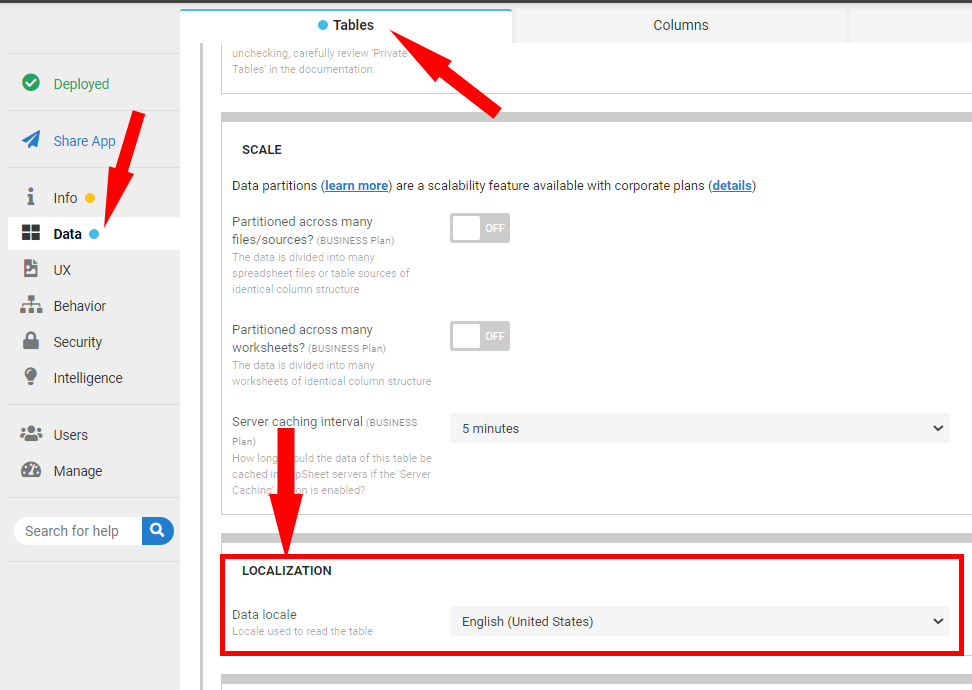
- Mark as New
- Bookmark
- Subscribe
- Mute
- Subscribe to RSS Feed
- Permalink
- Report Inappropriate Content
- Mark as New
- Bookmark
- Subscribe
- Mute
- Subscribe to RSS Feed
- Permalink
- Report Inappropriate Content
Thanks LeventK
I gather the following from what you are saying.
Appsheet Data Locale country (your picture) and the users “Backend” has an influence
Can you please elaborate on what you are referring to exactly when you mention “Backend”.
I think for us we less concerned about understanding the principles on how date format input works vs the application on how do we go about setting it up the way we want.
Example, how do we go about setting it up the browser to produce a dd/mm/yyyy format (even if it just relevant just for me…i.e. one user)
- Not sure which Data Locale option will give me that format
- What else do I need to change other than the country in the section on appsheet you showed on your picture?
- What else does Data Locale influence that we need to be aware off (eg: I live in South Africa, but let say that the Australian Locale give me the above required input format. What is the implications of having the data locale set to Australia?).
- Do I also need to change my locale in windows?
I am sure setting this up on my phone requires a few other different steps…so I just want to start with the browser.
- Mark as New
- Bookmark
- Subscribe
- Mute
- Subscribe to RSS Feed
- Permalink
- Report Inappropriate Content
- Mark as New
- Bookmark
- Subscribe
- Mute
- Subscribe to RSS Feed
- Permalink
- Report Inappropriate Content
@Michael_Pinto with the work back-end, I refer to your app’s database: Google Spreadsheet, Excel, MySQL etc.
You need to go to the Chrome Settings > Advanced > Language add the English - South Africa and move it to the top if you have any other languages added.
You need to use your own country’s locale
That locale setting only applies to how AppSheet treats date & time locale format when recording to your back-end.
Date, time, number and accounting formats
Not needed
- Mark as New
- Bookmark
- Subscribe
- Mute
- Subscribe to RSS Feed
- Permalink
- Report Inappropriate Content
- Mark as New
- Bookmark
- Subscribe
- Mute
- Subscribe to RSS Feed
- Permalink
- Report Inappropriate Content
@Michael_Pinto
Just FYI
Setting Google Chrome to show region specific date formats
Updated: November 26, 2019 05:08
Problem: Date formats in Chrome appear only in U.S. format.
Cause: Google Chrome tends to be installed with U.S. English settings by default in English-speaking countries. This defaults the date stamps to the format of MM/DD/YYYY which is not the standard for countries outside the U.S.
Chrome does not use your machines localisation settings like Internet Explorer and so you must set the preferred view inside Chrome settings.
Resolution:
To change the option to a standard DD/MM/YYYY.
(Optionally update your language settings to non-U.S)
- Go to Chrome Options (3 vertical pips in the top right hand corner)
- Choose Settings.
- Choose Show Advanced Options.
- Under Language , click on Language and input settings…
- Click Add and find your location specific language e.g. English (United Kingdom) and add it to the existing list.
- Click and hold English (United Kingdom) and drag it to the top of the existing list.
- (Optional) You can also click the Use this language for spell checking button to ensure that you get localised spelling.
- Restart chrome.
- Mark as New
- Bookmark
- Subscribe
- Mute
- Subscribe to RSS Feed
- Permalink
- Report Inappropriate Content
- Mark as New
- Bookmark
- Subscribe
- Mute
- Subscribe to RSS Feed
- Permalink
- Report Inappropriate Content
Fantastic!
Thanks I this is what we where looking for.
Will try it out. Did not realise there was this difference between US and UK. Maybe I should always be setting language up as UK as default.
I suppose I need to also change appsheet Locale to UK or to South Africa?
Thanks for clarifying on Backend…I thought as much.
So my next question would be, what would I need to consider adjusting in Excel.
I have the relevant columns set to dd/mm/yyyy…but I would presume this does not have much influence correct.
So would I need to do some changes here also?
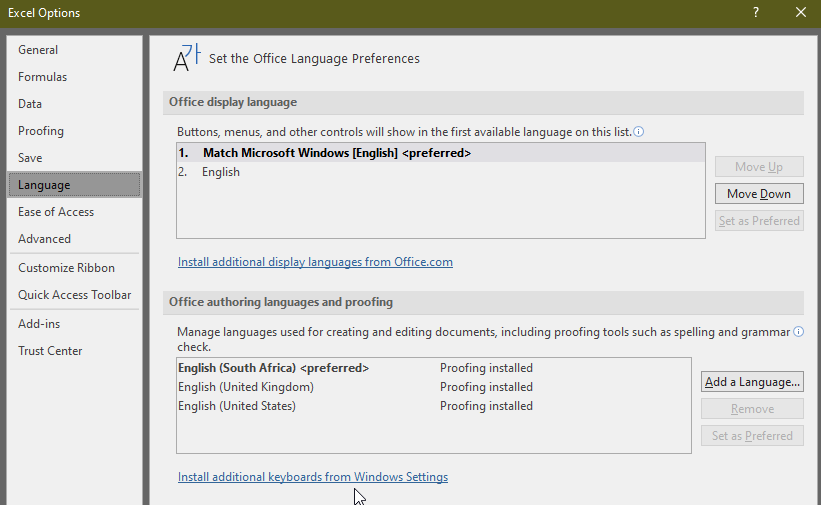
- Mark as New
- Bookmark
- Subscribe
- Mute
- Subscribe to RSS Feed
- Permalink
- Report Inappropriate Content
- Mark as New
- Bookmark
- Subscribe
- Mute
- Subscribe to RSS Feed
- Permalink
- Report Inappropriate Content
AFAIK, South Africa locale is same as UK when date, number and time formats are considered. So as long as the locale of your browser, AppSheet table and back-end matches each other, than it won’t be any problem at all.
If your matching Microsoft Windows English is set as English (South Africa) you don’t need to change anything.
-
Account
1,672 -
App Management
3,067 -
AppSheet
1 -
Automation
10,287 -
Bug
966 -
Data
9,653 -
Errors
5,715 -
Expressions
11,743 -
General Miscellaneous
1 -
Google Cloud Deploy
1 -
image and text
1 -
Integrations
1,599 -
Intelligence
578 -
Introductions
85 -
Other
2,880 -
Photos
1 -
Resources
534 -
Security
827 -
Templates
1,300 -
Users
1,551 -
UX
9,094
- « Previous
- Next »
| User | Count |
|---|---|
| 40 | |
| 28 | |
| 22 | |
| 20 | |
| 15 |

 Twitter
Twitter