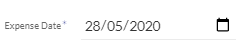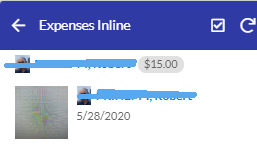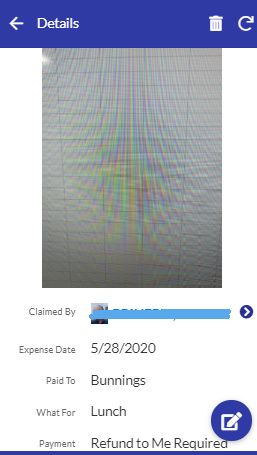- AppSheet
- AppSheet Forum
- AppSheet Q&A
- Dates display in inconsistent format - how do i fi...
- Subscribe to RSS Feed
- Mark Topic as New
- Mark Topic as Read
- Float this Topic for Current User
- Bookmark
- Subscribe
- Mute
- Printer Friendly Page
- Mark as New
- Bookmark
- Subscribe
- Mute
- Subscribe to RSS Feed
- Permalink
- Report Inappropriate Content
- Mark as New
- Bookmark
- Subscribe
- Mute
- Subscribe to RSS Feed
- Permalink
- Report Inappropriate Content
I have a Google Sheet with a column formatted as a date. Today’s date displays correctly
Expense Date
28/05/2020
The form to add a record likewise displays the record correctly
However the Inline form displays it incorrectly
As does the Details Form
I’ve checked the settings and all appears to be correctly set for Australia but the application of the format seems to be inconsistent. Any suggestions
- Labels:
-
UX
- Mark as New
- Bookmark
- Subscribe
- Mute
- Subscribe to RSS Feed
- Permalink
- Report Inappropriate Content
- Mark as New
- Bookmark
- Subscribe
- Mute
- Subscribe to RSS Feed
- Permalink
- Report Inappropriate Content
Ensure your Google sheet’s locale is also set correctly.
- Mark as New
- Bookmark
- Subscribe
- Mute
- Subscribe to RSS Feed
- Permalink
- Report Inappropriate Content
- Mark as New
- Bookmark
- Subscribe
- Mute
- Subscribe to RSS Feed
- Permalink
- Report Inappropriate Content
Is this what I should be looking for? If so it’s correct
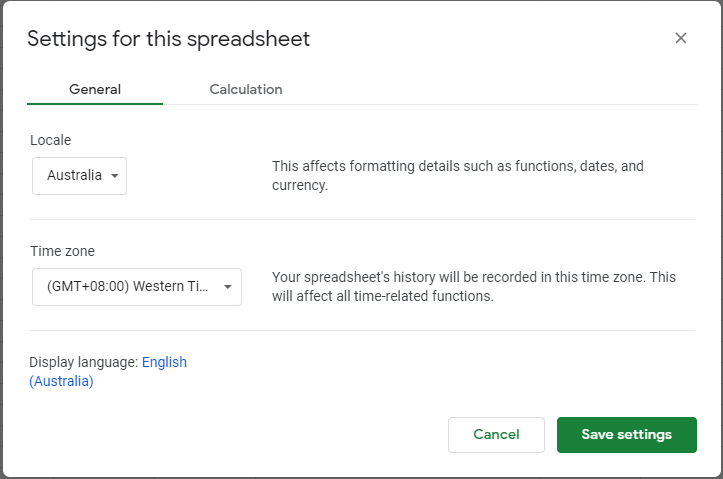
- Mark as New
- Bookmark
- Subscribe
- Mute
- Subscribe to RSS Feed
- Permalink
- Report Inappropriate Content
- Mark as New
- Bookmark
- Subscribe
- Mute
- Subscribe to RSS Feed
- Permalink
- Report Inappropriate Content
Hmm, well the display is pretty much always a locale thing. But if that is all setup right, then I’m not sure on to the why it is happening. As a temp workaround, if needed sooner rather than later, create a virtual column with an app formula of TEXT([YourDateColumn], "dd/mm/yyyy"). Then using the Show If, make the real column visible only on the form for editing, and the VC everywhere else for display.
And maybe also send an email to support@appsheet.com. Might be a bug in locales on their end.
- Mark as New
- Bookmark
- Subscribe
- Mute
- Subscribe to RSS Feed
- Permalink
- Report Inappropriate Content
- Mark as New
- Bookmark
- Subscribe
- Mute
- Subscribe to RSS Feed
- Permalink
- Report Inappropriate Content
To add to guidance by @Bahbus, please consider following as well
I believe there are 5 possible locale settings. Google sheets ( or back end database, Spreadhseet settings as picture shared by you), the date format of the columns in back end spreadsheet, locale settings in the AppSheet editor under Data --> Tables , the date setting of the device (mobile , tablet or PC ) itself where you are browsing/ editing the app and finally the browser locale setting.
In an app, I have all these 5 settings to dd/mm/yyyy time zones in the PC where I am editing the app. However I observe that in the detail and table view of the AppSheet editor I am getting dates in mm/dd/yyyy format as you mentioned.
However in another mobile device when I browwse that app, where I have device’s date setting to dd/mm/yyyy format, the dates are displaying in dd/mm/yyyy format in all three views.
So, in summary , I request you to once verify the date display in a different device than your AppSheet editor.
If the problem still persists, @Bahbus’s I believe workaround is a useful one or you may wish to contact AppSheet support team.
- Mark as New
- Bookmark
- Subscribe
- Mute
- Subscribe to RSS Feed
- Permalink
- Report Inappropriate Content
- Mark as New
- Bookmark
- Subscribe
- Mute
- Subscribe to RSS Feed
- Permalink
- Report Inappropriate Content
The date formats are very inconsistent. The screen shots I sent are from my PC but on my Android phone they are correct. My PC is set to Australia Date and Time format so I may leave this question here till the AppSheet team come on line and see if they have an answer. If not I will raise the email to them as suggested.
- Mark as New
- Bookmark
- Subscribe
- Mute
- Subscribe to RSS Feed
- Permalink
- Report Inappropriate Content
- Mark as New
- Bookmark
- Subscribe
- Mute
- Subscribe to RSS Feed
- Permalink
- Report Inappropriate Content
Please refer below link. this may help
-
Account
1,676 -
App Management
3,097 -
AppSheet
1 -
Automation
10,318 -
Bug
981 -
Data
9,674 -
Errors
5,731 -
Expressions
11,775 -
General Miscellaneous
1 -
Google Cloud Deploy
1 -
image and text
1 -
Integrations
1,607 -
Intelligence
578 -
Introductions
85 -
Other
2,900 -
Photos
1 -
Resources
537 -
Security
827 -
Templates
1,306 -
Users
1,558 -
UX
9,109
- « Previous
- Next »
| User | Count |
|---|---|
| 39 | |
| 28 | |
| 23 | |
| 23 | |
| 13 |

 Twitter
Twitter