- AppSheet
- Tips & Resources
- Tips & Tricks
- Datetime field - better to split to two fields
- Subscribe to RSS Feed
- Mark Topic as New
- Mark Topic as Read
- Float this Topic for Current User
- Bookmark
- Subscribe
- Mute
- Printer Friendly Page
- Mark as New
- Bookmark
- Subscribe
- Mute
- Subscribe to RSS Feed
- Permalink
- Report Inappropriate Content
- Mark as New
- Bookmark
- Subscribe
- Mute
- Subscribe to RSS Feed
- Permalink
- Report Inappropriate Content
My app users claimed he could not pick a date for 2019 for datetime field. After investigating the case and check with support@appsheet.com, found out it is possible, but not user friendly for i phone users.
When the user interact with app on PC, date picker will pop up and can navigate previous/next year easily though calendar UI.
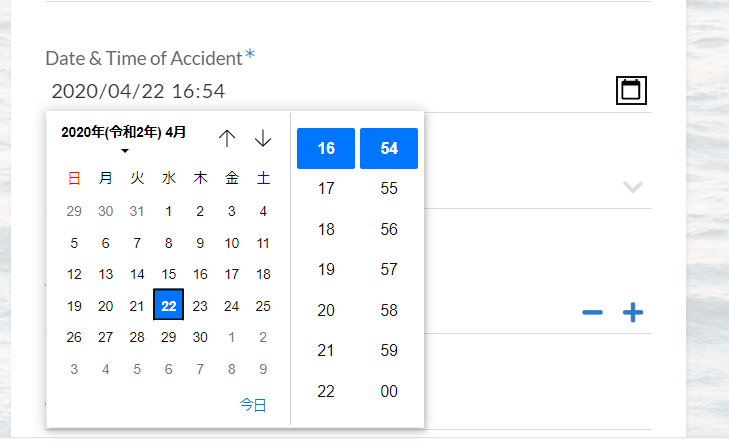
However when using App on I phone (i m not testing Android, so this is only applicable to iOS.), the data picker slide comes up from the bottom.
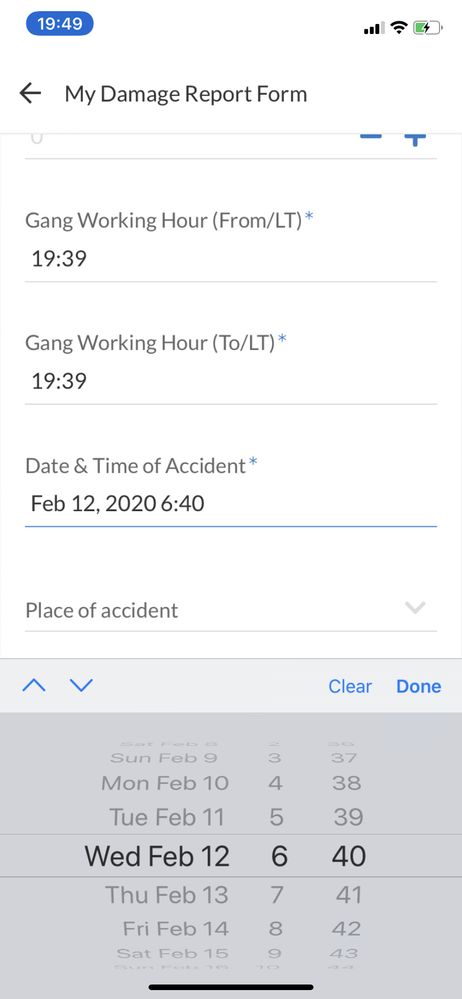
But no indication about “YEAR” for I phone default data time picker.
It looks like there is no way to pick year value through the datetime picker, but it is possible. For instance, we need to go all the way down down down OR up up up wth date part. Then we are able to move to previous or next years, althogh I phone does not indicate such.
It is option to leave App and data field leave as it is, but I decided to separate the field into two, Date filed and time field.
When we have datetime picker on iphone, no “year” value on we play with portrait mode. Switching to landscape with a “hope”, but unlucky. The datetime picker stays same.
FYG.
- Mark as New
- Bookmark
- Subscribe
- Mute
- Subscribe to RSS Feed
- Permalink
- Report Inappropriate Content
- Mark as New
- Bookmark
- Subscribe
- Mute
- Subscribe to RSS Feed
- Permalink
- Report Inappropriate Content
Thank you very much for pointing this out.
On Android there are no such problems.
You can easily change the year.
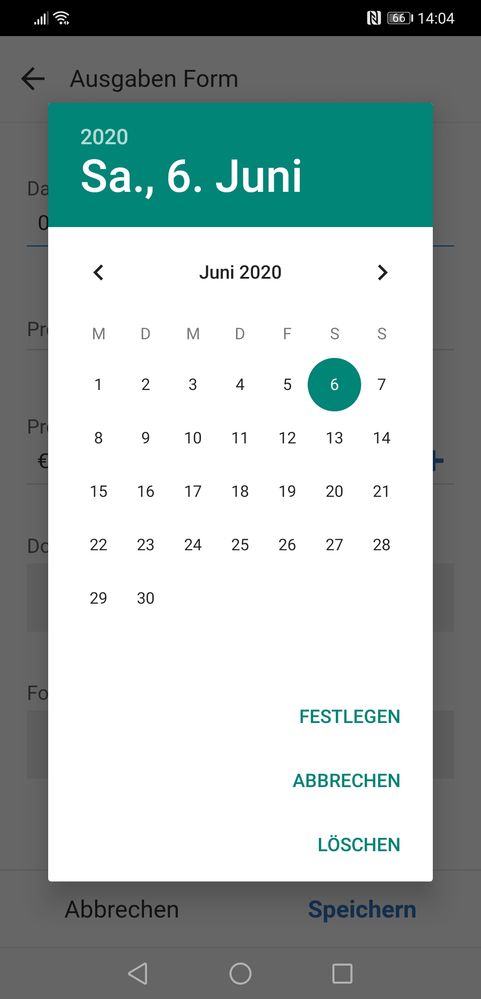

- Mark as New
- Bookmark
- Subscribe
- Mute
- Subscribe to RSS Feed
- Permalink
- Report Inappropriate Content
- Mark as New
- Bookmark
- Subscribe
- Mute
- Subscribe to RSS Feed
- Permalink
- Report Inappropriate Content
Como lograste eso, en android solo aparece el primer calendario y es dificil buscar fechas de años anteriores
- Mark as New
- Bookmark
- Subscribe
- Mute
- Subscribe to RSS Feed
- Permalink
- Report Inappropriate Content
- Mark as New
- Bookmark
- Subscribe
- Mute
- Subscribe to RSS Feed
- Permalink
- Report Inappropriate Content
Pincha el año (arriba a la derecha) y te cambia a la opción de cambiar el año. Para volver solo haces clic en la fecha del mes y día
- Mark as New
- Bookmark
- Subscribe
- Mute
- Subscribe to RSS Feed
- Permalink
- Report Inappropriate Content
- Mark as New
- Bookmark
- Subscribe
- Mute
- Subscribe to RSS Feed
- Permalink
- Report Inappropriate Content
What does “FYG” mean?
- Mark as New
- Bookmark
- Subscribe
- Mute
- Subscribe to RSS Feed
- Permalink
- Report Inappropriate Content
- Mark as New
- Bookmark
- Subscribe
- Mute
- Subscribe to RSS Feed
- Permalink
- Report Inappropriate Content
For your guidance.
-
Account
6 -
App Management
21 -
Automation
187 -
Data
140 -
Errors
19 -
Expressions
206 -
Integrations
104 -
Intelligence
18 -
Other
57 -
Resources
24 -
Security
14 -
Templates
56 -
Users
20 -
UX
219

 Twitter
Twitter