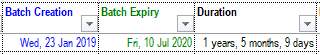- AppSheet
- AppSheet Forum
- AppSheet Q&A
- Day or months between two dates
- Subscribe to RSS Feed
- Mark Topic as New
- Mark Topic as Read
- Float this Topic for Current User
- Bookmark
- Subscribe
- Mute
- Printer Friendly Page
- Mark as New
- Bookmark
- Subscribe
- Mute
- Subscribe to RSS Feed
- Permalink
- Report Inappropriate Content
- Mark as New
- Bookmark
- Subscribe
- Mute
- Subscribe to RSS Feed
- Permalink
- Report Inappropriate Content
I have list of product batches that have a Batch Creation and Batch Expiry Date as a Date column types.
I have created two virtual columns respectively:
- [Batch Expiry] - [Batch Creation]
- [Batch Expiry] - [Batch Creation] / 30,4167
I thought I could use the following expressions based on what I saw in other posts:
- [Batch Expiry] vs [Batch Creation]
- [Batch Expiry] vs [Batch Creation] / 30.4167
I tried using both Number and Decimal column type for the virtual columns but I recieved the following error respectively
The expression is valid but its result type ‘Duration’ is not one of the expected types: Decimal
I get the same for Number column type.
What am I missing here?
Solved! Go to Solution.
- Mark as New
- Bookmark
- Subscribe
- Mute
- Subscribe to RSS Feed
- Permalink
- Report Inappropriate Content
- Mark as New
- Bookmark
- Subscribe
- Mute
- Subscribe to RSS Feed
- Permalink
- Report Inappropriate Content
The result for this [Batch Expiry] - [Batch Creation] is a duration like hours:minutes:seconds. If you want to have it as days, you should write it like TOTALHOURS([Batch Expiry] - [Batch Creation])/24
- Mark as New
- Bookmark
- Subscribe
- Mute
- Subscribe to RSS Feed
- Permalink
- Report Inappropriate Content
- Mark as New
- Bookmark
- Subscribe
- Mute
- Subscribe to RSS Feed
- Permalink
- Report Inappropriate Content
The result for this [Batch Expiry] - [Batch Creation] is a duration like hours:minutes:seconds. If you want to have it as days, you should write it like TOTALHOURS([Batch Expiry] - [Batch Creation])/24
- Mark as New
- Bookmark
- Subscribe
- Mute
- Subscribe to RSS Feed
- Permalink
- Report Inappropriate Content
- Mark as New
- Bookmark
- Subscribe
- Mute
- Subscribe to RSS Feed
- Permalink
- Report Inappropriate Content
Perfect thanks that works
- Mark as New
- Bookmark
- Subscribe
- Mute
- Subscribe to RSS Feed
- Permalink
- Report Inappropriate Content
- Mark as New
- Bookmark
- Subscribe
- Mute
- Subscribe to RSS Feed
- Permalink
- Report Inappropriate Content
How complex would it be to design a expression that converted the duration between two dates as would a similar Datedif function in excel
See below excel fuction for caluculation of expression
This is the expression in excel:
=DATEDIF(G6,H6,“y”)&" years, "
&DATEDIF(G6,H6,“ym”)&" months, "
&H6-DATE(YEAR(H6),MONTH(H6),1)&" days"
Here is an overview of how the dateif formula works if you not familiar with it.
They even have a downloadable excel document.
Are you able to replicate this expression in appsheet.
- Mark as New
- Bookmark
- Subscribe
- Mute
- Subscribe to RSS Feed
- Permalink
- Report Inappropriate Content
- Mark as New
- Bookmark
- Subscribe
- Mute
- Subscribe to RSS Feed
- Permalink
- Report Inappropriate Content
Hello Michael, If you still waiting for the answer. Try this one:
Go to the setting of your column duration > Auto Compute > Spreadsheet Formula.
You can use this Formula :
IF(INDIRECT(“H”&ROW())="";"";DATEDIF(INDIRECT(“H”&ROW());TODAY();“Y”)&" Years, “&DATEDIF(INDIRECT(“H”&ROW());TODAY();“YM”)&” Month, “&DATEDIF(INDIRECT(“H”&ROW());TODAY();“MD”)&” Days")
Let me explain some part of the formula to you
- (“H”&ROW()) > “H” is your column alphabet of start duration on your spreadsheet document
Hope this will help you
Thanks
-
Account
1,675 -
App Management
3,090 -
AppSheet
1 -
Automation
10,314 -
Bug
979 -
Data
9,670 -
Errors
5,726 -
Expressions
11,771 -
General Miscellaneous
1 -
Google Cloud Deploy
1 -
image and text
1 -
Integrations
1,605 -
Intelligence
578 -
Introductions
85 -
Other
2,898 -
Photos
1 -
Resources
536 -
Security
827 -
Templates
1,305 -
Users
1,557 -
UX
9,109
- « Previous
- Next »
| User | Count |
|---|---|
| 46 | |
| 29 | |
| 24 | |
| 22 | |
| 13 |

 Twitter
Twitter