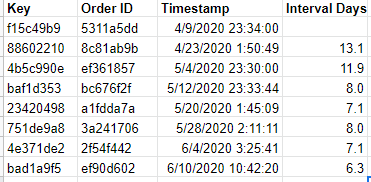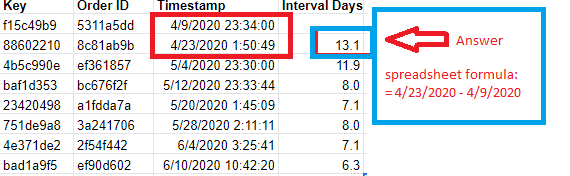- AppSheet
- AppSheet Forum
- AppSheet Q&A
- Days Interval
- Subscribe to RSS Feed
- Mark Topic as New
- Mark Topic as Read
- Float this Topic for Current User
- Bookmark
- Subscribe
- Mute
- Printer Friendly Page
- Mark as New
- Bookmark
- Subscribe
- Mute
- Subscribe to RSS Feed
- Permalink
- Report Inappropriate Content
- Mark as New
- Bookmark
- Subscribe
- Mute
- Subscribe to RSS Feed
- Permalink
- Report Inappropriate Content
Hi,
What is the expresssion to get this days interval?
In Excel it is similar to end date - start date:
I need to determine the number of days between orders as below and put it in interval days column.
Key . Timestamp minus Key . Timestamp above it.
Example: 4/23/2020 - 4/9/2020 = 13.1 Days
Thanks
Solved! Go to Solution.
- Mark as New
- Bookmark
- Subscribe
- Mute
- Subscribe to RSS Feed
- Permalink
- Report Inappropriate Content
- Mark as New
- Bookmark
- Subscribe
- Mute
- Subscribe to RSS Feed
- Permalink
- Report Inappropriate Content
Please try
DeCIMAL(HOUR([Timestamp]- MAX(SELECT(Table Name[Timestamp],
IF(MIN(Table Name[Timestamp])=[_THISROW].[Timestamp], [Timestamp]= [_THISROW].[Timestamp],
[Timestamp]< [_THISROW].[Timestamp])))))/24.00
- Mark as New
- Bookmark
- Subscribe
- Mute
- Subscribe to RSS Feed
- Permalink
- Report Inappropriate Content
- Mark as New
- Bookmark
- Subscribe
- Mute
- Subscribe to RSS Feed
- Permalink
- Report Inappropriate Content
- Mark as New
- Bookmark
- Subscribe
- Mute
- Subscribe to RSS Feed
- Permalink
- Report Inappropriate Content
- Mark as New
- Bookmark
- Subscribe
- Mute
- Subscribe to RSS Feed
- Permalink
- Report Inappropriate Content
- Mark as New
- Bookmark
- Subscribe
- Mute
- Subscribe to RSS Feed
- Permalink
- Report Inappropriate Content
- Mark as New
- Bookmark
- Subscribe
- Mute
- Subscribe to RSS Feed
- Permalink
- Report Inappropriate Content
Hi, i have used spreadsheet formula to get that interval column value.
i would like to get that interval from appsheet expression so i can limit the use of spreadsheet formula.
the challenge is i need to do calculation like [_Thisrow].[Timestamp]-[the timestamp row above thisrow timestamp].
like this image:
- Mark as New
- Bookmark
- Subscribe
- Mute
- Subscribe to RSS Feed
- Permalink
- Report Inappropriate Content
- Mark as New
- Bookmark
- Subscribe
- Mute
- Subscribe to RSS Feed
- Permalink
- Report Inappropriate Content
I believe the AppSheet expression will be a bit longish and something like below you may wish to try
DECIMAL(HOUR(MIN(SELECT(Table Name[Timestamp],
IF(MAX(Table Name[_RowNUMBER])=[_THISROW].[_ROWNUMBER], [_ROWNUMBER]= [_THISROW].[_ROWNUMBER], [_ROWNUMBER] > [_THISROW].[_ROWNUMBER])))-[Timestamp]))/24.00
Please test well. Expression assumes that new records will alsways be added in higher number rows.
Edit: Also the above expression is based on rownumbers ,so assumes there will be not row delete and balnk rows.I believe, you may need to replace [_ROWNUMBER] with possibly [Timestamp] itself or a column that keeps track of row addition sequence.
Please try below as well, not tested though.
DECIMAL(HOUR(MIN(SELECT( Table Name [Timestamp],
IF(MAX( Table Name [Timestamp])=[_THISROW].[Timestamp], [Timestamp]= [_THISROW].[Timestamp], [Timestamp] > [_THISROW].[Timestamp])))-[Timestamp]))/24.00
- Mark as New
- Bookmark
- Subscribe
- Mute
- Subscribe to RSS Feed
- Permalink
- Report Inappropriate Content
- Mark as New
- Bookmark
- Subscribe
- Mute
- Subscribe to RSS Feed
- Permalink
- Report Inappropriate Content
Try:
(
TOTALHOURS(
[Timestamp]
- ANY(
SELECT(
table[Timestamp]
(
[_ROWNUMBER]
= MAX(
SELECT(
table[_ROWNUMBER],
([_ROWNUMBER] < [_THISROW].[_ROWNUMBER])
)
)
)
)
)
)
/ 24.0
)
Replace table (twice) with the name of the table.
- Mark as New
- Bookmark
- Subscribe
- Mute
- Subscribe to RSS Feed
- Permalink
- Report Inappropriate Content
- Mark as New
- Bookmark
- Subscribe
- Mute
- Subscribe to RSS Feed
- Permalink
- Report Inappropriate Content
Please try
DeCIMAL(HOUR([Timestamp]- MAX(SELECT(Table Name[Timestamp],
IF(MIN(Table Name[Timestamp])=[_THISROW].[Timestamp], [Timestamp]= [_THISROW].[Timestamp],
[Timestamp]< [_THISROW].[Timestamp])))))/24.00
- Mark as New
- Bookmark
- Subscribe
- Mute
- Subscribe to RSS Feed
- Permalink
- Report Inappropriate Content
- Mark as New
- Bookmark
- Subscribe
- Mute
- Subscribe to RSS Feed
- Permalink
- Report Inappropriate Content
- Mark as New
- Bookmark
- Subscribe
- Mute
- Subscribe to RSS Feed
- Permalink
- Report Inappropriate Content
- Mark as New
- Bookmark
- Subscribe
- Mute
- Subscribe to RSS Feed
- Permalink
- Report Inappropriate Content
Hi Suvrutt,
it calculated the row where it is supposed to be 0 or blank :please see image:
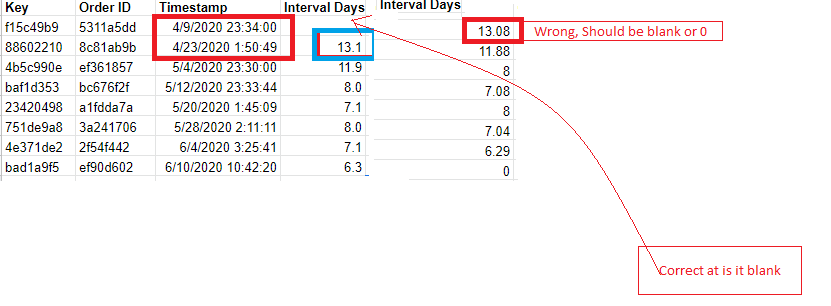
it went one row up, and since the the most top row has no previous timestamp (timestamp above it) it should be 0 interval as this is the beginning of the row.
thanks.
- Mark as New
- Bookmark
- Subscribe
- Mute
- Subscribe to RSS Feed
- Permalink
- Report Inappropriate Content
- Mark as New
- Bookmark
- Subscribe
- Mute
- Subscribe to RSS Feed
- Permalink
- Report Inappropriate Content
Hi,
Steve’s works when i put comma after Table[Timestamp]. but it gave an 18,000 plus answer on the most top part , the rest of the rows are correct intervals.
Suvrutt’s works all the way form top to bottom.
I think I can mange to understand these expression i need for this issue.
thanks both of you Gents.
- Mark as New
- Bookmark
- Subscribe
- Mute
- Subscribe to RSS Feed
- Permalink
- Report Inappropriate Content
- Mark as New
- Bookmark
- Subscribe
- Mute
- Subscribe to RSS Feed
- Permalink
- Report Inappropriate Content
Whoops!
-
Account
1,676 -
App Management
3,098 -
AppSheet
1 -
Automation
10,319 -
Bug
982 -
Data
9,676 -
Errors
5,732 -
Expressions
11,777 -
General Miscellaneous
1 -
Google Cloud Deploy
1 -
image and text
1 -
Integrations
1,608 -
Intelligence
578 -
Introductions
85 -
Other
2,902 -
Photos
1 -
Resources
537 -
Security
827 -
Templates
1,308 -
Users
1,558 -
UX
9,109
- « Previous
- Next »
| User | Count |
|---|---|
| 39 | |
| 28 | |
| 23 | |
| 23 | |
| 13 |

 Twitter
Twitter