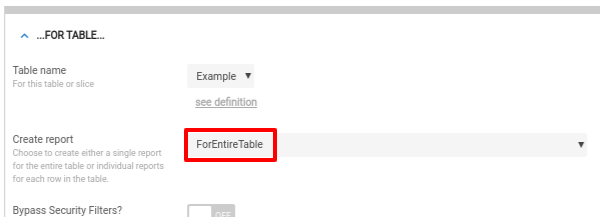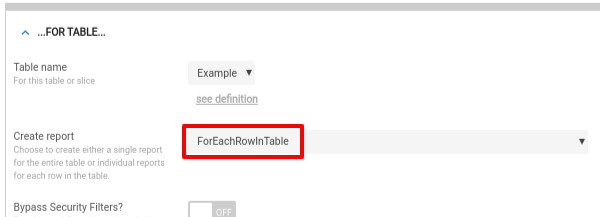- AppSheet
- AppSheet Forum
- AppSheet Q&A
- Deadlines on calendars
- Subscribe to RSS Feed
- Mark Topic as New
- Mark Topic as Read
- Float this Topic for Current User
- Bookmark
- Subscribe
- Mute
- Printer Friendly Page
- Mark as New
- Bookmark
- Subscribe
- Mute
- Subscribe to RSS Feed
- Permalink
- Report Inappropriate Content
- Mark as New
- Bookmark
- Subscribe
- Mute
- Subscribe to RSS Feed
- Permalink
- Report Inappropriate Content
Hello there dream team,
I’ve been reading a lot about the calendar view and the integration with Google Calendar…
I have an app with a few date fields where we schedule deadlines for certain tasks.
I’ve found out how to see these dates on the calendar view, but I would like to also get notifications when close to these deadlines.
Would the integration with google calendar take care of this?
Thank you very much as always!!!
- Labels:
-
UX
- Mark as New
- Bookmark
- Subscribe
- Mute
- Subscribe to RSS Feed
- Permalink
- Report Inappropriate Content
- Mark as New
- Bookmark
- Subscribe
- Mute
- Subscribe to RSS Feed
- Permalink
- Report Inappropriate Content
Hi Cabelo,
You can create a scheduled report in the app definition that runs daily. The condition for this report could be something like this:
hours([Deadline] - today()) < 24
You can set this schedule report to be sent as a popup notificaiton, sms or email.
For more details check out this article: https://help.appsheet.com/en/articles/961724-reports
- Mark as New
- Bookmark
- Subscribe
- Mute
- Subscribe to RSS Feed
- Permalink
- Report Inappropriate Content
- Mark as New
- Bookmark
- Subscribe
- Mute
- Subscribe to RSS Feed
- Permalink
- Report Inappropriate Content
Thank you @Rich
I will try that tomorrow!
Is there anyway to make that work offline?
- Mark as New
- Bookmark
- Subscribe
- Mute
- Subscribe to RSS Feed
- Permalink
- Report Inappropriate Content
- Mark as New
- Bookmark
- Subscribe
- Mute
- Subscribe to RSS Feed
- Permalink
- Report Inappropriate Content
I assume that “Deadline” in your example is the name of the Column right?
When I try your formula at the “If this is true” condition on the reports section, it doesn’t calculate columns. Am I putting the formula in the wrong place or am I doing the formula wrong?
Thanks a bunch!!!
- Mark as New
- Bookmark
- Subscribe
- Mute
- Subscribe to RSS Feed
- Permalink
- Report Inappropriate Content
- Mark as New
- Bookmark
- Subscribe
- Mute
- Subscribe to RSS Feed
- Permalink
- Report Inappropriate Content
Do you mean they are all calculating as false when you test the formula?
- Mark as New
- Bookmark
- Subscribe
- Mute
- Subscribe to RSS Feed
- Permalink
- Report Inappropriate Content
- Mark as New
- Bookmark
- Subscribe
- Mute
- Subscribe to RSS Feed
- Permalink
- Report Inappropriate Content
Not it doesn’t find any column I try it gives me the same message of not being able to find it. It also says the “formula is not evaluated in the context of a row”, not sure if that is why…
I’m doing the expression at the condition “if this is true” part of the report…
@Arthur, thanks I will also try that but so fat I’m still struggling with the formula for the column as mentioned above… thanks!!
Thank you!!!
- Mark as New
- Bookmark
- Subscribe
- Mute
- Subscribe to RSS Feed
- Permalink
- Report Inappropriate Content
- Mark as New
- Bookmark
- Subscribe
- Mute
- Subscribe to RSS Feed
- Permalink
- Report Inappropriate Content
@Cabelo Can you try the following?
TOTALHOURS([Deadline] - TODAY()) < 24
- Mark as New
- Bookmark
- Subscribe
- Mute
- Subscribe to RSS Feed
- Permalink
- Report Inappropriate Content
- Mark as New
- Bookmark
- Subscribe
- Mute
- Subscribe to RSS Feed
- Permalink
- Report Inappropriate Content
@Rich and @Arthur_Rallu
Attached you will find the message I get when trying both.
Thanks for any help!
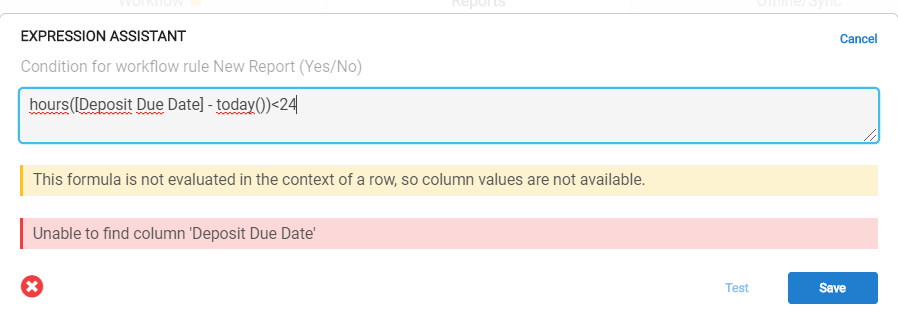
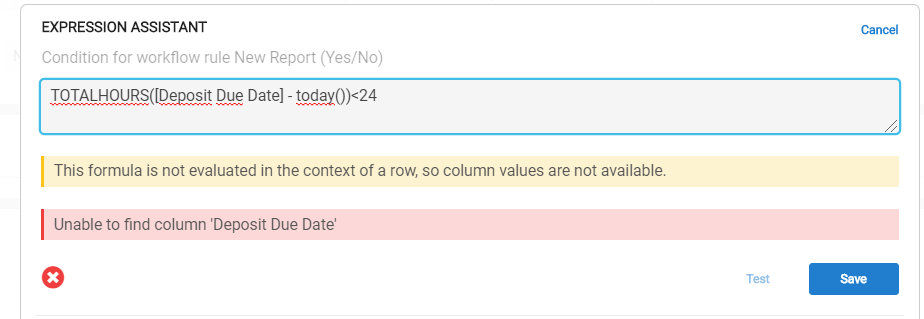
- Mark as New
- Bookmark
- Subscribe
- Mute
- Subscribe to RSS Feed
- Permalink
- Report Inappropriate Content
- Mark as New
- Bookmark
- Subscribe
- Mute
- Subscribe to RSS Feed
- Permalink
- Report Inappropriate Content
Can you make sure this column exists in the table you’re considering.
One way to do that, in that same pop-up where you entered your formula, go to the ‘Columns’ tab (underneath the formula). Make sure that your ‘Deposit Due Date’ is among the Examples (on the right).
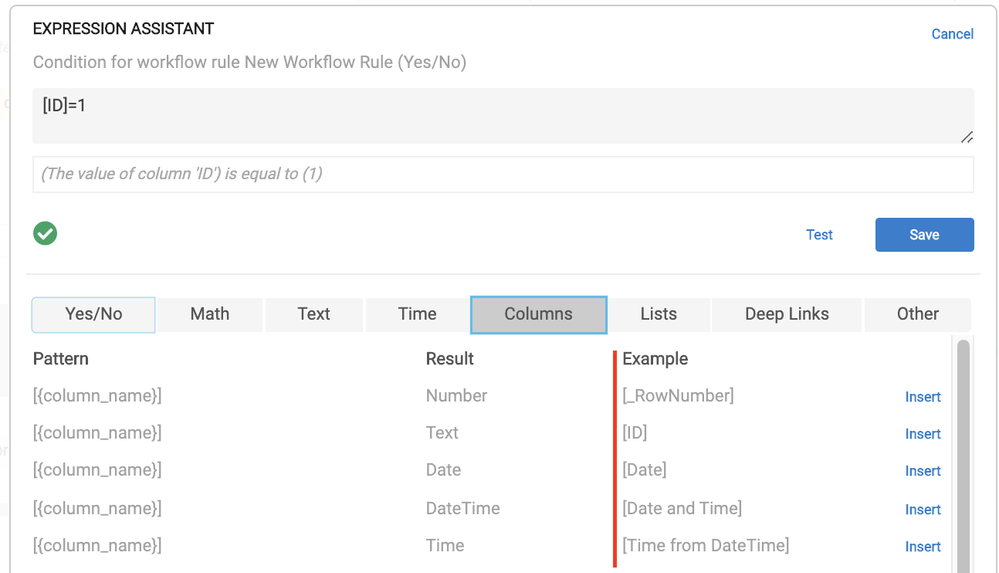
If the column you’re looking for is there, click on the ‘Insert’ next to it and that will add it to your formula (while avoiding typos).
If it’s not there, that means that you might be setting up a workflow for a different table.
- Mark as New
- Bookmark
- Subscribe
- Mute
- Subscribe to RSS Feed
- Permalink
- Report Inappropriate Content
- Mark as New
- Bookmark
- Subscribe
- Mute
- Subscribe to RSS Feed
- Permalink
- Report Inappropriate Content
Thanks @Arthur_Rallu
What you just taught will change the way I write expressions forever it is a lot quicker than to go back on the app and look for the column names. But it still does not find the columns, and I tried inserting different ones.
Doesn’t it have anything to do with the “…column values are not available” message?
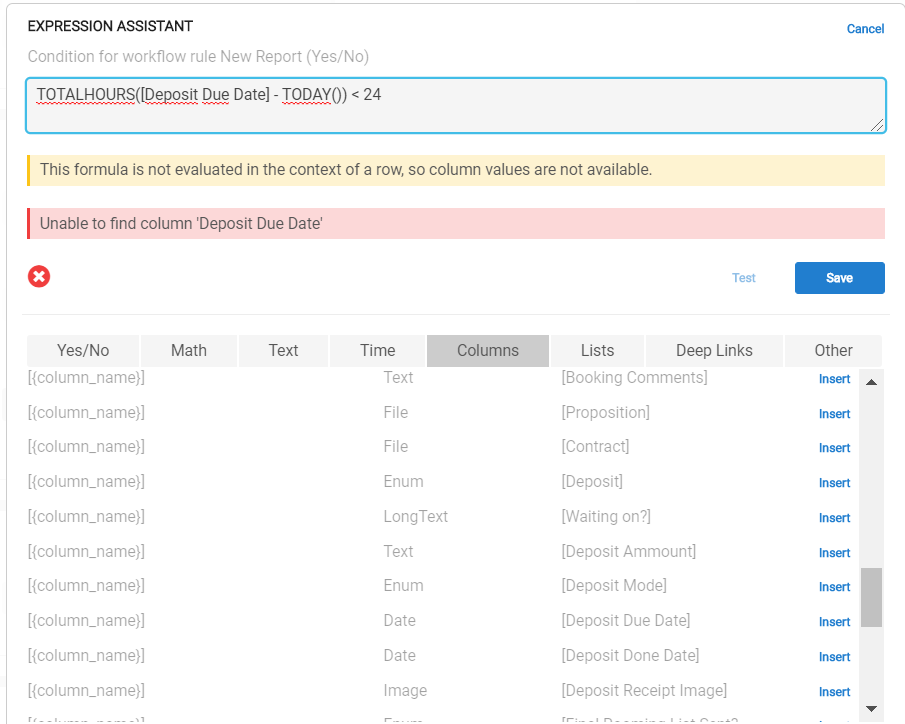
- Mark as New
- Bookmark
- Subscribe
- Mute
- Subscribe to RSS Feed
- Permalink
- Report Inappropriate Content
- Mark as New
- Bookmark
- Subscribe
- Mute
- Subscribe to RSS Feed
- Permalink
- Report Inappropriate Content
You cannot use direct column references in the expression here. That’s what the “This formula is not evaluated in the context of a row, so column values are not available” message means (n.b., @Arthur_Rallu).
Your report is probably currently configured to run against the entire table:
With ForEntireTable, there is no one row from which to pull column values: when your expression references a column, AppSheet doesn’t know which row in the table you want the value from.
Instead, you probably want ForEachRowInTable:
With this setting, the report will be run separately for each row in the table, and the expression can then reference the columns of each row directly.
- Mark as New
- Bookmark
- Subscribe
- Mute
- Subscribe to RSS Feed
- Permalink
- Report Inappropriate Content
- Mark as New
- Bookmark
- Subscribe
- Mute
- Subscribe to RSS Feed
- Permalink
- Report Inappropriate Content
Thanks @Steve
I will try that!
I thought that this would generate one report for each row and that thought scared the hell out of me…
- Mark as New
- Bookmark
- Subscribe
- Mute
- Subscribe to RSS Feed
- Permalink
- Report Inappropriate Content
- Mark as New
- Bookmark
- Subscribe
- Mute
- Subscribe to RSS Feed
- Permalink
- Report Inappropriate Content
That’s exactly what it will do.
- Mark as New
- Bookmark
- Subscribe
- Mute
- Subscribe to RSS Feed
- Permalink
- Report Inappropriate Content
- Mark as New
- Bookmark
- Subscribe
- Mute
- Subscribe to RSS Feed
- Permalink
- Report Inappropriate Content
Thanks @Steve
Okay, fair enough that is actually not too bad as long as the formula accepts multiple columns for each row report!!!
Thanks!!!
- Mark as New
- Bookmark
- Subscribe
- Mute
- Subscribe to RSS Feed
- Permalink
- Report Inappropriate Content
- Mark as New
- Bookmark
- Subscribe
- Mute
- Subscribe to RSS Feed
- Permalink
- Report Inappropriate Content
Thanks @Steve! Spot on!
- Mark as New
- Bookmark
- Subscribe
- Mute
- Subscribe to RSS Feed
- Permalink
- Report Inappropriate Content
- Mark as New
- Bookmark
- Subscribe
- Mute
- Subscribe to RSS Feed
- Permalink
- Report Inappropriate Content
Thanks @Arthur_Rallu @Steve @Rich
It works like a charm, and I learned a lot!
Will the reports work under the schedule on a paid plan before the app is deployed?
I have it for app notifications, not for emails. Any chances it will work off-line?
Now I want to try to make the “Deadlines” slice to show up in a Calendar View as well!
I will come back with any questions.
Thanks a lot lot lot!!!
Cheers
- Mark as New
- Bookmark
- Subscribe
- Mute
- Subscribe to RSS Feed
- Permalink
- Report Inappropriate Content
- Mark as New
- Bookmark
- Subscribe
- Mute
- Subscribe to RSS Feed
- Permalink
- Report Inappropriate Content
I don’t know, myself.
All workflows are done by the server. Consequently, nothing done by a workflow can be initiated by an offline app, nor will a workflow have any effect on an app that is offline. Once the app returns online, it can interact with workflows.
-
Account
1,675 -
App Management
3,085 -
AppSheet
1 -
Automation
10,308 -
Bug
976 -
Data
9,666 -
Errors
5,724 -
Expressions
11,766 -
General Miscellaneous
1 -
Google Cloud Deploy
1 -
image and text
1 -
Integrations
1,604 -
Intelligence
578 -
Introductions
85 -
Other
2,893 -
Photos
1 -
Resources
536 -
Security
827 -
Templates
1,304 -
Users
1,557 -
UX
9,109
- « Previous
- Next »
| User | Count |
|---|---|
| 43 | |
| 29 | |
| 24 | |
| 21 | |
| 13 |

 Twitter
Twitter