- AppSheet
- AppSheet Forum
- AppSheet Q&A
- Decentralization in data
- Subscribe to RSS Feed
- Mark Topic as New
- Mark Topic as Read
- Float this Topic for Current User
- Bookmark
- Subscribe
- Mute
- Printer Friendly Page
- Mark as New
- Bookmark
- Subscribe
- Mute
- Subscribe to RSS Feed
- Permalink
- Report Inappropriate Content
- Mark as New
- Bookmark
- Subscribe
- Mute
- Subscribe to RSS Feed
- Permalink
- Report Inappropriate Content
Hi Everyone,
I have a database on Google Sheet. In this database there are 2 sheets
-
Sheet 1 is the “User” table.
-
Sheet 1 is the “Request” table
In the “User” table there are fields such as: ID_User, Name User and ID_Role
I take the data example for this table as follows:
“ID_User” = 6h1f3k681, “Name User” = ABC, “ID_Role” = Teamlead
“ID_User” = 7y15ha510, “Name User” = BCD, “ID_Role” = Staff
In the “Request” table there are fields such as: ID_Request, Request Name, Status
In my application I am setting the data type for column “Status” to “Enum”.
And the values of the Status column are set to: New, Opened, Assigned, Rejected, In Process, Resolved
I am creating 2 views (UX) for users:
- How can users with “ID_Role” as “Staff” be able to only select “New and Opened” values in the “Status” column?
- Users with “ID_Role” as “Teamlead” can select all remaining values of the column “Status”
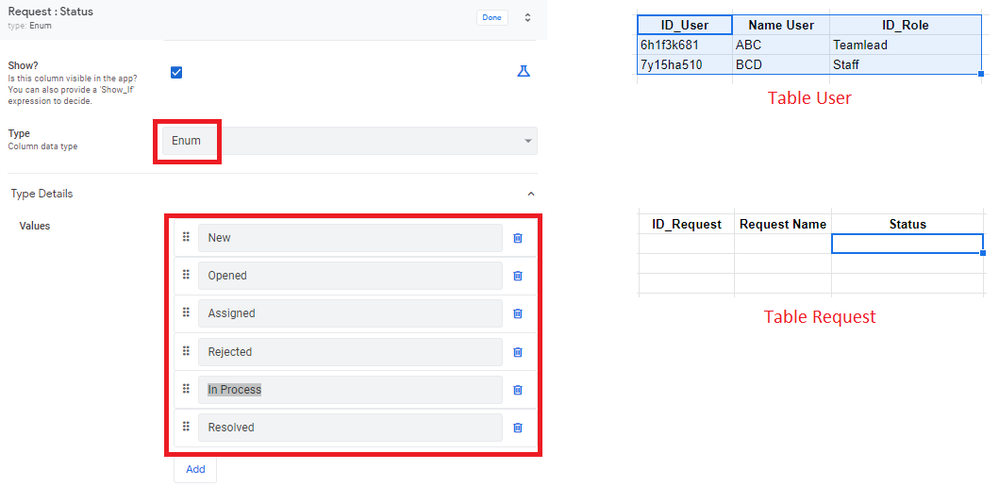
Hope you help
Thanks so much
- Labels:
-
Data
-
Expressions
-
UX
- Mark as New
- Bookmark
- Subscribe
- Mute
- Subscribe to RSS Feed
- Permalink
- Report Inappropriate Content
- Mark as New
- Bookmark
- Subscribe
- Mute
- Subscribe to RSS Feed
- Permalink
- Report Inappropriate Content
- Mark as New
- Bookmark
- Subscribe
- Mute
- Subscribe to RSS Feed
- Permalink
- Report Inappropriate Content
- Mark as New
- Bookmark
- Subscribe
- Mute
- Subscribe to RSS Feed
- Permalink
- Report Inappropriate Content
Hi Steve,
I appreciate your help
However, it still doesn’t seem right to my needs. I need to give the user permission to select values in column “Status”
- Users with “ID_Role” as “Staff” be able to only select “New and Opened” values in the “Status” column
- Users with “ID_Role” as “Teamlead” can select all remaining values of the column “Status”
It is important to be able to decentralize according to the user level in the organization
Do you have any better suggestions?
Hope you help
Thanks so much
- Mark as New
- Bookmark
- Subscribe
- Mute
- Subscribe to RSS Feed
- Permalink
- Report Inappropriate Content
- Mark as New
- Bookmark
- Subscribe
- Mute
- Subscribe to RSS Feed
- Permalink
- Report Inappropriate Content
I suggest making status a ref type to a table with those values. Add another column indicating which role should see each status. I do this in multiple places in my app. I use 0 if it should be seen by all and the then a number representing the different types of roles. The role is a field on the users table so I user USEREMAIL() to pull out the value and filter lists.
If you need screenshots, etc, I can post them tomorrow.
- Mark as New
- Bookmark
- Subscribe
- Mute
- Subscribe to RSS Feed
- Permalink
- Report Inappropriate Content
- Mark as New
- Bookmark
- Subscribe
- Mute
- Subscribe to RSS Feed
- Permalink
- Report Inappropriate Content
Hi Lucinda_Mason
Thanks for your enthusiastic help
Maybe I need you to take a screenshot, can you help me? Let me have a better view
Once again, thank you very much
- Mark as New
- Bookmark
- Subscribe
- Mute
- Subscribe to RSS Feed
- Permalink
- Report Inappropriate Content
- Mark as New
- Bookmark
- Subscribe
- Mute
- Subscribe to RSS Feed
- Permalink
- Report Inappropriate Content
Each user has only ONE PI_NO (like a role). I use that PI_NO to determine what they can do and see in the app. For example. I have a value called Scope_NO. It is assigned to every Request. Only certain users are allowed to assign certain Scopes to a request. I think this is similar enough to your Status.
I use the following as a row filter based on the logged in User’s PI_NO. In this case, I compare it to the SHOW_PI_NO column in the scope table. Note that I use a 0 to represent those Scopes can be seen by every user. I do that consistently across the app.
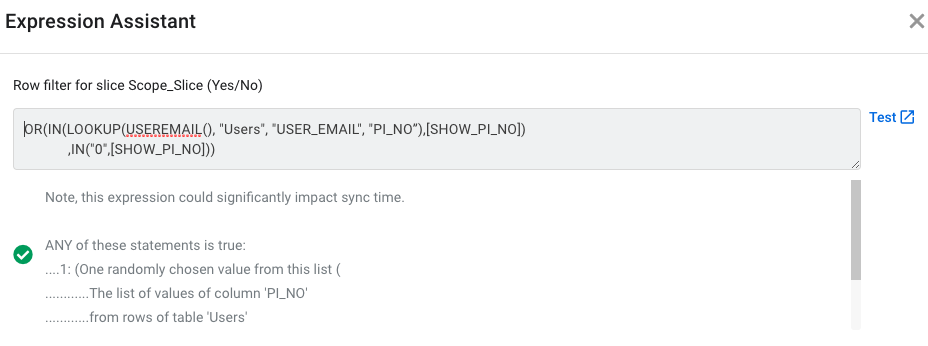
The Scope_Table_Slice is used in the Requests table to REF for the Scope_NO column. It is Read Only. It doesn’t do any filtering.
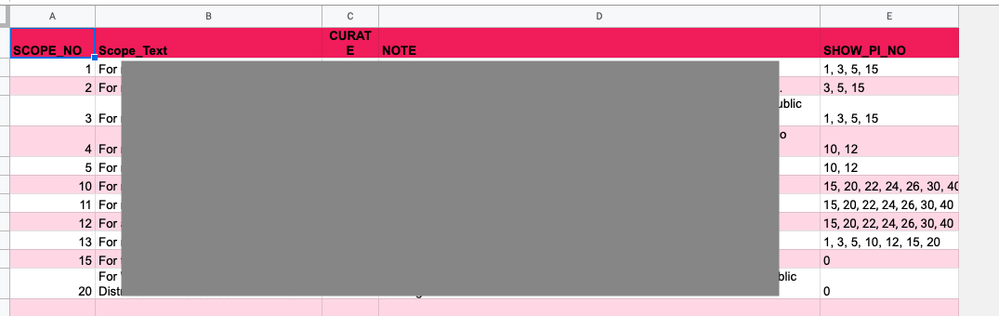
This is how the Scope_NO column looks in the Requests table.
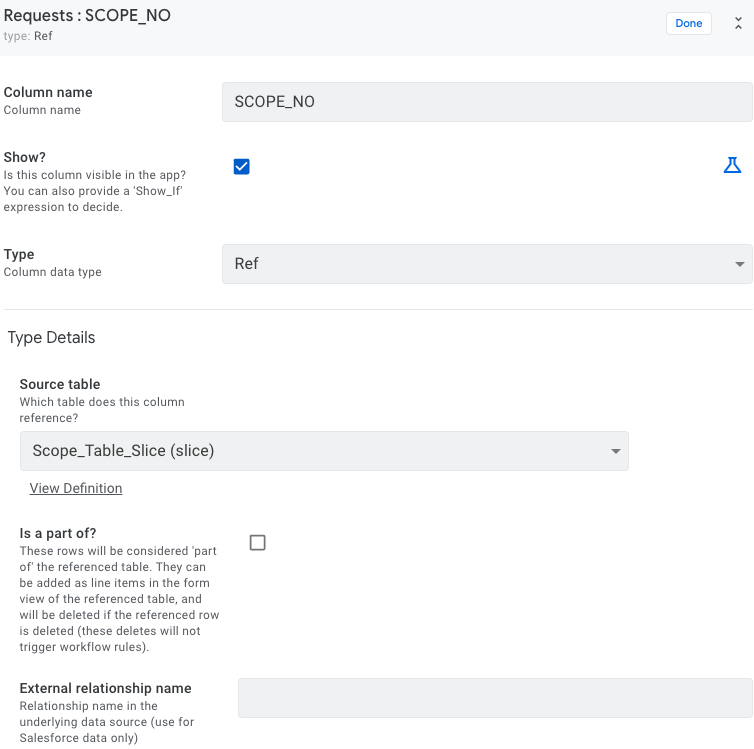
I hope this helps. It’s been a life saver for how I present data to certain classes of users.
- Mark as New
- Bookmark
- Subscribe
- Mute
- Subscribe to RSS Feed
- Permalink
- Report Inappropriate Content
- Mark as New
- Bookmark
- Subscribe
- Mute
- Subscribe to RSS Feed
- Permalink
- Report Inappropriate Content
Hi Lucinda_Mason
Thanks for your enthusiastic help
I will refer to how you do it
Once again, thank you very much
Huy
-
Account
1,672 -
App Management
3,067 -
AppSheet
1 -
Automation
10,287 -
Bug
966 -
Data
9,653 -
Errors
5,715 -
Expressions
11,743 -
General Miscellaneous
1 -
Google Cloud Deploy
1 -
image and text
1 -
Integrations
1,599 -
Intelligence
578 -
Introductions
85 -
Other
2,880 -
Photos
1 -
Resources
534 -
Security
827 -
Templates
1,300 -
Users
1,551 -
UX
9,094
- « Previous
- Next »
| User | Count |
|---|---|
| 40 | |
| 28 | |
| 22 | |
| 20 | |
| 15 |

 Twitter
Twitter