- AppSheet
- AppSheet Forum
- AppSheet Q&A
- Deck View record count
- Subscribe to RSS Feed
- Mark Topic as New
- Mark Topic as Read
- Float this Topic for Current User
- Bookmark
- Subscribe
- Mute
- Printer Friendly Page
- Mark as New
- Bookmark
- Subscribe
- Mute
- Subscribe to RSS Feed
- Permalink
- Report Inappropriate Content
- Mark as New
- Bookmark
- Subscribe
- Mute
- Subscribe to RSS Feed
- Permalink
- Report Inappropriate Content
Is it possible to display the number of records displayed in deck view and which one is selected to view ie ‘65 records’ or ‘record 23 or 65’ of something similar?
- Labels:
-
Automation
- Mark as New
- Bookmark
- Subscribe
- Mute
- Subscribe to RSS Feed
- Permalink
- Report Inappropriate Content
- Mark as New
- Bookmark
- Subscribe
- Mute
- Subscribe to RSS Feed
- Permalink
- Report Inappropriate Content
There are a few ways:
-
You can modify the view name at the top to include a count of the rows using the COUNT() function
-
You could Group the Deck view and use COUNT as the group aggregate. This will give you a Grouping header within the view with the Count displayed.
-
Use the Summary field in the Deck view to show an “n of X” value. This will take some customization to create the proper expression that creates the display value. You may be able to get away with using INDEX() to get the “n” value and then, of course, COUNT() for the “X” value. CAUTION: the Summary field has a limit on its width. If the numbers are large, the display value could become truncated.
Which option appeals to you most? Then we can help you build it!
- Mark as New
- Bookmark
- Subscribe
- Mute
- Subscribe to RSS Feed
- Permalink
- Report Inappropriate Content
- Mark as New
- Bookmark
- Subscribe
- Mute
- Subscribe to RSS Feed
- Permalink
- Report Inappropriate Content
Option 3 sounds good, can’t see total records going over 9999 or is that too high?
- Mark as New
- Bookmark
- Subscribe
- Mute
- Subscribe to RSS Feed
- Permalink
- Report Inappropriate Content
- Mark as New
- Bookmark
- Subscribe
- Mute
- Subscribe to RSS Feed
- Permalink
- Report Inappropriate Content
You can test it by creating a Virtual Column, assigning it a value of “9999 of 9999” and see how it displays. Not sure if that’s too wide or not. You could shorten it a bit like “9999/9999”.
If you like how this looks in the Deck View, then you can modify the Virtual column expression to build the actual display values. To help, we would need to more details about how you are deriving the rows to be displayed in order to help Index and Count them.
- Mark as New
- Bookmark
- Subscribe
- Mute
- Subscribe to RSS Feed
- Permalink
- Report Inappropriate Content
- Mark as New
- Bookmark
- Subscribe
- Mute
- Subscribe to RSS Feed
- Permalink
- Report Inappropriate Content
“To help, we would need to more details about how you are deriving the rows to be displayed in order to help Index and Count them.” Not sure what you are asking there but does this help.
From an eight column GoogleSheet where each row is a seperate record.
Displayed in ‘Deck’ view
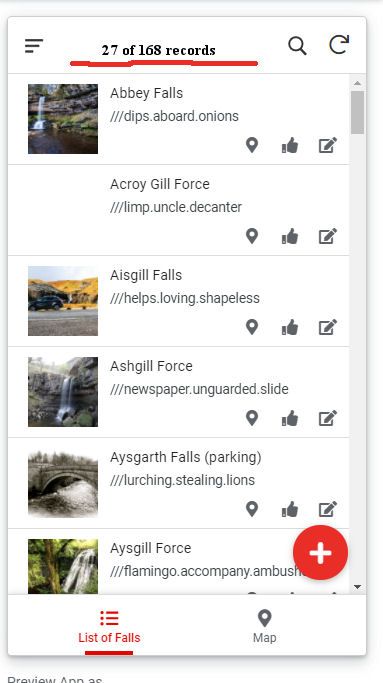
similar to that or even just the total (169) and if record 27 was selected to show the detail then the 27 or 168 displayed.
- Mark as New
- Bookmark
- Subscribe
- Mute
- Subscribe to RSS Feed
- Permalink
- Report Inappropriate Content
- Mark as New
- Bookmark
- Subscribe
- Mute
- Subscribe to RSS Feed
- Permalink
- Report Inappropriate Content
I suppose I could add the record number in to a column on the sheet and add it to the deck display then only total needed.
- Mark as New
- Bookmark
- Subscribe
- Mute
- Subscribe to RSS Feed
- Permalink
- Report Inappropriate Content
- Mark as New
- Bookmark
- Subscribe
- Mute
- Subscribe to RSS Feed
- Permalink
- Report Inappropriate Content
I was referring to how you select the rows to show in the Deck view. There are several ways you could go about obtaining the rows to display - table, slice, filtered view, etc.
For precise help it would be good to know. Sometimes trying to be generic ends up causing confusion.
Yes you could. However, If you allow Deletes or have several people adding rows at the same time from different devices, you may find it difficult to maintain the number sequence correctly.
- Mark as New
- Bookmark
- Subscribe
- Mute
- Subscribe to RSS Feed
- Permalink
- Report Inappropriate Content
- Mark as New
- Bookmark
- Subscribe
- Mute
- Subscribe to RSS Feed
- Permalink
- Report Inappropriate Content
Having played about with it and had more thought on the matter I have decided only the total count would be of any use if at all.
Been trying to add a filter but even inserting the column to search it reports column not found. doing something wrong there as well.
-
Account
1,673 -
App Management
3,069 -
AppSheet
1 -
Automation
10,289 -
Bug
966 -
Data
9,655 -
Errors
5,717 -
Expressions
11,746 -
General Miscellaneous
1 -
Google Cloud Deploy
1 -
image and text
1 -
Integrations
1,599 -
Intelligence
578 -
Introductions
85 -
Other
2,881 -
Photos
1 -
Resources
534 -
Security
827 -
Templates
1,300 -
Users
1,551 -
UX
9,094
- « Previous
- Next »
| User | Count |
|---|---|
| 42 | |
| 29 | |
| 22 | |
| 20 | |
| 15 |

 Twitter
Twitter