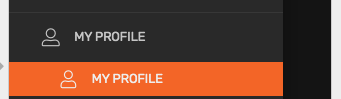- AppSheet
- AppSheet Forum
- AppSheet Q&A
- Deck View to Go Directly to Detail View Only When ...
- Subscribe to RSS Feed
- Mark Topic as New
- Mark Topic as Read
- Float this Topic for Current User
- Bookmark
- Subscribe
- Mute
- Printer Friendly Page
- Mark as New
- Bookmark
- Subscribe
- Mute
- Subscribe to RSS Feed
- Permalink
- Report Inappropriate Content
- Mark as New
- Bookmark
- Subscribe
- Mute
- Subscribe to RSS Feed
- Permalink
- Report Inappropriate Content
Howdy,
I have a table called PROFILE which is set up as a DECK VIEW in the menu bar.
Once the user creates a PROFILE, I’d like for the DECK VIEW to disappear and go directly to the DETAIL VIEW once the user clicks PROFILE from the menu.
The DECK VIEW serves no purposes anymore once the profile is created. It’s just another view in which the user has to click on their box which then takes them to the DETAIL view. A two step process. I wonder if it’s possible to cut it down to one?
Is there a way to set up the SHOW IF condition in the PROFILE DECK VIEW which says basically that IF profile is created, then show the PROFILE DETAIL VIEW, else, show the DECK VIEW.
I have the formulation below to determine if the profile is created:
ISBLANK(SELECT(PROFILE[EMAIL], [EMAIL]=USEREMAIL() ) )
Thanks!
Solved! Go to Solution.
- Mark as New
- Bookmark
- Subscribe
- Mute
- Subscribe to RSS Feed
- Permalink
- Report Inappropriate Content
- Mark as New
- Bookmark
- Subscribe
- Mute
- Subscribe to RSS Feed
- Permalink
- Report Inappropriate Content
@Steve, @LeventK
You guys are awesome! I figured out the solution with your help.
You have create TWO views from the SAME Table to achieve this.
MY PROFILE 1 (Display as “MY PROFILE”) and set it as the DECK VIEW.
SHOW IF: ISBLANK(SELECT(PROFILE[EMAIL], [EMAIL]=USEREMAIL() ) )
MY PROFILE 2 (Display as “MY PROFILE”) and set it as the DETAIL VIEW.
SHOW IF: ISNOTBLANK(SELECT(PROFILE[EMAIL], [EMAIL]=USEREMAIL() ) )
It will look something like this when you’re setting it up; however, once the SHOW IF expressions are included you will only see one view for either scenario.
Thanks guys!
- Mark as New
- Bookmark
- Subscribe
- Mute
- Subscribe to RSS Feed
- Permalink
- Report Inappropriate Content
- Mark as New
- Bookmark
- Subscribe
- Mute
- Subscribe to RSS Feed
- Permalink
- Report Inappropriate Content
@Tony_Insua
Are you talking about setting the initial view of the app or just show/hide a specific view of the app? If your intention is the initial view of the app, then set the expression below in your Starting View property under UX > Options
IF(
ISBLANK(SELECT(PROFILE[KeyColumn], [EMAIL]=USEREMAIL())),
LINKTOVIEW("PROFILE") //Your deck view name;
LINKTOROW(
LOOKUP(USEREMAIL(),"PROFILE","EMAIL","KeyColumn"),
"PROFILE_Detail"
)
)
- Mark as New
- Bookmark
- Subscribe
- Mute
- Subscribe to RSS Feed
- Permalink
- Report Inappropriate Content
- Mark as New
- Bookmark
- Subscribe
- Mute
- Subscribe to RSS Feed
- Permalink
- Report Inappropriate Content
Hi @LeventK, I’m referring to a “show/hide” a specific view of the app.
The Starting View is set to my Onboarding view.
- Mark as New
- Bookmark
- Subscribe
- Mute
- Subscribe to RSS Feed
- Permalink
- Report Inappropriate Content
- Mark as New
- Bookmark
- Subscribe
- Mute
- Subscribe to RSS Feed
- Permalink
- Report Inappropriate Content
Use your expression as the Show if expression for the deck view:
ISBLANK(SELECT(PROFILE[EMAIL], [EMAIL]=USEREMAIL() ) )
For the detail view Show if, invert the expression:
ISNOTBLANK(SELECT(PROFILE[EMAIL], [EMAIL]=USEREMAIL() ) )
- Mark as New
- Bookmark
- Subscribe
- Mute
- Subscribe to RSS Feed
- Permalink
- Report Inappropriate Content
- Mark as New
- Bookmark
- Subscribe
- Mute
- Subscribe to RSS Feed
- Permalink
- Report Inappropriate Content
@Steve, @LeventK
You guys are awesome! I figured out the solution with your help.
You have create TWO views from the SAME Table to achieve this.
MY PROFILE 1 (Display as “MY PROFILE”) and set it as the DECK VIEW.
SHOW IF: ISBLANK(SELECT(PROFILE[EMAIL], [EMAIL]=USEREMAIL() ) )
MY PROFILE 2 (Display as “MY PROFILE”) and set it as the DETAIL VIEW.
SHOW IF: ISNOTBLANK(SELECT(PROFILE[EMAIL], [EMAIL]=USEREMAIL() ) )
It will look something like this when you’re setting it up; however, once the SHOW IF expressions are included you will only see one view for either scenario.
Thanks guys!
-
Account
1,672 -
App Management
3,062 -
AppSheet
1 -
Automation
10,270 -
Bug
963 -
Data
9,640 -
Errors
5,706 -
Expressions
11,725 -
General Miscellaneous
1 -
Google Cloud Deploy
1 -
image and text
1 -
Integrations
1,594 -
Intelligence
575 -
Introductions
84 -
Other
2,877 -
Photos
1 -
Resources
530 -
Security
825 -
Templates
1,296 -
Users
1,547 -
UX
9,085
- « Previous
- Next »
| User | Count |
|---|---|
| 42 | |
| 22 | |
| 21 | |
| 19 | |
| 15 |

 Twitter
Twitter