- AppSheet
- AppSheet Forum
- AppSheet Q&A
- Default Value for a Enum Column
- Subscribe to RSS Feed
- Mark Topic as New
- Mark Topic as Read
- Float this Topic for Current User
- Bookmark
- Subscribe
- Mute
- Printer Friendly Page
- Mark as New
- Bookmark
- Subscribe
- Mute
- Subscribe to RSS Feed
- Permalink
- Report Inappropriate Content
- Mark as New
- Bookmark
- Subscribe
- Mute
- Subscribe to RSS Feed
- Permalink
- Report Inappropriate Content
I am facing a problem here, I got a column is set as ENUM, with value: PENDING, APPROVED, REJECTED, initial value as PENDING.
When never I create a new records with form, the default value for that column is working fine, the value will be as “PENDING”.
But after I change the Grouping funtion, GROUP by this column, and with a nested group of other column, the problem is arise.
EG: If I create a new data in the “APPROVED” group, the default value for the column will become APPROVED, rather than PENDING.
But I want the column default value as PENDING, how can I solve this issue?
- Labels:
-
Data
- Mark as New
- Bookmark
- Subscribe
- Mute
- Subscribe to RSS Feed
- Permalink
- Report Inappropriate Content
- Mark as New
- Bookmark
- Subscribe
- Mute
- Subscribe to RSS Feed
- Permalink
- Report Inappropriate Content
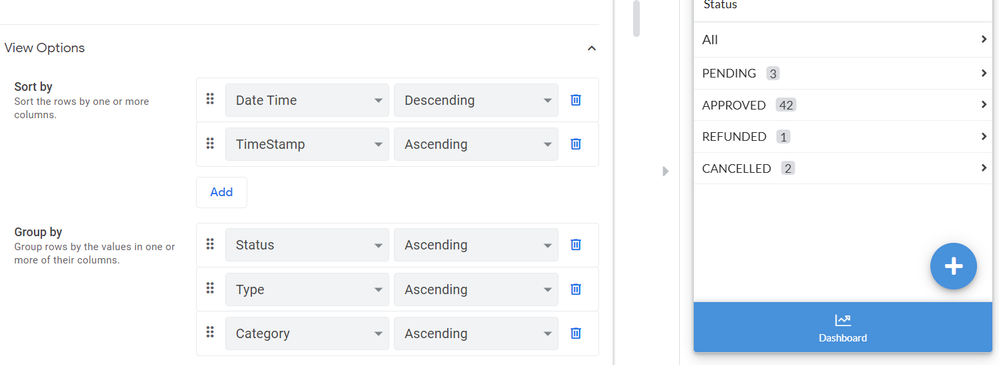
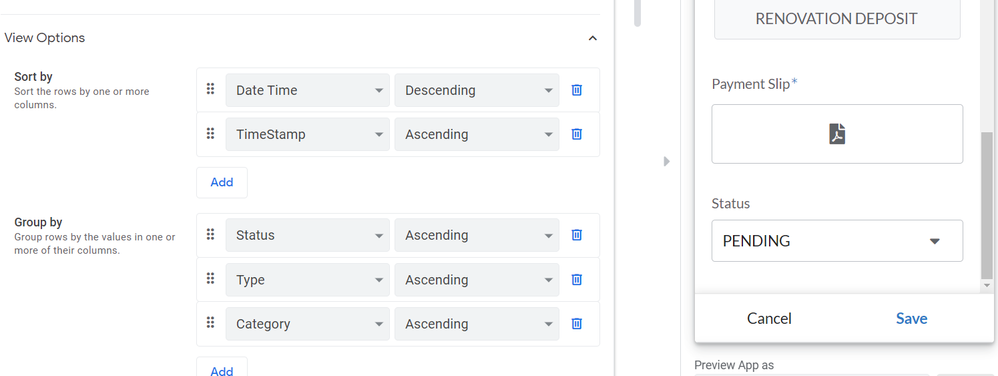
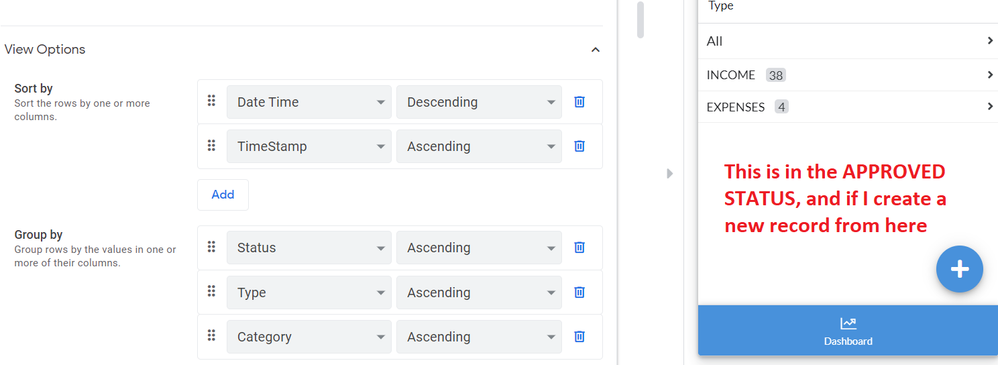
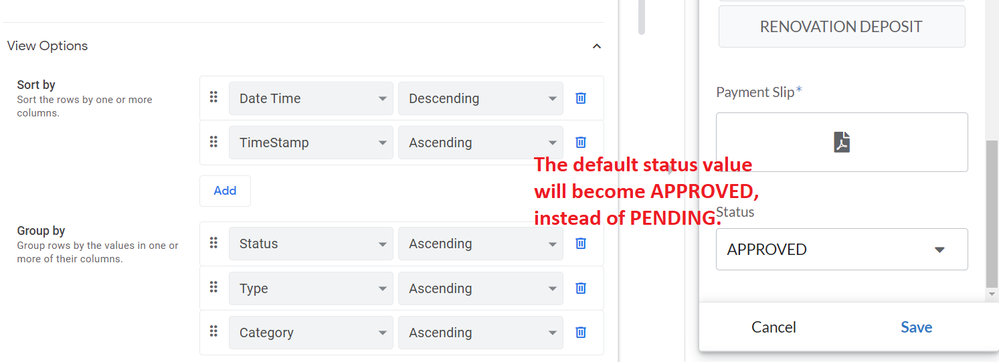
- Mark as New
- Bookmark
- Subscribe
- Mute
- Subscribe to RSS Feed
- Permalink
- Report Inappropriate Content
- Mark as New
- Bookmark
- Subscribe
- Mute
- Subscribe to RSS Feed
- Permalink
- Report Inappropriate Content
Now, what i have to is, creating a bot to check is it a new added records with status <> PENDING. If the condition is true, then update the status as PENDING.
Wonder is it an only way?
- Mark as New
- Bookmark
- Subscribe
- Mute
- Subscribe to RSS Feed
- Permalink
- Report Inappropriate Content
- Mark as New
- Bookmark
- Subscribe
- Mute
- Subscribe to RSS Feed
- Permalink
- Report Inappropriate Content
That’s actually intended behavior: when adding a row from a grouped view, the current active groupings are preserved in the new row. It’s considered a feature.
Your approach is fine, though perhaps a bit inefficient. I would suggest instead just using an action–not a bot–to make the change, and attach the action to the form as the Form Saved event action.
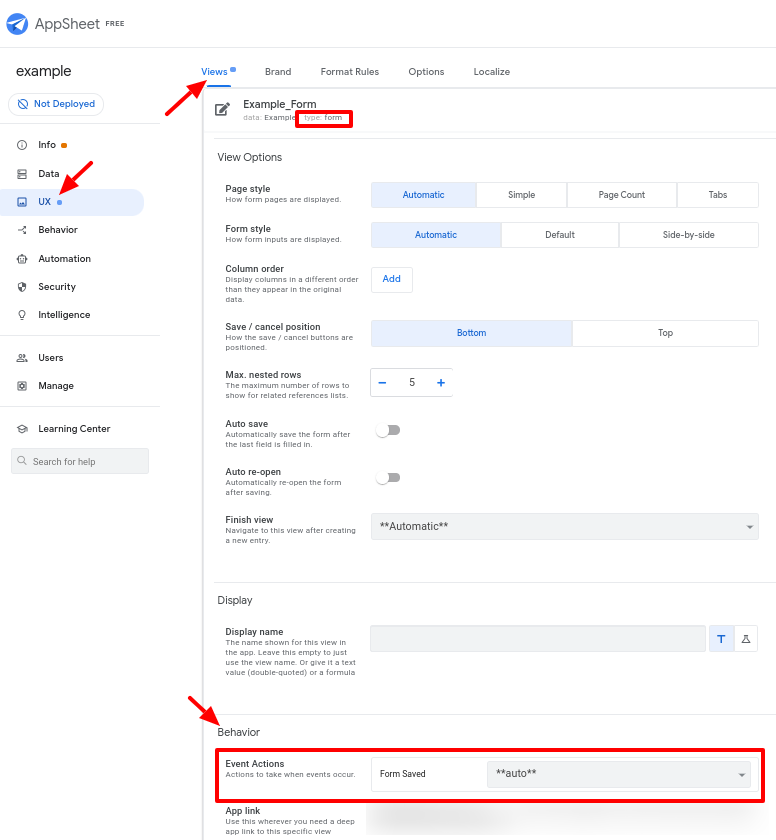
See also:
- Mark as New
- Bookmark
- Subscribe
- Mute
- Subscribe to RSS Feed
- Permalink
- Report Inappropriate Content
- Mark as New
- Bookmark
- Subscribe
- Mute
- Subscribe to RSS Feed
- Permalink
- Report Inappropriate Content
Dear Steve, thanks for the prompt reply, and your suggestion spark an idea for me.
Before I change my bot as an action, may I know why would you suggest using action instead of a bot? Is it better in terms of performance and efficiency?
- Mark as New
- Bookmark
- Subscribe
- Mute
- Subscribe to RSS Feed
- Permalink
- Report Inappropriate Content
- Mark as New
- Bookmark
- Subscribe
- Mute
- Subscribe to RSS Feed
- Permalink
- Report Inappropriate Content
A bot is performed by the server only after the app syncs, whereas an action attached as a Form Saved event action is performed immediately within the app itself. This will give the app user immediate visibility of the change. and reduce the possibility of confusion. That, and I find everything about Automation absurdly complex and difficult; using Form Saved is a great deal simpler.
- Mark as New
- Bookmark
- Subscribe
- Mute
- Subscribe to RSS Feed
- Permalink
- Report Inappropriate Content
- Mark as New
- Bookmark
- Subscribe
- Mute
- Subscribe to RSS Feed
- Permalink
- Report Inappropriate Content
Noted, this really help, thank you very much.
-
Account
1,673 -
App Management
3,073 -
AppSheet
1 -
Automation
10,293 -
Bug
967 -
Data
9,657 -
Errors
5,719 -
Expressions
11,750 -
General Miscellaneous
1 -
Google Cloud Deploy
1 -
image and text
1 -
Integrations
1,599 -
Intelligence
578 -
Introductions
85 -
Other
2,882 -
Photos
1 -
Resources
535 -
Security
827 -
Templates
1,300 -
Users
1,551 -
UX
9,096
- « Previous
- Next »
| User | Count |
|---|---|
| 44 | |
| 29 | |
| 22 | |
| 20 | |
| 14 |

 Twitter
Twitter