- AppSheet
- AppSheet Forum
- AppSheet Q&A
- Default values for new record based on where creat...
- Subscribe to RSS Feed
- Mark Topic as New
- Mark Topic as Read
- Float this Topic for Current User
- Bookmark
- Subscribe
- Mute
- Printer Friendly Page
- Mark as New
- Bookmark
- Subscribe
- Mute
- Subscribe to RSS Feed
- Permalink
- Report Inappropriate Content
- Mark as New
- Bookmark
- Subscribe
- Mute
- Subscribe to RSS Feed
- Permalink
- Report Inappropriate Content
My app, being designed for scheduling and timesheet management, requires two data entry paths.
Path 1. If a user makes a new timesheet entry (for an unassigned job) he would select his name from the list of workers, then add a new record to the timesheet table. In that case the default needs to have the default date set for today, the start time set at 7:00, end time set at 15:06 and break time as 30 minutes.
Path 2 If the supervisor is building a schedule for the week he would come from the Jobs table, select a date, select an employee and add a new timesheet entry with the selected date and start time with no end or break time.
Is there any way to set defaults (initial values) based on the path used to get to an input form or send a parameter to the form that can be used to set the defaults?
Rob
Solved! Go to Solution.
- Mark as New
- Bookmark
- Subscribe
- Mute
- Subscribe to RSS Feed
- Permalink
- Report Inappropriate Content
- Mark as New
- Bookmark
- Subscribe
- Mute
- Subscribe to RSS Feed
- Permalink
- Report Inappropriate Content
Not on the path to the form, but the column logic can examine the form name using CONTEXT(). For instance, the Initial value expression for the Date column could be:
IFS(
("Supervisor Form" <> CONTEXT("View")),
TODAY()
)
Start Time:
IFS(
("Supervisor Form" <> CONTEXT("View")),
"07:00"
)
and so on.
See also:
- Mark as New
- Bookmark
- Subscribe
- Mute
- Subscribe to RSS Feed
- Permalink
- Report Inappropriate Content
- Mark as New
- Bookmark
- Subscribe
- Mute
- Subscribe to RSS Feed
- Permalink
- Report Inappropriate Content
You could use the option called “Reset on edit”. If the supervisor creates that record, it doesn’t fill anything like IFS(NOT(USEREMAIL()=“admin@email.com”),TIMENOW()). That will take care that it will use it as a default value if someone else than supervisor is creating the record.
When the employee updates the record it will generate the time value if you set the option “Reset on edit” as TRUE.
- Mark as New
- Bookmark
- Subscribe
- Mute
- Subscribe to RSS Feed
- Permalink
- Report Inappropriate Content
- Mark as New
- Bookmark
- Subscribe
- Mute
- Subscribe to RSS Feed
- Permalink
- Report Inappropriate Content
Thanks Aleksi. I guess that will have to do. It means that the Supervisor will need to be much more careful when he enters his own timesheets because the defaults will be wrong.
- Mark as New
- Bookmark
- Subscribe
- Mute
- Subscribe to RSS Feed
- Permalink
- Report Inappropriate Content
- Mark as New
- Bookmark
- Subscribe
- Mute
- Subscribe to RSS Feed
- Permalink
- Report Inappropriate Content
Well… you can add that variable as well if he/she is doing an own timesheet.
- Mark as New
- Bookmark
- Subscribe
- Mute
- Subscribe to RSS Feed
- Permalink
- Report Inappropriate Content
- Mark as New
- Bookmark
- Subscribe
- Mute
- Subscribe to RSS Feed
- Permalink
- Report Inappropriate Content
Not on the path to the form, but the column logic can examine the form name using CONTEXT(). For instance, the Initial value expression for the Date column could be:
IFS(
("Supervisor Form" <> CONTEXT("View")),
TODAY()
)
Start Time:
IFS(
("Supervisor Form" <> CONTEXT("View")),
"07:00"
)
and so on.
See also:
- Mark as New
- Bookmark
- Subscribe
- Mute
- Subscribe to RSS Feed
- Permalink
- Report Inappropriate Content
- Mark as New
- Bookmark
- Subscribe
- Mute
- Subscribe to RSS Feed
- Permalink
- Report Inappropriate Content
Steve,
Does this work for Initial Value? I don’t seem to have any luck using:
IFS(CONTEXT(“VIEW”)=“Yacht Return”,NOW())
I’ve got two forms pointing at the same table. I’m using one to checkin and one to checkout: “Yacht Return”. The checkout form is a LinkToRow(). Not sure if this has anything to do with it.
Thanks, Mike
- Mark as New
- Bookmark
- Subscribe
- Mute
- Subscribe to RSS Feed
- Permalink
- Report Inappropriate Content
- Mark as New
- Bookmark
- Subscribe
- Mute
- Subscribe to RSS Feed
- Permalink
- Report Inappropriate Content
It should, yes.
By default, Initial value is applied only when the row is first added to the table, not each time the row is presented in a form. LINKTOROW() is used to navigate to an existing row.
- Mark as New
- Bookmark
- Subscribe
- Mute
- Subscribe to RSS Feed
- Permalink
- Report Inappropriate Content
- Mark as New
- Bookmark
- Subscribe
- Mute
- Subscribe to RSS Feed
- Permalink
- Report Inappropriate Content
I guess that did have something to do with it. Any solution to set an initial value to a LINKTOROW form?
- Mark as New
- Bookmark
- Subscribe
- Mute
- Subscribe to RSS Feed
- Permalink
- Report Inappropriate Content
- Mark as New
- Bookmark
- Subscribe
- Mute
- Subscribe to RSS Feed
- Permalink
- Report Inappropriate Content
The LINKTOROW has nothing to do with this. If you need the Initial Value expression to calculate anytime other than initial record creation, you should use the resetOnEdit property. In your case, simply enter this fragment of your existing expression:
- Mark as New
- Bookmark
- Subscribe
- Mute
- Subscribe to RSS Feed
- Permalink
- Report Inappropriate Content
- Mark as New
- Bookmark
- Subscribe
- Mute
- Subscribe to RSS Feed
- Permalink
- Report Inappropriate Content
Marc,
Thanks for the reply!
Where do I enter this fragmant? In the Initial Value field of the column?
- Mark as New
- Bookmark
- Subscribe
- Mute
- Subscribe to RSS Feed
- Permalink
- Report Inappropriate Content
- Mark as New
- Bookmark
- Subscribe
- Mute
- Subscribe to RSS Feed
- Permalink
- Report Inappropriate Content
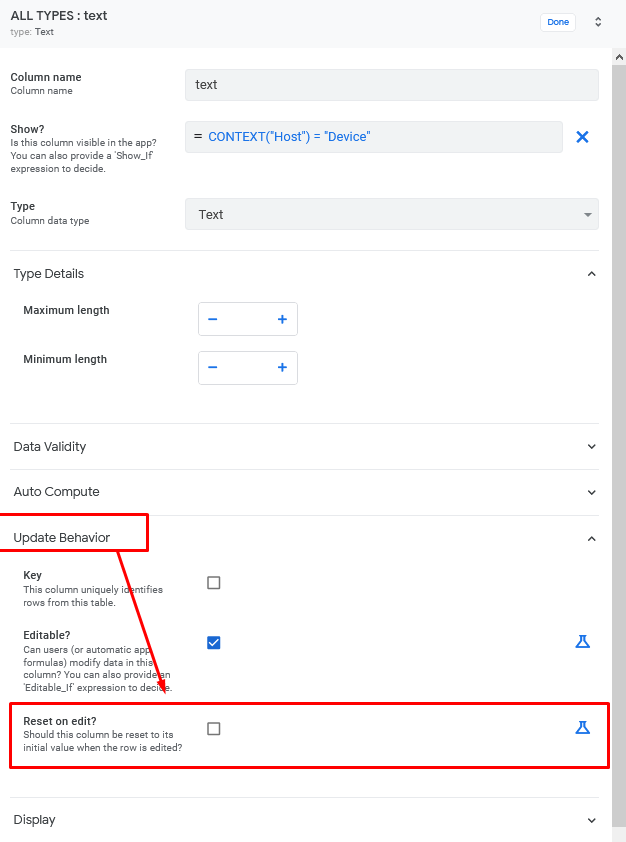
- Mark as New
- Bookmark
- Subscribe
- Mute
- Subscribe to RSS Feed
- Permalink
- Report Inappropriate Content
- Mark as New
- Bookmark
- Subscribe
- Mute
- Subscribe to RSS Feed
- Permalink
- Report Inappropriate Content
Perfect! Thanks!
Also, your screenshot gave me another feature I need to add using context…the “Device” context. 2 solutions in one! Thanks again!
Happy New Year! Viva LaAppsheet!
- Mark as New
- Bookmark
- Subscribe
- Mute
- Subscribe to RSS Feed
- Permalink
- Report Inappropriate Content
- Mark as New
- Bookmark
- Subscribe
- Mute
- Subscribe to RSS Feed
- Permalink
- Report Inappropriate Content
Ok, thanks. So that just means I need to somehow go to a different Input Form when a supervisor level entry is being added versus when a time sheet user entry is made.
However AppSheet seems to create its own Input_Form for adding new records with little customization available. I can make a copy of the input form and point it to a slice with only the fields I want added, but how do I make it use my Custom_Form to add a new record when I go from the Supervisor view to enter a Timesheet and use the standard input form when I go from the Timesheet view?
- Mark as New
- Bookmark
- Subscribe
- Mute
- Subscribe to RSS Feed
- Permalink
- Report Inappropriate Content
- Mark as New
- Bookmark
- Subscribe
- Mute
- Subscribe to RSS Feed
- Permalink
- Report Inappropriate Content
That is much trickier… ![]()
Do you have a table that ties the current user’s email address to their supervisor status? That would make life so much easier!
- Mark as New
- Bookmark
- Subscribe
- Mute
- Subscribe to RSS Feed
- Permalink
- Report Inappropriate Content
- Mark as New
- Bookmark
- Subscribe
- Mute
- Subscribe to RSS Feed
- Permalink
- Report Inappropriate Content
Thanks Steve. Unfortunately that would just mean I need to create and maintain another table. Plus there are too many times when an employee needs to act as a supervisor. I will work out another alternative.
- Mark as New
- Bookmark
- Subscribe
- Mute
- Subscribe to RSS Feed
- Permalink
- Report Inappropriate Content
- Mark as New
- Bookmark
- Subscribe
- Mute
- Subscribe to RSS Feed
- Permalink
- Report Inappropriate Content
Hello,
I am trying to set [type] = 12 of tbl_function, if the View “Tasks” is being opened
I used the following on the initial value of the [type] column of the tbl_function table,
IFS(CONTEXT(“VIEW”)=“Tasks”, 12 )
without luck
the column on both “Tasks” view, and other views using this table, are blank on initial value
May I ask what I have done wrong?
-
Account
1,673 -
App Management
3,073 -
AppSheet
1 -
Automation
10,293 -
Bug
967 -
Data
9,657 -
Errors
5,719 -
Expressions
11,750 -
General Miscellaneous
1 -
Google Cloud Deploy
1 -
image and text
1 -
Integrations
1,599 -
Intelligence
578 -
Introductions
85 -
Other
2,882 -
Photos
1 -
Resources
535 -
Security
827 -
Templates
1,300 -
Users
1,551 -
UX
9,096
- « Previous
- Next »
| User | Count |
|---|---|
| 44 | |
| 29 | |
| 22 | |
| 20 | |
| 14 |

 Twitter
Twitter