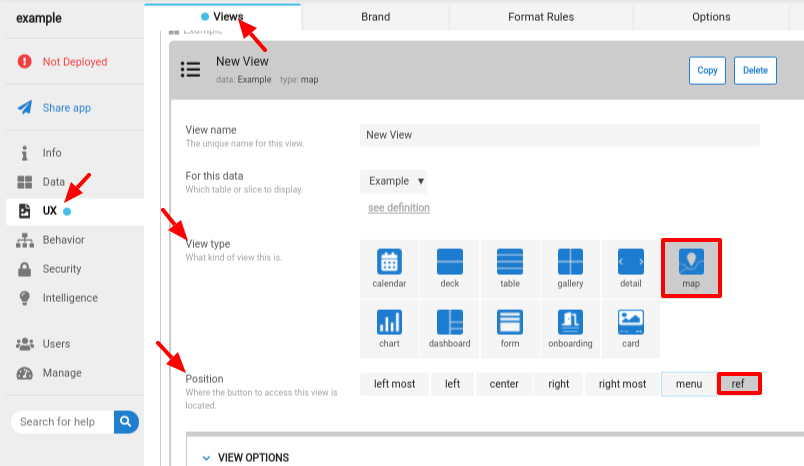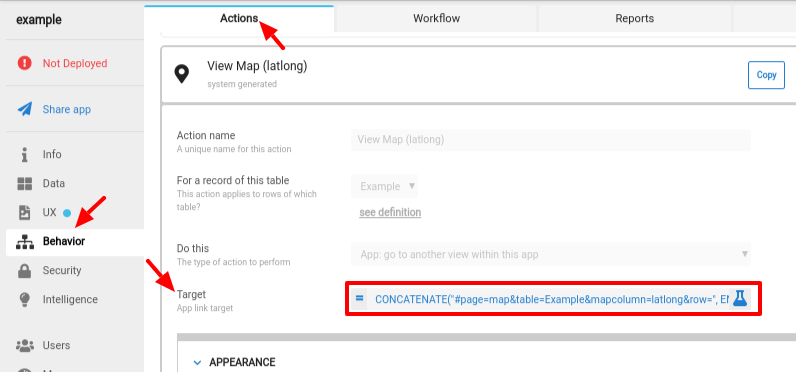- AppSheet
- AppSheet Forum
- AppSheet Q&A
- Define map view is ignored
- Subscribe to RSS Feed
- Mark Topic as New
- Mark Topic as Read
- Float this Topic for Current User
- Bookmark
- Subscribe
- Mute
- Printer Friendly Page
- Mark as New
- Bookmark
- Subscribe
- Mute
- Subscribe to RSS Feed
- Permalink
- Report Inappropriate Content
- Mark as New
- Bookmark
- Subscribe
- Mute
- Subscribe to RSS Feed
- Permalink
- Report Inappropriate Content
Interested in any insight as to why I am experiencing the following problem:
I have a dashboard with a table view and a map view defined. I have also defined a deck view for the locations on the map. Interactive mode is NOT enabled for this dashboard.
-
When clicking within the map, the user is shown a system generated google-map view.
-
When clicking an item shown in the google-map, the defined deck view are shown.
-
When clicking the header of the defined map view, the user is shown the defined view.
What could be causing the difference between the user being shown a system generated view versus the defined view apparently based on where the user clicks, within the map or the map view header?
- Labels:
-
Automation
- Mark as New
- Bookmark
- Subscribe
- Mute
- Subscribe to RSS Feed
- Permalink
- Report Inappropriate Content
- Mark as New
- Bookmark
- Subscribe
- Mute
- Subscribe to RSS Feed
- Permalink
- Report Inappropriate Content
TAKE NOTE: I don’t routinely work with map views, so I’m assuming the below from the behavior of other views and actions. There’s a good chance the below is wrong.
The system-defined map view is in the ref position (as is the nature of system-defined views), meaning it’s used when you click on points within the map. Your own map view is likely not in the ref position, and so is only used when accessed from its designated position.
You can change which view is used when clicking on points within the map either by:
-
Creating your own map view in the ref position. This should take precedence over the system-defined view:
AND/OR:
-
Reconfigure the Target expression in the system-defined action to use your own map view:
with an expression like
LINKTOROW([_THISROW], "map-view"), replacingmap-viewwith the name of your map view.
- Mark as New
- Bookmark
- Subscribe
- Mute
- Subscribe to RSS Feed
- Permalink
- Report Inappropriate Content
- Mark as New
- Bookmark
- Subscribe
- Mute
- Subscribe to RSS Feed
- Permalink
- Report Inappropriate Content
Somehow I missed this reply until today.
Since I initially posted about the issue, it seemed to solve itself. In my previous post I failed to mention the the views I defined were set as Ref views yet the views were still being ignored. At some point, AppSheet stopped ignoring them and my views were given precedence as one would expect.
However, in a new app, this issue has happened again. Same scenario, related to maps.
In your two part solution, I have the view set accordingly: the view is set as a Reference view. In the second part, I do not have the ability to re-configure the system generated action. I don’t believe that to be an option with any system generated action in any of my apps. Am I missing something here?
-
Account
1,676 -
App Management
3,099 -
AppSheet
1 -
Automation
10,322 -
Bug
983 -
Data
9,676 -
Errors
5,733 -
Expressions
11,779 -
General Miscellaneous
1 -
Google Cloud Deploy
1 -
image and text
1 -
Integrations
1,609 -
Intelligence
578 -
Introductions
85 -
Other
2,904 -
Photos
1 -
Resources
538 -
Security
827 -
Templates
1,308 -
Users
1,558 -
UX
9,110
- « Previous
- Next »
| User | Count |
|---|---|
| 41 | |
| 28 | |
| 24 | |
| 24 | |
| 13 |

 Twitter
Twitter