- AppSheet
- AppSheet Forum
- AppSheet Q&A
- Delete and Edit Actions does not appear in Details...
- Subscribe to RSS Feed
- Mark Topic as New
- Mark Topic as Read
- Float this Topic for Current User
- Bookmark
- Subscribe
- Mute
- Printer Friendly Page
- Mark as New
- Bookmark
- Subscribe
- Mute
- Subscribe to RSS Feed
- Permalink
- Report Inappropriate Content
- Mark as New
- Bookmark
- Subscribe
- Mute
- Subscribe to RSS Feed
- Permalink
- Report Inappropriate Content
Hi,
I am starting with the List Builder app here
I am trying to add the Delete and Edit Actions to the Lists_Detail Ref view but they do not show up when I add them. These work correctly for Item_Detail Ref view.
I looked in the forum and found a “check list”, but this seems to be for user-created actions not the basic ones.
I am also struggling to find documentation on Ref Views in general - specifically how to create them and / or edit them. Some links for further reading would be very helpful.
Any help would be appreciated
Thomas
- Labels:
-
Automation
- Mark as New
- Bookmark
- Subscribe
- Mute
- Subscribe to RSS Feed
- Permalink
- Report Inappropriate Content
- Mark as New
- Bookmark
- Subscribe
- Mute
- Subscribe to RSS Feed
- Permalink
- Report Inappropriate Content
How are you trying to add the actions to the ref view? If possible, please provide a screenshot showing the configuration screen.
A ref view is a view in the ref position:
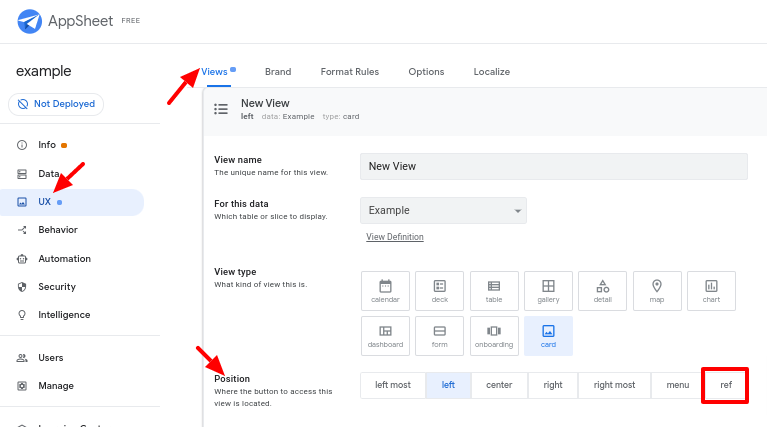
“Ref” means “referenced”, as in the view is displayed when “referenced” by some other means. For instance, the system-generated for views are displayed when someone adds or edits a row, rather than by navigating to the form view. The other available positions (left, center, menu, etc.) are specific locations on the app screen that the user can click on to navigate to the attached view.
In most cases, especially for the newer app creator, you will not need to create views in the ref position; instead, the existing system-generated ref views should meet you needs.
System-generated may be hidden. To display them, click the Show system views button:
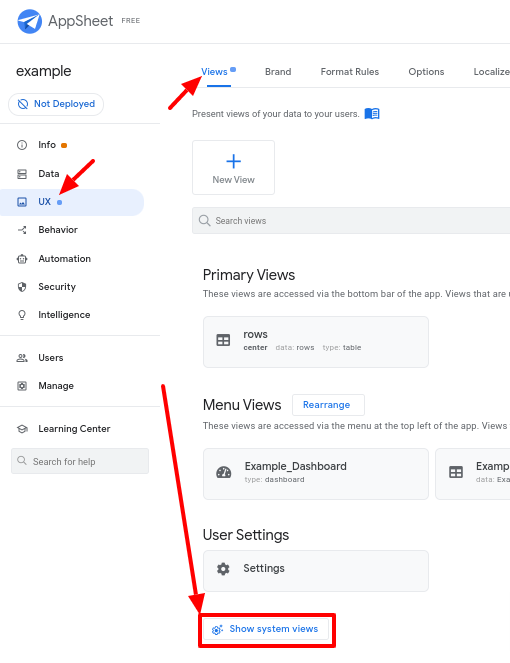
Note that system views are required. If you delete one, it will be recreated (with default values) when you next save changes in the app editor.
See also:
- Mark as New
- Bookmark
- Subscribe
- Mute
- Subscribe to RSS Feed
- Permalink
- Report Inappropriate Content
- Mark as New
- Bookmark
- Subscribe
- Mute
- Subscribe to RSS Feed
- Permalink
- Report Inappropriate Content
Thanks for the response ![]() and for the information. The
and for the information. The
Note that system views are required. If you delete one, it will be recreated (with default values) when you next save changes in the app editor.
Very helpful to know.
The modification I am trying to make is to the vanilla app. Screen shot of the Ref View where I am attempting to add the EDIT / DELETE actions to the Lists_Detail Ref View. I presume that this has to do with the data structure - lists are composed of items. Items can be Edited / Deleted. Lists, for a reason that I am not understanding, cannot.
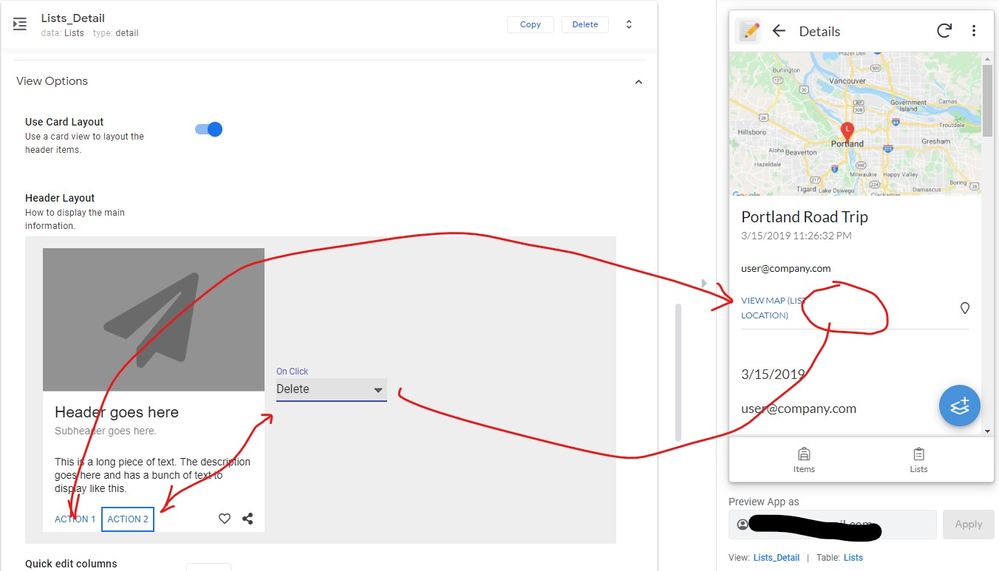
- Mark as New
- Bookmark
- Subscribe
- Mute
- Subscribe to RSS Feed
- Permalink
- Report Inappropriate Content
- Mark as New
- Bookmark
- Subscribe
- Mute
- Subscribe to RSS Feed
- Permalink
- Report Inappropriate Content
Hmmm… I’m able to successfully set those slots to Delete and Edit and see the actions in the app, so I suspect it’s not a view configuration problem.
Have you changed the configuration of the Delete action (in Behavior >> Actions in the app editor)?
- Mark as New
- Bookmark
- Subscribe
- Mute
- Subscribe to RSS Feed
- Permalink
- Report Inappropriate Content
- Mark as New
- Bookmark
- Subscribe
- Mute
- Subscribe to RSS Feed
- Permalink
- Report Inappropriate Content
In the LIsts_Detail view?
I was experiencing this in a modified version of the app so I took a fresh copy and tried to make the same modification. The actions are as they were “out of the box”.
I will try again to see if this is really repeatable.
- Mark as New
- Bookmark
- Subscribe
- Mute
- Subscribe to RSS Feed
- Permalink
- Report Inappropriate Content
- Mark as New
- Bookmark
- Subscribe
- Mute
- Subscribe to RSS Feed
- Permalink
- Report Inappropriate Content
Definitely repeatable. With a fresh copy, the Delete / Edit options do not show in the Lists_Detail Ref View
- Mark as New
- Bookmark
- Subscribe
- Mute
- Subscribe to RSS Feed
- Permalink
- Report Inappropriate Content
- Mark as New
- Bookmark
- Subscribe
- Mute
- Subscribe to RSS Feed
- Permalink
- Report Inappropriate Content
Sounds like a bug, then. Please contact Support for help with it.
- Mark as New
- Bookmark
- Subscribe
- Mute
- Subscribe to RSS Feed
- Permalink
- Report Inappropriate Content
- Mark as New
- Bookmark
- Subscribe
- Mute
- Subscribe to RSS Feed
- Permalink
- Report Inappropriate Content
Many thanks
-
Account
1,675 -
App Management
3,091 -
AppSheet
1 -
Automation
10,314 -
Bug
979 -
Data
9,671 -
Errors
5,728 -
Expressions
11,771 -
General Miscellaneous
1 -
Google Cloud Deploy
1 -
image and text
1 -
Integrations
1,605 -
Intelligence
579 -
Introductions
85 -
Other
2,898 -
Photos
1 -
Resources
536 -
Security
827 -
Templates
1,305 -
Users
1,557 -
UX
9,109
- « Previous
- Next »
| User | Count |
|---|---|
| 46 | |
| 29 | |
| 24 | |
| 22 | |
| 13 |

 Twitter
Twitter