- AppSheet
- AppSheet Forum
- AppSheet Q&A
- Delete associated row in second sheet base on uniq...
- Subscribe to RSS Feed
- Mark Topic as New
- Mark Topic as Read
- Float this Topic for Current User
- Bookmark
- Subscribe
- Mute
- Printer Friendly Page
- Mark as New
- Bookmark
- Subscribe
- Mute
- Subscribe to RSS Feed
- Permalink
- Report Inappropriate Content
- Mark as New
- Bookmark
- Subscribe
- Mute
- Subscribe to RSS Feed
- Permalink
- Report Inappropriate Content
It was easy to add a record to a second sheet with an action and a workflow.
I am passing in a unique identifier.
I have been able to implement updates on the record in the second sheet see Update a second sheet with changed values from first sheet on update
How do we implement a delete for the record in the second sheet ?
Solved! Go to Solution.
- Mark as New
- Bookmark
- Subscribe
- Mute
- Subscribe to RSS Feed
- Permalink
- Report Inappropriate Content
- Mark as New
- Bookmark
- Subscribe
- Mute
- Subscribe to RSS Feed
- Permalink
- Report Inappropriate Content
Thanks Madelai. The problem was that I wanted to delete the original record in the first sheet as well and my action was triggered by the system delete action.
What was happening is that there was no referenced row so a perfectly good action was firing against nothing I was able to solve this by:
1 setting the Delete Action Icon to Do not Display
2 Creating an action that is a grouped action that first deletes from the second sheet and then deletes from the parent sheet.
3 Add the trash can icon for the new action
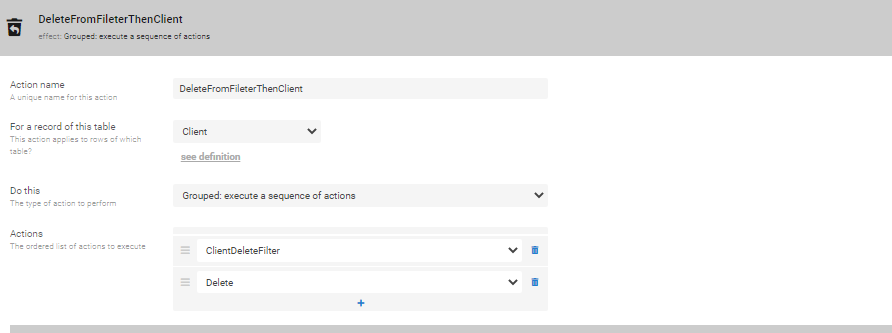
- Mark as New
- Bookmark
- Subscribe
- Mute
- Subscribe to RSS Feed
- Permalink
- Report Inappropriate Content
- Mark as New
- Bookmark
- Subscribe
- Mute
- Subscribe to RSS Feed
- Permalink
- Report Inappropriate Content
Hello,
I think you can achieve what you’re trying to do using an action that deletes the related rows, which could look something like this:
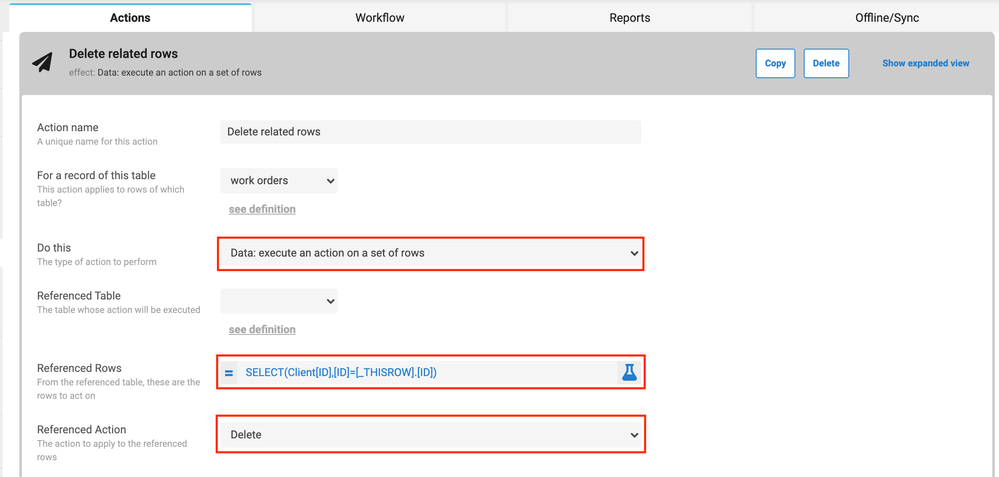
combined with a workflow that triggers the action whenever a row is deleted, which could look like this:
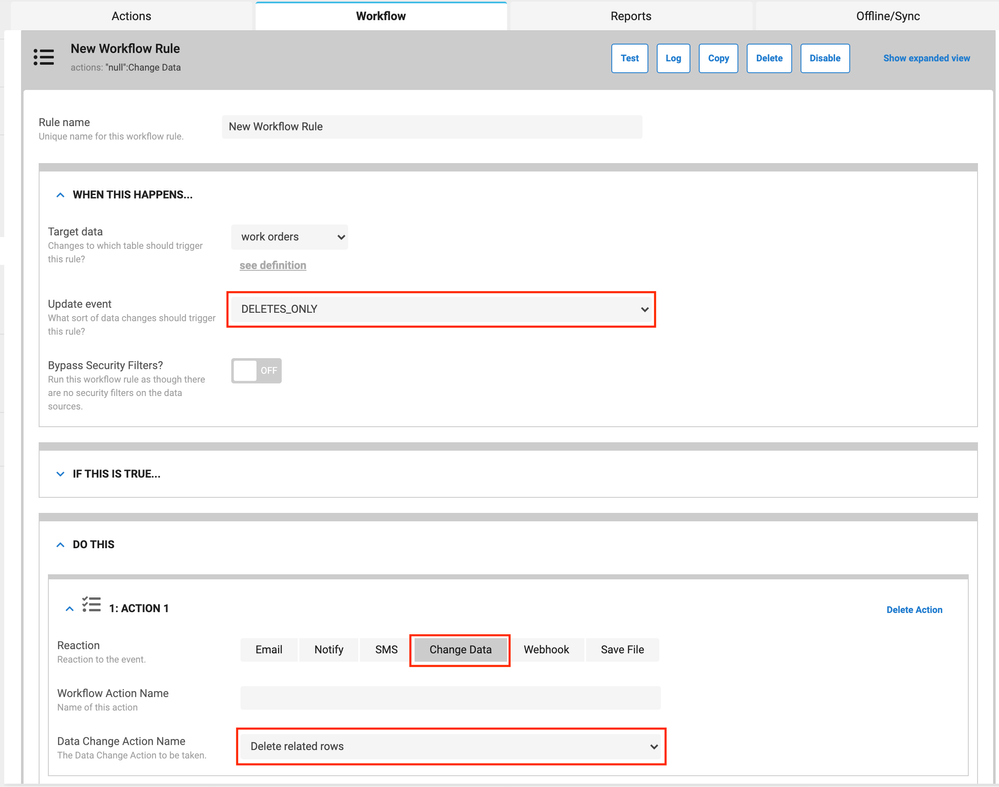
Does that help?
- Mark as New
- Bookmark
- Subscribe
- Mute
- Subscribe to RSS Feed
- Permalink
- Report Inappropriate Content
- Mark as New
- Bookmark
- Subscribe
- Mute
- Subscribe to RSS Feed
- Permalink
- Report Inappropriate Content
Thanks Madelai. The problem was that I wanted to delete the original record in the first sheet as well and my action was triggered by the system delete action.
What was happening is that there was no referenced row so a perfectly good action was firing against nothing I was able to solve this by:
1 setting the Delete Action Icon to Do not Display
2 Creating an action that is a grouped action that first deletes from the second sheet and then deletes from the parent sheet.
3 Add the trash can icon for the new action
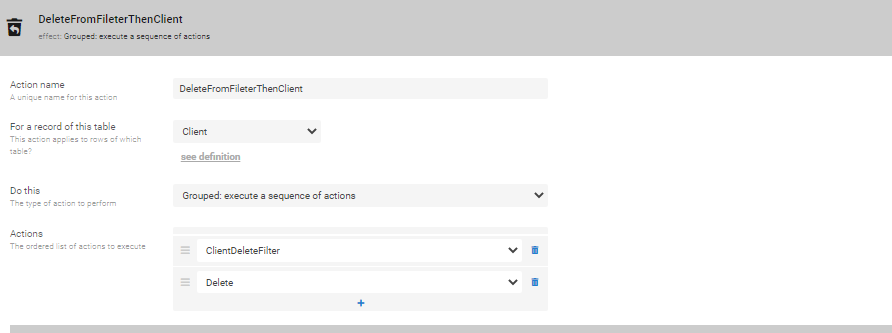
-
Account
1,675 -
App Management
3,089 -
AppSheet
1 -
Automation
10,313 -
Bug
979 -
Data
9,669 -
Errors
5,727 -
Expressions
11,768 -
General Miscellaneous
1 -
Google Cloud Deploy
1 -
image and text
1 -
Integrations
1,604 -
Intelligence
578 -
Introductions
85 -
Other
2,897 -
Photos
1 -
Resources
536 -
Security
827 -
Templates
1,305 -
Users
1,557 -
UX
9,109
- « Previous
- Next »
| User | Count |
|---|---|
| 45 | |
| 29 | |
| 24 | |
| 22 | |
| 13 |

 Twitter
Twitter