This website uses Cookies. Click Accept to agree to our website's cookie use as described in our Privacy Policy. Click Preferences to customize your cookie settings.
Turn on suggestions
Auto-suggest helps you quickly narrow down your search results by suggesting possible matches as you type.
Showing results for
- AppSheet
- Feature Ideas
- Delete Image after OCR
Topic Options
- Subscribe to RSS Feed
- Mark as New
- Mark as Read
- Bookmark
- Subscribe
- Printer Friendly Page
- Report Inappropriate Content
Idea Options
- Mark as New
- Bookmark
- Subscribe
- Mute
- Subscribe to RSS Feed
- Permalink
- Report Inappropriate Content
When we use OCR, the image is not worth saving. We need it only for extracting text.
OCR need high resolution images, so when adding a new row with an image and OCR, it takes time to sync, because of the image.
You can avoid this by simply adding an Action to your Form:
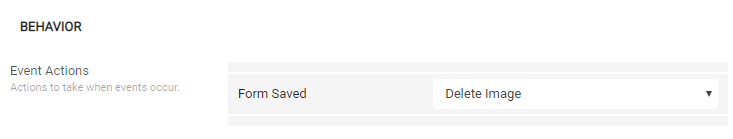
The Action is: Set the image column to nothing.
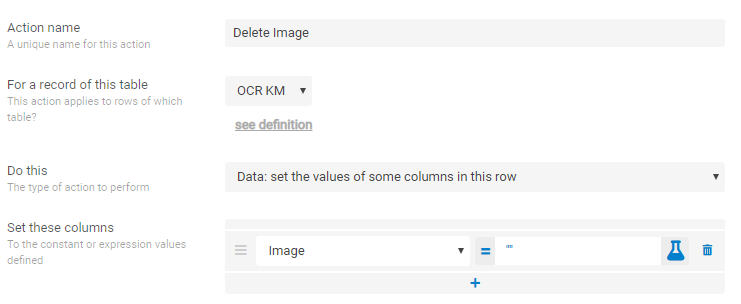
With this, the image will not be uploaded to your cloud storage and will not be added to your sheet.
Adding @tony

 Twitter
Twitter