- AppSheet
- AppSheet Forum
- AppSheet Q&A
- Delivery Route App help
- Subscribe to RSS Feed
- Mark Topic as New
- Mark Topic as Read
- Float this Topic for Current User
- Bookmark
- Subscribe
- Mute
- Printer Friendly Page
- Mark as New
- Bookmark
- Subscribe
- Mute
- Subscribe to RSS Feed
- Permalink
- Report Inappropriate Content
- Mark as New
- Bookmark
- Subscribe
- Mute
- Subscribe to RSS Feed
- Permalink
- Report Inappropriate Content
I’m not sure if this is possible in an AppSheet app. If it is, I’m hoping someone can steer me in the right direction to make it work.
I’ve created an app for client that delivers newspapers to stores 7 days a week. This app is pretty basic. It has each of the stores contact info, the route number, and the quantity of newspaper that gets delivered each day. This is what I’ll call the main Admin app.
What I’m working on now is an app for drivers to tie into the Admin app to get the route info, quantity and store location, and delivery sequence. This is fairly simple to do. Using a routing program I can sequence the route to make the deliveries efficient for the drivers. I’ve figured out how to show the quantity for each day. I can get the app to capture date and time and GPS. What I’m trying to figure out is if there is a way to reset the data so the sequenced data shows up as new every day.
I’ve currently got the Driver app to work like this: A driver logs on and sees a detail view, which is store location name, delivery quantity, and delivery sequence number 1. The driver will click on the “map” action icon to get guided directions to the store. Once the delivery is made the driver clicks on the “Delivered” action icon. Once sequence 1 is delivered, sequence 2 should appear in the detail view. I currently have the Delivered action tied to a delivery excel file to keep track of all deliveries. But I can’t figure out if there is a way to reset the data so when the driver logs on the next day, the sequence starts back at 1 again.
Hopefully this make sense. Thank you in advance for your help.
- Labels:
-
Automation
- Mark as New
- Bookmark
- Subscribe
- Mute
- Subscribe to RSS Feed
- Permalink
- Report Inappropriate Content
- Mark as New
- Bookmark
- Subscribe
- Mute
- Subscribe to RSS Feed
- Permalink
- Report Inappropriate Content
Hi Terry,
If I understand your table structure correctly, you have a table associated with the Detail View that contains one record for each delivery an individual driver needs to make that day. The Detail View records are in delivery order. I presume the Detail View record includes a “Delivered” field that gets updated from “no” to “yes” when the driver completes the delivery for that day.
You could create a Report (aka Scheduled Rule) that runs every day at midnight that sets the value in the “Delivered” field back to “no”.
- Mark as New
- Bookmark
- Subscribe
- Mute
- Subscribe to RSS Feed
- Permalink
- Report Inappropriate Content
- Mark as New
- Bookmark
- Subscribe
- Mute
- Subscribe to RSS Feed
- Permalink
- Report Inappropriate Content
Hi Phil,
So, I’ve got this app working almost perfectly. I’ve scheduled the delivery column to change from “Yes” to “No” daily, just like I needed per your suggestion. I just have one nagging issue. Since the Driver app is reading from the Admin sheet, then copying that data to a delivery sheet (for delivery record-keeping), I can’t seem to get the delivery sequence to disappear on the Driver app once the driver delivers a location.
It would be nice to do this, that way the driver can move on to the next address in the sequence without having to flip through the Detail View on every delivery. I’ve tried to use a Show_If when the delivery reads “Yes” but the Driver app is still reading the Admin data.
I’ve tried using a workflow data change, but again I somehow need to change the Admin sheet while simultaneously adding the delivery record to the Driver sheet. Is this even possible?
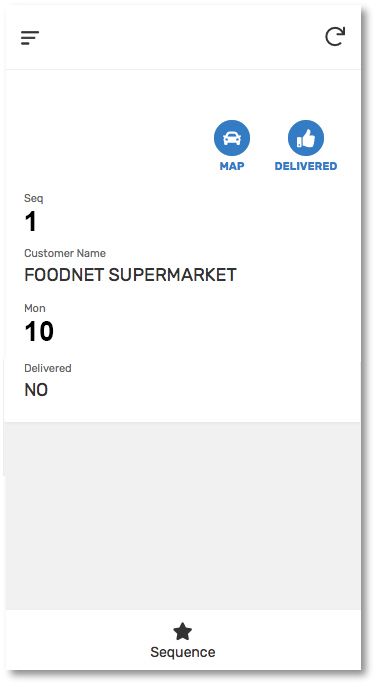
- Mark as New
- Bookmark
- Subscribe
- Mute
- Subscribe to RSS Feed
- Permalink
- Report Inappropriate Content
- Mark as New
- Bookmark
- Subscribe
- Mute
- Subscribe to RSS Feed
- Permalink
- Report Inappropriate Content
Sound like a great app! Is there a way I can grab a copy for a similar project. I know I’ll have to make some changes, but it would be great to not have to start from scratch.
- Mark as New
- Bookmark
- Subscribe
- Mute
- Subscribe to RSS Feed
- Permalink
- Report Inappropriate Content
- Mark as New
- Bookmark
- Subscribe
- Mute
- Subscribe to RSS Feed
- Permalink
- Report Inappropriate Content
Hi @David_Stowe
Have you had a look at some of the sample apps?
https://www.appsheet.com/SampleApps? eg
https://www.appsheet.com/SampleApps?q=tracking&hPP=100&idx=help&p=0&is_v=1
- Mark as New
- Bookmark
- Subscribe
- Mute
- Subscribe to RSS Feed
- Permalink
- Report Inappropriate Content
- Mark as New
- Bookmark
- Subscribe
- Mute
- Subscribe to RSS Feed
- Permalink
- Report Inappropriate Content
Yes, that’s exactly what I need it to do.
Basically the Driver App pulls data from the Admin App. Once the driver clicks the delivered action button, it saves that delivery to another table to keep track of deliveries. Below is a screenshot of the Driver App that I’m working on. It shows the sequence on the route for that store, the store name, and the delivery quantity for Monday. Once they’ve delivered to the store they click the Delivered action button and the next store in the sequence shows up in the Detail View.
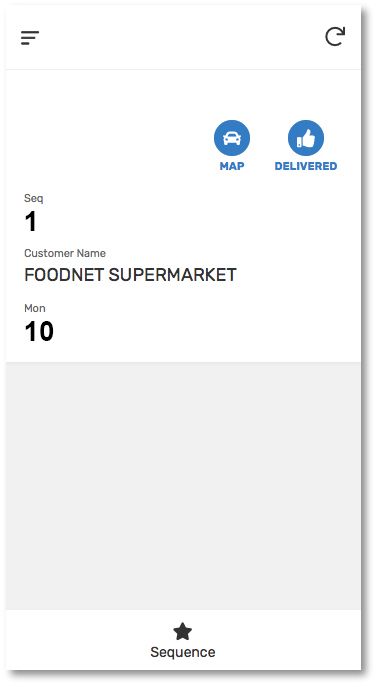
I’ll look into using schedule rule. Thank you for your help!
- Mark as New
- Bookmark
- Subscribe
- Mute
- Subscribe to RSS Feed
- Permalink
- Report Inappropriate Content
- Mark as New
- Bookmark
- Subscribe
- Mute
- Subscribe to RSS Feed
- Permalink
- Report Inappropriate Content
To do this, would I need to use the webhook feature? I don’t see a function in the Reports tab to change column values per your suggested. I see a data change feature in Workflow, but that doesn’t appear to have a daily schedule.
- Mark as New
- Bookmark
- Subscribe
- Mute
- Subscribe to RSS Feed
- Permalink
- Report Inappropriate Content
- Mark as New
- Bookmark
- Subscribe
- Mute
- Subscribe to RSS Feed
- Permalink
- Report Inappropriate Content
Terry, you’ll first need to create an action that sole purpose is to reset the Delivered field. The report you would run for each row of that table. Configure the time and such. Select “change data” and your action should now be in a dropdown in the DO THIS section.
- Mark as New
- Bookmark
- Subscribe
- Mute
- Subscribe to RSS Feed
- Permalink
- Report Inappropriate Content
- Mark as New
- Bookmark
- Subscribe
- Mute
- Subscribe to RSS Feed
- Permalink
- Report Inappropriate Content
Ok, I see what I was missing. I needed to select ForEachRowinTable first. Doing that made the Change Data option appear. Then I was able to set the dropdown to select the action I created. I’m sure I’ll be back with more questions…
Thank you for your help!
-
Account
1,675 -
App Management
3,088 -
AppSheet
1 -
Automation
10,310 -
Bug
977 -
Data
9,667 -
Errors
5,725 -
Expressions
11,767 -
General Miscellaneous
1 -
Google Cloud Deploy
1 -
image and text
1 -
Integrations
1,604 -
Intelligence
578 -
Introductions
85 -
Other
2,894 -
Photos
1 -
Resources
536 -
Security
827 -
Templates
1,304 -
Users
1,557 -
UX
9,109
- « Previous
- Next »
| User | Count |
|---|---|
| 43 | |
| 29 | |
| 24 | |
| 22 | |
| 13 |

 Twitter
Twitter