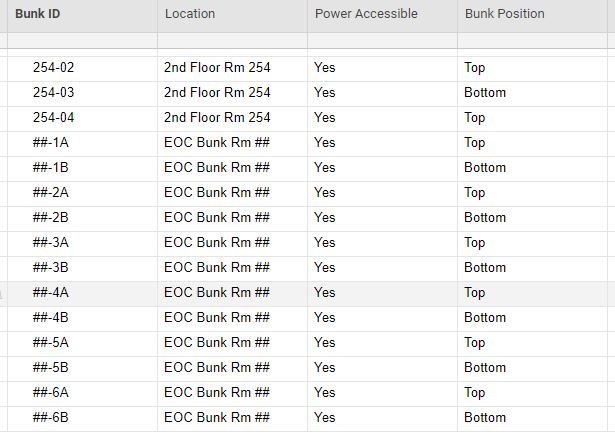- AppSheet
- AppSheet Forum
- AppSheet Q&A
- Dependent dropdowns and data validity
- Subscribe to RSS Feed
- Mark Topic as New
- Mark Topic as Read
- Float this Topic for Current User
- Bookmark
- Subscribe
- Mute
- Printer Friendly Page
- Mark as New
- Bookmark
- Subscribe
- Mute
- Subscribe to RSS Feed
- Permalink
- Report Inappropriate Content
- Mark as New
- Bookmark
- Subscribe
- Mute
- Subscribe to RSS Feed
- Permalink
- Report Inappropriate Content
Working on a check in app for our activations. Have 3 smartsheets:
- Personnel roster
- Locker number list
- Bunk number list
For the bunk number list we want to only show bunks based on power need, and preference of top/bottom bunk.
Is there a way to set this up so that the list of bunks filters first for power (y/n), then top/bottom (y/n), while at the same time only showing bunks not already assigned?
I’ve been able to use the data validity successfully for assigned/not assigned - but not three items like this. Any suggestions would be greatly appreciated. They’ve given me until Wednesday to come up with version1 , yay?!
- Labels:
-
Automation
-
Expressions
- Mark as New
- Bookmark
- Subscribe
- Mute
- Subscribe to RSS Feed
- Permalink
- Report Inappropriate Content
- Mark as New
- Bookmark
- Subscribe
- Mute
- Subscribe to RSS Feed
- Permalink
- Report Inappropriate Content
Maybe I got you use case wrong, but from what i read, why don’t you just use a slice to filter only “not assigned” and the sort by what ever columns you want?
- Mark as New
- Bookmark
- Subscribe
- Mute
- Subscribe to RSS Feed
- Permalink
- Report Inappropriate Content
- Mark as New
- Bookmark
- Subscribe
- Mute
- Subscribe to RSS Feed
- Permalink
- Report Inappropriate Content
@tcanelli
Is that BunkID a ref column? If yes, it will be easy with ORDERBY(…)
ORDERBY(
SELECT(
TableName[Bunk ID],
AND(
[Power Accessible]="Yes",
OR(
[Bunk Position]="Top",
[Bunk Position]="Bottom"
),
[Assigned]="No"
)
),
[Power Accessible],TRUE,
[Bunk Position],TRUE
)
OR you can simply use a FILTER(…) function in the Valid_if:
ORDERBY(
FILTER(
"TableName",
AND(
[Power Accessible]="Yes",
OR(
[Bunk Position]="Top",
[Bunk Position]="Bottom"
),
[Assigned]="No"
)
),
[Power Accessible],TRUE,
[Bunk Position],TRUE
)
- Mark as New
- Bookmark
- Subscribe
- Mute
- Subscribe to RSS Feed
- Permalink
- Report Inappropriate Content
- Mark as New
- Bookmark
- Subscribe
- Mute
- Subscribe to RSS Feed
- Permalink
- Report Inappropriate Content
This expression is suitable for use in Valid_If to control the drop-down menu for the Bunk ID column:
SELECT(
Bunk number list[Bunk ID],
AND(
NOT([Assigned?]),
([Power Accessible] = [_THISROW].[Power Accessible]),
([Bunk Position] = [_THISROW].[Bunk Position])
)
)
-
SELECT(Bunk number list[Bunk ID], ...)gathers a list of Bunk ID column values from rows of the Bunk number list table that match the given criteria (...; see below). -
AND(..., ..., ...)matches only those rows that match all of the given criteria (see below). -
NOT([Assigned?])limits the identified bunks to only those that aren’t currently assigned. You didn’t indicate how a bunk assignment is indicated, so I’ve assumed a column named Assigned? of type Yes/No. Adjust this expression as appropriate. -
([Power Accessible] = [_THISROW].[Power Accessible])further limits the results to only include those rows with a Power Accessible column value that matches that in the form for the new row. -
([Bunk Position] = [_THISROW].[Bunk Position])further limits the results to those rows with a Bunk Position value that matches the form’s.
-
Account
1,672 -
App Management
3,062 -
AppSheet
1 -
Automation
10,270 -
Bug
963 -
Data
9,640 -
Errors
5,706 -
Expressions
11,725 -
General Miscellaneous
1 -
Google Cloud Deploy
1 -
image and text
1 -
Integrations
1,594 -
Intelligence
575 -
Introductions
84 -
Other
2,877 -
Photos
1 -
Resources
530 -
Security
825 -
Templates
1,296 -
Users
1,547 -
UX
9,085
- « Previous
- Next »
| User | Count |
|---|---|
| 39 | |
| 22 | |
| 21 | |
| 19 | |
| 15 |

 Twitter
Twitter