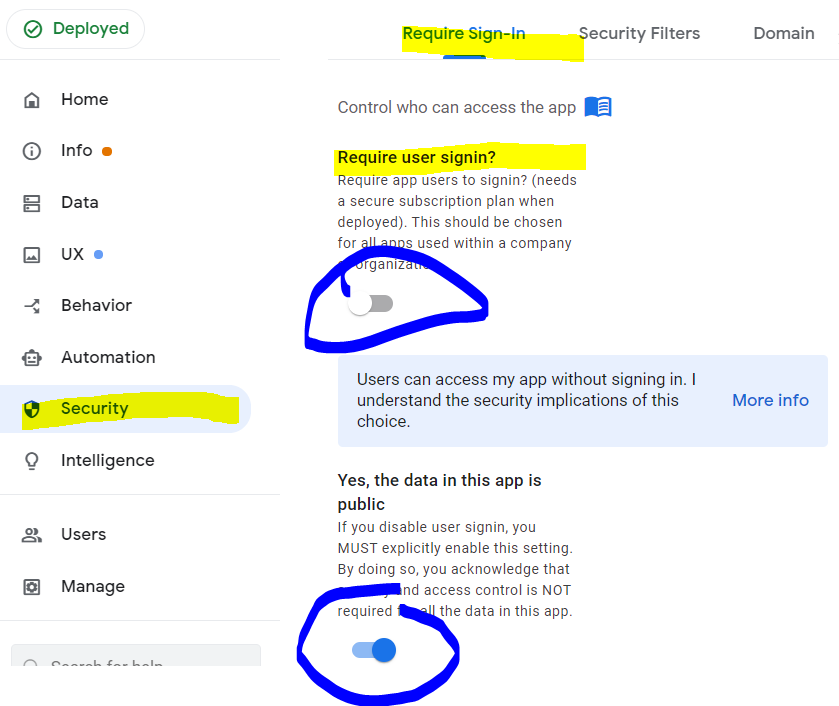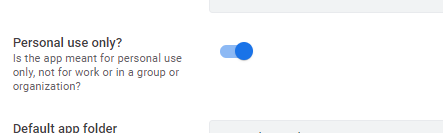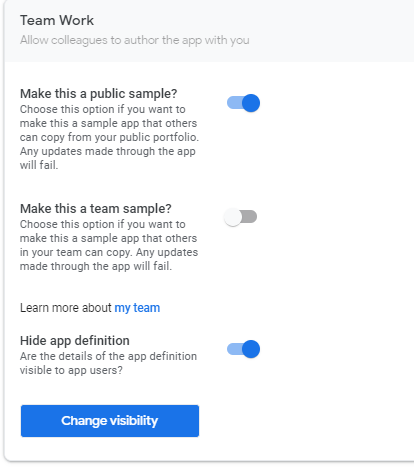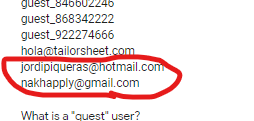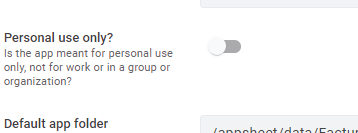- AppSheet
- Tips & Resources
- Tips & Tricks
- Deploy the app in different ways?
- Subscribe to RSS Feed
- Mark Topic as New
- Mark Topic as Read
- Float this Topic for Current User
- Bookmark
- Subscribe
- Mute
- Printer Friendly Page
- Mark as New
- Bookmark
- Subscribe
- Mute
- Subscribe to RSS Feed
- Permalink
- Report Inappropriate Content
- Mark as New
- Bookmark
- Subscribe
- Mute
- Subscribe to RSS Feed
- Permalink
- Report Inappropriate Content
I m not using this tips and tricks with me in practical sense to deploy my apps, but may use possible if needed.
There was a post claiming the deploy app process is a bit of pain, as it will involve the number of processes for the app users, click URL, download Appsheet app as containers, sign in with authentication bra bra bra. I share the frastrations, but we have to admit how it goes now, while I share such frastrations. Such a frastration could be solved by guiding our app user well, to educate how to
coach them step by step.
I m yet completely finishing my testing, but Appsheet + Google Site combination potentially works well? !
Embed Appsheet app could be easy, just paste the appsheet url to “embed” to those solutions. However, I recently faced issues, embeding Appsheet App to Google Data Studio is unstable. Some app can be embeded, but others not. Not sure why.
However, the app being rejected by GDS, is actually embedable to Google Site. Dont ask me Why?
For the app, you instantly deliver your own app to your users and you wish to escape from the questions how to deal with “install Appsheet App” bra bra bra, but you are happy that your user open your app with browser as web app, rather than running app as proper app with mobile devices, this may work well?
Solution is simple. Embed Appsheet app to Google Site (Free basically). And you let your app potential user know the Google Site URL.
This is taken from my laptop, but generally it behave almost same in mobile phone, i.e to run Appsheet app on browser without explicitly being asked "do you want to download appsheet app? "
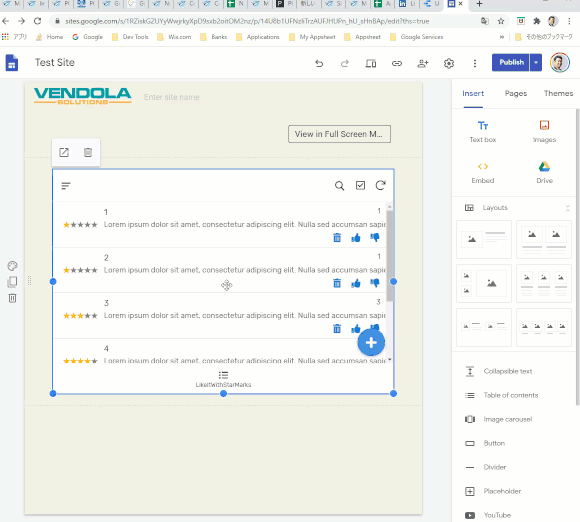
When we directly open the Appsheet app url, it is generally being asked for questions initially.
But embeded version of app is protected by Google Site URL, so works differently.
Im not entirely confident if this is option to take, but just to give you a thought about the different way to share the app.
On this sample, i put appsheet app url “Encoded” as well as placing button where we place the same App url to jump over when the user click.
Good or bad? All done by Google solutions.
- Mark as New
- Bookmark
- Subscribe
- Mute
- Subscribe to RSS Feed
- Permalink
- Report Inappropriate Content
- Mark as New
- Bookmark
- Subscribe
- Mute
- Subscribe to RSS Feed
- Permalink
- Report Inappropriate Content
Thank you @tsuji_koichi
You could also paste 2 or more Apps in one Google Site, don’t you? ![]()
So a user doesn’t have to switch from one App to another.
- Mark as New
- Bookmark
- Subscribe
- Mute
- Subscribe to RSS Feed
- Permalink
- Report Inappropriate Content
- Mark as New
- Bookmark
- Subscribe
- Mute
- Subscribe to RSS Feed
- Permalink
- Report Inappropriate Content
I believe we are able to embed multiple app to google site.
Even without embeding the app with iframe, just place bunch of “action button” per different app. Say 10 app and put the url as a link. User hit the button of each button, it prompt App per link.
Should be tons of interesting use cases?
Embeding Appsheet app with I frame is bit shaky, so just put links on Google site, which turns to be new “APP Launcher”?
- Mark as New
- Bookmark
- Subscribe
- Mute
- Subscribe to RSS Feed
- Permalink
- Report Inappropriate Content
- Mark as New
- Bookmark
- Subscribe
- Mute
- Subscribe to RSS Feed
- Permalink
- Report Inappropriate Content
We have Appsheet stype App launcher now.
But once iframe view comes in play, (hopefully) we are able to embed google site (or any other ones) into iframe view. Create such an App launcher with Google Site, and embed the same to i frame within appsheet as a part of views.
Sounds a fun!
Google site seems natively “Responsive” design, automatically optimized to fit to different devices, PC, and mobile etc. So embeding Google site to Appsheet i frame view will render the contents correctly per user devices.
I talk too much about i frame of Appsheet new features, but really looking forward to have it.
- Mark as New
- Bookmark
- Subscribe
- Mute
- Subscribe to RSS Feed
- Permalink
- Report Inappropriate Content
- Mark as New
- Bookmark
- Subscribe
- Mute
- Subscribe to RSS Feed
- Permalink
- Report Inappropriate Content
Thats Really cool! Can you please tell me how to do the same with private apps ?
- Mark as New
- Bookmark
- Subscribe
- Mute
- Subscribe to RSS Feed
- Permalink
- Report Inappropriate Content
- Mark as New
- Bookmark
- Subscribe
- Mute
- Subscribe to RSS Feed
- Permalink
- Report Inappropriate Content
On the Gooogle Site set up, Embed the Appsheet App URL to display it as embeded element, as well as put the same url as link to the button you place on the google site.
- Mark as New
- Bookmark
- Subscribe
- Mute
- Subscribe to RSS Feed
- Permalink
- Report Inappropriate Content
- Mark as New
- Bookmark
- Subscribe
- Mute
- Subscribe to RSS Feed
- Permalink
- Report Inappropriate Content
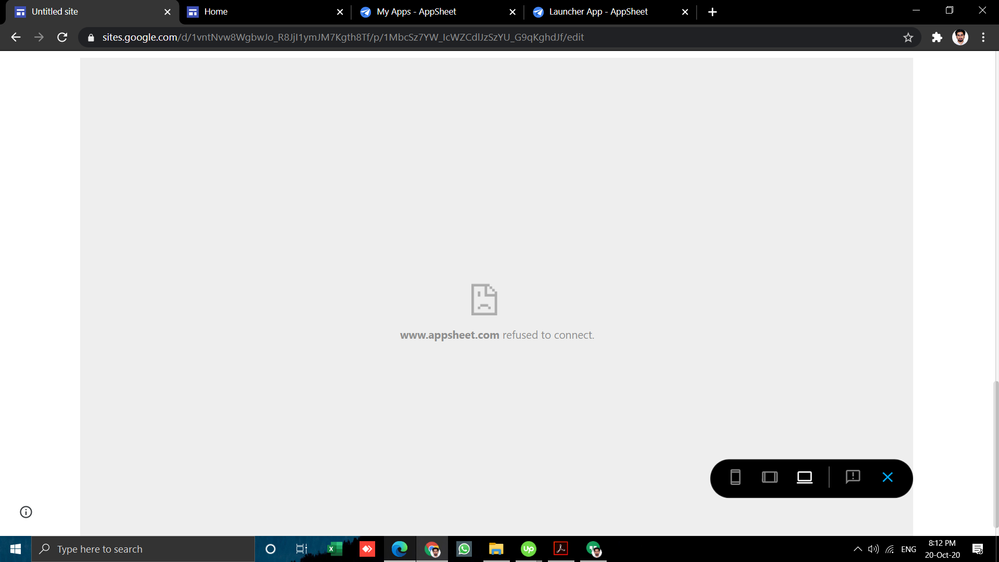
- Mark as New
- Bookmark
- Subscribe
- Mute
- Subscribe to RSS Feed
- Permalink
- Report Inappropriate Content
- Mark as New
- Bookmark
- Subscribe
- Mute
- Subscribe to RSS Feed
- Permalink
- Report Inappropriate Content
In the past, we could embed the app with required sign-in app, but most likely due to change in code in Appsheet, the app seems to be no longer embedable.
Some of the app without requiring sign-in can be embeded, but unable to embed with same setting, i m utterly not sure why.
- Mark as New
- Bookmark
- Subscribe
- Mute
- Subscribe to RSS Feed
- Permalink
- Report Inappropriate Content
- Mark as New
- Bookmark
- Subscribe
- Mute
- Subscribe to RSS Feed
- Permalink
- Report Inappropriate Content
Did anyone figure this out? I’m getting the same problem as I embed my app into google sites. I found this article on putting the app in an iframe
It says it only works for apps that do not require a sign in. Does anyone know how to turn sign in off? Will I have to create a new appsheet account in publisher pro and then just build the app again?
- Mark as New
- Bookmark
- Subscribe
- Mute
- Subscribe to RSS Feed
- Permalink
- Report Inappropriate Content
- Mark as New
- Bookmark
- Subscribe
- Mute
- Subscribe to RSS Feed
- Permalink
- Report Inappropriate Content
- Mark as New
- Bookmark
- Subscribe
- Mute
- Subscribe to RSS Feed
- Permalink
- Report Inappropriate Content
- Mark as New
- Bookmark
- Subscribe
- Mute
- Subscribe to RSS Feed
- Permalink
- Report Inappropriate Content
Hey @School_Bus did you manage to figure this out? Is it solved with a pro-account?
- Mark as New
- Bookmark
- Subscribe
- Mute
- Subscribe to RSS Feed
- Permalink
- Report Inappropriate Content
- Mark as New
- Bookmark
- Subscribe
- Mute
- Subscribe to RSS Feed
- Permalink
- Report Inappropriate Content
I have the same problem. What is the solution?
I don’t want to turn off sign in required for the app.
- Mark as New
- Bookmark
- Subscribe
- Mute
- Subscribe to RSS Feed
- Permalink
- Report Inappropriate Content
- Mark as New
- Bookmark
- Subscribe
- Mute
- Subscribe to RSS Feed
- Permalink
- Report Inappropriate Content
Very useful info about Google Sites.
Thanks for sharing @tsuji_koichi
- Mark as New
- Bookmark
- Subscribe
- Mute
- Subscribe to RSS Feed
- Permalink
- Report Inappropriate Content
- Mark as New
- Bookmark
- Subscribe
- Mute
- Subscribe to RSS Feed
- Permalink
- Report Inappropriate Content
@Martin_Pace mini project idea… Can we do something with this to give our clients better access?
- Mark as New
- Bookmark
- Subscribe
- Mute
- Subscribe to RSS Feed
- Permalink
- Report Inappropriate Content
- Mark as New
- Bookmark
- Subscribe
- Mute
- Subscribe to RSS Feed
- Permalink
- Report Inappropriate Content
Thank you always for all your tips @tsuji_koichi you are an absolute reference for all the citizen developers. I embed an app (with require sign in) on my website, just to show our clients how an appsheet app works. The problem is after 5 days I have receibed mail from appsheet saying I have to pay for several users. And I dont understand that, how is the counting of the users when you use an embed iframe appsheet app on the website?
Thanks a lot in advance and thenk you for all your work!
- Mark as New
- Bookmark
- Subscribe
- Mute
- Subscribe to RSS Feed
- Permalink
- Report Inappropriate Content
- Mark as New
- Bookmark
- Subscribe
- Mute
- Subscribe to RSS Feed
- Permalink
- Report Inappropriate Content
If you want just to demonstrate how Appsheet works by sharing app wihtin I frame, it is better to turn on Sample App settings, otherwise it is just normal deployed app, meainng you need to pay for it.
- Mark as New
- Bookmark
- Subscribe
- Mute
- Subscribe to RSS Feed
- Permalink
- Report Inappropriate Content
- Mark as New
- Bookmark
- Subscribe
- Mute
- Subscribe to RSS Feed
- Permalink
- Report Inappropriate Content
Thanks Tsuji. It seems that the problem was that it was checked the “personal use only?” option and it seems it was not compatible with the iFrame thing. But there is something I still dont understand.
0. I had the app with the following config:
1. This morning I have received the AppSheet email asking me to upgrade my Plan
2. I see the App info tab on my account and it says 4 active users have used my app
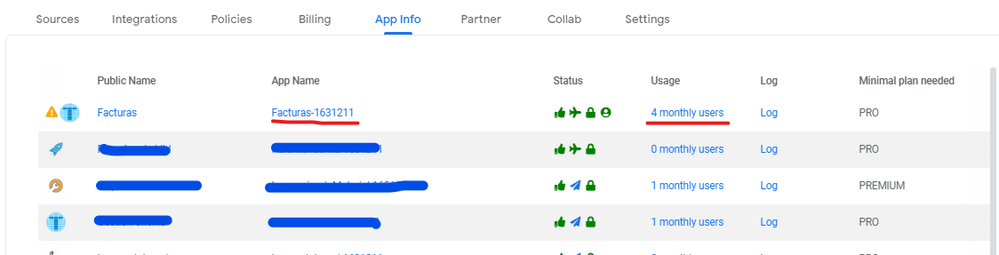
3. I go to monitor inside the app and 98 unique users used the app on the website
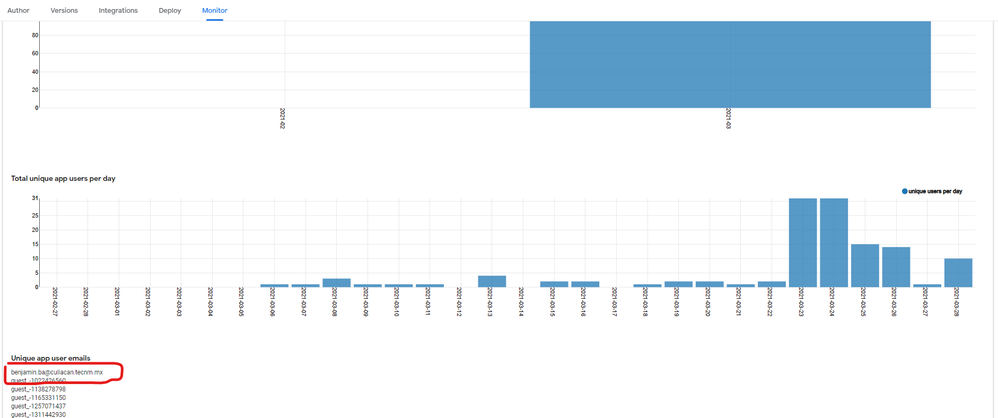
4. There are some emails that are not guest users, how is this possible? (My app have the require user sign in and no users allowed to use the app)
5. I unmarked the personal use only? option
6. Now the app info tab on my account says that i have 0 monthly users and the warning icon disappeared
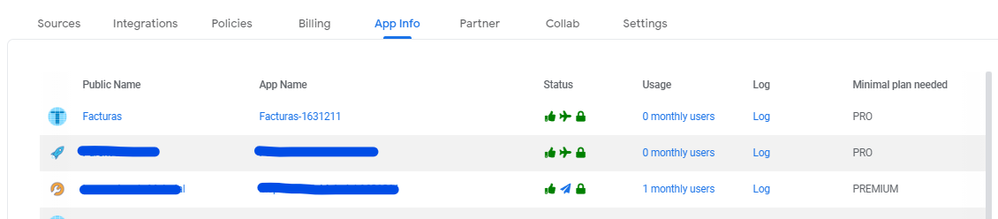
I just wanted to let this written in case other users want info about this issue.
@tsuji_koichi do you have any ideas about what is happenning on the point 4?
Thanks a lot also for your quick answer!
- Mark as New
- Bookmark
- Subscribe
- Mute
- Subscribe to RSS Feed
- Permalink
- Report Inappropriate Content
- Mark as New
- Bookmark
- Subscribe
- Mute
- Subscribe to RSS Feed
- Permalink
- Report Inappropriate Content
Personel use only for sample app is not doing much of works for you, so should not be worry about it.
In terms of no.4 point, wihtout knowing who they are, it is a sing the users who registered themselves with that email address were accessing to your app (sample).
- Mark as New
- Bookmark
- Subscribe
- Mute
- Subscribe to RSS Feed
- Permalink
- Report Inappropriate Content
- Mark as New
- Bookmark
- Subscribe
- Mute
- Subscribe to RSS Feed
- Permalink
- Report Inappropriate Content
Thank you so much Tsuji!
You really helped me here!
- Mark as New
- Bookmark
- Subscribe
- Mute
- Subscribe to RSS Feed
- Permalink
- Report Inappropriate Content
- Mark as New
- Bookmark
- Subscribe
- Mute
- Subscribe to RSS Feed
- Permalink
- Report Inappropriate Content
welp I feel really dumb. Thank you for that
- Mark as New
- Bookmark
- Subscribe
- Mute
- Subscribe to RSS Feed
- Permalink
- Report Inappropriate Content
- Mark as New
- Bookmark
- Subscribe
- Mute
- Subscribe to RSS Feed
- Permalink
- Report Inappropriate Content
![]()
-
Account
6 -
App Management
21 -
Automation
186 -
Data
140 -
Errors
19 -
Expressions
206 -
Integrations
103 -
Intelligence
17 -
Other
57 -
Resources
24 -
Security
14 -
Templates
56 -
Users
20 -
UX
219

 Twitter
Twitter