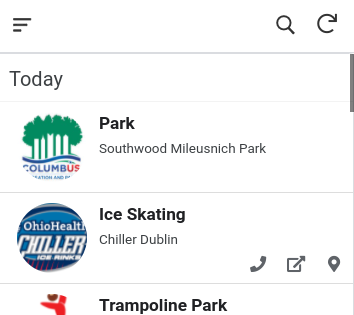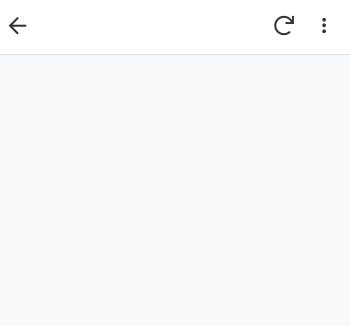- AppSheet
- AppSheet Forum
- AppSheet Q&A
- Detail View "Clears" after new row is added
- Subscribe to RSS Feed
- Mark Topic as New
- Mark Topic as Read
- Float this Topic for Current User
- Bookmark
- Subscribe
- Mute
- Printer Friendly Page
- Mark as New
- Bookmark
- Subscribe
- Mute
- Subscribe to RSS Feed
- Permalink
- Report Inappropriate Content
- Mark as New
- Bookmark
- Subscribe
- Mute
- Subscribe to RSS Feed
- Permalink
- Report Inappropriate Content
Hi, I have a Deck with a Grouped Action tied to the Row Selected event. The Grouped Action does two things:
- Add a new record to a different table (an activity logging table). Using this: Data: add a new row to another table using values from this row.
- Show a detail view using this: App: go to another view within this app
The Grouped Action works when I select a row in the deck. The record IS logged in the table and the detail view is rendered properly. The PROBLEM is that after a few seconds the Detail View just “clears” and the view is a blank screen (the data is cleared out). Does anybody have any thoughts on this?
Screenshots:
The Deck:
The Detail view BEFORE it "clears"
The Detail view AFTER it "clears"
The Actions
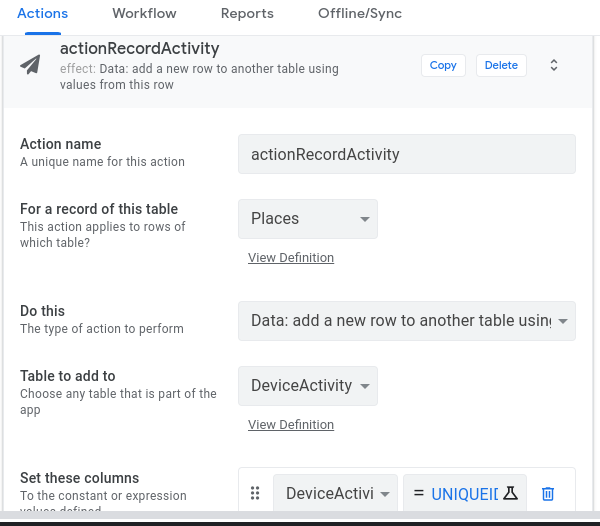
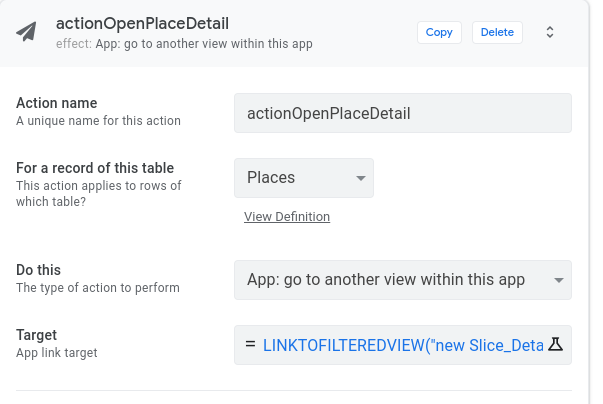
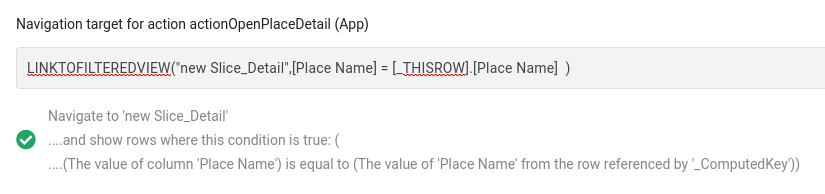
Solved! Go to Solution.
- Mark as New
- Bookmark
- Subscribe
- Mute
- Subscribe to RSS Feed
- Permalink
- Report Inappropriate Content
- Mark as New
- Bookmark
- Subscribe
- Mute
- Subscribe to RSS Feed
- Permalink
- Report Inappropriate Content
For what it’s worth I figured out what was happening here. The action Data: add a new row to another table using values from this row caused some Random Number formulas I had set up in the source spreadsheet to recalculate. Those same random numbers what is used to SORT the underlying DECK view I have (I may need to re-visit sorting off of a Random Number formula…the idea though is to give the user some variability in the results they see). When the Random Numbers recalculated it resorted the deck which ‘moved’ the “current row” apparently which caused the detail view to kind of lose it’s place so-to-speak.
I change the Data: add a new row to another table using values from this row to update a completely separate spreadsheet (so the Random Number recalc’s aren’t triggered in the main source spreadsheet) and the issue was resolved.
- Mark as New
- Bookmark
- Subscribe
- Mute
- Subscribe to RSS Feed
- Permalink
- Report Inappropriate Content
- Mark as New
- Bookmark
- Subscribe
- Mute
- Subscribe to RSS Feed
- Permalink
- Report Inappropriate Content
Sounds like the slice might be clearing itself - that’s why it goes blank?
- Mark as New
- Bookmark
- Subscribe
- Mute
- Subscribe to RSS Feed
- Permalink
- Report Inappropriate Content
- Mark as New
- Bookmark
- Subscribe
- Mute
- Subscribe to RSS Feed
- Permalink
- Report Inappropriate Content
Thanks for reply @MultiTech_Visions . It does seem to be something like that. I just don’t know why it would be clearing the slice. I’m not updating any data in the slice that supports the detail view.
It issue seems pretty clearly tied to the FIRST action (updating a row in a different table). When I remove that action the detail view renders just fine and does not ‘clear’. Maybe somehow the flow here works out like this:
- Queue the record to insert to a different table (not actually inserted yet)
- Render the detail view (renders okay at this point)
- Record queued for insert is actually inserted
- Detail view “clears”
I’m wondering if somehow the Detail view is “receiving” a response from the Record Insert (in a completely different table) and that response doesn’t correlate with anything the Detail view recognizes (and thus “clears” out the detail view).
- Mark as New
- Bookmark
- Subscribe
- Mute
- Subscribe to RSS Feed
- Permalink
- Report Inappropriate Content
- Mark as New
- Bookmark
- Subscribe
- Mute
- Subscribe to RSS Feed
- Permalink
- Report Inappropriate Content
I’ve seen this behavior when a newly-added row the view is displaying becomes unavailable as the data is synced in the background. For instance, if the row was added to a table with a security filter that happens to filter-out that row; or a workflow (which is performed when the data syncs) deletes the row.
- Mark as New
- Bookmark
- Subscribe
- Mute
- Subscribe to RSS Feed
- Permalink
- Report Inappropriate Content
- Mark as New
- Bookmark
- Subscribe
- Mute
- Subscribe to RSS Feed
- Permalink
- Report Inappropriate Content
For what it’s worth I figured out what was happening here. The action Data: add a new row to another table using values from this row caused some Random Number formulas I had set up in the source spreadsheet to recalculate. Those same random numbers what is used to SORT the underlying DECK view I have (I may need to re-visit sorting off of a Random Number formula…the idea though is to give the user some variability in the results they see). When the Random Numbers recalculated it resorted the deck which ‘moved’ the “current row” apparently which caused the detail view to kind of lose it’s place so-to-speak.
I change the Data: add a new row to another table using values from this row to update a completely separate spreadsheet (so the Random Number recalc’s aren’t triggered in the main source spreadsheet) and the issue was resolved.
-
Account
1,675 -
App Management
3,091 -
AppSheet
1 -
Automation
10,314 -
Bug
979 -
Data
9,671 -
Errors
5,729 -
Expressions
11,772 -
General Miscellaneous
1 -
Google Cloud Deploy
1 -
image and text
1 -
Integrations
1,606 -
Intelligence
579 -
Introductions
85 -
Other
2,898 -
Photos
1 -
Resources
536 -
Security
827 -
Templates
1,305 -
Users
1,557 -
UX
9,109
- « Previous
- Next »
| User | Count |
|---|---|
| 41 | |
| 27 | |
| 27 | |
| 20 | |
| 13 |

 Twitter
Twitter