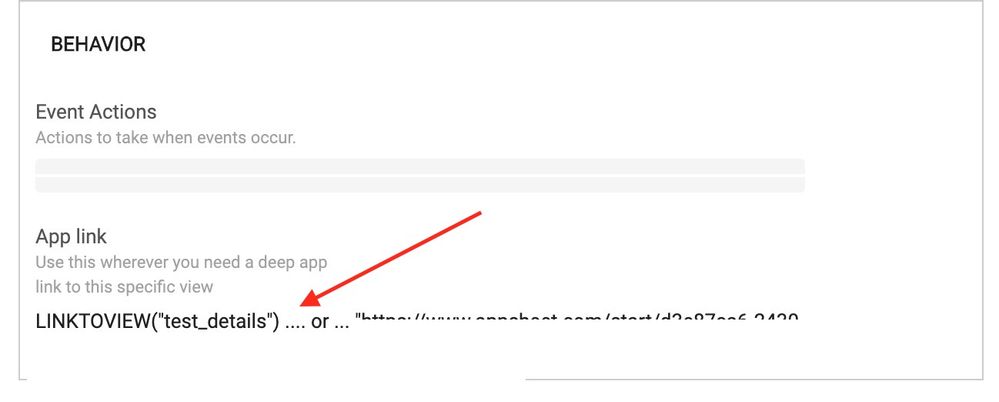- AppSheet
- AppSheet Forum
- AppSheet Q&A
- Detailed View
- Subscribe to RSS Feed
- Mark Topic as New
- Mark Topic as Read
- Float this Topic for Current User
- Bookmark
- Subscribe
- Mute
- Printer Friendly Page
- Mark as New
- Bookmark
- Subscribe
- Mute
- Subscribe to RSS Feed
- Permalink
- Report Inappropriate Content
- Mark as New
- Bookmark
- Subscribe
- Mute
- Subscribe to RSS Feed
- Permalink
- Report Inappropriate Content
So im creating a new detailed view that I would like to apply to all my other views.
I noticed on the bottom of the behavior panel it shows me a link. How do I apply that link to other detail views which I want to replace with my new details view?
See snapshot
My other concern is in that same panel it shows an HTTP link which I copied and pasted into my browser and noticed that I was able to view and make changes even though I was logged in as a different gmail user.
- Labels:
-
UX
- Mark as New
- Bookmark
- Subscribe
- Mute
- Subscribe to RSS Feed
- Permalink
- Report Inappropriate Content
- Mark as New
- Bookmark
- Subscribe
- Mute
- Subscribe to RSS Feed
- Permalink
- Report Inappropriate Content
Hi ,
Typically detail views follow summary views such as table and deck views. So when the app user wishes to see the details of the summary record, he taps on the record in the summary view to navigate to the detail view.
Ibelieve , when you say " I would like to apply to all my other views." , you mean your customized detail view to follow the summary views you have.
If so, please create a "go to another view within this app’ type action with expression LINKTOVIEW( “test_details”) as per the example you have shown. Suppose this action is called “Customized Details”.
Now in your corresponding summary views ( table or deck) 's view settings pane, please select the action “Customized Details” under option Views–. Summary View Name --> BEHAVIOR --> Event Actions as shown below
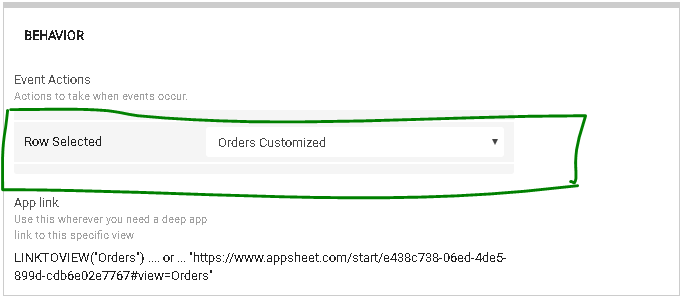
- Mark as New
- Bookmark
- Subscribe
- Mute
- Subscribe to RSS Feed
- Permalink
- Report Inappropriate Content
- Mark as New
- Bookmark
- Subscribe
- Mute
- Subscribe to RSS Feed
- Permalink
- Report Inappropriate Content
@Suvrutt_Gurjar That worked perfect. You nailed it in one response. Been going back and forth with support trying to figure this out.
Thanks again ![]()
- Mark as New
- Bookmark
- Subscribe
- Mute
- Subscribe to RSS Feed
- Permalink
- Report Inappropriate Content
- Mark as New
- Bookmark
- Subscribe
- Mute
- Subscribe to RSS Feed
- Permalink
- Report Inappropriate Content
@Suvrutt_Gurjar So i thought it worked. But then I noticed when I click the row on the table it takes me to the right view that I created but with a different record. Its not the record that I am clicking on from the table if that makes sense.
- Mark as New
- Bookmark
- Subscribe
- Mute
- Subscribe to RSS Feed
- Permalink
- Report Inappropriate Content
- Mark as New
- Bookmark
- Subscribe
- Mute
- Subscribe to RSS Feed
- Permalink
- Report Inappropriate Content
Hi @BigEfromDaBX,
Got it. Since you were looking for LINKTOVIEW() description, I referred to the procedure with that deep link expression.
Could you please take a look at the deep link expressions?
I believe LINKTOROW() could help you.
Other procedure remains same.
- Mark as New
- Bookmark
- Subscribe
- Mute
- Subscribe to RSS Feed
- Permalink
- Report Inappropriate Content
- Mark as New
- Bookmark
- Subscribe
- Mute
- Subscribe to RSS Feed
- Permalink
- Report Inappropriate Content
Thanks. I will take a look at it ![]()
- Mark as New
- Bookmark
- Subscribe
- Mute
- Subscribe to RSS Feed
- Permalink
- Report Inappropriate Content
- Mark as New
- Bookmark
- Subscribe
- Mute
- Subscribe to RSS Feed
- Permalink
- Report Inappropriate Content
For reference:
-
Account
1,675 -
App Management
3,081 -
AppSheet
1 -
Automation
10,303 -
Bug
973 -
Data
9,664 -
Errors
5,721 -
Expressions
11,762 -
General Miscellaneous
1 -
Google Cloud Deploy
1 -
image and text
1 -
Integrations
1,602 -
Intelligence
578 -
Introductions
85 -
Other
2,891 -
Photos
1 -
Resources
535 -
Security
827 -
Templates
1,301 -
Users
1,555 -
UX
9,106
- « Previous
- Next »
| User | Count |
|---|---|
| 43 | |
| 29 | |
| 23 | |
| 20 | |
| 13 |

 Twitter
Twitter