- AppSheet
- AppSheet Forum
- AppSheet Q&A
- Device ID tracking
- Subscribe to RSS Feed
- Mark Topic as New
- Mark Topic as Read
- Float this Topic for Current User
- Bookmark
- Subscribe
- Mute
- Printer Friendly Page
- Mark as New
- Bookmark
- Subscribe
- Mute
- Subscribe to RSS Feed
- Permalink
- Report Inappropriate Content
- Mark as New
- Bookmark
- Subscribe
- Mute
- Subscribe to RSS Feed
- Permalink
- Report Inappropriate Content
How can I track device ID for every new entry?
- Labels:
-
Expressions
- Mark as New
- Bookmark
- Subscribe
- Mute
- Subscribe to RSS Feed
- Permalink
- Report Inappropriate Content
- Mark as New
- Bookmark
- Subscribe
- Mute
- Subscribe to RSS Feed
- Permalink
- Report Inappropriate Content
What I’ve done in the past is to make use of the user settings feature, creating a field inside there that has an initial value formula of UNIQUEID().
you’ll need to show at least one column in the user settings panel in order for this value to be calculated, what I’ve done is to show the first column in the user settings panel, this is the show header, if you show that and hide The device ID it still gets calculated but users can’t see or change it.
Then whenever you need the ID, you just call the device ID with a formula:
Usersettings(Device ID)
- Mark as New
- Bookmark
- Subscribe
- Mute
- Subscribe to RSS Feed
- Permalink
- Report Inappropriate Content
- Mark as New
- Bookmark
- Subscribe
- Mute
- Subscribe to RSS Feed
- Permalink
- Report Inappropriate Content
Hello and thank you for posting this idea a few months back. I configured USERSETTINGS() as you mentioned above but find the device id (usersetting) changes each time I login in the app editor. I’m monitoring the device_id in the Settings. Are different device ids generated each time on computer and mobile devices or is there truly a single device id (UNIQUEID) per device?
I have an action that creates a record if the device id is not already in the table. Here is the first id generated upon login but below id e6ae91df are incremental records being generated
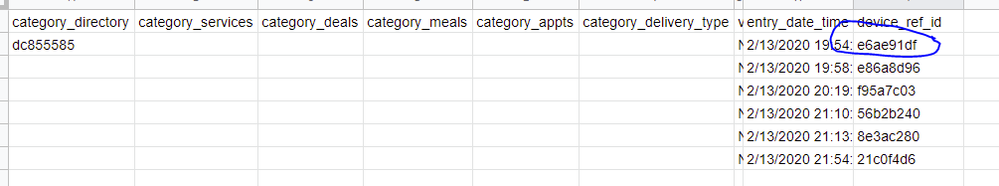
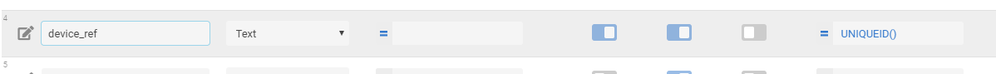
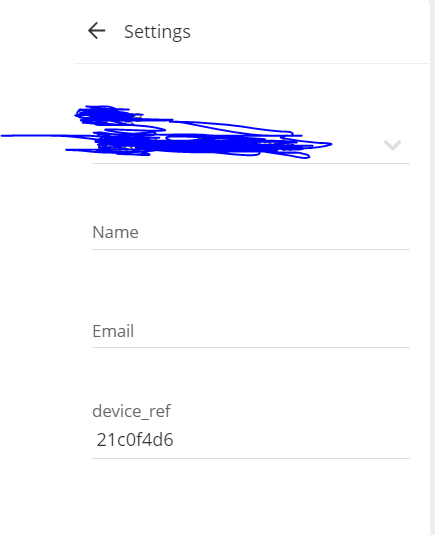
Thanks so much
- Mark as New
- Bookmark
- Subscribe
- Mute
- Subscribe to RSS Feed
- Permalink
- Report Inappropriate Content
- Mark as New
- Bookmark
- Subscribe
- Mute
- Subscribe to RSS Feed
- Permalink
- Report Inappropriate Content
When the app-preview in the editor initiates, it generates a new code - but if you’re using the app on a device (or browser) it generates one code and keeps that one.
I think if you clear the cache on the device it will cause the ID to regenerate though, but I’m not sure. Someone from AppSheet would know better.
- Mark as New
- Bookmark
- Subscribe
- Mute
- Subscribe to RSS Feed
- Permalink
- Report Inappropriate Content
- Mark as New
- Bookmark
- Subscribe
- Mute
- Subscribe to RSS Feed
- Permalink
- Report Inappropriate Content
Got it. Thanks so much!
-
Account
1,677 -
App Management
3,099 -
AppSheet
1 -
Automation
10,322 -
Bug
983 -
Data
9,676 -
Errors
5,733 -
Expressions
11,779 -
General Miscellaneous
1 -
Google Cloud Deploy
1 -
image and text
1 -
Integrations
1,610 -
Intelligence
578 -
Introductions
85 -
Other
2,904 -
Photos
1 -
Resources
538 -
Security
827 -
Templates
1,309 -
Users
1,559 -
UX
9,110
- « Previous
- Next »
| User | Count |
|---|---|
| 43 | |
| 28 | |
| 24 | |
| 24 | |
| 13 |

 Twitter
Twitter