- AppSheet
- AppSheet Forum
- AppSheet Q&A
- Different Folders each day for attachments
- Subscribe to RSS Feed
- Mark Topic as New
- Mark Topic as Read
- Float this Topic for Current User
- Bookmark
- Subscribe
- Mute
- Printer Friendly Page
- Mark as New
- Bookmark
- Subscribe
- Mute
- Subscribe to RSS Feed
- Permalink
- Report Inappropriate Content
- Mark as New
- Bookmark
- Subscribe
- Mute
- Subscribe to RSS Feed
- Permalink
- Report Inappropriate Content
I am wondering if its possible to dynamically change the folder used for the attachments based on date. In other words, we send out bills clients daily, and I would love to have a different folder in drive each day with the bills. Can you have the filepath be dynamic?
Solved! Go to Solution.
- Mark as New
- Bookmark
- Subscribe
- Mute
- Subscribe to RSS Feed
- Permalink
- Report Inappropriate Content
- Mark as New
- Bookmark
- Subscribe
- Mute
- Subscribe to RSS Feed
- Permalink
- Report Inappropriate Content
If I have correctly understood your requirement, yes one can have dynamic folder path.
Appsheet can create a folder path on its own on a daily basis as you need.
You could name the folder path something like below. It will create a new folder such as “ByDate-10022020” with changing date daily , under main folder “ClientBills” in the example below. You could suitably change the folder names etc.
CONCATENATE(“ClientBills/ByDate-”, TEXT(TODAY(), “MMDDYYYY”))
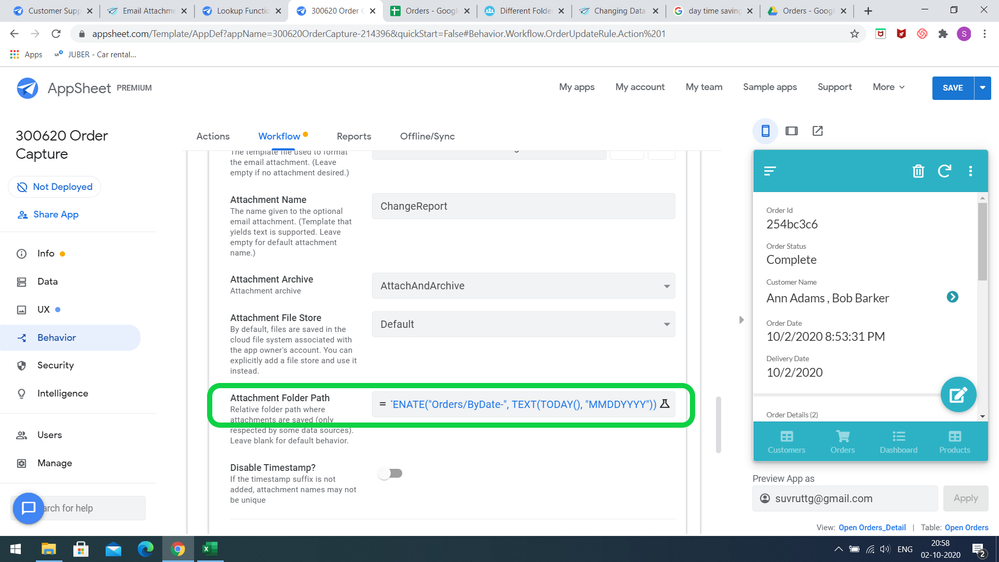
My latest testing showed that one can name the expression without enclosing it in << >> parenthesis as mentioned in article.
- Mark as New
- Bookmark
- Subscribe
- Mute
- Subscribe to RSS Feed
- Permalink
- Report Inappropriate Content
- Mark as New
- Bookmark
- Subscribe
- Mute
- Subscribe to RSS Feed
- Permalink
- Report Inappropriate Content
If I have correctly understood your requirement, yes one can have dynamic folder path.
Appsheet can create a folder path on its own on a daily basis as you need.
You could name the folder path something like below. It will create a new folder such as “ByDate-10022020” with changing date daily , under main folder “ClientBills” in the example below. You could suitably change the folder names etc.
CONCATENATE(“ClientBills/ByDate-”, TEXT(TODAY(), “MMDDYYYY”))
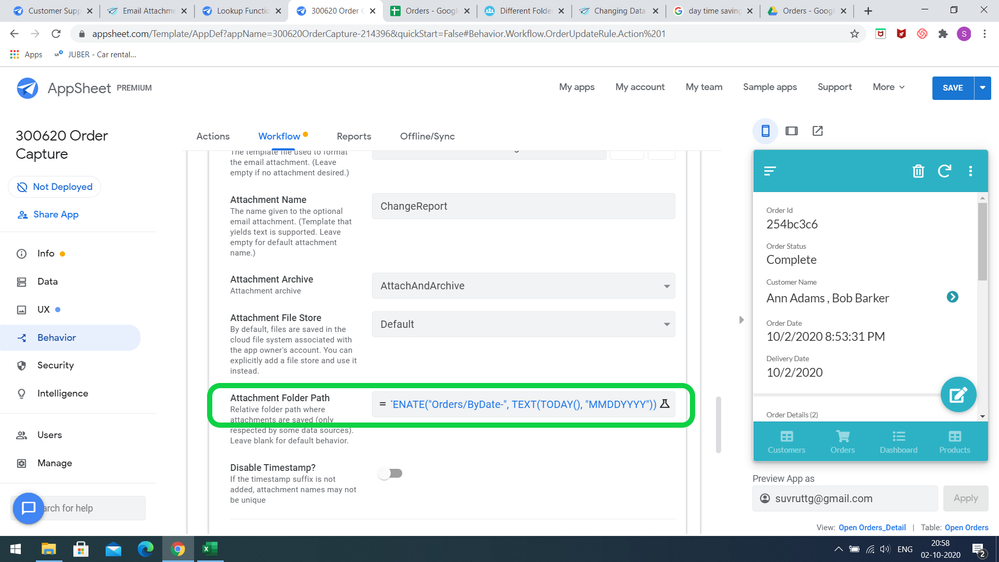
My latest testing showed that one can name the expression without enclosing it in << >> parenthesis as mentioned in article.
- Mark as New
- Bookmark
- Subscribe
- Mute
- Subscribe to RSS Feed
- Permalink
- Report Inappropriate Content
- Mark as New
- Bookmark
- Subscribe
- Mute
- Subscribe to RSS Feed
- Permalink
- Report Inappropriate Content
Thanks! Works perfectly
- Mark as New
- Bookmark
- Subscribe
- Mute
- Subscribe to RSS Feed
- Permalink
- Report Inappropriate Content
- Mark as New
- Bookmark
- Subscribe
- Mute
- Subscribe to RSS Feed
- Permalink
- Report Inappropriate Content
You are welcome . Nice to know it works. You may wish to take a look at the following point, just in case it helps.
If there is a daily folder created , there will be many daily folders in a year ( max 365 but depending on working days , there could be 250 at least) . In couple of years , there will be many folders under one single parent folder and a bit difficult to search a specific day folder.
So it may be better approach to create a folder structure something like below
CONCATENATE(“ClientBills/”, TEXT(TODAY(), “MMM - YY”), “/”, "ByDate - ", TEXT(TODAY(), “MMDDYYYY”))
The above expression will have a monthly folder in the format Mar 20 , Sep 21 etc. under main folder and followed by 28 to 31 daily folders beneath.
You could of course have the best variation in the structure that suits your requirement. Hope this helps.
- Mark as New
- Bookmark
- Subscribe
- Mute
- Subscribe to RSS Feed
- Permalink
- Report Inappropriate Content
- Mark as New
- Bookmark
- Subscribe
- Mute
- Subscribe to RSS Feed
- Permalink
- Report Inappropriate Content
That what i search thanks will try.
- Mark as New
- Bookmark
- Subscribe
- Mute
- Subscribe to RSS Feed
- Permalink
- Report Inappropriate Content
- Mark as New
- Bookmark
- Subscribe
- Mute
- Subscribe to RSS Feed
- Permalink
- Report Inappropriate Content
Can you give me the formula for saving file automaticly by actual year folder’s name please
- Mark as New
- Bookmark
- Subscribe
- Mute
- Subscribe to RSS Feed
- Permalink
- Report Inappropriate Content
- Mark as New
- Bookmark
- Subscribe
- Mute
- Subscribe to RSS Feed
- Permalink
- Report Inappropriate Content
Maybe something like
CONCATENATE(“Year - ”, TEXT(TODAY(), “YYYY”) )
- Mark as New
- Bookmark
- Subscribe
- Mute
- Subscribe to RSS Feed
- Permalink
- Report Inappropriate Content
- Mark as New
- Bookmark
- Subscribe
- Mute
- Subscribe to RSS Feed
- Permalink
- Report Inappropriate Content
Work great thanks
- Mark as New
- Bookmark
- Subscribe
- Mute
- Subscribe to RSS Feed
- Permalink
- Report Inappropriate Content
- Mark as New
- Bookmark
- Subscribe
- Mute
- Subscribe to RSS Feed
- Permalink
- Report Inappropriate Content
i've just tried this formula and worked,
For example
Create a folder in Default app folder = AppSheet Tutorial
create a Folder together with you Google Sheet data
Then, Create Bot
run data action
create formula:
CONCATENATE("/APSHEET TUTORIAL/create file/",[Column Name 1]&"-"&[Column Name 2]&"-"&[ID]&"-"&[GENERATE PDF],".pdf")
-
Account
1,676 -
App Management
3,091 -
AppSheet
1 -
Automation
10,314 -
Bug
980 -
Data
9,672 -
Errors
5,728 -
Expressions
11,772 -
General Miscellaneous
1 -
Google Cloud Deploy
1 -
image and text
1 -
Integrations
1,606 -
Intelligence
578 -
Introductions
85 -
Other
2,898 -
Photos
1 -
Resources
536 -
Security
827 -
Templates
1,305 -
Users
1,557 -
UX
9,109
- « Previous
- Next »
| User | Count |
|---|---|
| 41 | |
| 27 | |
| 27 | |
| 20 | |
| 13 |

 Twitter
Twitter