- AppSheet
- Tips & Resources
- Tips & Tricks
- Digitizing Shipping Documents with Google Docs
- Subscribe to RSS Feed
- Mark Topic as New
- Mark Topic as Read
- Float this Topic for Current User
- Bookmark
- Subscribe
- Mute
- Printer Friendly Page
- Mark as New
- Bookmark
- Subscribe
- Mute
- Subscribe to RSS Feed
- Permalink
- Report Inappropriate Content
- Mark as New
- Bookmark
- Subscribe
- Mute
- Subscribe to RSS Feed
- Permalink
- Report Inappropriate Content
AppSheet Workflows can be used to automatically send notifications, change data, or generate documents. Below is an example of Workflows in action.
If you’re in the shipping industry, your company probably has a lot of papers and forms flying around. Aside from being costly and wasteful, it can also be difficult to keep track of all these different documents.
So, we’ve created three commonly-used form templates that you can use to digitize these processes: a Shipping Invoice, a Delivery Receipt, and a Bill of Lading. With these sample apps and shared templates, you can quickly generate PDFs of these forms.
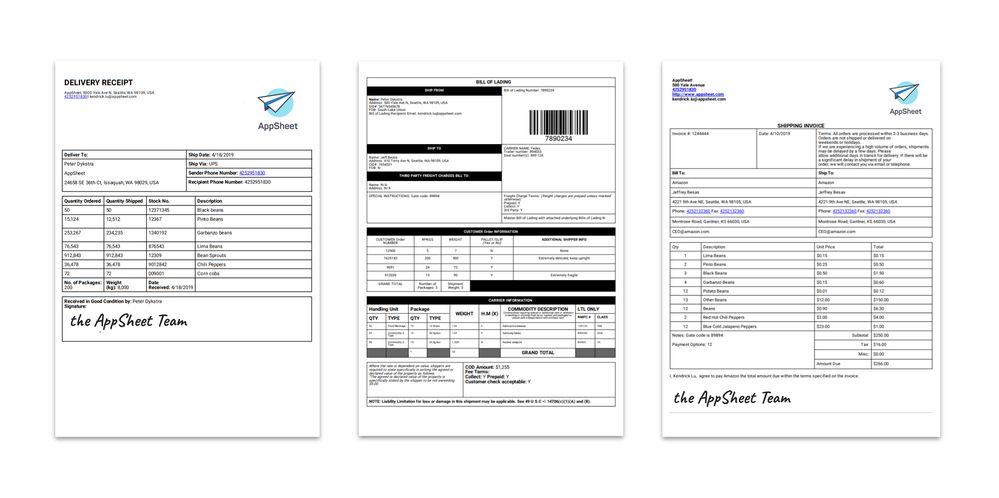
Each of these templates is part of a sample app; just input your information into the app, and a workflow will send the filled-out template to the email that you provide.
View or copy any of these Apps & Templates here to generate your own Invoices, BOLs, and Receipts:
Shipping Invoice App
Bill of Lading:
Delivery Receipt:
Hope you guys find this useful! If you’ve got any questions, comments, or feedback, drop it in the comments below ![]()
- Mark as New
- Bookmark
- Subscribe
- Mute
- Subscribe to RSS Feed
- Permalink
- Report Inappropriate Content
- Mark as New
- Bookmark
- Subscribe
- Mute
- Subscribe to RSS Feed
- Permalink
- Report Inappropriate Content
If you’d like to create your own digitized template for another purpose, you’ll need to install the Google Docs AppSheet add-on.
- Mark as New
- Bookmark
- Subscribe
- Mute
- Subscribe to RSS Feed
- Permalink
- Report Inappropriate Content
- Mark as New
- Bookmark
- Subscribe
- Mute
- Subscribe to RSS Feed
- Permalink
- Report Inappropriate Content
@kendricklu - thanks for sharing! Side question - how do you approach the choice of a standalone app for each function, vs combined apps with more than one function (eg: shipping + receiving). I find it more difficult to keep look, feel, and behavior the same across separate apps (eg: format rules, action layout, slices, etc). Was wondering where you think the balance is…
As soon as you split, you have three times the complexity - but reduced performance issues. Thoughts?
- Mark as New
- Bookmark
- Subscribe
- Mute
- Subscribe to RSS Feed
- Permalink
- Report Inappropriate Content
- Mark as New
- Bookmark
- Subscribe
- Mute
- Subscribe to RSS Feed
- Permalink
- Report Inappropriate Content
I think for demo purposes it is probably easier to have standalone apps.
- Mark as New
- Bookmark
- Subscribe
- Mute
- Subscribe to RSS Feed
- Permalink
- Report Inappropriate Content
- Mark as New
- Bookmark
- Subscribe
- Mute
- Subscribe to RSS Feed
- Permalink
- Report Inappropriate Content
@Lynn - my question was more about apps in use (not demos).
- Mark as New
- Bookmark
- Subscribe
- Mute
- Subscribe to RSS Feed
- Permalink
- Report Inappropriate Content
- Mark as New
- Bookmark
- Subscribe
- Mute
- Subscribe to RSS Feed
- Permalink
- Report Inappropriate Content
Hey Mike, great question. This is definitely an issue that I had to consider when creating these three apps. I think what pulled me to go with three separate apps was the question of who my end user was - namely, the AppSheet community. I felt that it would be easier for community members to digest and experiment with if each app performed just one function, rather than lumping it all together into one app.
Supposing I was creating an app (or apps) for someone super familiar with AppSheet, I’d probably consolidate them. Again, I’m leaning towards the thought of user satisfaction in this answer, but I wouldn’t want want my users constantly bouncing between a shipping app and a receiving app, for example. That’s personal preference, but user experience is certainly a huge factor that should be considered when approaching this question, and designing any app.
Hope this helps!
- Mark as New
- Bookmark
- Subscribe
- Mute
- Subscribe to RSS Feed
- Permalink
- Report Inappropriate Content
- Mark as New
- Bookmark
- Subscribe
- Mute
- Subscribe to RSS Feed
- Permalink
- Report Inappropriate Content
Certainly makes sense for the demo, and a great way to help users learn.
I was actually just thinking about the end user switching apps as you noted below (and not thinking demo only).
Thanks for sharing these great examples!
- Mark as New
- Bookmark
- Subscribe
- Mute
- Subscribe to RSS Feed
- Permalink
- Report Inappropriate Content
- Mark as New
- Bookmark
- Subscribe
- Mute
- Subscribe to RSS Feed
- Permalink
- Report Inappropriate Content
Hello… New(er) user here… I have created a service call app in appsheets, and I would like to use a form which I have already created using appsheets demo form received once I added appsheets to docs. Is there a tutorial or anything in the knowledge base that will tell me how to connect the two together? Ie: once my technician has signed the call in the app, but he would like a summary of the call, I can then have the app email this form using the automation section. Is this even possible or does the app have to be built around the form?
Help!
- Mark as New
- Bookmark
- Subscribe
- Mute
- Subscribe to RSS Feed
- Permalink
- Report Inappropriate Content
- Mark as New
- Bookmark
- Subscribe
- Mute
- Subscribe to RSS Feed
- Permalink
- Report Inappropriate Content
@kendricklu tried to use the link you provided but it gives me error 404
- Mark as New
- Bookmark
- Subscribe
- Mute
- Subscribe to RSS Feed
- Permalink
- Report Inappropriate Content
- Mark as New
- Bookmark
- Subscribe
- Mute
- Subscribe to RSS Feed
- Permalink
- Report Inappropriate Content
Hi @kendricklu,
thanks for this great example, but do you happen to have a sample with dynamic list of items?
- Mark as New
- Bookmark
- Subscribe
- Mute
- Subscribe to RSS Feed
- Permalink
- Report Inappropriate Content
- Mark as New
- Bookmark
- Subscribe
- Mute
- Subscribe to RSS Feed
- Permalink
- Report Inappropriate Content
I have already made an app using appsheet for entering order information and the backend database is google sheets. I want to add the functionality for making an invoice for which I want to use the existing google sheet but here you have given the option of google docs. Can you please tell me how to generate the invoice using the google sheets.
Thank you!! ![]()
![]()
- Mark as New
- Bookmark
- Subscribe
- Mute
- Subscribe to RSS Feed
- Permalink
- Report Inappropriate Content
- Mark as New
- Bookmark
- Subscribe
- Mute
- Subscribe to RSS Feed
- Permalink
- Report Inappropriate Content
All these apps showed fixed number of items, it seems to me, that is not suitable example. Can you suggest where indefinite numbers of items can be inserted?
Thanks.
- Mark as New
- Bookmark
- Subscribe
- Mute
- Subscribe to RSS Feed
- Permalink
- Report Inappropriate Content
- Mark as New
- Bookmark
- Subscribe
- Mute
- Subscribe to RSS Feed
- Permalink
- Report Inappropriate Content
From what I understand from your question, you want to insert multiple items in multiple rows that are dynamically added is that correct?
If yes then following video has the solution:
Below video will help you do the Sum of those multiple rows too:
Automated Document Generation Part 2 - AppSheet - YouTube
I hope I understood your qustion correctly! ![]()
- Mark as New
- Bookmark
- Subscribe
- Mute
- Subscribe to RSS Feed
- Permalink
- Report Inappropriate Content
- Mark as New
- Bookmark
- Subscribe
- Mute
- Subscribe to RSS Feed
- Permalink
- Report Inappropriate Content
Oh, thank you very much for sharing! Nice tutorial!
- Mark as New
- Bookmark
- Subscribe
- Mute
- Subscribe to RSS Feed
- Permalink
- Report Inappropriate Content
- Mark as New
- Bookmark
- Subscribe
- Mute
- Subscribe to RSS Feed
- Permalink
- Report Inappropriate Content
Welcome ![]()
![]()
- Mark as New
- Bookmark
- Subscribe
- Mute
- Subscribe to RSS Feed
- Permalink
- Report Inappropriate Content
- Mark as New
- Bookmark
- Subscribe
- Mute
- Subscribe to RSS Feed
- Permalink
- Report Inappropriate Content
Thanks a lot. I will check it. But I have solved handling indefinite items.
![]()
![]()
![]()
![]()
![]()
- Mark as New
- Bookmark
- Subscribe
- Mute
- Subscribe to RSS Feed
- Permalink
- Report Inappropriate Content
- Mark as New
- Bookmark
- Subscribe
- Mute
- Subscribe to RSS Feed
- Permalink
- Report Inappropriate Content
Thanks @kendricklu !
I’m trying to view your work, but I can’t open the Bill of Lading template and the app doesn’t seem to have any automation or workflows?
Thank you for your help!
- Mark as New
- Bookmark
- Subscribe
- Mute
- Subscribe to RSS Feed
- Permalink
- Report Inappropriate Content
- Mark as New
- Bookmark
- Subscribe
- Mute
- Subscribe to RSS Feed
- Permalink
- Report Inappropriate Content
@kendricklu I'm still wondering if you can share the template and automation workflows?
Or perhaps others here have insight?
I'm interested in outputting AppSheet form fields onto detailed PDF templates for printing/saving/sharing
- Mark as New
- Bookmark
- Subscribe
- Mute
- Subscribe to RSS Feed
- Permalink
- Report Inappropriate Content
- Mark as New
- Bookmark
- Subscribe
- Mute
- Subscribe to RSS Feed
- Permalink
- Report Inappropriate Content
Hi Asa, check out the videos by @MultiTech on PDF templates.
They helped me a lot.
Below is one, if you search his channel you will find a few follow ups which go into more detail.
- Mark as New
- Bookmark
- Subscribe
- Mute
- Subscribe to RSS Feed
- Permalink
- Report Inappropriate Content
- Mark as New
- Bookmark
- Subscribe
- Mute
- Subscribe to RSS Feed
- Permalink
- Report Inappropriate Content
Thanks!
- Mark as New
- Bookmark
- Subscribe
- Mute
- Subscribe to RSS Feed
- Permalink
- Report Inappropriate Content
- Mark as New
- Bookmark
- Subscribe
- Mute
- Subscribe to RSS Feed
- Permalink
- Report Inappropriate Content
@Jared12345 wrote:
if you search his channel you will find a few follow ups which go into more detail
And I'm always looking for suggestions on where to take these evolution series apps
- Feel free to drop a comment in any video with your suggestions (^_^)
- Mark as New
- Bookmark
- Subscribe
- Mute
- Subscribe to RSS Feed
- Permalink
- Report Inappropriate Content
- Mark as New
- Bookmark
- Subscribe
- Mute
- Subscribe to RSS Feed
- Permalink
- Report Inappropriate Content
Just in case, hope @MultiTech doesn't get mad:
I'm looking for dificult template use cases! - Google Cloud Community
- Mark as New
- Bookmark
- Subscribe
- Mute
- Subscribe to RSS Feed
- Permalink
- Report Inappropriate Content
- Mark as New
- Bookmark
- Subscribe
- Mute
- Subscribe to RSS Feed
- Permalink
- Report Inappropriate Content
Hello i am newbie in appsheet and i have already an app running, my question is, ca i add function to send invoice to the customer without create a new app.
Thanks
- Mark as New
- Bookmark
- Subscribe
- Mute
- Subscribe to RSS Feed
- Permalink
- Report Inappropriate Content
- Mark as New
- Bookmark
- Subscribe
- Mute
- Subscribe to RSS Feed
- Permalink
- Report Inappropriate Content
-
Account
6 -
App Management
21 -
Automation
186 -
Data
140 -
Errors
19 -
Expressions
206 -
Integrations
103 -
Intelligence
17 -
Other
57 -
Resources
24 -
Security
14 -
Templates
54 -
Users
19 -
UX
217

 Twitter
Twitter