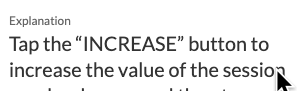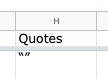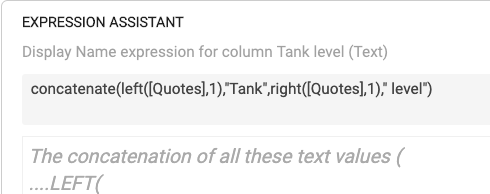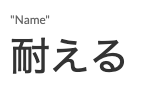- AppSheet
- Tips & Resources
- Tips & Tricks
- Directional quotes anywhere you want them
- Subscribe to RSS Feed
- Mark Topic as New
- Mark Topic as Read
- Float this Topic for Current User
- Bookmark
- Subscribe
- Mute
- Printer Friendly Page
- Mark as New
- Bookmark
- Subscribe
- Mute
- Subscribe to RSS Feed
- Permalink
- Report Inappropriate Content
- Mark as New
- Bookmark
- Subscribe
- Mute
- Subscribe to RSS Feed
- Permalink
- Report Inappropriate Content
In formulas (expressions), AppSheet doesn’t distinguish between directional quotes (left and right different) and straight quotes. So, until now, I haven’t been able to use directional quotation marks in column names and in concatenate() expressions. Today, however, I hit upon a work around.
First, I noticed that AppSheet had no trouble with the directional quotation marks that I put in cells of my Google spreadsheet:
So, I decided to add a column with the left and right quotations marks
and then invoke them with left() and right() expressions:
I’m quite happy with the result:
It’s a fair amount of work, though. So, if anyone knows of a better, less complicated way of doing it, I’d be happy to learn about it.
- Labels:
-
Expressions
- Mark as New
- Bookmark
- Subscribe
- Mute
- Subscribe to RSS Feed
- Permalink
- Report Inappropriate Content
- Mark as New
- Bookmark
- Subscribe
- Mute
- Subscribe to RSS Feed
- Permalink
- Report Inappropriate Content
By the way, here’s a related post about working with quotation marks. It’s useful but doesn’t address the lack of distinction between straight and curved (directional) quotation marks.
- Mark as New
- Bookmark
- Subscribe
- Mute
- Subscribe to RSS Feed
- Permalink
- Report Inappropriate Content
- Mark as New
- Bookmark
- Subscribe
- Mute
- Subscribe to RSS Feed
- Permalink
- Report Inappropriate Content
At least this syntax works with column names… ’ " ‘&“Name”&’ " ’ I added extra spaces so it would be easier to see.
- Mark as New
- Bookmark
- Subscribe
- Mute
- Subscribe to RSS Feed
- Permalink
- Report Inappropriate Content
- Mark as New
- Bookmark
- Subscribe
- Mute
- Subscribe to RSS Feed
- Permalink
- Report Inappropriate Content
I tried it but it came out looking like this:
I think the AppSheet interface sees both curved and straight quotation marks as the same character (or maybe I should say “converts all curved quotation marks to straight ones”). I think my work around may be necessary after all.
- Mark as New
- Bookmark
- Subscribe
- Mute
- Subscribe to RSS Feed
- Permalink
- Report Inappropriate Content
- Mark as New
- Bookmark
- Subscribe
- Mute
- Subscribe to RSS Feed
- Permalink
- Report Inappropriate Content
I used all of them with straight marks and it was working correctly.
- Mark as New
- Bookmark
- Subscribe
- Mute
- Subscribe to RSS Feed
- Permalink
- Report Inappropriate Content
- Mark as New
- Bookmark
- Subscribe
- Mute
- Subscribe to RSS Feed
- Permalink
- Report Inappropriate Content
I see. I’m not sure what I did wrong. I was, however, able to get the more complicated method I described to work. I’ll try again later but at least I have one method that I’ve been able to get to work.
- Mark as New
- Bookmark
- Subscribe
- Mute
- Subscribe to RSS Feed
- Permalink
- Report Inappropriate Content
- Mark as New
- Bookmark
- Subscribe
- Mute
- Subscribe to RSS Feed
- Permalink
- Report Inappropriate Content
One way is… LEFT("""", 1)
- Mark as New
- Bookmark
- Subscribe
- Mute
- Subscribe to RSS Feed
- Permalink
- Report Inappropriate Content
- Mark as New
- Bookmark
- Subscribe
- Mute
- Subscribe to RSS Feed
- Permalink
- Report Inappropriate Content
Hmmm. Still having trouble. This method also produced a straight quotation mark. I’m not sure what I’m doing wrong. I appreciate your help though. Thanks for your trouble.
- Mark as New
- Bookmark
- Subscribe
- Mute
- Subscribe to RSS Feed
- Permalink
- Report Inappropriate Content
- Mark as New
- Bookmark
- Subscribe
- Mute
- Subscribe to RSS Feed
- Permalink
- Report Inappropriate Content
My mistake, I though you were looking just quotes but you are looking for directionals when I read your post again.
- Mark as New
- Bookmark
- Subscribe
- Mute
- Subscribe to RSS Feed
- Permalink
- Report Inappropriate Content
- Mark as New
- Bookmark
- Subscribe
- Mute
- Subscribe to RSS Feed
- Permalink
- Report Inappropriate Content
Thanks! I still learned a couple of tricks for how to show straight quotes when I want to. If other people what to have attractive directional (left, right) quotes in various parts of their app, they may want to try my method.
On this forum, quotation marks become directional, even if we only use straight ones when we type our messages. I think that’s because directional quotation marks look nicer. Perhaps AppSheet may want to consider something similar for the platform. Functionality is of the utmost importance in the platform but attractiveness is another strength of AppSheet that might be enhanced by more support for such quotation marks.
-
Account
6 -
App Management
22 -
Automation
189 -
Data
143 -
Errors
20 -
Expressions
206 -
Integrations
106 -
Intelligence
18 -
Other
57 -
Resources
24 -
Security
14 -
Templates
56 -
Users
20 -
UX
222

 Twitter
Twitter