- AppSheet
- AppSheet Forum
- AppSheet Q&A
- Display Currency Symbol with Slider
- Subscribe to RSS Feed
- Mark Topic as New
- Mark Topic as Read
- Float this Topic for Current User
- Bookmark
- Subscribe
- Mute
- Printer Friendly Page
- Mark as New
- Bookmark
- Subscribe
- Mute
- Subscribe to RSS Feed
- Permalink
- Report Inappropriate Content
- Mark as New
- Bookmark
- Subscribe
- Mute
- Subscribe to RSS Feed
- Permalink
- Report Inappropriate Content
Appsheet lets you use sliders with the price column and select the currency symbol but doesn’t display it on the slider. I have and options to show sliders for either numbers or price, it would be helpful if the currency symbol could be displayed somehow.
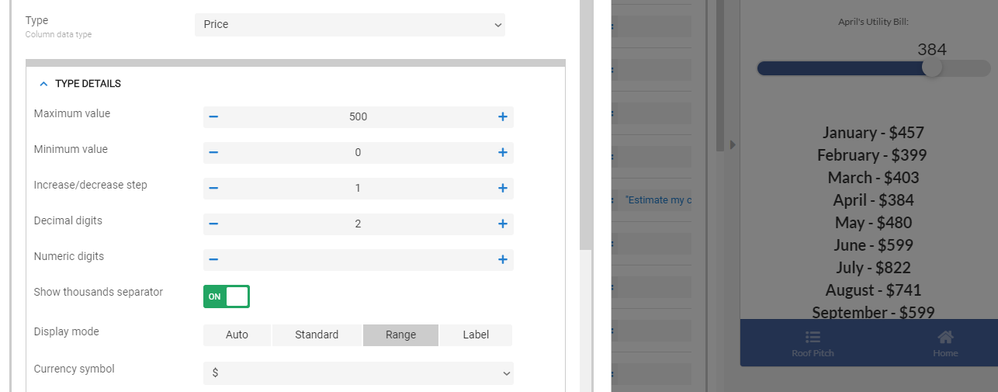
- Labels:
-
Automation
- Mark as New
- Bookmark
- Subscribe
- Mute
- Subscribe to RSS Feed
- Permalink
- Report Inappropriate Content
- Mark as New
- Bookmark
- Subscribe
- Mute
- Subscribe to RSS Feed
- Permalink
- Report Inappropriate Content
Yes, as per my understanding currently one may not be able to apply format rules to the slider control.
I have created a feature request for that purpose. I request you and other community colleagues to suitably upvote it.
On a side note, I believe the slider control is best utilized if total number of steps (or resolution) that it can have is restricted to say 100 values. ( Say numbers 1- 100 in steps of 1 or 1-1000 in steps of 10) Beyond this, if the user has to select from a very wide range, the user may find it difficult to set a specific value because even slight movement of slider can change the value by a many digits. So if user has to set say 671 out of 1000 possible values , I believe it will be difficult for the user. So from UX point of view, it may be avoidable.
- Mark as New
- Bookmark
- Subscribe
- Mute
- Subscribe to RSS Feed
- Permalink
- Report Inappropriate Content
- Mark as New
- Bookmark
- Subscribe
- Mute
- Subscribe to RSS Feed
- Permalink
- Report Inappropriate Content
Yea, that makes sense. It almost seems like this could be done as a format rule with an icon.
-
Account
1,675 -
App Management
3,090 -
AppSheet
1 -
Automation
10,314 -
Bug
979 -
Data
9,670 -
Errors
5,727 -
Expressions
11,771 -
General Miscellaneous
1 -
Google Cloud Deploy
1 -
image and text
1 -
Integrations
1,605 -
Intelligence
578 -
Introductions
85 -
Other
2,898 -
Photos
1 -
Resources
536 -
Security
827 -
Templates
1,305 -
Users
1,557 -
UX
9,109
- « Previous
- Next »
| User | Count |
|---|---|
| 46 | |
| 29 | |
| 24 | |
| 22 | |
| 13 |

 Twitter
Twitter