- AppSheet
- AppSheet Forum
- AppSheet Q&A
- Display issue with many-to-many
- Subscribe to RSS Feed
- Mark Topic as New
- Mark Topic as Read
- Float this Topic for Current User
- Bookmark
- Subscribe
- Mute
- Printer Friendly Page
- Mark as New
- Bookmark
- Subscribe
- Mute
- Subscribe to RSS Feed
- Permalink
- Report Inappropriate Content
- Mark as New
- Bookmark
- Subscribe
- Mute
- Subscribe to RSS Feed
- Permalink
- Report Inappropriate Content
Hi folks,
I found @Steve’s old post about how to create many-to-many relationships using join tables and then showing them directly (bypassing join table entries) using SELECT() expressions, which has worked from a data perspective. However, in the Details view, the nested list shows it has one or two items, and then displays all of the items instead of the one or two that apply.
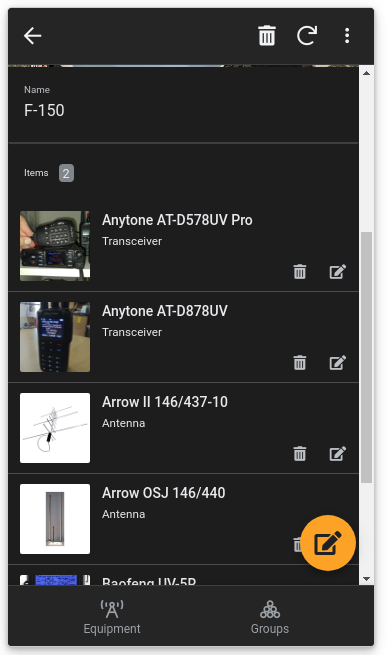
Any ideas why the Details display is showing more than it should?
Solved! Go to Solution.
- Mark as New
- Bookmark
- Subscribe
- Mute
- Subscribe to RSS Feed
- Permalink
- Report Inappropriate Content
- Mark as New
- Bookmark
- Subscribe
- Mute
- Subscribe to RSS Feed
- Permalink
- Report Inappropriate Content
For posterity, I was able to reach the engineering team and learned that this is a bug. However, a simpler expression actually does work! For example, instead of:
SELECT(
Group Items[Equipment ID],
([_THISROW].[Id] = [Group Id])
)
an expression that does work is:
[Group Items][Equipment ID]
- Mark as New
- Bookmark
- Subscribe
- Mute
- Subscribe to RSS Feed
- Permalink
- Report Inappropriate Content
- Mark as New
- Bookmark
- Subscribe
- Mute
- Subscribe to RSS Feed
- Permalink
- Report Inappropriate Content
Please post a screenshot of the configuration screen for the virtual column with the App formula expression that implements the SELECT() of the child rows. Please include everything in the screen down to and including the entire Type Details section.
Please also post a screenshot of the complete SELECT() expression.
- Mark as New
- Bookmark
- Subscribe
- Mute
- Subscribe to RSS Feed
- Permalink
- Report Inappropriate Content
- Mark as New
- Bookmark
- Subscribe
- Mute
- Subscribe to RSS Feed
- Permalink
- Report Inappropriate Content
Thanks Steve. I’m not sure I’m giving you exactly what you’re asking for, I can’t find Type Details, but this is what I can find for the virtual column (this is on the Groups table):
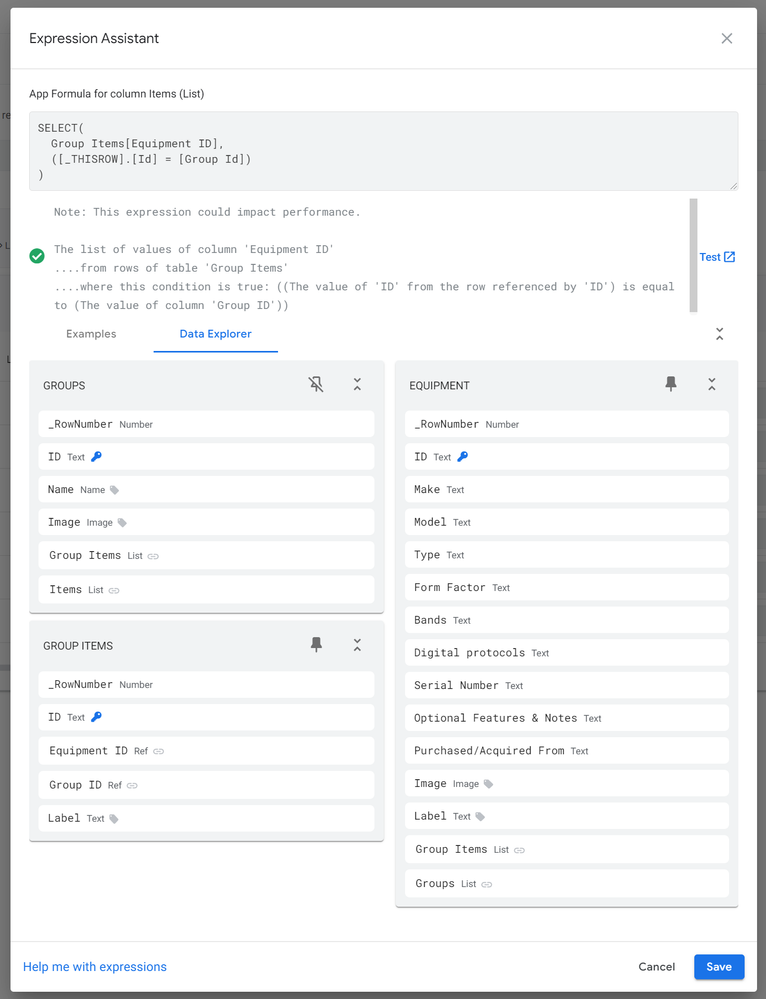
- Mark as New
- Bookmark
- Subscribe
- Mute
- Subscribe to RSS Feed
- Permalink
- Report Inappropriate Content
- Mark as New
- Bookmark
- Subscribe
- Mute
- Subscribe to RSS Feed
- Permalink
- Report Inappropriate Content
I’ll also include the Test/ Table Data page. It shows the IDs I expect, and those match the counts from my original screenshot, so the list data seem to be correct. It’s just the display of the items that’s not filtering.
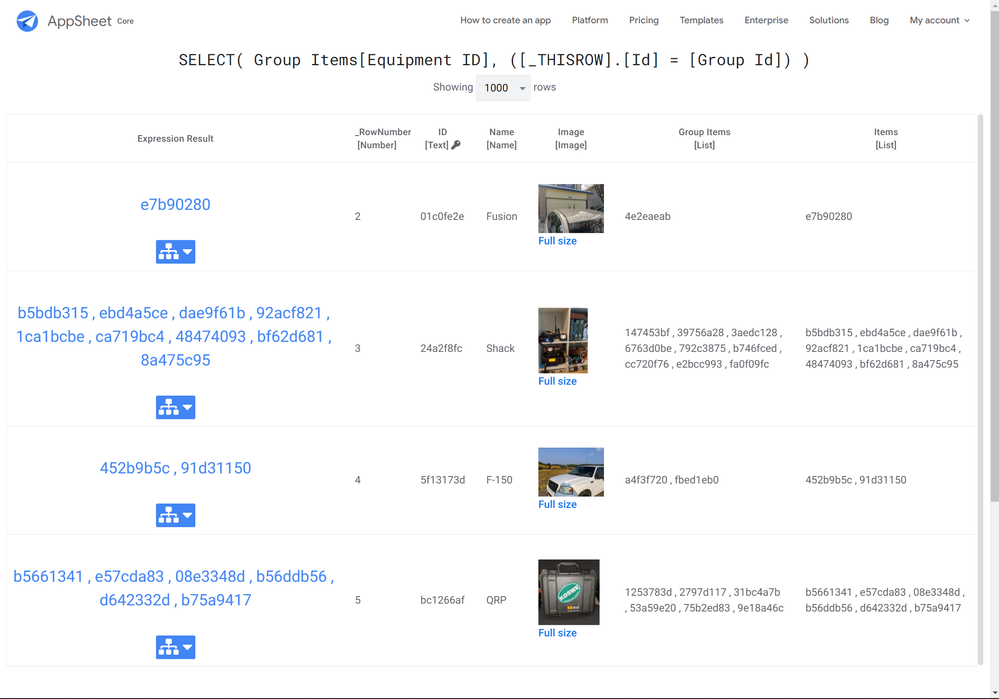
- Mark as New
- Bookmark
- Subscribe
- Mute
- Subscribe to RSS Feed
- Permalink
- Report Inappropriate Content
- Mark as New
- Bookmark
- Subscribe
- Mute
- Subscribe to RSS Feed
- Permalink
- Report Inappropriate Content
For posterity, I was able to reach the engineering team and learned that this is a bug. However, a simpler expression actually does work! For example, instead of:
SELECT(
Group Items[Equipment ID],
([_THISROW].[Id] = [Group Id])
)
an expression that does work is:
[Group Items][Equipment ID]
- Mark as New
- Bookmark
- Subscribe
- Mute
- Subscribe to RSS Feed
- Permalink
- Report Inappropriate Content
- Mark as New
- Bookmark
- Subscribe
- Mute
- Subscribe to RSS Feed
- Permalink
- Report Inappropriate Content
an expression that does work is:[Group Items][Equipment ID]
Hi @xylo04 can you provide some indication for the formula above ? I try it in my case without success.
I have an error when i try to associate Group Items column from GROUPS and Equipment ID column from GROUP ITEMS in the same formula
Thanks for your help
- Mark as New
- Bookmark
- Subscribe
- Mute
- Subscribe to RSS Feed
- Permalink
- Report Inappropriate Content
- Mark as New
- Bookmark
- Subscribe
- Mute
- Subscribe to RSS Feed
- Permalink
- Report Inappropriate Content
My bad it was just a confusion between the table name and the column name,
it's ok now
-
Account
1,676 -
App Management
3,097 -
AppSheet
1 -
Automation
10,317 -
Bug
981 -
Data
9,674 -
Errors
5,730 -
Expressions
11,775 -
General Miscellaneous
1 -
Google Cloud Deploy
1 -
image and text
1 -
Integrations
1,606 -
Intelligence
578 -
Introductions
85 -
Other
2,900 -
Photos
1 -
Resources
537 -
Security
827 -
Templates
1,306 -
Users
1,558 -
UX
9,109
- « Previous
- Next »
| User | Count |
|---|---|
| 41 | |
| 28 | |
| 28 | |
| 23 | |
| 13 |

 Twitter
Twitter