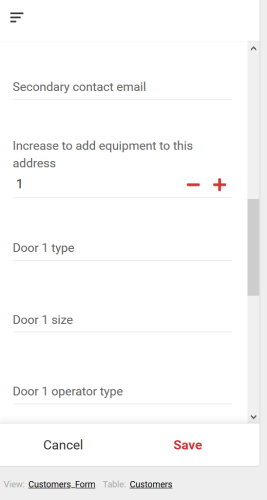- AppSheet
- AppSheet Forum
- AppSheet Q&A
- Display list in pulldown based on conditional
- Subscribe to RSS Feed
- Mark Topic as New
- Mark Topic as Read
- Float this Topic for Current User
- Bookmark
- Subscribe
- Mute
- Printer Friendly Page
- Mark as New
- Bookmark
- Subscribe
- Mute
- Subscribe to RSS Feed
- Permalink
- Report Inappropriate Content
- Mark as New
- Bookmark
- Subscribe
- Mute
- Subscribe to RSS Feed
- Permalink
- Report Inappropriate Content
Hi, I have a customer form that can have up to 55 different “equipment” fields based on a selecting a number of pieces in a separate column. For example, if person picks 2 pieces in [Number of doors?] column, then a Show if will show 2 equipment pieces with the ability to fill out details for them. This is all in a row in a Customer table and scrolls vertically based on the Customer row we are editing. One of the questions that has been posed, is whether the [Number of doors?] value can populate select-able options in a pulldown menu which would then navigate to a separate detail screen for that particular piece of equipment. I think this is possible, just not sure how to accomplish. Wondering if someone could point me in the right direction!
Thanks!
Justin
- Labels:
-
UX
- Mark as New
- Bookmark
- Subscribe
- Mute
- Subscribe to RSS Feed
- Permalink
- Report Inappropriate Content
- Mark as New
- Bookmark
- Subscribe
- Mute
- Subscribe to RSS Feed
- Permalink
- Report Inappropriate Content
Hi @Wallace_Service,
May be you are looking for something more or different, but do the following articles, especially the one on conditional branching help you?
- Mark as New
- Bookmark
- Subscribe
- Mute
- Subscribe to RSS Feed
- Permalink
- Report Inappropriate Content
- Mark as New
- Bookmark
- Subscribe
- Mute
- Subscribe to RSS Feed
- Permalink
- Report Inappropriate Content
Thanks Suvrutt, I went through these and I can’t seem to get it to work. I’ve attached a screenshot so you can see what it looks like. We pick a number in the “Increase to add equipment to this address” field. When we pick 1, for example, it will pull down 5 fields: Door 1 type, Door 1 size, Door 1 operator type, Door 1 operator serial number, Door 1 site reference name, Door 1 location. This works for up to 55 doors. If i pick the tab view, it doesn’t seem to make a difference.
Ideally, if we increase the value of “Increase to add equipment to this address”, it would add a new Door “x” site reference name to a pulldown menu, which if then selected, would navigate to a different detail tab where we could fill in all of the info in the fields mentioned above.
Ultimately, we pick a door on a separate service ticket so we can track work done a specific piece of equipment at a customer location.
I’m curious if there is a way to do this to avoid clutter?
Thanks!
Justin
- Mark as New
- Bookmark
- Subscribe
- Mute
- Subscribe to RSS Feed
- Permalink
- Report Inappropriate Content
- Mark as New
- Bookmark
- Subscribe
- Mute
- Subscribe to RSS Feed
- Permalink
- Report Inappropriate Content
Hi Justin,
Thank you for detailed description. I request you to add the screenshot you mentioned, so that the community may understand your requirements more accurately.
- Mark as New
- Bookmark
- Subscribe
- Mute
- Subscribe to RSS Feed
- Permalink
- Report Inappropriate Content
- Mark as New
- Bookmark
- Subscribe
- Mute
- Subscribe to RSS Feed
- Permalink
- Report Inappropriate Content
Hi Suvrutt, I forgot to attach. Here you go!
- Mark as New
- Bookmark
- Subscribe
- Mute
- Subscribe to RSS Feed
- Permalink
- Report Inappropriate Content
- Mark as New
- Bookmark
- Subscribe
- Mute
- Subscribe to RSS Feed
- Permalink
- Report Inappropriate Content
Hi Justin,
Thank you.
So is this understanding correct that if one increases the number in the field [Increase to add eqquipment to this address] to say 5 then the group of 5 next fields, namely, " Door 1 type, Door 1 size, Door 1 operator type, Door 1 operator serial number, Door 1 site reference name, Door 1 location " have to be repeated 5 times? and also that some other previous fields such as “Secondary Contact email” remain constant for all those 5 repetations.
- Mark as New
- Bookmark
- Subscribe
- Mute
- Subscribe to RSS Feed
- Permalink
- Report Inappropriate Content
- Mark as New
- Bookmark
- Subscribe
- Mute
- Subscribe to RSS Feed
- Permalink
- Report Inappropriate Content
Hi Suvrutt, yes previous fields are constant. The [Increase equipment to add to this address] will only bring up the fields mentioned above. If you pick the number 2, it would bring up the same fields for door 2, etc. etc.
- Mark as New
- Bookmark
- Subscribe
- Mute
- Subscribe to RSS Feed
- Permalink
- Report Inappropriate Content
- Mark as New
- Bookmark
- Subscribe
- Mute
- Subscribe to RSS Feed
- Permalink
- Report Inappropriate Content
Hi Justin,
Got it.
I believe, under such condition you may wish to consider those five fields in a child table , so each additional door number adds those five fields in child record. However, with this approach, the child table may fill in fast with very many number of records.
If you continue to have all these groups in one table , it will be a huge table with around 300 plus columns that I believe may become unwieldly, but number of records may remain limited. One may use Show_if to make each additional group visible through page headers or even without page headers. But this huge number of columns will definitely be clumsy to manage as well as develop.
Another workaround may be to consider chunks of say 5 doors’ field groups in one child record. So if there are 8 doors, there are two child records, if there are 28, there are 6 child records and so on. This may optimize number of records in child table and overall data size management may become better to handle.
Basically your requirement is huge repeatable data points in one single unit of business information. My strong request is to request inputs from other community members. I am sure you will get some better ideas.
- Mark as New
- Bookmark
- Subscribe
- Mute
- Subscribe to RSS Feed
- Permalink
- Report Inappropriate Content
- Mark as New
- Bookmark
- Subscribe
- Mute
- Subscribe to RSS Feed
- Permalink
- Report Inappropriate Content
Hi Suvrutt, thanks so much for the suggestions. I’ll wrap my head around this and go from there!
Thanks again,
Justin
-
Account
1,675 -
App Management
3,088 -
AppSheet
1 -
Automation
10,310 -
Bug
977 -
Data
9,667 -
Errors
5,725 -
Expressions
11,767 -
General Miscellaneous
1 -
Google Cloud Deploy
1 -
image and text
1 -
Integrations
1,604 -
Intelligence
578 -
Introductions
85 -
Other
2,894 -
Photos
1 -
Resources
536 -
Security
827 -
Templates
1,304 -
Users
1,557 -
UX
9,109
- « Previous
- Next »
| User | Count |
|---|---|
| 43 | |
| 29 | |
| 24 | |
| 22 | |
| 13 |

 Twitter
Twitter