- AppSheet
- AppSheet Forum
- AppSheet Q&A
- Display Name formula: Appsheet making reference to...
- Subscribe to RSS Feed
- Mark Topic as New
- Mark Topic as Read
- Float this Topic for Current User
- Bookmark
- Subscribe
- Mute
- Printer Friendly Page
- Mark as New
- Bookmark
- Subscribe
- Mute
- Subscribe to RSS Feed
- Permalink
- Report Inappropriate Content
- Mark as New
- Bookmark
- Subscribe
- Mute
- Subscribe to RSS Feed
- Permalink
- Report Inappropriate Content
Hello,
I’m using formulas on the “Display name” section in order to make the name dynamic.
The thing is that when I access the formula section, Appsheet indicates that the columns I’m trying to use are invalid and that I should use another set of columns… that belong to a different table.
In here we can see that I’m on the DailyLimit table, however Appsheet consider as valid the columns from the Client table.
Note: These two tables are not directly connected so I cannot do a workaround but still, I believe this shouldn’t be the right behaviour.
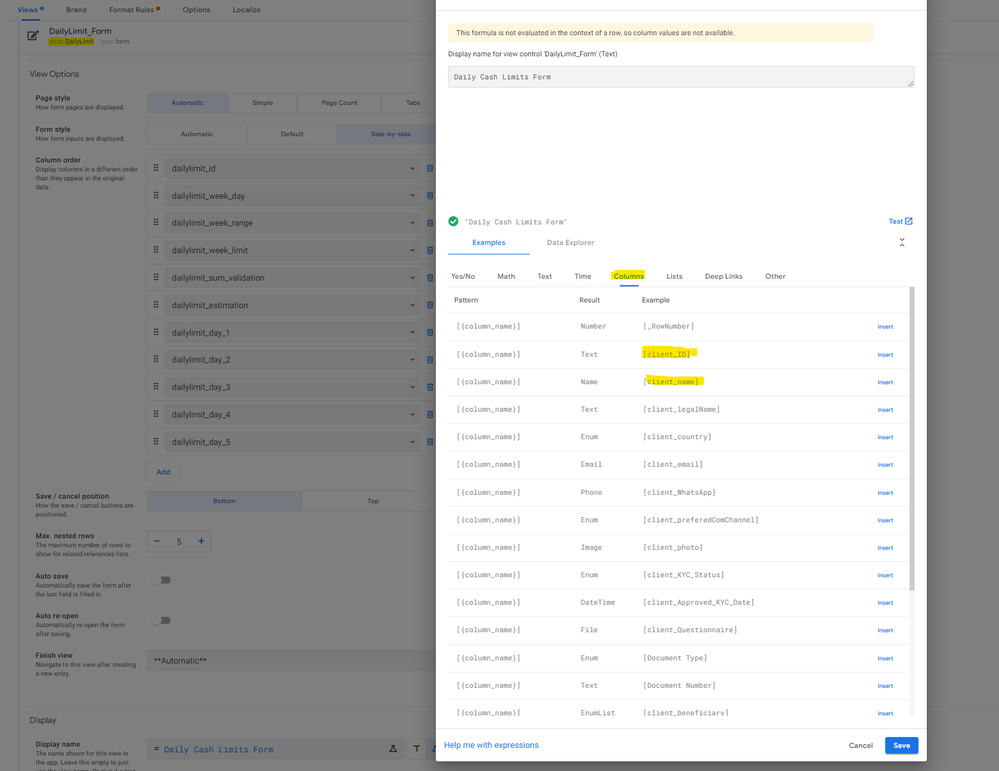
Any got a suggestion on where I can look to fix this addressing?
Thanks!
Solved! Go to Solution.
- Mark as New
- Bookmark
- Subscribe
- Mute
- Subscribe to RSS Feed
- Permalink
- Report Inappropriate Content
- Mark as New
- Bookmark
- Subscribe
- Mute
- Subscribe to RSS Feed
- Permalink
- Report Inappropriate Content
You’re editing the display name of a view. The display name of a view is generated without any awareness of the data displayed within the view, so you cannot reference columns directly as you are attempting.
In effect, a view’s display name cannot reflect the specific data displayed in the view.
- Mark as New
- Bookmark
- Subscribe
- Mute
- Subscribe to RSS Feed
- Permalink
- Report Inappropriate Content
- Mark as New
- Bookmark
- Subscribe
- Mute
- Subscribe to RSS Feed
- Permalink
- Report Inappropriate Content
You’re editing the display name of a view. The display name of a view is generated without any awareness of the data displayed within the view, so you cannot reference columns directly as you are attempting.
In effect, a view’s display name cannot reflect the specific data displayed in the view.
- Mark as New
- Bookmark
- Subscribe
- Mute
- Subscribe to RSS Feed
- Permalink
- Report Inappropriate Content
- Mark as New
- Bookmark
- Subscribe
- Mute
- Subscribe to RSS Feed
- Permalink
- Report Inappropriate Content
Thanks for clarifying that!
-
Account
1,673 -
App Management
3,070 -
AppSheet
1 -
Automation
10,290 -
Bug
966 -
Data
9,655 -
Errors
5,718 -
Expressions
11,747 -
General Miscellaneous
1 -
Google Cloud Deploy
1 -
image and text
1 -
Integrations
1,599 -
Intelligence
578 -
Introductions
85 -
Other
2,881 -
Photos
1 -
Resources
534 -
Security
827 -
Templates
1,300 -
Users
1,551 -
UX
9,094
- « Previous
- Next »
| User | Count |
|---|---|
| 43 | |
| 29 | |
| 22 | |
| 20 | |
| 15 |

 Twitter
Twitter