- AppSheet
- AppSheet Forum
- AppSheet Q&A
- Display Name formula
- Subscribe to RSS Feed
- Mark Topic as New
- Mark Topic as Read
- Float this Topic for Current User
- Bookmark
- Subscribe
- Mute
- Printer Friendly Page
- Mark as New
- Bookmark
- Subscribe
- Mute
- Subscribe to RSS Feed
- Permalink
- Report Inappropriate Content
- Mark as New
- Bookmark
- Subscribe
- Mute
- Subscribe to RSS Feed
- Permalink
- Report Inappropriate Content
Morning All,
I’ve got my first App working well.
The last thing I want is to display a total under the view icon - of what is currently shown
I managed to get this to work using Count(TableName[ColumnName])
But I want it to change to reflect searched results.
I won’t try and use my data - but as an example if my table was Calendar and column Months the above will show 12 under the icon.
If I use the search icon (top right on the app) and enter January the result would change to show January but the number 12 still showing under the icon.
But it needs to be 1
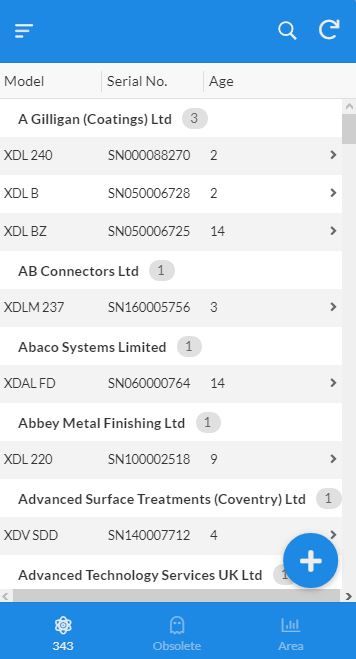
Hope that explains it!
Any help would be appreciated.
Spent a long time trying to figue this out but not really gettiing anywhere
Thanks
Phil
- Labels:
-
UX
- Mark as New
- Bookmark
- Subscribe
- Mute
- Subscribe to RSS Feed
- Permalink
- Report Inappropriate Content
- Mark as New
- Bookmark
- Subscribe
- Mute
- Subscribe to RSS Feed
- Permalink
- Report Inappropriate Content
There’s no way to interact with the built-in search that would give you the total matching record count.
But you can build your own search, and count the matching records with a virtual column.
You will have to add another table to search from, and add a virtual column (Ref) to the table you want to search.
-
Account
1,673 -
App Management
3,072 -
AppSheet
1 -
Automation
10,293 -
Bug
967 -
Data
9,657 -
Errors
5,719 -
Expressions
11,750 -
General Miscellaneous
1 -
Google Cloud Deploy
1 -
image and text
1 -
Integrations
1,599 -
Intelligence
578 -
Introductions
85 -
Other
2,882 -
Photos
1 -
Resources
535 -
Security
827 -
Templates
1,300 -
Users
1,551 -
UX
9,096
- « Previous
- Next »
| User | Count |
|---|---|
| 44 | |
| 29 | |
| 23 | |
| 20 | |
| 15 |

 Twitter
Twitter