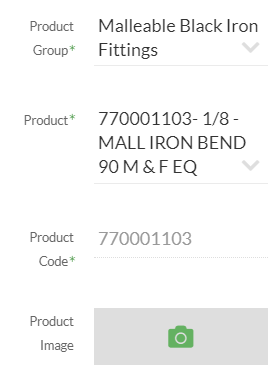- AppSheet
- AppSheet Forum
- AppSheet Q&A
- Displaying multiple columns in a dropdown
- Subscribe to RSS Feed
- Mark Topic as New
- Mark Topic as Read
- Float this Topic for Current User
- Bookmark
- Subscribe
- Mute
- Printer Friendly Page
- Mark as New
- Bookmark
- Subscribe
- Mute
- Subscribe to RSS Feed
- Permalink
- Report Inappropriate Content
- Mark as New
- Bookmark
- Subscribe
- Mute
- Subscribe to RSS Feed
- Permalink
- Report Inappropriate Content
Hi, I would like to create a dropdown menu using multiple columns from en excel spreadsheet.
I have a selection of dependent drop downs: Product Group > Product > Product Code.
When a user selects their Product Group it filters the products displayed, the Product dropdown displays a concatenated value of Product Code and description, this Product Code selected is auto filled into the form input beneath. These drop down values all come from separate tables in excel i.e. I have multiple product tables with different descriptions, images and codes. These user selected values are input into an Order Details table.
I wonder if there is a way to concatenate the image into the product dropdown; as it stands right now the column types of product group, product and product code are all text and product image is an ‘Image’ column type, however in the form this shows as an image capture input value.
Having the image displayed in the same dropdown as well as insert into the Order Details table as a separate column is what I am trying to do; is there any option to achieve this?
- Labels:
-
Data
- Mark as New
- Bookmark
- Subscribe
- Mute
- Subscribe to RSS Feed
- Permalink
- Report Inappropriate Content
- Mark as New
- Bookmark
- Subscribe
- Mute
- Subscribe to RSS Feed
- Permalink
- Report Inappropriate Content
Hello! Did you ever figure out if multiple columns in a single dropdown, as you described, is possible with appsheet? I may be interested in doing something like this in an app I am working on currently.
Thanks in advance!
-
Account
1,673 -
App Management
3,071 -
AppSheet
1 -
Automation
10,290 -
Bug
966 -
Data
9,656 -
Errors
5,718 -
Expressions
11,747 -
General Miscellaneous
1 -
Google Cloud Deploy
1 -
image and text
1 -
Integrations
1,599 -
Intelligence
578 -
Introductions
85 -
Other
2,881 -
Photos
1 -
Resources
534 -
Security
827 -
Templates
1,300 -
Users
1,551 -
UX
9,094
- « Previous
- Next »
| User | Count |
|---|---|
| 44 | |
| 29 | |
| 22 | |
| 20 | |
| 15 |

 Twitter
Twitter