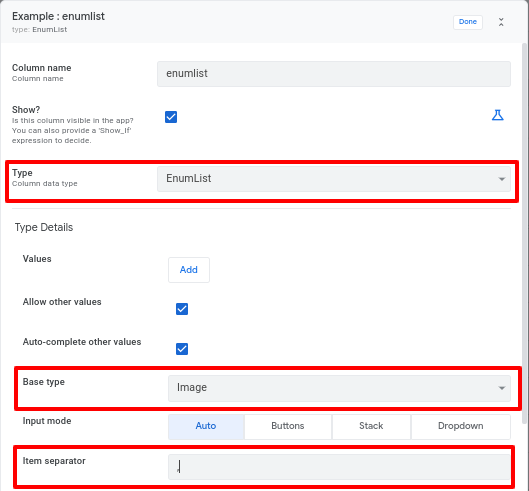- AppSheet
- AppSheet Forum
- AppSheet Q&A
- Displaying photos on Details View
- Subscribe to RSS Feed
- Mark Topic as New
- Mark Topic as Read
- Float this Topic for Current User
- Bookmark
- Subscribe
- Mute
- Printer Friendly Page
- Mark as New
- Bookmark
- Subscribe
- Mute
- Subscribe to RSS Feed
- Permalink
- Report Inappropriate Content
- Mark as New
- Bookmark
- Subscribe
- Mute
- Subscribe to RSS Feed
- Permalink
- Report Inappropriate Content
Dear awesome AppSheet support team and community.
I like AppSheet a lot but there is a little function I can’t do myself for a long time. Can you give me a hint or suggest how to do it?
I wanna display multiple images from google sheets nested in a cell for each item. Images are stored in public links separated from each other by a comma. Example:
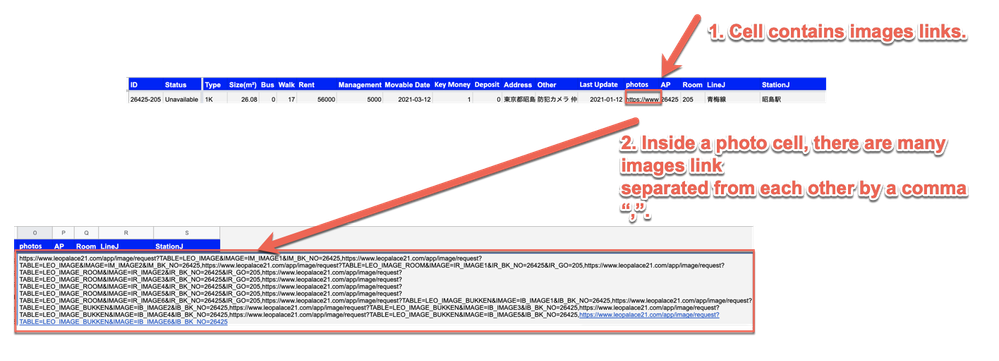
Appreciate the input from any of you.
Thanks
- Labels:
-
UX
- Mark as New
- Bookmark
- Subscribe
- Mute
- Subscribe to RSS Feed
- Permalink
- Report Inappropriate Content
- Mark as New
- Bookmark
- Subscribe
- Mute
- Subscribe to RSS Feed
- Permalink
- Report Inappropriate Content
This tricks should be able to solve your problem.
Currently your images links inside single column is deemed as enumlist. Using tricks @Steve demonstrating in his post, you could pass each individual image URL to another independent table you make.
This is little tricky, but solution is surely there.
- Mark as New
- Bookmark
- Subscribe
- Mute
- Subscribe to RSS Feed
- Permalink
- Report Inappropriate Content
- Mark as New
- Bookmark
- Subscribe
- Mute
- Subscribe to RSS Feed
- Permalink
- Report Inappropriate Content
If Loop action arrangement is bit heavy to you, and you could expect the number of items in Enumlist (number of URL inside cell) for instance max 10 images, you create 10 vircual column.
And for each VC, you pass
Index([ImageEnumList], 1)
Index([ImageEnumList], 2)
Index([ImageEnumList], 3)
.
.
.
Index([ImageEnumList], 10)
If the value is null, the hide each VC.
Not a way dynamically pull each enumlist item to somewhere else, but this is the most easiest way to pull each enumlist value one by one.
- Mark as New
- Bookmark
- Subscribe
- Mute
- Subscribe to RSS Feed
- Permalink
- Report Inappropriate Content
- Mark as New
- Bookmark
- Subscribe
- Mute
- Subscribe to RSS Feed
- Permalink
- Report Inappropriate Content
Thanks Mr tsuji_koichi san. I took a look at that, it is a bit heavy of my level of understanding AppSheet for now. I will keep learning and make it happen.
- Mark as New
- Bookmark
- Subscribe
- Mute
- Subscribe to RSS Feed
- Permalink
- Report Inappropriate Content
- Mark as New
- Bookmark
- Subscribe
- Mute
- Subscribe to RSS Feed
- Permalink
- Report Inappropriate Content
Perhaps change the column type of the photos column to EnumList, set the Item separator property to , (a single comma), and the Base type to Image?
- Mark as New
- Bookmark
- Subscribe
- Mute
- Subscribe to RSS Feed
- Permalink
- Report Inappropriate Content
- Mark as New
- Bookmark
- Subscribe
- Mute
- Subscribe to RSS Feed
- Permalink
- Report Inappropriate Content
It will render the original array of strings as text on appsheet, rather than image
-
Account
1,673 -
App Management
3,071 -
AppSheet
1 -
Automation
10,290 -
Bug
966 -
Data
9,656 -
Errors
5,718 -
Expressions
11,747 -
General Miscellaneous
1 -
Google Cloud Deploy
1 -
image and text
1 -
Integrations
1,599 -
Intelligence
578 -
Introductions
85 -
Other
2,881 -
Photos
1 -
Resources
534 -
Security
827 -
Templates
1,300 -
Users
1,551 -
UX
9,094
- « Previous
- Next »
| User | Count |
|---|---|
| 44 | |
| 29 | |
| 22 | |
| 20 | |
| 15 |

 Twitter
Twitter