- AppSheet
- AppSheet Forum
- AppSheet Q&A
- Dividers and Labels
- Subscribe to RSS Feed
- Mark Topic as New
- Mark Topic as Read
- Float this Topic for Current User
- Bookmark
- Subscribe
- Mute
- Printer Friendly Page
- Mark as New
- Bookmark
- Subscribe
- Mute
- Subscribe to RSS Feed
- Permalink
- Report Inappropriate Content
- Mark as New
- Bookmark
- Subscribe
- Mute
- Subscribe to RSS Feed
- Permalink
- Report Inappropriate Content
Hey there, my name is Anshul Bajaj and I am 15 years old. I am from robotics team 4414 | HighTide. I am building an app for robot scouting and I needed some help.
I would like to be able to add dividers and labels in our input form, this is to give basic info and to split up the sections of the form. I tried a few different things like virtual columns (did not work for me), but I am not sure what the best way to do this is.
There are 3 sections to the form and I would like to split them up to make the form more user friendly and slick.
Like this
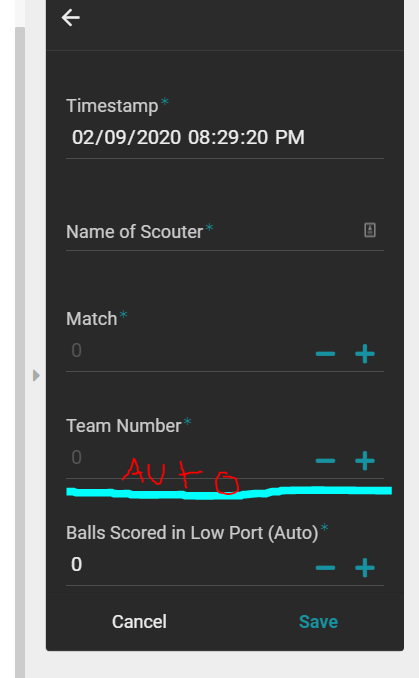
I would appreciate any help.
Thanks
Anshul
- Labels:
-
Automation
-
UX
- Mark as New
- Bookmark
- Subscribe
- Mute
- Subscribe to RSS Feed
- Permalink
- Report Inappropriate Content
- Mark as New
- Bookmark
- Subscribe
- Mute
- Subscribe to RSS Feed
- Permalink
- Report Inappropriate Content
Hi @surfnacho,
Welcome to AppSheet community!
Have you taken a look at the Show type columns?
Please take a look at the following artciles , just in case you have not
There is an informative video as well on the Show type columns
Also please take a look at the following article and sample app for use of show type columns as well as tabs concept in forms.
- Mark as New
- Bookmark
- Subscribe
- Mute
- Subscribe to RSS Feed
- Permalink
- Report Inappropriate Content
- Mark as New
- Bookmark
- Subscribe
- Mute
- Subscribe to RSS Feed
- Permalink
- Report Inappropriate Content
thank you. I will take a look!
- Mark as New
- Bookmark
- Subscribe
- Mute
- Subscribe to RSS Feed
- Permalink
- Report Inappropriate Content
- Mark as New
- Bookmark
- Subscribe
- Mute
- Subscribe to RSS Feed
- Permalink
- Report Inappropriate Content
I ended up using tabs, thank you so much. Very clean!
- Mark as New
- Bookmark
- Subscribe
- Mute
- Subscribe to RSS Feed
- Permalink
- Report Inappropriate Content
- Mark as New
- Bookmark
- Subscribe
- Mute
- Subscribe to RSS Feed
- Permalink
- Report Inappropriate Content
@Suvrutt_Gurjar I also have people upload images when they fill out the form, where do those images actually go. All I see is a thumbnail in the app and the file name in my sheet. Is there anyway to get the actual photo into the sheet?
- Mark as New
- Bookmark
- Subscribe
- Mute
- Subscribe to RSS Feed
- Permalink
- Report Inappropriate Content
- Mark as New
- Bookmark
- Subscribe
- Mute
- Subscribe to RSS Feed
- Permalink
- Report Inappropriate Content
In general, if you have yet to browse, AppSheet has a very rich repository of the help articles and sample apps. You will find the articles / apps to search at https://www.appsheet.com/Support
Please search with appropriate search words and you will get relevant sample apps, articles’ list.
For your current query, please take a look at the following articles
-
Account
1,676 -
App Management
3,099 -
AppSheet
1 -
Automation
10,321 -
Bug
983 -
Data
9,676 -
Errors
5,733 -
Expressions
11,778 -
General Miscellaneous
1 -
Google Cloud Deploy
1 -
image and text
1 -
Integrations
1,609 -
Intelligence
578 -
Introductions
85 -
Other
2,904 -
Photos
1 -
Resources
538 -
Security
827 -
Templates
1,308 -
Users
1,558 -
UX
9,110
- « Previous
- Next »
| User | Count |
|---|---|
| 41 | |
| 29 | |
| 24 | |
| 24 | |
| 13 |

 Twitter
Twitter