- AppSheet
- AppSheet Forum
- AppSheet Q&A
- Document Question
- Subscribe to RSS Feed
- Mark Topic as New
- Mark Topic as Read
- Float this Topic for Current User
- Bookmark
- Subscribe
- Mute
- Printer Friendly Page
- Mark as New
- Bookmark
- Subscribe
- Mute
- Subscribe to RSS Feed
- Permalink
- Report Inappropriate Content
- Mark as New
- Bookmark
- Subscribe
- Mute
- Subscribe to RSS Feed
- Permalink
- Report Inappropriate Content
Hello,
I want to merge a document template into a word/google doc and store the merged document in a google drive folder and access it through. The problem is that I can only merge documents through an email workflow and the merged document results in a pdf. I there a way I can solve this?
Thank you in advance
- Labels:
-
Automation
- Mark as New
- Bookmark
- Subscribe
- Mute
- Subscribe to RSS Feed
- Permalink
- Report Inappropriate Content
- Mark as New
- Bookmark
- Subscribe
- Mute
- Subscribe to RSS Feed
- Permalink
- Report Inappropriate Content
You can’t create a word or google doc document as a result of a workflow rule.
- Mark as New
- Bookmark
- Subscribe
- Mute
- Subscribe to RSS Feed
- Permalink
- Report Inappropriate Content
- Mark as New
- Bookmark
- Subscribe
- Mute
- Subscribe to RSS Feed
- Permalink
- Report Inappropriate Content
Is there any other way to merge documents into a word file?
- Mark as New
- Bookmark
- Subscribe
- Mute
- Subscribe to RSS Feed
- Permalink
- Report Inappropriate Content
- Mark as New
- Bookmark
- Subscribe
- Mute
- Subscribe to RSS Feed
- Permalink
- Report Inappropriate Content
Not using AppSheet, no.
- Mark as New
- Bookmark
- Subscribe
- Mute
- Subscribe to RSS Feed
- Permalink
- Report Inappropriate Content
- Mark as New
- Bookmark
- Subscribe
- Mute
- Subscribe to RSS Feed
- Permalink
- Report Inappropriate Content
Darn. What originally aiming for was to mimic the functions in Autocrat. Is there a way to connect it to Appsheet?
- Mark as New
- Bookmark
- Subscribe
- Mute
- Subscribe to RSS Feed
- Permalink
- Report Inappropriate Content
- Mark as New
- Bookmark
- Subscribe
- Mute
- Subscribe to RSS Feed
- Permalink
- Report Inappropriate Content
- Mark as New
- Bookmark
- Subscribe
- Mute
- Subscribe to RSS Feed
- Permalink
- Report Inappropriate Content
- Mark as New
- Bookmark
- Subscribe
- Mute
- Subscribe to RSS Feed
- Permalink
- Report Inappropriate Content
Ok, I think I figured out a way to create content from the app. I’m trying to make it so that the contents of an inline table are placed in the document, but I keep getting the following error:
Failed: Action not performed because 1 errors are present. Error: Workflow rule ‘Send Proposal’ action ‘Send Proposal’ Attachment template. Expression ‘End’ is invalid due to: Expression refers to undefined field…
This is what I am trying to attempt
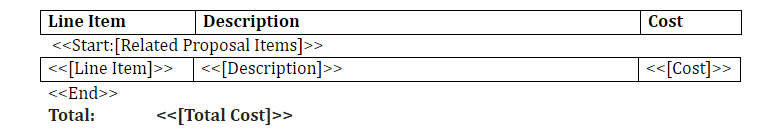
- Mark as New
- Bookmark
- Subscribe
- Mute
- Subscribe to RSS Feed
- Permalink
- Report Inappropriate Content
- Mark as New
- Bookmark
- Subscribe
- Mute
- Subscribe to RSS Feed
- Permalink
- Report Inappropriate Content
Please post a screenshot of the entire error message.
- Mark as New
- Bookmark
- Subscribe
- Mute
- Subscribe to RSS Feed
- Permalink
- Report Inappropriate Content
- Mark as New
- Bookmark
- Subscribe
- Mute
- Subscribe to RSS Feed
- Permalink
- Report Inappropriate Content
I got it fixed. For some reason, I need to delete the previous workflow action and make a new one with the same template. Right now I am trying to access a record from the parent id using [_Thisrow-1].[Parentcolumnname] and I keep getting the following error.
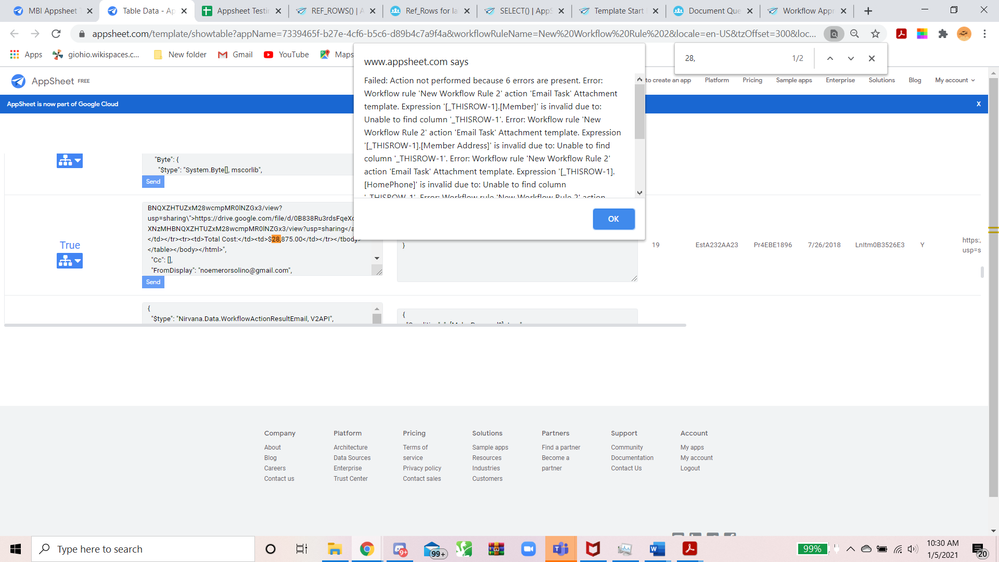
This is the entire message:
Failed: Action not performed because 6 errors are present. Error: Workflow rule ‘New Workflow Rule 2’ action ‘Email Task’ Attachment template. Expression ‘[_THISROW-1].[Member]’ is invalid due to: Unable to find column ‘_THISROW-1’. Error: Workflow rule ‘New Workflow Rule 2’ action ‘Email Task’ Attachment template. Expression ‘[_THISROW-1].[Member Address]’ is invalid due to: Unable to find column ‘_THISROW-1’. Error: Workflow rule ‘New Workflow Rule 2’ action ‘Email Task’ Attachment template. Expression ‘[_THISROW-1].[HomePhone]’ is invalid due to: Unable to find column ‘_THISROW-1’. Error: Workflow rule ‘New Workflow Rule 2’ action ‘Email Task’ Attachment template. Expression ‘[_THISROW-1].[Care Manager]’ is invalid due to: Unable to find column ‘_THISROW-1’. Error: Workflow rule ‘New Workflow Rule 2’ action ‘Email Task’ Attachment template. Expression ‘[_THISROW-1].[CMEmail]’ is invalid due to: Unable to find column ‘_THISROW-1’. Error: Workflow rule ‘New Workflow Rule 2’ action ‘Email Task’ Attachment template. Expression ‘[_THISROW-1].[Insurance ID].[Insurance]’ is invalid due to: Unable to find column ‘_THISROW-1’…
This is what I am trying to achieve:
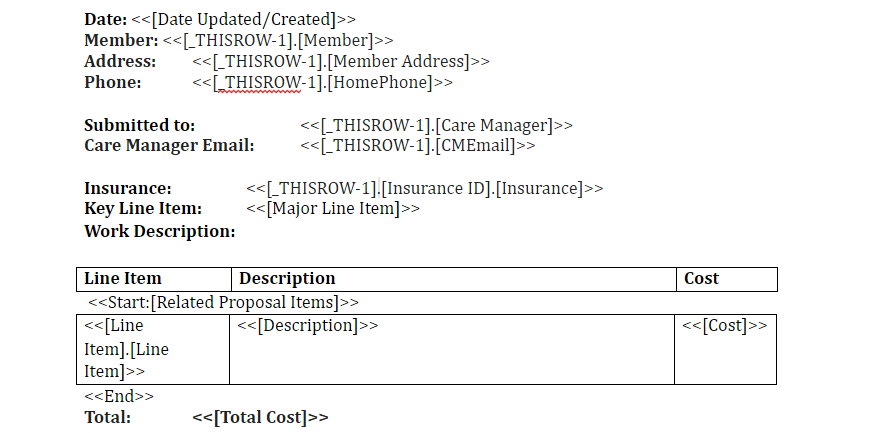
- Mark as New
- Bookmark
- Subscribe
- Mute
- Subscribe to RSS Feed
- Permalink
- Report Inappropriate Content
- Mark as New
- Bookmark
- Subscribe
- Mute
- Subscribe to RSS Feed
- Permalink
- Report Inappropriate Content
Remove all occurrennces of [_THISROW-1]. from your template.
- Mark as New
- Bookmark
- Subscribe
- Mute
- Subscribe to RSS Feed
- Permalink
- Report Inappropriate Content
- Mark as New
- Bookmark
- Subscribe
- Mute
- Subscribe to RSS Feed
- Permalink
- Report Inappropriate Content
So how will I reference those columns? They come from another table that is a parent of the table I am using.
- Mark as New
- Bookmark
- Subscribe
- Mute
- Subscribe to RSS Feed
- Permalink
- Report Inappropriate Content
- Mark as New
- Bookmark
- Subscribe
- Mute
- Subscribe to RSS Feed
- Permalink
- Report Inappropriate Content
Good question, but [_THISROW-1] isn’t going to work for you.
- Mark as New
- Bookmark
- Subscribe
- Mute
- Subscribe to RSS Feed
- Permalink
- Report Inappropriate Content
- Mark as New
- Bookmark
- Subscribe
- Mute
- Subscribe to RSS Feed
- Permalink
- Report Inappropriate Content
They’re taken out, so what would be the next step? I tried using [_THISROW-2] but I got the same thing.
- Mark as New
- Bookmark
- Subscribe
- Mute
- Subscribe to RSS Feed
- Permalink
- Report Inappropriate Content
- Mark as New
- Bookmark
- Subscribe
- Mute
- Subscribe to RSS Feed
- Permalink
- Report Inappropriate Content
Your use of any _THISROW is nonsensical. Why would you think to use them? Just guessing?
What column of the row contains a Ref value to the parent?
- Mark as New
- Bookmark
- Subscribe
- Mute
- Subscribe to RSS Feed
- Permalink
- Report Inappropriate Content
- Mark as New
- Bookmark
- Subscribe
- Mute
- Subscribe to RSS Feed
- Permalink
- Report Inappropriate Content
The table the template is sourcing from uses a ref column containing the ID of the parent. I was trying to use _thisrow to reference a column from the parent record.
- Mark as New
- Bookmark
- Subscribe
- Mute
- Subscribe to RSS Feed
- Permalink
- Report Inappropriate Content
- Mark as New
- Bookmark
- Subscribe
- Mute
- Subscribe to RSS Feed
- Permalink
- Report Inappropriate Content
And what is the name of that column?
_THISROW does not refer to the parent row.
- Mark as New
- Bookmark
- Subscribe
- Mute
- Subscribe to RSS Feed
- Permalink
- Report Inappropriate Content
- Mark as New
- Bookmark
- Subscribe
- Mute
- Subscribe to RSS Feed
- Permalink
- Report Inappropriate Content
The name of the column is Estimate ID, which is also the key column in the Estimate tab, the parent of Proposal tab.
Edit:
I made a virtual column in the Proposal tab for the name using this formula to grab the name in the parent record:
select(Estimate[Member],([Estimate ID]=[_Thisrow-1].[Estimate ID]))
- Mark as New
- Bookmark
- Subscribe
- Mute
- Subscribe to RSS Feed
- Permalink
- Report Inappropriate Content
- Mark as New
- Bookmark
- Subscribe
- Mute
- Subscribe to RSS Feed
- Permalink
- Report Inappropriate Content
I also encountered another problem when I applied the formula to the Insurance. Instead of producing the name of the Insurance, it produced its ID instead. How can I make it is so that the name is produced instead?
Edit: added a virtual column that references the name. Also, I noticed there is an update to the workflow section. I’m trying to send test emails and I keep clicking execute action, but nothing is happening.
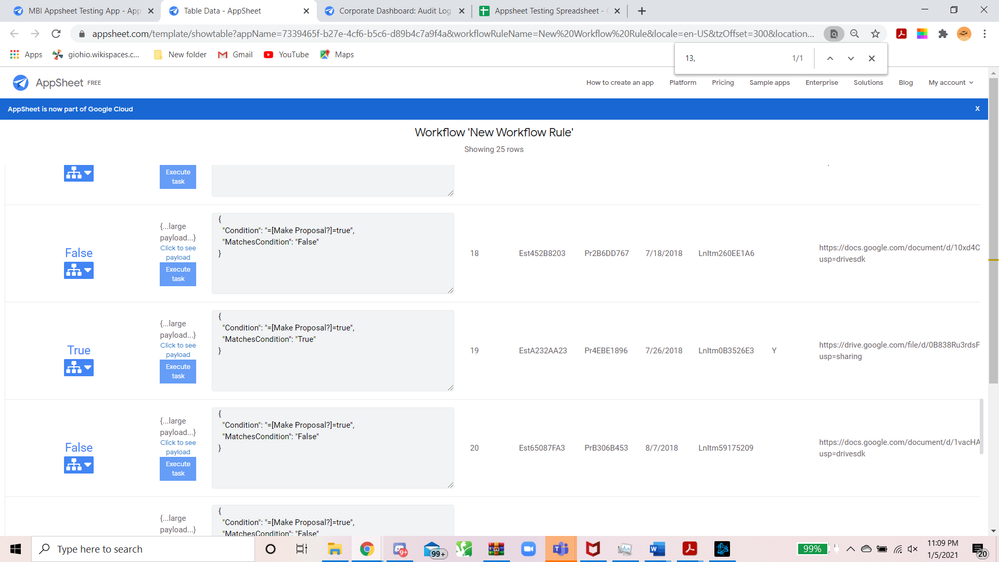
-
Account
1,676 -
App Management
3,094 -
AppSheet
1 -
Automation
10,314 -
Bug
980 -
Data
9,672 -
Errors
5,729 -
Expressions
11,773 -
General Miscellaneous
1 -
Google Cloud Deploy
1 -
image and text
1 -
Integrations
1,606 -
Intelligence
578 -
Introductions
85 -
Other
2,899 -
Photos
1 -
Resources
536 -
Security
827 -
Templates
1,305 -
Users
1,557 -
UX
9,109
- « Previous
- Next »
| User | Count |
|---|---|
| 44 | |
| 28 | |
| 28 | |
| 21 | |
| 13 |

 Twitter
Twitter