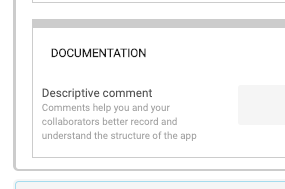- AppSheet
- AppSheet Forum
- AppSheet Q&A
- Does a row description really need to get evaluate...
- Subscribe to RSS Feed
- Mark Topic as New
- Mark Topic as Read
- Float this Topic for Current User
- Bookmark
- Subscribe
- Mute
- Printer Friendly Page
- Mark as New
- Bookmark
- Subscribe
- Mute
- Subscribe to RSS Feed
- Permalink
- Report Inappropriate Content
- Mark as New
- Bookmark
- Subscribe
- Mute
- Subscribe to RSS Feed
- Permalink
- Report Inappropriate Content
Hi! My app has gotten rather complicated so I’m in the process of adding descriptions to rows in certain tables to help me remember how they function in my app. I was a little surprised, however, to find that even a text description is evaluated like an expression and therefore can break my app.
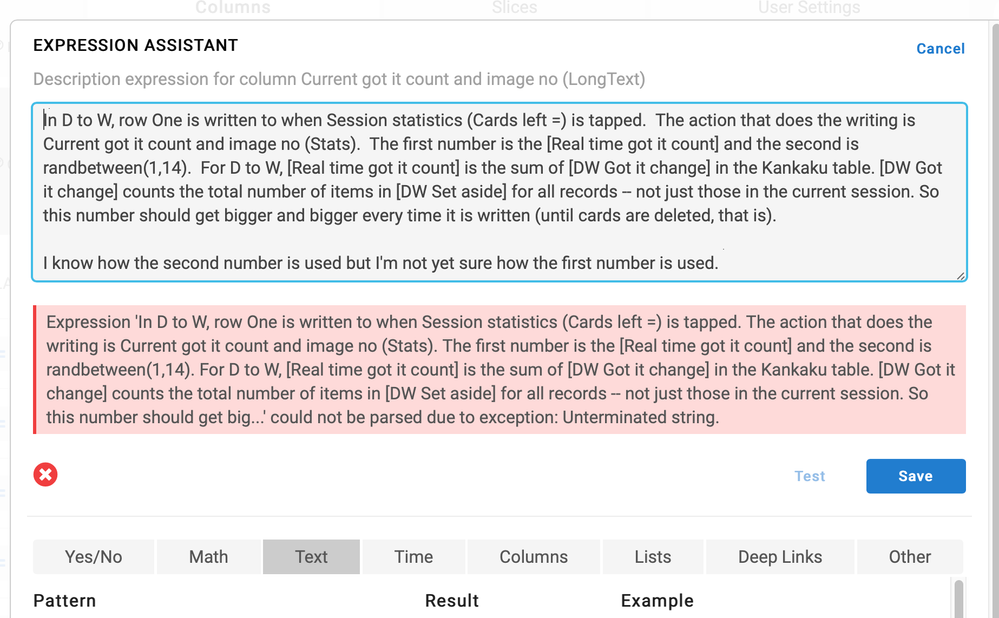
The workaround is simple enough. All I need to do is put a quotation mark at the beginning and end of my text. This seems to work even if I have other words or expression in quotes inside the quotes – as long and the number of quotations mark is even (an odd number will cause an error).
Of course, I can live with this but I think it would be nice if app creators could simply type or copy and paste text into a “Description” column without having to worry about the possibility of an error. That leads me to the question in the header of this post: Does a row description really need to get evaluated like an expression? In other words, can’t AppSheet find a way to disable the checking (or automatically add the needed quotation marks) so that creators can focus on content when composing descriptions?
- Labels:
-
Expressions
-
Other
- Mark as New
- Bookmark
- Subscribe
- Mute
- Subscribe to RSS Feed
- Permalink
- Report Inappropriate Content
- Mark as New
- Bookmark
- Subscribe
- Mute
- Subscribe to RSS Feed
- Permalink
- Report Inappropriate Content
Well, the problem is that you’re using it in a way that is not intended at all.
Use the column Description (not the column Name) to provide long descriptive text. This is what is shown in the form as the “question” for the user. For example, “Is insulation damaged on any cables in the system? Including in electrical boxes and on roof?”. The corresponding column Name on the other hand would probably be something compact like “Insulation Damaged?”. If no Description is provided, AppSheet will use the column Name instead.
So, because of it’s main purpose, it has to be treated just like every other expression.
- Mark as New
- Bookmark
- Subscribe
- Mute
- Subscribe to RSS Feed
- Permalink
- Report Inappropriate Content
- Mark as New
- Bookmark
- Subscribe
- Mute
- Subscribe to RSS Feed
- Permalink
- Report Inappropriate Content
Wow! Thanks @Bahbus! I completely misunderstood the nature of the column “Description.” I thought it was similar to the descriptive comment we can add to actions:
Thanks for setting me straight!
- Mark as New
- Bookmark
- Subscribe
- Mute
- Subscribe to RSS Feed
- Permalink
- Report Inappropriate Content
- Mark as New
- Bookmark
- Subscribe
- Mute
- Subscribe to RSS Feed
- Permalink
- Report Inappropriate Content
No worries. I did the same thing at first, and then checked the app, went to a form and said “ooooooooh… well that won’t work…”
- Mark as New
- Bookmark
- Subscribe
- Mute
- Subscribe to RSS Feed
- Permalink
- Report Inappropriate Content
- Mark as New
- Bookmark
- Subscribe
- Mute
- Subscribe to RSS Feed
- Permalink
- Report Inappropriate Content
It seems that I’m not alone in wishing for a simple spot to type in notes. ![]()
-
Account
1,673 -
App Management
3,068 -
AppSheet
1 -
Automation
10,289 -
Bug
966 -
Data
9,654 -
Errors
5,717 -
Expressions
11,745 -
General Miscellaneous
1 -
Google Cloud Deploy
1 -
image and text
1 -
Integrations
1,599 -
Intelligence
578 -
Introductions
85 -
Other
2,880 -
Photos
1 -
Resources
534 -
Security
827 -
Templates
1,300 -
Users
1,551 -
UX
9,094
- « Previous
- Next »
| User | Count |
|---|---|
| 41 | |
| 29 | |
| 22 | |
| 20 | |
| 15 |

 Twitter
Twitter