- AppSheet
- AppSheet Forum
- AppSheet Q&A
- Does a scanned field override the field's validati...
- Subscribe to RSS Feed
- Mark Topic as New
- Mark Topic as Read
- Float this Topic for Current User
- Bookmark
- Subscribe
- Mute
- Printer Friendly Page
- Mark as New
- Bookmark
- Subscribe
- Mute
- Subscribe to RSS Feed
- Permalink
- Report Inappropriate Content
- Mark as New
- Bookmark
- Subscribe
- Mute
- Subscribe to RSS Feed
- Permalink
- Report Inappropriate Content
We have the following validation in place on a scannable field. The user scanned a barcode into the field and it looks like a period was generated but the field allowed it to be saved.
Does a scan override the field’s validation or is there a validation expression problem?
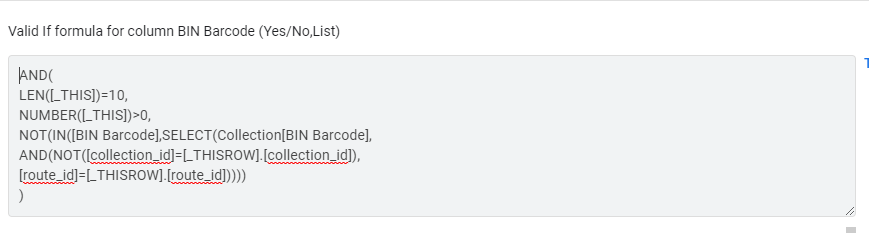
Solved! Go to Solution.
- Mark as New
- Bookmark
- Subscribe
- Mute
- Subscribe to RSS Feed
- Permalink
- Report Inappropriate Content
- Mark as New
- Bookmark
- Subscribe
- Mute
- Subscribe to RSS Feed
- Permalink
- Report Inappropriate Content
Just wanted to update the post with the implemented solution: I added the following to the validation expression:
NOT(CONTAINS([_THIS],".")),
AND(
LEN([_THIS])=10,
NUMBER([_THIS])>0,
NOT(CONTAINS([_THIS],".")),
NOT(IN([BIN Barcode],SELECT(Collection[BIN Barcode],
AND(NOT([collection_id]=[_THISROW].[collection_id]),
[route_id]=[_THISROW].[route_id]))))
)
- Mark as New
- Bookmark
- Subscribe
- Mute
- Subscribe to RSS Feed
- Permalink
- Report Inappropriate Content
- Mark as New
- Bookmark
- Subscribe
- Mute
- Subscribe to RSS Feed
- Permalink
- Report Inappropriate Content
Im not following your point here.
Scan is scan, and validation is validation.
Get the value through scanning is same thing that that use manually type the text into the fields.
Once the text and strings are captured to the column, if they are savable, then there would be a problem in ValidIf expression and validtion for sure.
- Mark as New
- Bookmark
- Subscribe
- Mute
- Subscribe to RSS Feed
- Permalink
- Report Inappropriate Content
- Mark as New
- Bookmark
- Subscribe
- Mute
- Subscribe to RSS Feed
- Permalink
- Report Inappropriate Content
Thanks Tsuji, based on your notes (scanned number = entered number) I’m wondering how this BIN Barcode was saved in the database when it doesn’t meet the valdif requirements.
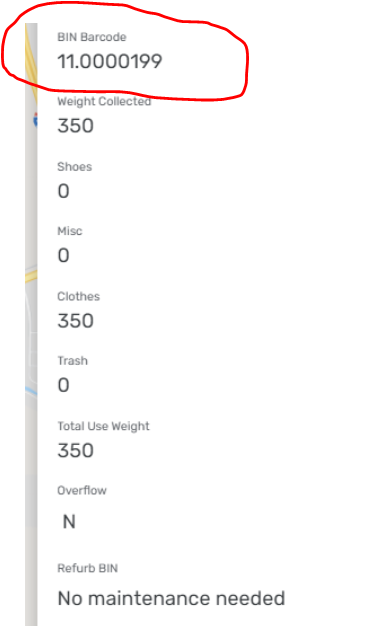
- Mark as New
- Bookmark
- Subscribe
- Mute
- Subscribe to RSS Feed
- Permalink
- Report Inappropriate Content
- Mark as New
- Bookmark
- Subscribe
- Mute
- Subscribe to RSS Feed
- Permalink
- Report Inappropriate Content
Hope you are well.
I just thought your validation is against NUMBER , which is naturally no decimals, but your actual data is not a number, but decimal, how do you clarify this point ?
Are they simply text ?
- Mark as New
- Bookmark
- Subscribe
- Mute
- Subscribe to RSS Feed
- Permalink
- Report Inappropriate Content
- Mark as New
- Bookmark
- Subscribe
- Mute
- Subscribe to RSS Feed
- Permalink
- Report Inappropriate Content
Thank you Tsuji - doing well ![]() Currently I have it set to TEXT but used the NUMBER() to indicate only a numerical value is allowed - characters are not allowed in the field. Its a barcode being scanne.
Currently I have it set to TEXT but used the NUMBER() to indicate only a numerical value is allowed - characters are not allowed in the field. Its a barcode being scanne.
Hope you’re all staying well
- Mark as New
- Bookmark
- Subscribe
- Mute
- Subscribe to RSS Feed
- Permalink
- Report Inappropriate Content
- Mark as New
- Bookmark
- Subscribe
- Mute
- Subscribe to RSS Feed
- Permalink
- Report Inappropriate Content
Thanks Daisy, I m super well, luckily.
Im not sure how your 3rd validation expression of NOT(IN([Bin…) would work for your presented case, but 1st of 2 expression len() and number is meeting your result of
11.0000199
11.0000199 — len is 10 (they are text, so inc. period)
Removing decimal part, is 11. Yes more than 0.
AppSheet - san is working based on your expression rightly.
- Mark as New
- Bookmark
- Subscribe
- Mute
- Subscribe to RSS Feed
- Permalink
- Report Inappropriate Content
- Mark as New
- Bookmark
- Subscribe
- Mute
- Subscribe to RSS Feed
- Permalink
- Report Inappropriate Content
I would agree if the “.” is considered valid for NUMBER(). Is this the case? If yes, which validation expression should I use to ensure “.” is not allowed.
- Mark as New
- Bookmark
- Subscribe
- Mute
- Subscribe to RSS Feed
- Permalink
- Report Inappropriate Content
- Mark as New
- Bookmark
- Subscribe
- Mute
- Subscribe to RSS Feed
- Permalink
- Report Inappropriate Content
Before you pass the string (texts) for validation through your expression, you need to remove .
using substitute expression.
This is what I thought now quickly, while i m enjoying my beer!!!
- Mark as New
- Bookmark
- Subscribe
- Mute
- Subscribe to RSS Feed
- Permalink
- Report Inappropriate Content
- Mark as New
- Bookmark
- Subscribe
- Mute
- Subscribe to RSS Feed
- Permalink
- Report Inappropriate Content
When you selet text, all the character is just one string inside your whole string.
- Mark as New
- Bookmark
- Subscribe
- Mute
- Subscribe to RSS Feed
- Permalink
- Report Inappropriate Content
- Mark as New
- Bookmark
- Subscribe
- Mute
- Subscribe to RSS Feed
- Permalink
- Report Inappropriate Content
![]() Thanks Tsuji! I’ll try the substitute. Enjoy your beer - and have another for me!
Thanks Tsuji! I’ll try the substitute. Enjoy your beer - and have another for me!
Have a great weekend
- Mark as New
- Bookmark
- Subscribe
- Mute
- Subscribe to RSS Feed
- Permalink
- Report Inappropriate Content
- Mark as New
- Bookmark
- Subscribe
- Mute
- Subscribe to RSS Feed
- Permalink
- Report Inappropriate Content
Your source and original field and column for valiation is text type, which gives a trickiness.
Before you pass the value of tihs fields for your own validation, why do you the validate by getting though such a validation?
Count(
SUBSTITUTE(
SUBSTITUTE(
SUBSTITUTE(
SUBSTITUTE(
SUBSTITUTE(
SUBSTITUTE(
SUBSTITUTE(
SUBSTITUTE(
SUBSTITUTE(
SUBSTITUTE(
SUBSTITUTE(
[Text],“1”,""),
“2”,""),
“3”,""),
“4”,""),
“5”,""),
“6”,""),
“7”,""),
“8”,""),
“9”,""),
“0”,""),
“.”,"")
)=0
This should make sure the data being scanned by your users are always number (incl period) , otherwise can not pass to your next validation.
When text is included, then it fails this validation.
Just have a think.
- Mark as New
- Bookmark
- Subscribe
- Mute
- Subscribe to RSS Feed
- Permalink
- Report Inappropriate Content
- Mark as New
- Bookmark
- Subscribe
- Mute
- Subscribe to RSS Feed
- Permalink
- Report Inappropriate Content
Thanks Tsuji!
- Mark as New
- Bookmark
- Subscribe
- Mute
- Subscribe to RSS Feed
- Permalink
- Report Inappropriate Content
- Mark as New
- Bookmark
- Subscribe
- Mute
- Subscribe to RSS Feed
- Permalink
- Report Inappropriate Content
Just wanted to update the post with the implemented solution: I added the following to the validation expression:
NOT(CONTAINS([_THIS],".")),
AND(
LEN([_THIS])=10,
NUMBER([_THIS])>0,
NOT(CONTAINS([_THIS],".")),
NOT(IN([BIN Barcode],SELECT(Collection[BIN Barcode],
AND(NOT([collection_id]=[_THISROW].[collection_id]),
[route_id]=[_THISROW].[route_id]))))
)
-
Account
1,677 -
App Management
3,099 -
AppSheet
1 -
Automation
10,322 -
Bug
983 -
Data
9,676 -
Errors
5,733 -
Expressions
11,779 -
General Miscellaneous
1 -
Google Cloud Deploy
1 -
image and text
1 -
Integrations
1,610 -
Intelligence
578 -
Introductions
85 -
Other
2,904 -
Photos
1 -
Resources
538 -
Security
827 -
Templates
1,309 -
Users
1,559 -
UX
9,110
- « Previous
- Next »
| User | Count |
|---|---|
| 43 | |
| 28 | |
| 24 | |
| 24 | |
| 13 |

 Twitter
Twitter