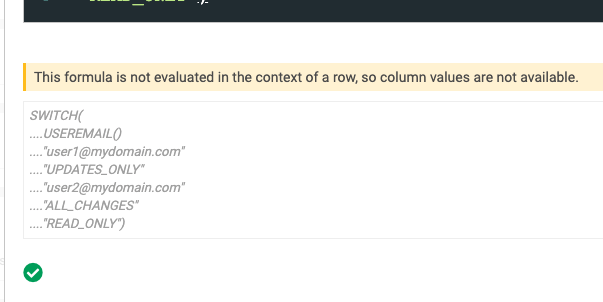- AppSheet
- AppSheet Forum
- AppSheet Q&A
- Don't edit children when parent is marked "finishe...
- Subscribe to RSS Feed
- Mark Topic as New
- Mark Topic as Read
- Float this Topic for Current User
- Bookmark
- Subscribe
- Mute
- Printer Friendly Page
- Mark as New
- Bookmark
- Subscribe
- Mute
- Subscribe to RSS Feed
- Permalink
- Report Inappropriate Content
- Mark as New
- Bookmark
- Subscribe
- Mute
- Subscribe to RSS Feed
- Permalink
- Report Inappropriate Content
In my parent table I use an Action to set the column [Finished] to TRUE.
After that the user should not be able to edit the children or to add new children.
How can I do that?
Solved! Go to Solution.
- Mark as New
- Bookmark
- Subscribe
- Mute
- Subscribe to RSS Feed
- Permalink
- Report Inappropriate Content
- Mark as New
- Bookmark
- Subscribe
- Mute
- Subscribe to RSS Feed
- Permalink
- Report Inappropriate Content
Sure can! ![]() Kinda… I love the AppSheet platform, you can customize and control just about everything.
Kinda… I love the AppSheet platform, you can customize and control just about everything.
You can control when the system generated add, edit, delete buttons should be shown just like you would any manually created one.
I created a sample app based on the Order Sample app to show how all this works:
- Mark as New
- Bookmark
- Subscribe
- Mute
- Subscribe to RSS Feed
- Permalink
- Report Inappropriate Content
- Mark as New
- Bookmark
- Subscribe
- Mute
- Subscribe to RSS Feed
- Permalink
- Report Inappropriate Content
You could set the child record’s EDIT button to hide when the parent record is marked ‘finished’. But that won’t prevent edits via other actions/workflows that may already be in use, so you’d have to hide/disable those too.
I don’t think you can limit the table’s Adds, Updates, Deletes permissions based on a value in another table though.
- Mark as New
- Bookmark
- Subscribe
- Mute
- Subscribe to RSS Feed
- Permalink
- Report Inappropriate Content
- Mark as New
- Bookmark
- Subscribe
- Mute
- Subscribe to RSS Feed
- Permalink
- Report Inappropriate Content
Sure can! ![]() Kinda… I love the AppSheet platform, you can customize and control just about everything.
Kinda… I love the AppSheet platform, you can customize and control just about everything.
You can control when the system generated add, edit, delete buttons should be shown just like you would any manually created one.
I created a sample app based on the Order Sample app to show how all this works:
- Mark as New
- Bookmark
- Subscribe
- Mute
- Subscribe to RSS Feed
- Permalink
- Report Inappropriate Content
- Mark as New
- Bookmark
- Subscribe
- Mute
- Subscribe to RSS Feed
- Permalink
- Report Inappropriate Content
Yes, this is a nice work around. I meant that you can’t in the sense that the formula for Are Updates Allowed? does not let you reference row values.
We can limit access to individual columns, or the whole table, but there’s no way to lock a single row based on a condition.
- Mark as New
- Bookmark
- Subscribe
- Mute
- Subscribe to RSS Feed
- Permalink
- Report Inappropriate Content
- Mark as New
- Bookmark
- Subscribe
- Mute
- Subscribe to RSS Feed
- Permalink
- Report Inappropriate Content
We can limit access to individual columns, or the whole table, but there’s no way to lock a single row based on a condition.
Not with the same methods, no; but with control over the buttons that make everything happen you can. ![]()
- Mark as New
- Bookmark
- Subscribe
- Mute
- Subscribe to RSS Feed
- Permalink
- Report Inappropriate Content
- Mark as New
- Bookmark
- Subscribe
- Mute
- Subscribe to RSS Feed
- Permalink
- Report Inappropriate Content
Another thing you can do, but this depends on the initial setup of your data, would be if you were to use an EnumList real column of base Ref to your children. In that case you could change the Editable property to something like NOT([Finished]).
-
Account
1,675 -
App Management
3,086 -
AppSheet
1 -
Automation
10,309 -
Bug
976 -
Data
9,666 -
Errors
5,724 -
Expressions
11,767 -
General Miscellaneous
1 -
Google Cloud Deploy
1 -
image and text
1 -
Integrations
1,604 -
Intelligence
578 -
Introductions
85 -
Other
2,893 -
Photos
1 -
Resources
536 -
Security
827 -
Templates
1,304 -
Users
1,557 -
UX
9,109
- « Previous
- Next »
| User | Count |
|---|---|
| 43 | |
| 29 | |
| 24 | |
| 22 | |
| 13 |

 Twitter
Twitter