- AppSheet
- AppSheet Forum
- AppSheet Q&A
- Doubt with the plans
- Subscribe to RSS Feed
- Mark Topic as New
- Mark Topic as Read
- Float this Topic for Current User
- Bookmark
- Subscribe
- Mute
- Printer Friendly Page
- Mark as New
- Bookmark
- Subscribe
- Mute
- Subscribe to RSS Feed
- Permalink
- Report Inappropriate Content
- Mark as New
- Bookmark
- Subscribe
- Mute
- Subscribe to RSS Feed
- Permalink
- Report Inappropriate Content
I need to make a survey-type app, that can take the user’s GPS position, that doesn’t have a login, but that takes the user’s email to identify who the data comes from, without being registered or restricted, but that anyone can Download the app and save data with your email and your position.
But the Publisher plan doesn’t let me use USEREMAIL () to get the mail from the user that enters, and in the Premium Plan, I have to have a list of users, and if I remove “require user signin”, I should pay for each user that completes the survey, the cost being unpredictable. How should I do?
- Labels:
-
Account
- Mark as New
- Bookmark
- Subscribe
- Mute
- Subscribe to RSS Feed
- Permalink
- Report Inappropriate Content
- Mark as New
- Bookmark
- Subscribe
- Mute
- Subscribe to RSS Feed
- Permalink
- Report Inappropriate Content
Could you just have a question in your survey that asks them to input their email?
Unfortunately there is no simple way to verify a user is who they say they are without having them log in.
- Mark as New
- Bookmark
- Subscribe
- Mute
- Subscribe to RSS Feed
- Permalink
- Report Inappropriate Content
- Mark as New
- Bookmark
- Subscribe
- Mute
- Subscribe to RSS Feed
- Permalink
- Report Inappropriate Content
Your answer makes me think that I can’t do it in AppSheet without paying 5usd for each answer, right?
- Mark as New
- Bookmark
- Subscribe
- Mute
- Subscribe to RSS Feed
- Permalink
- Report Inappropriate Content
- Mark as New
- Bookmark
- Subscribe
- Mute
- Subscribe to RSS Feed
- Permalink
- Report Inappropriate Content
Not with my general understanding of the AppSheet plans, no. If you are requiring user sign-ins, then each unique visitor will count towards your monthly user quota.
However, there may be solutions to your challenge that work within AppSheets pricing model. For example, you could incentivise users to input their email by sending them a PDF of their completed survey results.
Alternatively, you could contact sales@appsheet.com to discuss your concerns around the pricing models - they are better equipped to answer pricing related questions.
- Mark as New
- Bookmark
- Subscribe
- Mute
- Subscribe to RSS Feed
- Permalink
- Report Inappropriate Content
- Mark as New
- Bookmark
- Subscribe
- Mute
- Subscribe to RSS Feed
- Permalink
- Report Inappropriate Content
the solution for something like this is the business plan, and then you have to gauge how much engagement you’re going to have and buy a package that will cover that number of users.
Something along the lines of, “I think each month I’ll have maybe 500 users.” app she will work with you to find the perfect fit for you to cover your actual usage, but that’s the general way to address this type of app that you want to make.
In the past when I’ve had clients that weren’t ready to make the investment for the business plan, but they still needed this type of functionality, was to just allow the user to enter whatever email they want. In some cases I did a confirmation space that way we could make sure we got it right, but it was always still just up to the user to enter the right thing.
- Mark as New
- Bookmark
- Subscribe
- Mute
- Subscribe to RSS Feed
- Permalink
- Report Inappropriate Content
- Mark as New
- Bookmark
- Subscribe
- Mute
- Subscribe to RSS Feed
- Permalink
- Report Inappropriate Content
Since it’s a survey, it sounds like you just want a Publisher Pro plan. You don’t care if there are 2 users or 1000 users.
- Mark as New
- Bookmark
- Subscribe
- Mute
- Subscribe to RSS Feed
- Permalink
- Report Inappropriate Content
- Mark as New
- Bookmark
- Subscribe
- Mute
- Subscribe to RSS Feed
- Permalink
- Report Inappropriate Content
The problem there is that you can’t use USEREMAIL() anywhere - which means you can’t create any sort of “secure” system in which users can view their specific data - or guarantee that the email the user is using is the same one they used last time, etc.
But you’re right @Bahbus, if verifying who the user is is not a priority then the publisher pro is the way to go.
- Mark as New
- Bookmark
- Subscribe
- Mute
- Subscribe to RSS Feed
- Permalink
- Report Inappropriate Content
- Mark as New
- Bookmark
- Subscribe
- Mute
- Subscribe to RSS Feed
- Permalink
- Report Inappropriate Content
If its a survey, your past info input may not even matter. In which case, the App could collect this information via a form set to only show new rows, so users can’t see anything else other than the info they are inputting (of which one thing would be to type in their email address). You could then create a seperate app that reads that exact same table as read only but ONLY accessible to the people collecting the results and doing things with them.
- Mark as New
- Bookmark
- Subscribe
- Mute
- Subscribe to RSS Feed
- Permalink
- Report Inappropriate Content
- Mark as New
- Bookmark
- Subscribe
- Mute
- Subscribe to RSS Feed
- Permalink
- Report Inappropriate Content
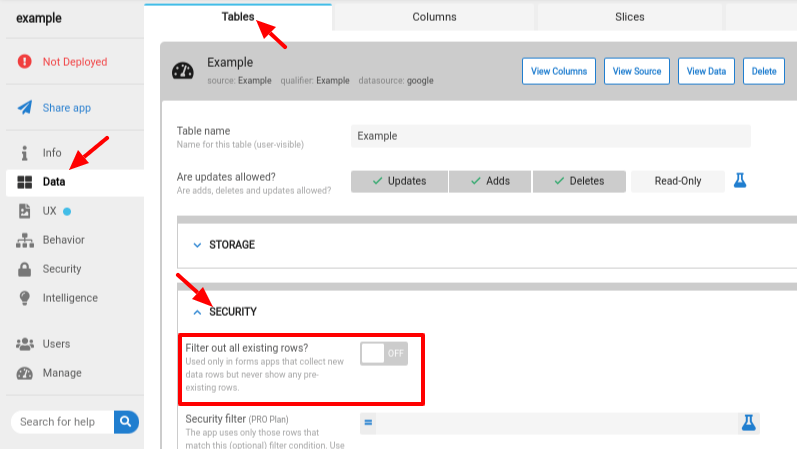
- Mark as New
- Bookmark
- Subscribe
- Mute
- Subscribe to RSS Feed
- Permalink
- Report Inappropriate Content
- Mark as New
- Bookmark
- Subscribe
- Mute
- Subscribe to RSS Feed
- Permalink
- Report Inappropriate Content
Very interesting @Steve , would this allow me to get the email address of each person who answers? And once implemented, what is the cost of the app?
I looked for documentation about that switch, but found nothing.
- Mark as New
- Bookmark
- Subscribe
- Mute
- Subscribe to RSS Feed
- Permalink
- Report Inappropriate Content
- Mark as New
- Bookmark
- Subscribe
- Mute
- Subscribe to RSS Feed
- Permalink
- Report Inappropriate Content
Assuming you prompt for them to enter an email address and mark it required, they will have to at least enter something.
If my memory serves correctly, this App would be a public one and therefore would be a flat $50/mo. The second App you would need to develop to do stuff with that data, would be entirely dependant on what you need to do, and how many users this secondary App will have.
- Mark as New
- Bookmark
- Subscribe
- Mute
- Subscribe to RSS Feed
- Permalink
- Report Inappropriate Content
- Mark as New
- Bookmark
- Subscribe
- Mute
- Subscribe to RSS Feed
- Permalink
- Report Inappropriate Content
You can also use personal settings and hide your views until the field email is not empty.
You can add rule that it need to have an @ in it etc…
You start your app with start screen asking to register with action button. This links you to the setting view.
After they save the app opens all other views and functionalities
-
Account
1,675 -
App Management
3,082 -
AppSheet
1 -
Automation
10,303 -
Bug
974 -
Data
9,664 -
Errors
5,721 -
Expressions
11,763 -
General Miscellaneous
1 -
Google Cloud Deploy
1 -
image and text
1 -
Integrations
1,603 -
Intelligence
578 -
Introductions
85 -
Other
2,891 -
Photos
1 -
Resources
535 -
Security
827 -
Templates
1,301 -
Users
1,555 -
UX
9,106
- « Previous
- Next »
| User | Count |
|---|---|
| 43 | |
| 29 | |
| 23 | |
| 21 | |
| 13 |

 Twitter
Twitter