- AppSheet
- AppSheet Forum
- AppSheet Q&A
- Drop down from a different tab(Google Sheet) Depen...
- Subscribe to RSS Feed
- Mark Topic as New
- Mark Topic as Read
- Float this Topic for Current User
- Bookmark
- Subscribe
- Mute
- Printer Friendly Page
- Mark as New
- Bookmark
- Subscribe
- Mute
- Subscribe to RSS Feed
- Permalink
- Report Inappropriate Content
- Mark as New
- Bookmark
- Subscribe
- Mute
- Subscribe to RSS Feed
- Permalink
- Report Inappropriate Content
I have searched help and watched a few videos but still don’t understand/can’t get it to work
I have a form for collecting orders. It has Year, Make, Model columns (and many more)on the main tab of the spreadsheet. I want to create a separate tab with the data for Year, Make, Model info for the drop downs in my app. I don’t have different views. Just one form that has dependent questions. The others so far have few options and I have done Enum lists for these. The Make and Model columns will have many option and I want them to add things to them easily in the future so I want a separate sheet.
Can someone please help me with how to do this or point me in the direction of relevant info.
Thank you
Foster
- Labels:
-
Automation
- Mark as New
- Bookmark
- Subscribe
- Mute
- Subscribe to RSS Feed
- Permalink
- Report Inappropriate Content
- Mark as New
- Bookmark
- Subscribe
- Mute
- Subscribe to RSS Feed
- Permalink
- Report Inappropriate Content
You’ll need to add a table to your app that uses the second worksheet, then use Valid If expressions in the columns of the first table that use the values of the second table to generate the dropdown.
See also:
- Mark as New
- Bookmark
- Subscribe
- Mute
- Subscribe to RSS Feed
- Permalink
- Report Inappropriate Content
- Mark as New
- Bookmark
- Subscribe
- Mute
- Subscribe to RSS Feed
- Permalink
- Report Inappropriate Content
This:
- Mark as New
- Bookmark
- Subscribe
- Mute
- Subscribe to RSS Feed
- Permalink
- Report Inappropriate Content
- Mark as New
- Bookmark
- Subscribe
- Mute
- Subscribe to RSS Feed
- Permalink
- Report Inappropriate Content
So if I edit the line for Make. Go to Data Validity. Then in the Valid If expression box and enter Vehicle List[Make] it removes Make from my app view. Like it is looking for the answer in order to display the question.
All the how to videos that explain this look like they are using an older version of Appsheet so my options/location of options are not the same.
I appreciate your patience helping me figure this out.
- Mark as New
- Bookmark
- Subscribe
- Mute
- Subscribe to RSS Feed
- Permalink
- Report Inappropriate Content
- Mark as New
- Bookmark
- Subscribe
- Mute
- Subscribe to RSS Feed
- Permalink
- Report Inappropriate Content
Please post a screenshot of the worksheet used by your Vehicle List table.
- Mark as New
- Bookmark
- Subscribe
- Mute
- Subscribe to RSS Feed
- Permalink
- Report Inappropriate Content
- Mark as New
- Bookmark
- Subscribe
- Mute
- Subscribe to RSS Feed
- Permalink
- Report Inappropriate Content
Thanks for trying to help. I still need some.
First spreadsheet named “Sheet1” for first table- This has a list of questions which include the make and model questions
Second spreadsheet for second table named “Vehicle List”-This has 3 columns, 1st column=Date/Time which is my key and marked not to view. 2nd column=“Make”, this column has a list of makes. 3rd column=“Model”, this column has a list of models. Type is set to “text” for these columns
In the table I clicked on the pencil to edit, added the formula “Vehicle List[Make]” to the “Show?” formula bar.
after saving and running the app in the preview the Make displays just as a text box with no drop down.
Obviously I am missing something.
Continued thanks
- Mark as New
- Bookmark
- Subscribe
- Mute
- Subscribe to RSS Feed
- Permalink
- Report Inappropriate Content
- Mark as New
- Bookmark
- Subscribe
- Mute
- Subscribe to RSS Feed
- Permalink
- Report Inappropriate Content
Why did you put the expression in the Show? setting?
- Mark as New
- Bookmark
- Subscribe
- Mute
- Subscribe to RSS Feed
- Permalink
- Report Inappropriate Content
- Mark as New
- Bookmark
- Subscribe
- Mute
- Subscribe to RSS Feed
- Permalink
- Report Inappropriate Content
Vehicle List[Make]
- Mark as New
- Bookmark
- Subscribe
- Mute
- Subscribe to RSS Feed
- Permalink
- Report Inappropriate Content
- Mark as New
- Bookmark
- Subscribe
- Mute
- Subscribe to RSS Feed
- Permalink
- Report Inappropriate Content
Sorry misread you question.
That was my understanding/ Apologize for my ignorance but where should it go?
- Mark as New
- Bookmark
- Subscribe
- Mute
- Subscribe to RSS Feed
- Permalink
- Report Inappropriate Content
- Mark as New
- Bookmark
- Subscribe
- Mute
- Subscribe to RSS Feed
- Permalink
- Report Inappropriate Content
I have tried it as a separate sheet in the same folder as my main sheet and as a separate tab on my main sheet. The results where the same. The picture attached is with it as a separate tab on the main sheet.
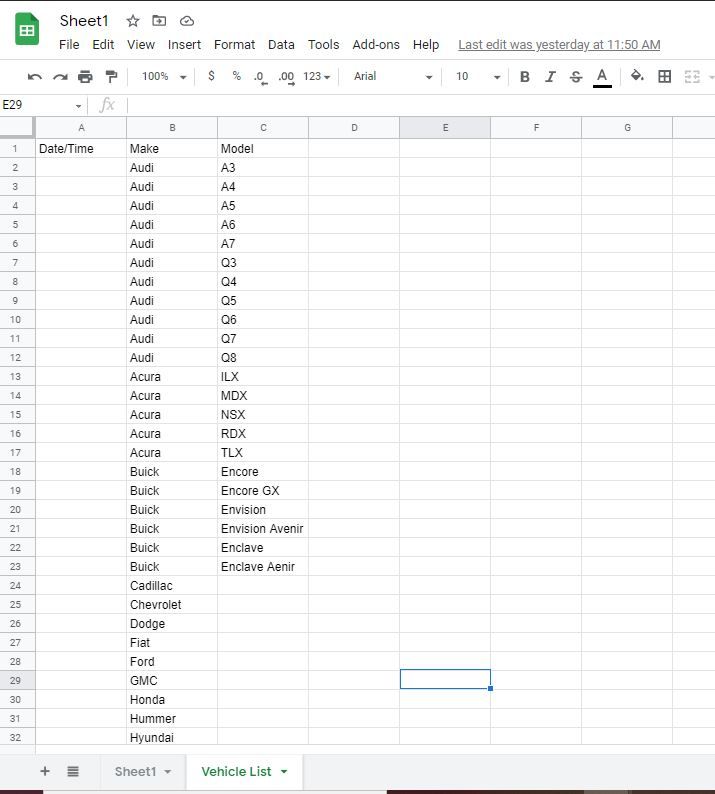
- Mark as New
- Bookmark
- Subscribe
- Mute
- Subscribe to RSS Feed
- Permalink
- Report Inappropriate Content
- Mark as New
- Bookmark
- Subscribe
- Mute
- Subscribe to RSS Feed
- Permalink
- Report Inappropriate Content
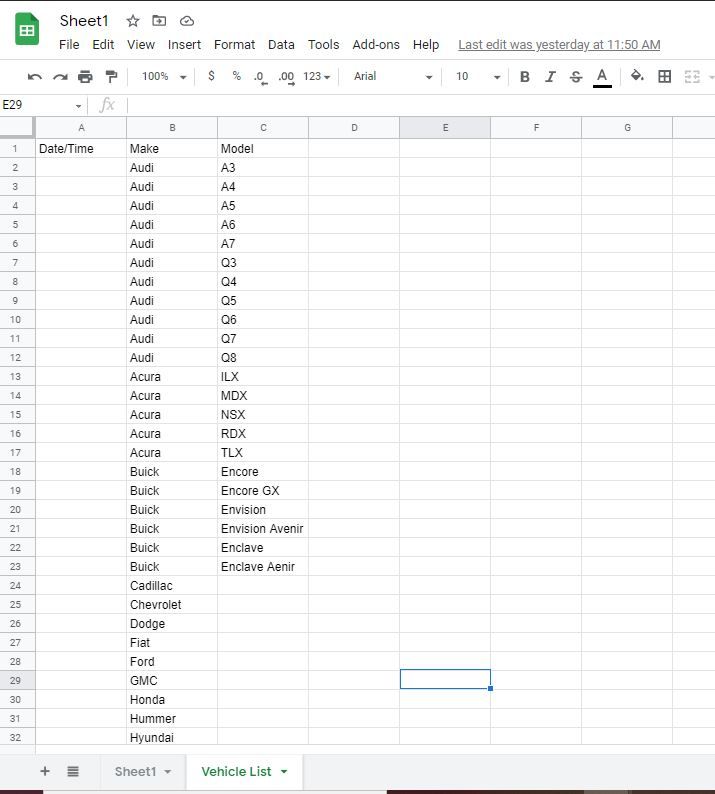
- Mark as New
- Bookmark
- Subscribe
- Mute
- Subscribe to RSS Feed
- Permalink
- Report Inappropriate Content
- Mark as New
- Bookmark
- Subscribe
- Mute
- Subscribe to RSS Feed
- Permalink
- Report Inappropriate Content
Steve Coile, this morning after I attached the pictures I opened the app and now the drop down is working. I don’t know what the problem was yesterday but it appears to be working. Thank you for taking your time and helping me. I appreciate it. Have a great day.
- Mark as New
- Bookmark
- Subscribe
- Mute
- Subscribe to RSS Feed
- Permalink
- Report Inappropriate Content
- Mark as New
- Bookmark
- Subscribe
- Mute
- Subscribe to RSS Feed
- Permalink
- Report Inappropriate Content
OK back on this. It was working and I don’t know why. I changed some other unrelated things in the app and then I noticed the dropdowns stop functioning. It is back to not showing anything for the Make or Model function.
I have the type set as “text” in the main table. Under the Data Validity-Valid If I have the expression Vehicle List[Make]. Show is checked with no expression needed to show.
In the reference table the type is also “text” with no expressions anywhere.
- Mark as New
- Bookmark
- Subscribe
- Mute
- Subscribe to RSS Feed
- Permalink
- Report Inappropriate Content
- Mark as New
- Bookmark
- Subscribe
- Mute
- Subscribe to RSS Feed
- Permalink
- Report Inappropriate Content
Every table in AppSheet must have a key column. The key column value in each row must be unique within that column; there must be no duplicate values in the key column. Your Vehicle List worksheet does not appear to have a key column.
See also:
- Mark as New
- Bookmark
- Subscribe
- Mute
- Subscribe to RSS Feed
- Permalink
- Report Inappropriate Content
- Mark as New
- Bookmark
- Subscribe
- Mute
- Subscribe to RSS Feed
- Permalink
- Report Inappropriate Content
Thank you.
-
Account
1,675 -
App Management
3,088 -
AppSheet
1 -
Automation
10,311 -
Bug
977 -
Data
9,667 -
Errors
5,725 -
Expressions
11,767 -
General Miscellaneous
1 -
Google Cloud Deploy
1 -
image and text
1 -
Integrations
1,604 -
Intelligence
578 -
Introductions
85 -
Other
2,894 -
Photos
1 -
Resources
536 -
Security
827 -
Templates
1,304 -
Users
1,557 -
UX
9,109
- « Previous
- Next »
| User | Count |
|---|---|
| 45 | |
| 29 | |
| 24 | |
| 21 | |
| 13 |

 Twitter
Twitter