- AppSheet
- AppSheet Forum
- AppSheet Q&A
- Drop-down menu
- Subscribe to RSS Feed
- Mark Topic as New
- Mark Topic as Read
- Float this Topic for Current User
- Bookmark
- Subscribe
- Mute
- Printer Friendly Page
- Mark as New
- Bookmark
- Subscribe
- Mute
- Subscribe to RSS Feed
- Permalink
- Report Inappropriate Content
- Mark as New
- Bookmark
- Subscribe
- Mute
- Subscribe to RSS Feed
- Permalink
- Report Inappropriate Content
HELLO
in a table called service I have a drop-down menu that takes data from another table ref. (TEST)
how can I not see the services I have already added?
THANK YOU
Solved! Go to Solution.
- Mark as New
- Bookmark
- Subscribe
- Mute
- Subscribe to RSS Feed
- Permalink
- Report Inappropriate Content
- Mark as New
- Bookmark
- Subscribe
- Mute
- Subscribe to RSS Feed
- Permalink
- Report Inappropriate Content
I’m going to guess what you mean is that you want the drop-down menu to only display entries from the referenced table that haven’t already been referenced in the same column of other rows of this table.
In the Valid_If for the column:
FILTER("ThatTable", TRUE)
- SELECT(
ThisTable[ThisColumn],
([KeyColumn] <> [_THISROW].[KeyColumn])
)
where ThatTable is the name of the referenced table, ThisTable and ThisColumn are the names of the table and column you want the drop-down menu in, and KeyColumn is the name of the key column for ThisTable
-
FILTER(...)gets a list of all key column values from ThatTable. -
SELECT(...)gets a list of existing values in the ThisColumn column of ThisTable that… -
([KeyColumn] <> [_THISROW].[KeyColumn])excludes the current row’s reference to ThatTable. If we don’t do this, the column value will be considered invalid if you edit the row again in the future. -
FILTER(...) - SELECT(...)removes all of the references that occur in ThisTable (the “used” references) from the list of all possible references, leaving only those that are unused.
- Mark as New
- Bookmark
- Subscribe
- Mute
- Subscribe to RSS Feed
- Permalink
- Report Inappropriate Content
- Mark as New
- Bookmark
- Subscribe
- Mute
- Subscribe to RSS Feed
- Permalink
- Report Inappropriate Content
Do you have a Valid_If formula that filter the list… or do you have slice or security filter?
- Mark as New
- Bookmark
- Subscribe
- Mute
- Subscribe to RSS Feed
- Permalink
- Report Inappropriate Content
- Mark as New
- Bookmark
- Subscribe
- Mute
- Subscribe to RSS Feed
- Permalink
- Report Inappropriate Content
Sorry, but I did not understand
The drop-down menu takes the values from another table with the REF function
- Mark as New
- Bookmark
- Subscribe
- Mute
- Subscribe to RSS Feed
- Permalink
- Report Inappropriate Content
- Mark as New
- Bookmark
- Subscribe
- Mute
- Subscribe to RSS Feed
- Permalink
- Report Inappropriate Content
@francesco_cannone
What @Aleksi wants to say is, there are a couple of ways to filter a REF dropdown content.
1.) Using a Slice: You can create a slice and slightly change your REF_ROWS expression in the [Related …] column to read the values from this slice,
2.) Using a Security Filter: You can set a Security Filter for you ref table which will filter away the rows that you don’t want to display
3.) Using a Valid_if Expression: You can use a Valid_if expression in your REF column, to filter away ref rows i.e. SELECT(ParentTableName[Key],{Y/N condition})
Hope it’s clear now.
- Mark as New
- Bookmark
- Subscribe
- Mute
- Subscribe to RSS Feed
- Permalink
- Report Inappropriate Content
- Mark as New
- Bookmark
- Subscribe
- Mute
- Subscribe to RSS Feed
- Permalink
- Report Inappropriate Content
I think the number 3 option is the best
I would like to do something like this in the picture
- Mark as New
- Bookmark
- Subscribe
- Mute
- Subscribe to RSS Feed
- Permalink
- Report Inappropriate Content
- Mark as New
- Bookmark
- Subscribe
- Mute
- Subscribe to RSS Feed
- Permalink
- Report Inappropriate Content
@francesco_cannone
Is your ref table a READ_ONLY table? Because there is no +New link on top of your dropdown to add a new ref record. Not a bid deal but just asking.
- Mark as New
- Bookmark
- Subscribe
- Mute
- Subscribe to RSS Feed
- Permalink
- Report Inappropriate Content
- Mark as New
- Bookmark
- Subscribe
- Mute
- Subscribe to RSS Feed
- Permalink
- Report Inappropriate Content
yes exactly is read only!
- Mark as New
- Bookmark
- Subscribe
- Mute
- Subscribe to RSS Feed
- Permalink
- Report Inappropriate Content
- Mark as New
- Bookmark
- Subscribe
- Mute
- Subscribe to RSS Feed
- Permalink
- Report Inappropriate Content
I’m going to guess what you mean is that you want the drop-down menu to only display entries from the referenced table that haven’t already been referenced in the same column of other rows of this table.
In the Valid_If for the column:
FILTER("ThatTable", TRUE)
- SELECT(
ThisTable[ThisColumn],
([KeyColumn] <> [_THISROW].[KeyColumn])
)
where ThatTable is the name of the referenced table, ThisTable and ThisColumn are the names of the table and column you want the drop-down menu in, and KeyColumn is the name of the key column for ThisTable
-
FILTER(...)gets a list of all key column values from ThatTable. -
SELECT(...)gets a list of existing values in the ThisColumn column of ThisTable that… -
([KeyColumn] <> [_THISROW].[KeyColumn])excludes the current row’s reference to ThatTable. If we don’t do this, the column value will be considered invalid if you edit the row again in the future. -
FILTER(...) - SELECT(...)removes all of the references that occur in ThisTable (the “used” references) from the list of all possible references, leaving only those that are unused.
- Mark as New
- Bookmark
- Subscribe
- Mute
- Subscribe to RSS Feed
- Permalink
- Report Inappropriate Content
- Mark as New
- Bookmark
- Subscribe
- Mute
- Subscribe to RSS Feed
- Permalink
- Report Inappropriate Content
Thank you
It works perfectly !!!![]()
![]()
- Mark as New
- Bookmark
- Subscribe
- Mute
- Subscribe to RSS Feed
- Permalink
- Report Inappropriate Content
- Mark as New
- Bookmark
- Subscribe
- Mute
- Subscribe to RSS Feed
- Permalink
- Report Inappropriate Content
@francesco_cannone
SELECT(ParentTable[Key],NOT(IN([ThisTableRefColumn],ParentTable[Key])))
- Mark as New
- Bookmark
- Subscribe
- Mute
- Subscribe to RSS Feed
- Permalink
- Report Inappropriate Content
- Mark as New
- Bookmark
- Subscribe
- Mute
- Subscribe to RSS Feed
- Permalink
- Report Inappropriate Content
I am a newbie with no experience and I was wondering what the easiest way to create a drop down within a selection in the app would?
I have done what is is said in the tutorial but I must have missed something.
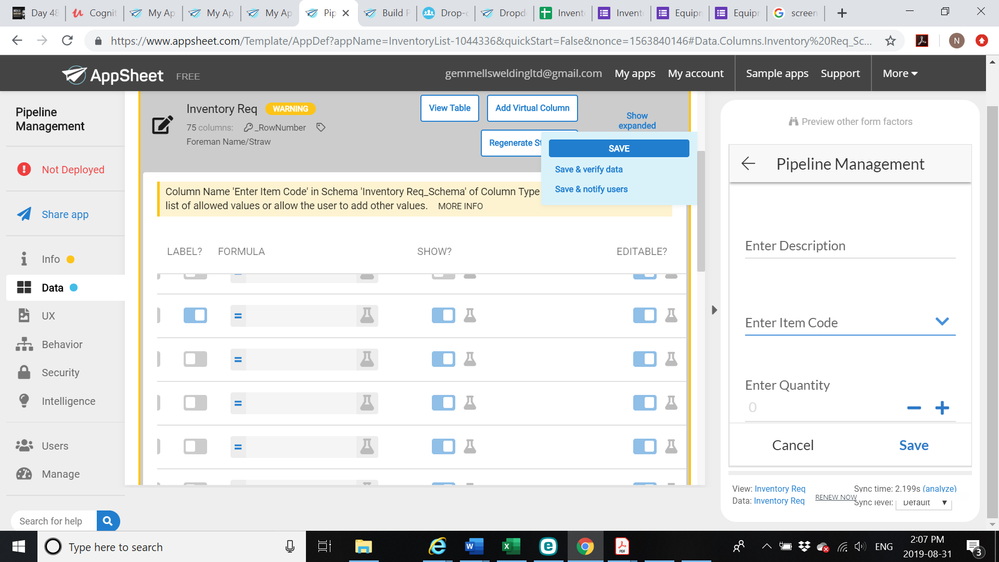
-
Account
1,675 -
App Management
3,088 -
AppSheet
1 -
Automation
10,312 -
Bug
978 -
Data
9,668 -
Errors
5,726 -
Expressions
11,767 -
General Miscellaneous
1 -
Google Cloud Deploy
1 -
image and text
1 -
Integrations
1,604 -
Intelligence
578 -
Introductions
85 -
Other
2,895 -
Photos
1 -
Resources
536 -
Security
827 -
Templates
1,305 -
Users
1,557 -
UX
9,109
- « Previous
- Next »
| User | Count |
|---|---|
| 45 | |
| 29 | |
| 24 | |
| 21 | |
| 13 |

 Twitter
Twitter